2012 MERCEDES-BENZ C-Class COUPE interior lights
[x] Cancel search: interior lightsPage 9 of 336

Temperature gauge ........................ 182
Warning lamp ................................. 235
Cooling
see Climate control
Cornering light function
Changing bulbs .............................. 109
Display message ............................ 210
Function/notes ............................. 104
Crash-responsive emergency
lighting ............................................... 106
Cruise control Cruise control lever .......................147
Deactivating ................................... 148
Display message ............................ 221
Driving system ............................... 146
Function/notes ............................. 146
Important safety notes ..................146
LIM indicator lamp .........................147
Setting a speed .............................. 147
Storing and maintaining current
speed ............................................. 147
Cup holder
Center console .............................. 247
Important safety notes ..................246
Rear compartment .........................247
Customer Assistance Center (CAC) ... 24
Customer Relations Department ....... 24
D
Dashboard see Cockpit
Data
see Technical data
Daytime running lamps
Display message ............................ 212
Switching on/off (on-board
computer) ...................................... 195
Switching on/off (switch) ..............101
Delayed switch-off
Exterior lighting (on-board
computer) ...................................... 195
Interior lighting .............................. 196
Digital speedometer ......................... 187
Display (cleaning instructions) ........ 274
Display messages Calling up (on-board computer) .....201
Driving systems ............................. 216
Engine ............................................ 213
General notes ................................ 201
Hiding (on-board computer) ...........201
KEYLESS-GO .................................. 226
Lights ............................................. 210
Safety systems .............................. 202
Service interval display ..................268
SmartKey ....................................... 226
Tires ............................................... 221
Vehicle ........................................... 224
Distance display (on-board
computer) .......................................... 192
Distance recorder ............................. 187
see Odometer
see Trip odometer
Distance warning (warning lamp) .... 237
DISTRONIC PLUS Deactivating ................................... 156
Display message ............................ 219
Displays in the multifunction
display ........................................... 155
Driving tips .................................... 157
Function/notes ............................. 148
Important safety notes ..................148
Setting the specified minimum
distance ......................................... 155
Warning lamp ................................. 237
Doors
Automatic locking (on-board
computer) ...................................... 196
Automatic locking (switch) ............... 76
Central locking/unlocking
(SmartKey) ....................................... 68
Control panel ................................... 34
Display message ............................ 225
Emergency locking ........................... 77
Emergency unlocking .......................77
Important safety notes ....................75
Opening (from inside) ......................76
Drinking and driving ......................... 142
Drinks holder see Cup holder
Drive program
Automatic ...................................... 134
Display ........................................... 131
Manual ........................................... 135
SETUP (on-board computer) ..........198
Drive program selector ..................... 133Index7
Page 13 of 336

J
Jack Storage location ............................ 278
Using ............................................. 281
Jump starting (engine) ...................... 287
K
Key see SmartKey
KEYLESS-GO
Convenience closing feature ............83
Display message ............................ 226
Locking ............................................ 69
Start/Stop button .......................... 125
Starting the engine ........................127
Unlocking ......................................... 69
Key positions
KEYLESS-GO .................................. 125
SmartKey ....................................... 125
Kickdown
Driving tips .................................... 132
Manual drive program ....................136
Knee bag .............................................. 40
L
Lamps see Warning and indicator lamps
Lane-change assistant
see Blind Spot Assist
Lane detection (automatic)
see Lane Keeping Assist
Lane Keeping Assist
Activating/deactivating .................193
Display message ............................ 217
Function/information ....................172
Lane Tracking package ..................... 170
Lap time (RACETIMER) ...................... 198
LATCH-type (ISOFIX) child seat
anchors ................................................ 54
Lighting see Lights
Lights
Activating/deactivating the
interior lighting delayed switch-off . 196
Automatic headlamp mode ............102
Cornering light function .................104
Display message ............................ 210
Driving abroad ............................... 100
Fog lamps ...................................... 102
Hazard warning lamps ...................103
High beam flasher .......................... 103
High-beam headlamps ...................103
Light switch ................................... 100
Low-beam headlamps ....................101
Parking lamps ................................ 100
Rear fog lamp ................................ 102
Switching Adaptive Highbeam
Assist on/off ................................. 195
Switching the daytime running
lamps on/off (on-board
computer) ...................................... 195
Switching the daytime running
lamps on/off (switch) ....................101
Switching the exterior lighting
delayed switch-off on/off (on-
board computer) ............................ 195
Switching the surround lighting
on/off (on-board computer) ..........195
Turn signals ................................... 103
see Changing bulbs
see Interior lighting
Light sensor (display message) ....... 213
LIM indicator lamp Cruise control ................................ 147
DISTRONIC PLUS ........................... 151
Loading guidelines ............................ 242
Locking see Central locking
Locking (doors)
Automatic ........................................ 76
Emergency locking ........................... 77
From inside (central locking
button) ............................................. 76
Locking centrally
see Central locking
Locking verification signal (on-
board computer) ............................... 196
Low-beam headlamps Changing bulbs .............................. 108
Display message ............................ 210
Setting for driving abroad
(symmetrical) ................................. 100
Switching on/off ........................... 101Index11
Page 38 of 336
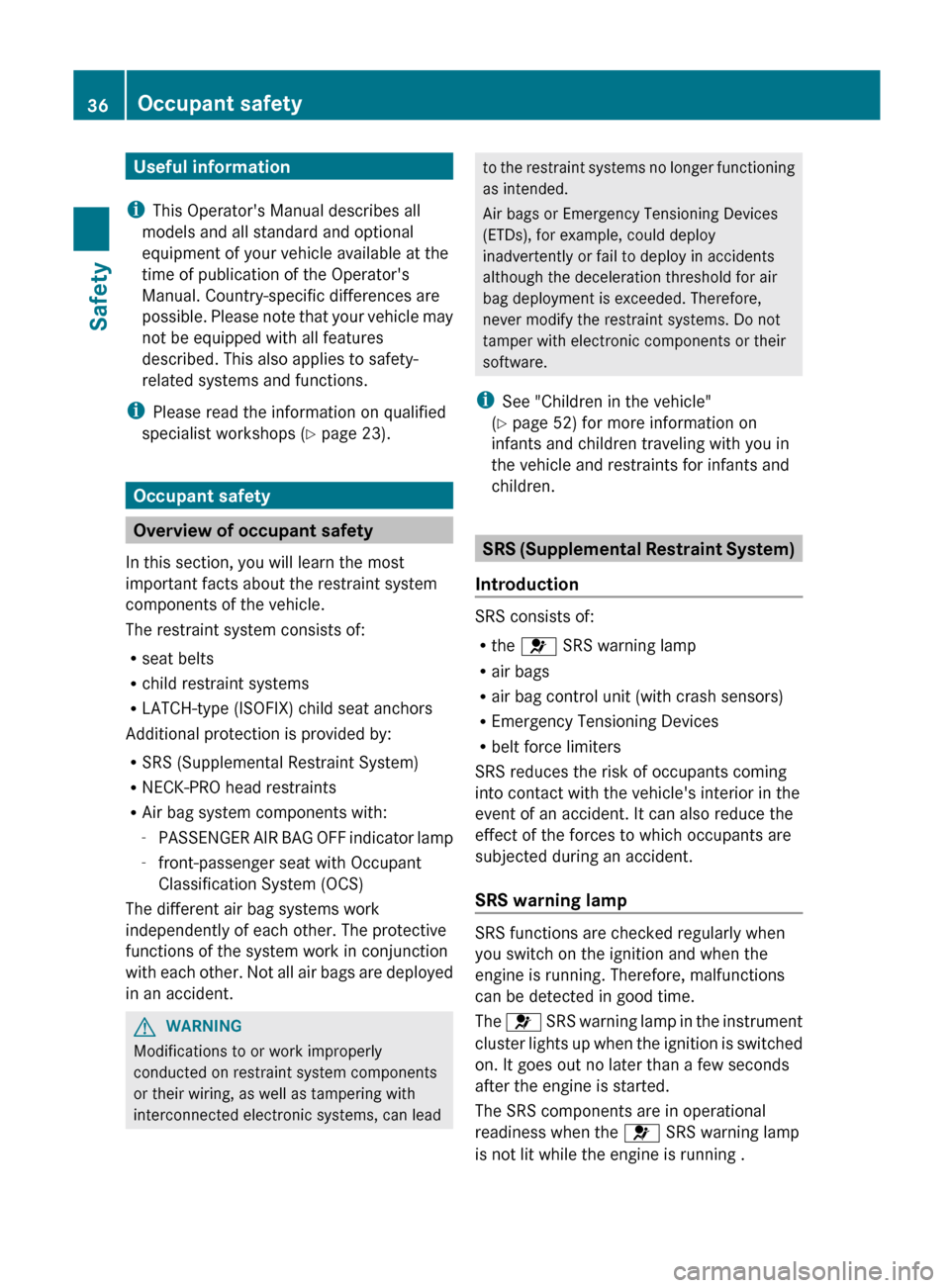
Useful information
i This Operator's Manual describes all
models and all standard and optional
equipment of your vehicle available at the
time of publication of the Operator's
Manual. Country-specific differences are
possible. Please note that your vehicle may
not be equipped with all features
described. This also applies to safety-
related systems and functions.
i Please read the information on qualified
specialist workshops ( Y page 23).
Occupant safety
Overview of occupant safety
In this section, you will learn the most
important facts about the restraint system
components of the vehicle.
The restraint system consists of:
R seat belts
R child restraint systems
R LATCH-type (ISOFIX) child seat anchors
Additional protection is provided by:
R SRS (Supplemental Restraint System)
R NECK-PRO head restraints
R Air bag system components with:
- PASSENGER AIR BAG OFF indicator lamp
- front-passenger seat with Occupant
Classification System (OCS)
The different air bag systems work
independently of each other. The protective
functions of the system work in conjunction
with each other. Not all air bags are deployed
in an accident.
GWARNING
Modifications to or work improperly
conducted on restraint system components
or their wiring, as well as tampering with
interconnected electronic systems, can lead
to the restraint systems no longer functioning
as intended.
Air bags or Emergency Tensioning Devices
(ETDs), for example, could deploy
inadvertently or fail to deploy in accidents
although the deceleration threshold for air
bag deployment is exceeded. Therefore,
never modify the restraint systems. Do not
tamper with electronic components or their
software.
i See "Children in the vehicle"
( Y page 52) for more information on
infants and children traveling with you in
the vehicle and restraints for infants and
children.
SRS (Supplemental Restraint System)
Introduction
SRS consists of:
R the 6 SRS warning lamp
R air bags
R air bag control unit (with crash sensors)
R Emergency Tensioning Devices
R belt force limiters
SRS reduces the risk of occupants coming
into contact with the vehicle's interior in the
event of an accident. It can also reduce the
effect of the forces to which occupants are
subjected during an accident.
SRS warning lamp
SRS functions are checked regularly when
you switch on the ignition and when the
engine is running. Therefore, malfunctions
can be detected in good time.
The 6 SRS warning lamp in the instrument
cluster lights up when the ignition is switched
on. It goes out no later than a few seconds
after the engine is started.
The SRS components are in operational
readiness when the 6 SRS warning lamp
is not lit while the engine is running .
36Occupant safetySafety
Page 97 of 336

Mirrors
Rear-view mirror
Rear-view mirror (manual anti-glare)
Xanti-glare mode: flick anti-glare
switch : forwards or back.
Exterior mirrors
Adjusting the exterior mirrors
GWARNING
Exercise care when using the passenger-side
exterior rear view mirror. The mirror surface
is convex (outwardly curved surface for a
wider field of view). Objects in mirror are
closer than they appear. Check your interior
rear view mirror and glance over your
shoulder before changing lanes.
The exterior mirrors are automatically heated
if the rear window defroster is switched on
and the outside temperature is low.
XMake sure that the SmartKey is in position
1 or 2 in the ignition lock.XPress button : for the left-hand exterior
mirror or button ; for the right-hand
exterior mirror.
The indicator lamp in the corresponding
button lights up in red.
The indicator lamp goes out again after
some time. You can adjust the selected
mirror using adjustment button = as long
as the indicator lamp is lit.XPress adjustment button = up, down, to
the right or to the left until the exterior
mirror is set to a position that provides you
with a good overview of traffic conditions.
Folding the exterior mirrors in or out
electrically
This function is only available in vehicles for
Canada.
XMake sure that the SmartKey is in position
1 or 2 in the ignition lock.XBriefly press button :.
Both exterior mirrors fold in or out.
i Make sure that the exterior mirrors are
always folded out fully while the vehicle is
in motion, as they may otherwise vibrate.
i If you are driving faster than
9 mph (15 km/h), you can no longer fold in
the exterior mirrors.
Mirrors95Seats, steering wheel and mirrorsZ
Page 101 of 336

Useful information ............................100
Exterior lighting ................................ 100
Interior lighting ................................. 106
Replacing bulbs ................................. 106
Windshield wipers ............................11099Lights and windshield wipers
Page 108 of 336

XDrive with the headlamps switched on.
The level of moisture diminishes,
depending on the length of the journey and
the weather conditions (humidity and
temperature).
If the level of moisture does not diminish:
XHave the headlamps checked at a qualified
specialist workshop.
Interior lighting
Overview of interior lighting
:u Switches the rear interior lighting
on/off;| Switches the automatic interior
lighting control on/off=p Switches the right-hand front
reading lamp on/off?c Switches the front interior lighting
on/offAp Switches the left-hand front reading
lamp on/off
Interior lighting control
Important notes
In order to prevent the vehicle's battery from
discharging, the interior lighting functions are
automatically deactivated after some time
except for when the SmartKey is in position
2 in the ignition lock.
Automatic interior lighting controlXTo switch on/off: press the | button.
When the automatic interior lighting
control is activated, the button is flush with
the overhead control panel.
The interior lighting automatically switches
on if you:
R unlock the vehicle
R open a door
R remove the SmartKey from the ignition lock
The interior light is activated for a short while
when the SmartKey is removed from the
ignition lock. You can activate this delayed
switch-off using the on-board computer
( Y page 196).
Manual interior lighting control
XTo switch the interior lighting on/off:
press the c button.XTo switch the reading lamps on/off:
press the p button.
Crash-responsive emergency lighting
The interior lighting is activated automatically
if the vehicle is involved in an accident.
XTo switch off the crash-responsive
emergency lighting: press the hazard
warning lamp button.
or
XLock and then unlock the vehicle using the
SmartKey.
Replacing bulbs
Important safety notes
Xenon bulbs
If your vehicle is equipped with Xenon bulbs,
you can recognize this by the following: the
cone of light from the Xenon bulbs moves
from the top to the bottom and back again
when you start the engine. For this to be
106Replacing bulbsLights and windshield wipers
Page 122 of 336

iYou should only select this setting until
the windshield is clear again.
Windows fogged up on the outsideXSwitch on the windshield wipers.XPress the _ button repeatedly until the
O or P symbol appears in the
display.
i You should only select this setting until
the windshield is clear again.
Rear window defroster
Activating/deactivating
GWARNING
Any accumulation of snow and ice should be
removed from the rear window before driving.
Visibility could otherwise be impaired,
endangering you and others.
The rear window defroster has a high current
draw. You should therefore switch it off as
soon as the window is clear as it only switches
off automatically after several minutes.
If the battery voltage is too low, the rear
window defroster may switch off.
XTurn the SmartKey to position 2 in the
ignition lock.XPress the ¤ button.
The indicator lamp in the ¤ button lights
up or goes out.
Problems with the rear window
defroster
The rear window defroster has deactivated
itself prematurely or cannot be activated.
XSwitch off any consumers that are not
required, e.g. reading lamps or interior
lighting.
When the battery is sufficiently charged,
the rear window defroster is activated
again automatically.Activating/deactivating air-
recirculation mode
You can deactivate the flow of fresh air if
unpleasant odors are entering the vehicle
from outside. The air already inside the
vehicle will then be recirculated.GWARNING
Fogged windows impair visibility,
endangering you and others. If the windows
begin to fog on the inside, switching off the
air recirculation mode immediately should
clear interior window fogging. If interior
window fogging persists, make sure the air
conditioning is activated, or press the ¬
button.
XTurn the SmartKey to position 2 in the
ignition lock.XTo activate: press the g button.
The indicator lamp in the g button lights
up.
i In the event of high pollution levels or at
high outside temperatures, air-
recirculation mode is automatically
activated. When air-recirculation mode is
activated automatically, the indicator lamp
in the g button is not lit.
Outside air is added after about 30
minutes.
XTo switch off: press the g button.
The indicator lamp in the g button goes
out.
Setting the air vents
Important safety notes
GWARNING
When operating the climate control, the air
that enters the passenger compartment
through the air vents can be very hot or very
cold (depending on the set temperature). This
could cause burns or frostbite to unprotected
skin in the immediate area of the air vents.
120Setting the air ventsClimate control
Page 198 of 336

Deactivating delayed switch-off of the
exterior lighting temporarily:XBefore leaving the vehicle, turn the
SmartKey to position 0 in the ignition lock.XTurn the SmartKey to position 2 in the
ignition lock and back to position 0.
The exterior lighting delayed switch-off is
deactivated.
Delayed switch-off of the exterior lighting is
reactivated the next time you start the
engine.
Activating/deactivating the interior
lighting delayed switch-off
If you activate the Light. delay function,
the interior lighting remains on for 20
seconds after you remove the SmartKey from
the ignition lock.
XPress the = or ; button on the
steering wheel to select the Settings
menu.XPress the : or 9 button to select the
Lights submenu.XPress the a button to confirm.XPress the : or 9 button to select the
Light. Delay function.
When the Light. Delay function is
activated, the vehicle interior is displayed
in red in the multifunction display.XPress the a button to save the setting.
Vehicle
Activating/deactivating the automatic
door locking feature
If you select the Auto. Door Locks
function, the vehicle is centrally locked above
a speed of around 9 mph (15 km/h).
i For further information on the automatic
locking feature, see ( Y page 76).
XPress the = or ; button on the
steering wheel to select the Settings
menu.XPress the : or 9 button to select the
Vehicle submenu.XPress the a button to confirm.XPress the : or 9 button to select the
Auto. Door Locks function.
When the Auto. Door Locks function is
activated, the vehicle doors are displayed
in red in the multifunction display.XPress the a button to save the setting.
Activating/deactivating the acoustic
locking verification signal
If you activate the Acoustic Lock function,
an audible signal sounds depending on the
vehicle's date of manufacture:
R when locking
or
R once when unlocking and three times when
locking
XPress the = or ; button on the
steering wheel to select the Settings
menu.XPress the : or 9 button to select the
Vehicle submenu.XPress the a button to confirm.XPress the : or 9 button to select the
Acoustic Lock function.
If the Acoustic Lock function is activated,
the & symbol in the multifunction
display lights up red.XPress the a button to save the setting.
Activating/deactivating the radar sensor
system
The following systems are switched off when
the radar sensor system is deactivated:
R DISTRONIC PLUS ( Y page 148)
R BAS PLUS ( Y page 58)
R PRE-SAFE ®
Brake ( Y page 62)
196Menus and submenusOn-board computer and displays