2012 MERCEDES-BENZ C-Class ad blue
[x] Cancel search: ad bluePage 2 of 234

Publicationdetails
Internet
FurtherinformationonMercedes-Benz
vehiclesandDaimlerAGcanbefoundonthe
Internetatthefollowingwebsites:
http://www.mercedes-benz.com
http://www.daimler.com
Editorialoffice
Youarewelcometoforwardanyqueriesor
suggestionsyoumayhaveaboutthe
Operator'sManualtothetechnical
documentationteamatthefollowing
address:
DaimlerAG,HPC:R822,D-70546Stuttgart,
Germany
Nottobereprinted,translatedorotherwise
reproduced,inwholeorinpart,without
writtenpermissionfromDaimlerAG.
Symbols
$Warning
%Environmentalnote
!Possibledamagetothevehicle
+Tip
XInstruction
YYContinuationsymbol
(Ypage)Pagereference
Display
Display
Displayinthemultifunction
display/COMAND
Registeredtrademarks:
RBluetooth®isaregisteredtrademarkof
BluetoothSIGInc.
RDTSisaregisteredtrademarkofDTS,Inc.
RDolbyandMLPareregisteredtrademarks
ofDolbyLaboratories.
RiPod®andiTunes®areregistered
trademarksofAppleInc.,registeredinthe
U.S.A.andinothercountries.
RLogic7®isaregisteredtrademarkof
HarmanInternationalIndustries,
Incorporated.
RMicrosoft®isaregisteredtrademarkofthe
MicrosoftCorporationintheU.S.A.andin
othercountries.
RSIRIUSandassociatedbrandsare
registeredtrademarksofSIRIUSXMRadio
Inc.
RHDRadioandassociatedbrandsare
registeredtrademarksoftheiBiquity
DigitalCorporation.
RWindowsmedia®isaregisteredtrademark
oftheMicrosoftCorporationintheU.S.A.
andinothercountries.
RGracenote®isaregisteredtrademarkof
Gracenote,Inc.
RZagatSurvey®andassociatedbrandsare
registeredtrademarksofZagat.
Asat16.02.2011
Page 6 of 234

1,
2, 3...
911 emergency call<0021002100210021002100210021002100210021002100210021002100210021
0021002100210021002100210021002100210021V 115A
Ac tive partition (USBdevices only)
Sele cting ............ .................. .......... 163
Add ress book
Br owsin g.<0021002100210021002100210021002100210021002100210021002100210021
0021002100210021002100210021002100210021002100210021002100210021
0021002100210021002100210021> 136
Ca lling up ....... ............................ ....136
Cha nging anentry .......................... 138
Connecting acall<0021002100210021002100210021002100210021002100210021002100210021
00210021002100210021002100210021002100210021V 139
Cre ating anentry <0021002100210021002100210021002100210021002100210021002100210021
00210021002100210021002100210021002100210021V 137
Deleti nganentry <0021002100210021002100210021002100210021002100210021002100210021
00210021002100210021002100210021002100210021V 137
Detail sabout anent ry<0021002100210021002100210021002100210021002100210021002100210021
002100210021V 137
Importi ngcontacts <0021002100210021002100210021002100210021002100210021002100210021
00210021002100210021002100210021V 141
Searchi ngfor anentry <0021002100210021002100210021002100210021002100210021002100210021
002100210021V 136
Starting routeguidance <0021002100210021002100210021002100210021002100210021002100210021
0021V 139
Voice tag<0021002100210021002100210021002100210021002100210021002100210021
0021002100210021002100210021002100210021002100210021002100210021
0021002100210021002100210021> 140
Address bookentry
Adopt ingasahome address ............ 94
Showing thedetails <0021002100210021002100210021002100210021002100210021002100210021
0021002100210021002100210021V 138
Address entry(example) <0021002100210021002100210021002100210021002100210021002100210021
0021002100210021V 54
Address entrymenu ............................ 54
Al ternative route<0021002100210021002100210021002100210021002100210021002100210021
0021002100210021002100210021002100210021002100210021002100210021
0021> 82
Area Avoidi ng<0021002100210021002100210021002100210021002100210021002100210021
0021002100210021002100210021002100210021002100210021002100210021
002100210021002100210021002100210021> 105
Audio AUXjack<0021002100210021002100210021002100210021002100210021002100210021
0021002100210021002100210021002100210021002100210021002100210021
00210021> 182
Audio CD/DVD orMP3 mode
Switchi ngto<0021002100210021002100210021002100210021002100210021002100210021
0021002100210021002100210021002100210021002100210021002100210021
002100210021> 157
Switchi ngto(Rear Seat
Entertainment System)<0021002100210021002100210021002100210021002100210021002100210021
00210021V 217
Audio DVD
Pau sefunction <0021002100210021002100210021002100210021002100210021002100210021
002100210021002100210021002100210021002100210021002100210021V 219
Stop function <0021002100210021002100210021002100210021002100210021002100210021
0021002100210021002100210021002100210021002100210021002100210021
0021> 159
Audio format
Setting (audi oDVD mode )............. 163
Autos tore<0021002100210021002100210021002100210021002100210021002100210021
0021002100210021002100210021002100210021002100210021002100210021
00210021002100210021002100210021002100210021> 147
AUX jacks
CD/DVD drive<0021002100210021002100210021002100210021002100210021002100210021
002100210021002100210021002100210021002100210021002100210021V 210B
Back button <0021002100210021002100210021002100210021002100210021002100210021
0021002100210021002100210021002100210021002100210021002100210021
002100210021002100210021002100210021> 19
Bird's-ey evie w<0021002100210021002100210021002100210021002100210021002100210021
0021002100210021002100210021002100210021002100210021002100210021
00210021> 100
Blueto oth®
Activating/d eactivating <0021002100210021002100210021002100210021002100210021002100210021
002100210021V 45
External authoriza tion<0021002100210021002100210021002100210021002100210021002100210021
0021002100210021V 118Gene
ralinforma tion<0021002100210021002100210021002100210021002100210021002100210021
002100210021002100210021002100210021V 44
Interface <0021002100210021002100210021002100210021002100210021002100210021
0021002100210021002100210021002100210021002100210021002100210021
00210021002100210021002100210021> 115
Settings <0021002100210021002100210021002100210021002100210021002100210021
0021002100210021002100210021002100210021002100210021002100210021
00210021002100210021002100210021002100210021> 44
Tel epho ny<0021002100210021002100210021002100210021002100210021002100210021
0021002100210021002100210021002100210021002100210021002100210021
002100210021002100210021> 115
Blueto oth®
audio basicdisplay ........176
Blueto oth®
audio device
Connecting <0021002100210021002100210021002100210021002100210021002100210021
0021002100210021002100210021002100210021002100210021002100210021
0021002100210021> 172
Reco nnecting <0021002100210021002100210021002100210021002100210021002100210021
0021002100210021002100210021002100210021002100210021002100210021
0021> 174
Blueto oth®
audio mode
Switchi ngon <0021002100210021002100210021002100210021002100210021002100210021
0021002100210021002100210021002100210021002100210021002100210021
00210021> 175
Blueto oth®
devi celist<0021002100210021002100210021002100210021002100210021002100210021
0021002100210021002100210021V 173
Blueto oth®
inte rface
Tel epho ny<0021002100210021002100210021002100210021002100210021002100210021
0021002100210021002100210021002100210021002100210021002100210021
002100210021002100210021> 114
Blueto oth®
inte rface telephony
Cond itions <0021002100210021002100210021002100210021002100210021002100210021
0021002100210021002100210021002100210021002100210021002100210021
00210021002100210021> 115
Blueto oth®
tele phone list<0021002100210021002100210021002100210021002100210021002100210021
0021V 116
Buttons onthe COMA ND
co ntroll er<0021002100210021002100210021002100210021002100210021002100210021
0021002100210021002100210021002100210021002100210021002100210021
0021002100210021002100210021002100210021002100210021> 19 C
Call Accepting <0021002100210021002100210021002100210021002100210021002100210021
00210021002100210021002100210021002100210021002100210021V 120,121
Connecting <0021002100210021002100210021002100210021002100210021002100210021
0021002100210021002100210021002100210021002100210021002100210021
0021002100210021> 121
Reje cting <0021002100210021002100210021002100210021002100210021002100210021
002100210021002100210021002100210021002100210021002100210021V 120,121
Call lists <0021002100210021002100210021002100210021002100210021002100210021
0021002100210021002100210021002100210021002100210021002100210021
0021002100210021002100210021002100210021002100210021> 129
Displ aying deta ils....... .............. ...... 130
Openi ngand selecting anentry .....129
Saving anentry inthe address
book <0021002100210021002100210021002100210021002100210021002100210021
0021002100210021002100210021002100210021002100210021002100210021
00210021002100210021002100210021002100210021002100210021> 130
Storing anentry whichhas notyet
bee nstore d.<0021002100210021002100210021002100210021002100210021002100210021
0021002100210021002100210021002100210021002100210021002100210021
00210021> 130
Car pool lanes<0021002100210021002100210021002100210021002100210021002100210021
0021002100210021002100210021002100210021002100210021002100210021
002100210021002100210021> 53
Categ ory
Satell iterad io<0021002100210021002100210021002100210021002100210021002100210021
0021002100210021002100210021002100210021002100210021002100210021V 150
Categ orylist(musi cse arc h)............ 166
CD Cop yprotection <0021002100210021002100210021002100210021002100210021002100210021
0021002100210021002100210021002100210021002100210021V 165
Data medium<0021002100210021002100210021002100210021002100210021002100210021
0021002100210021002100210021002100210021002100210021002100210021
0021> 165
Gene ralinforma tion<0021002100210021002100210021002100210021002100210021002100210021
0021002100210021002100210021V 165
Mul tisess ion<0021002100210021002100210021002100210021002100210021002100210021
0021002100210021002100210021002100210021002100210021002100210021
00210021> 164
Pla yback optio ns<0021002100210021002100210021002100210021002100210021002100210021
00210021002100210021002100210021002100210021V 163
Sele cting amedium <0021002100210021002100210021002100210021002100210021002100210021
0021002100210021002100210021V 159
Sele cting atrack <0021002100210021002100210021002100210021002100210021002100210021
002100210021002100210021002100210021002100210021V 1604
In
dex
Page 9 of 234

Swi
tching to<0021002100210021002100210021002100210021002100210021002100210021
0021002100210021002100210021002100210021002100210021002100210021
002100210021> 179
USB mass storag edevice .............. 178
Media list<0021002100210021002100210021002100210021002100210021002100210021
0021002100210021002100210021002100210021002100210021002100210021
00210021002100210021002100210021002100210021> 159
Menu Exiting <0021002100210021002100210021002100210021002100210021002100210021
0021002100210021002100210021002100210021002100210021002100210021
00210021002100210021002100210021002100210021002100210021> 36
Poi nts ofinterest <0021002100210021002100210021002100210021002100210021002100210021
0021002100210021002100210021002100210021002100210021V 66
Showi ng<0021002100210021002100210021002100210021002100210021002100210021
0021002100210021002100210021002100210021002100210021002100210021
00210021002100210021002100210021002100210021> 51
System settings <0021002100210021002100210021002100210021002100210021002100210021
002100210021002100210021002100210021002100210021002100210021V 21
Menu item
Sele cting .................... .................. .... 27
Menu overview
COM AND <0021002100210021002100210021002100210021002100210021002100210021
0021002100210021002100210021002100210021002100210021002100210021
002100210021002100210021002100210021> 21
Mobi lephone
Authori zing<0021002100210021002100210021002100210021002100210021002100210021
0021002100210021002100210021002100210021002100210021002100210021
0021002100210021> 117
Connecting (Bluetooth ®
interfa ce).116
De-au thorizi ng<0021002100210021002100210021002100210021002100210021002100210021
002100210021002100210021002100210021002100210021002100210021V 119
External authoriza tion<0021002100210021002100210021002100210021002100210021002100210021
0021002100210021V 118
Reg isteri ng(authori zing)................ 116
MP3
Bit/samp lingrates .........................165
Cop yright <0021002100210021002100210021002100210021002100210021002100210021
0021002100210021002100210021002100210021002100210021002100210021
0021002100210021002100210021> 165
Data medium<0021002100210021002100210021002100210021002100210021002100210021
0021002100210021002100210021002100210021002100210021002100210021
0021> 164
File systems <0021002100210021002100210021002100210021002100210021002100210021
0021002100210021002100210021002100210021002100210021002100210021
002100210021> 164
Formats <0021002100210021002100210021002100210021002100210021002100210021
0021002100210021002100210021002100210021002100210021002100210021
002100210021002100210021002100210021> 164
Sele cting amedium <0021002100210021002100210021002100210021002100210021002100210021
0021002100210021002100210021V 159
Multifun ctiondisplay <0021002100210021002100210021002100210021002100210021002100210021
0021002100210021002100210021002100210021V 23
Multifun ctionstee ring wheel............. 22
Multis ession CDs....... ..................... ...164
Music files
Reco rding <0021002100210021002100210021002100210021002100210021002100210021
0021002100210021002100210021002100210021002100210021002100210021
002100210021002100210021> 169
MUSI CREGI STER
Deleti ngallm usic files.<0021002100210021002100210021002100210021002100210021002100210021
00210021V 170
Disk spaceinforma tion<0021002100210021002100210021002100210021002100210021002100210021
00210021V 170
Pla yback optio ns<0021002100210021002100210021002100210021002100210021002100210021
00210021002100210021002100210021002100210021V 171
Switchi ngto<0021002100210021002100210021002100210021002100210021002100210021
0021002100210021002100210021002100210021002100210021002100210021
002100210021> 168
Music search<0021002100210021002100210021002100210021002100210021002100210021
0021002100210021002100210021002100210021002100210021002100210021
00210021002100210021> 165
My address
see Home address N
Navigati on(als osee route
guidan ce)
Traffi creport <0021002100210021002100210021002100210021002100210021002100210021
0021002100210021002100210021002100210021002100210021002100210021
0021002100210021> 88
Navigati onanno uncements
Switchi ngoff <0021002100210021002100210021002100210021002100210021002100210021
00210021002100210021002100210021002100210021002100210021V 33,81
Navigati onmode
Switchi ngto<0021002100210021002100210021002100210021002100210021002100210021
0021002100210021002100210021002100210021002100210021002100210021
00210021002100210021> 51North
uporie ntation <0021002100210021002100210021002100210021002100210021002100210021
002100210021002100210021002100210021V 100 O
Off-map <0021002100210021002100210021002100210021002100210021002100210021
0021002100210021002100210021002100210021002100210021002100210021
0021002100210021002100210021002100210021002100210021002100210021> 87
Off-road <0021002100210021002100210021002100210021002100210021002100210021
0021002100210021002100210021002100210021002100210021002100210021
0021002100210021002100210021002100210021002100210021002100210021> 87
Orie ntation indirec tionoftravel .....100 P
Passc ode
Entering <0021002100210021002100210021002100210021002100210021002100210021
0021002100210021002100210021002100210021002100210021002100210021
002100210021002100210021002100210021> 117
Pause function ................................... 158
Perso nalpoin tofinterest
Select ingasthe destin ation.............7 5
Personal pointsofinterest
Displayi ngon the map <0021002100210021002100210021002100210021002100210021002100210021
00210021002100210021V 72
Mana gingcatego ries....... .............. ...73
Saving <0021002100210021002100210021002100210021002100210021002100210021
0021002100210021002100210021002100210021002100210021002100210021
00210021002100210021002100210021002100210021002100210021> 74
Settings <0021002100210021002100210021002100210021002100210021002100210021
0021002100210021002100210021002100210021002100210021002100210021
00210021002100210021002100210021002100210021> 72
Visu alinforma tion<0021002100210021002100210021002100210021002100210021002100210021
002100210021002100210021002100210021002100210021V 73
Phon eboo k
Addi nganumbe rtoan address
book entry.<0021002100210021002100210021002100210021002100210021002100210021
0021002100210021002100210021002100210021002100210021002100210021
0021002100210021> 128
Ca lling up ....... ..................... ...........125
Cre ating anew entry<0021002100210021002100210021002100210021002100210021002100210021
00210021002100210021V 128
Deleti nganentry <0021002100210021002100210021002100210021002100210021002100210021
00210021002100210021002100210021002100210021V 127
Icon overvi ew....... .......................... 126
Phon eboo kentry
Search ing<0021002100210021002100210021002100210021002100210021002100210021
0021002100210021002100210021002100210021002100210021002100210021
002100210021002100210021> 126
Playb ackoptio ns<0021002100210021002100210021002100210021002100210021002100210021
002100210021002100210021002100210021002100210021002100210021V 163
Poi ntofinte rest
Ca tegory <0021002100210021002100210021002100210021002100210021002100210021
0021002100210021002100210021002100210021002100210021002100210021
0021002100210021002100210021002100210021> 68
Defining theposi tion forthe point
of interest search ....... .............. ........67
Enteri ng<0021002100210021002100210021002100210021002100210021002100210021
0021002100210021002100210021002100210021002100210021002100210021
00210021002100210021002100210021002100210021> 66
Entering using the map <0021002100210021002100210021002100210021002100210021002100210021
0021002100210021V 71
ZAGAT ®
rating service<0021002100210021002100210021002100210021002100210021002100210021
00210021002100210021V 70
Poi ntofinte rest icon
Setting <0021002100210021002100210021002100210021002100210021002100210021
0021002100210021002100210021002100210021002100210021002100210021
00210021002100210021002100210021002100210021> 101
Poi ntofinte rest list<0021002100210021002100210021002100210021002100210021002100210021
002100210021002100210021002100210021002100210021V 69
With chara cterbar<0021002100210021002100210021002100210021002100210021002100210021
00210021002100210021002100210021002100210021V 71
Previ ousdestin ations<0021002100210021002100210021002100210021002100210021002100210021
002100210021002100210021002100210021V 97 In
dex
7
Page 11 of 234

Stat
ion
Selectin g... .....................................1 46
Storing <0021002100210021002100210021002100210021002100210021002100210021
0021002100210021002100210021002100210021002100210021002100210021
00210021002100210021002100210021002100210021> 146
Station search<0021002100210021002100210021002100210021002100210021002100210021
0021002100210021002100210021002100210021002100210021002100210021
002100210021> 146
Storage options
Sele cting .... ................ .................. .... 96
Summer andstandard time
Switchi ng<0021002100210021002100210021002100210021002100210021002100210021
0021002100210021002100210021002100210021002100210021002100210021
002100210021002100210021002100210021> 41
Surround sound<0021002100210021002100210021002100210021002100210021002100210021
0021002100210021002100210021002100210021002100210021002100210021
002100210021> 35
Syste mlanguag e
Setting <0021002100210021002100210021002100210021002100210021002100210021
0021002100210021002100210021002100210021002100210021002100210021
0021002100210021002100210021002100210021002100210021> 45T
Tele phone
Ending anactive call<0021002100210021002100210021002100210021002100210021002100210021
002100210021002100210021V 123
Entering phonenumbe rs....... .........121
Incoming call<0021002100210021002100210021002100210021002100210021002100210021
0021002100210021002100210021002100210021002100210021002100210021
0021> 120
Maki ngacall<0021002100210021002100210021002100210021002100210021002100210021
0021002100210021002100210021002100210021002100210021002100210021
0021> 123
Maki ngacall viaspee ddia l........... 122
Outgo ingcall <0021002100210021002100210021002100210021002100210021002100210021
0021002100210021002100210021002100210021002100210021002100210021
0021> 121
Red ialing <0021002100210021002100210021002100210021002100210021002100210021
0021002100210021002100210021002100210021002100210021002100210021
00210021002100210021002100210021> 122
Reje cting/accep tingawa iting
call <0021002100210021002100210021002100210021002100210021002100210021
0021002100210021002100210021002100210021002100210021002100210021
0021002100210021002100210021002100210021002100210021002100210021
0021V 123
Sending DTMFtones......................124
Single call<0021002100210021002100210021002100210021002100210021002100210021
0021002100210021002100210021002100210021002100210021002100210021
002100210021002100210021> 122
Switchi nghands -freemicrop hone
on/off <0021002100210021002100210021002100210021002100210021002100210021
0021002100210021002100210021002100210021002100210021002100210021
002100210021002100210021002100210021002100210021> 123
Togg ling<0021002100210021002100210021002100210021002100210021002100210021
0021002100210021002100210021002100210021002100210021002100210021
002100210021002100210021002100210021> 124
Tele phone basicmenu
Blue tooth ®
interfa ce<0021002100210021002100210021002100210021002100210021002100210021
002100210021002100210021V 119
Tele phone number
Entering <0021002100210021002100210021002100210021002100210021002100210021
0021002100210021002100210021002100210021002100210021002100210021
002100210021002100210021002100210021> 121
Text messag es(SMS )
Ca lling the sende r.<0021002100210021002100210021002100210021002100210021002100210021
002100210021002100210021002100210021V 134
Deleti ng<0021002100210021002100210021002100210021002100210021002100210021
0021002100210021002100210021002100210021002100210021002100210021
002100210021002100210021002100210021> 135
Inbox ..............................................133
Informati onand requ ireme nts....... 133
Rea ding .......................................... 133
Storing senderina ddress book.....135
Time
Setting thetime <0021002100210021002100210021002100210021002100210021002100210021
002100210021002100210021002100210021002100210021002100210021V 41
Time format
Setting <0021002100210021002100210021002100210021002100210021002100210021
0021002100210021002100210021002100210021002100210021002100210021
0021002100210021002100210021002100210021002100210021> 41
Time zone
Setting <0021002100210021002100210021002100210021002100210021002100210021
0021002100210021002100210021002100210021002100210021002100210021
0021002100210021002100210021002100210021002100210021> 41Tone
settin gs
Bala nceand fade r.<0021002100210021002100210021002100210021002100210021002100210021
00210021002100210021002100210021002100210021V 34
Treb leand bass.<0021002100210021002100210021002100210021002100210021002100210021
00210021002100210021002100210021002100210021002100210021V 34
Track
Sele cting .............. .......................... 218
Track information ..............................220
Traffic jamfunc tion .............................82
Traffi cPro gram
Swi tchi ngoff <0021002100210021002100210021002100210021002100210021002100210021
0021002100210021002100210021002100210021002100210021002100210021
0021002100210021> 33
Traffic reportread-alo udfunc tion ..... 93
Treble andbass
Adjusting <0021002100210021002100210021002100210021002100210021002100210021
0021002100210021002100210021002100210021002100210021002100210021
002100210021002100210021002100210021> 34 U
Usi ngthe telephone <0021002100210021002100210021002100210021002100210021002100210021
0021002100210021002100210021002100210021V 120 V
V-Cards Rece iving <0021002100210021002100210021002100210021002100210021002100210021
0021002100210021002100210021002100210021002100210021002100210021
0021002100210021002100210021> 142
Video DVD
Fast forwa rd/rew ind....... .............. .189
Opera tion.............. .........................186
Pau sefunction <0021002100210021002100210021002100210021002100210021002100210021
002100210021002100210021002100210021002100210021002100210021V 189
Selecti ng....... ............................ ..... 190
Selecti ngafilm /title ..................... .189
Sele cting ascene/cha pter............ 189
Showi ng/hid ingthe control menu.188
Stop function <0021002100210021002100210021002100210021002100210021002100210021
0021002100210021002100210021002100210021002100210021002100210021
0021> 189
Video DVDmode
Switchi ngto<0021002100210021002100210021002100210021002100210021002100210021
0021002100210021002100210021002100210021002100210021002100210021
002100210021> 187
Voic eCo ntrol Syste m
Settings <0021002100210021002100210021002100210021002100210021002100210021
0021002100210021002100210021002100210021002100210021002100210021
00210021002100210021002100210021002100210021> 42
Volume
Adjusting <0021002100210021002100210021002100210021002100210021002100210021
0021002100210021002100210021002100210021002100210021002100210021
002100210021002100210021002100210021> 33
Navi gationannou ncements .............33
Phone calls.<0021002100210021002100210021002100210021002100210021002100210021
0021002100210021002100210021002100210021002100210021002100210021
00210021002100210021> 34 W
Waveb and
Switchi ng(radio ).<0021002100210021002100210021002100210021002100210021002100210021
00210021002100210021002100210021002100210021V 145
Waypoi nts
Accepting waypoints forthe route ...66
Editing ................................... ...........65
Entering <0021002100210021002100210021002100210021002100210021002100210021
0021002100210021002100210021002100210021002100210021002100210021
00210021002100210021002100210021002100210021> 64 In
dex
9
Page 18 of 234
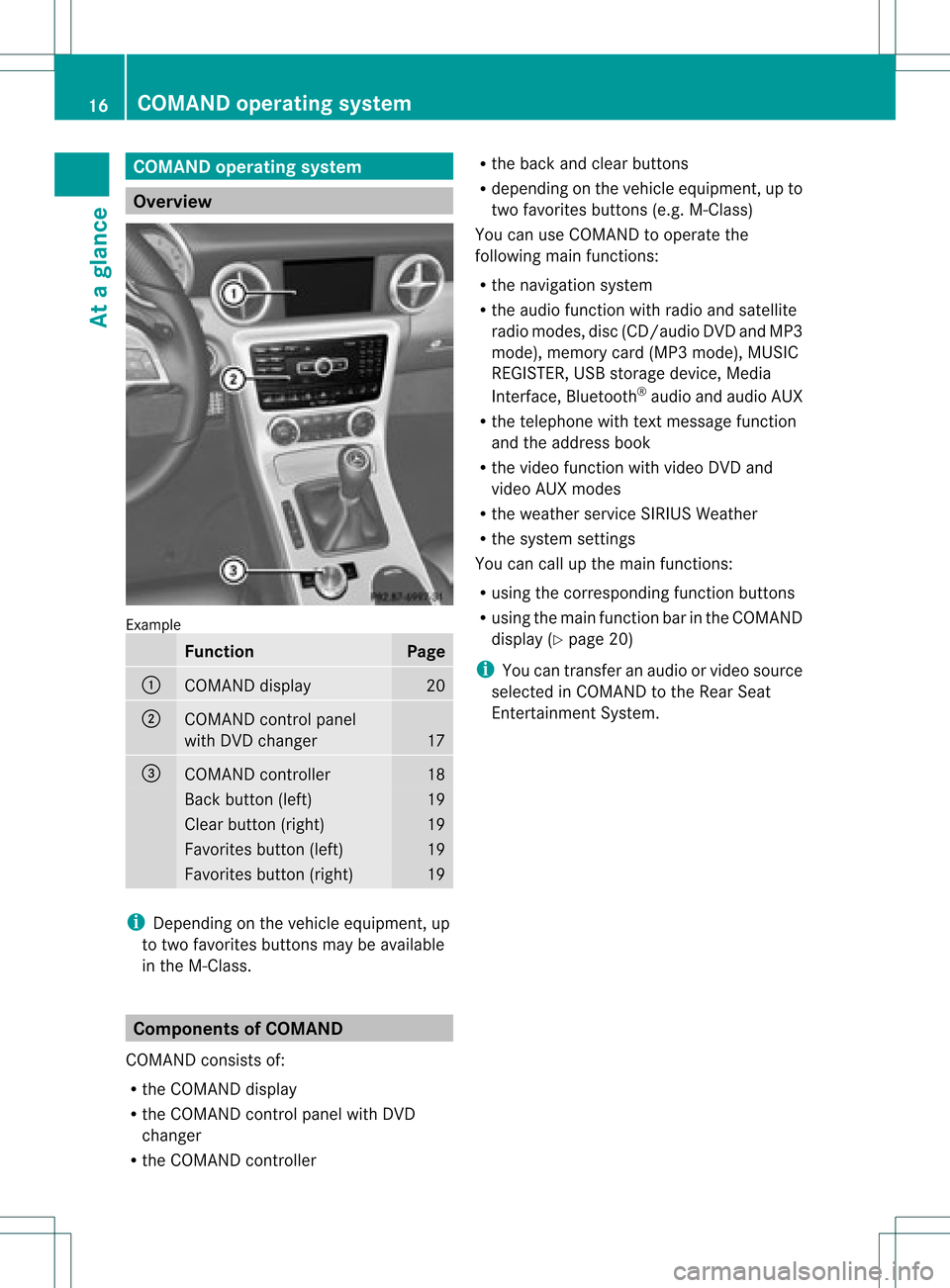
COMAN
Doper ating syst em Over
view Ex
ample Funct
ion Pag
e :
COMA
NDdispl ay 20
;
COMA
NDcontrol pane l
wit hDV Dch ang er 17
=
COMA
NDcontroll er 18
Bac
kbut ton(lef t) 19
Clear
button( right) 19
Favori
tesbutton (left) 19
Favori
tesbutton (right) 19
i
Dependi ngon the vehicl eequ ipme nt,up
to two favori tesbuttons maybeava ilable
in the M-Cla ss. Co
mponen tsof COMA ND
COMAND consistsof:
R the COMAND display
R the COMAND controlpanelwithDVD
changer
R the COMAND controller R
the back andclearbuttons
R depe nding onthe vehicl eequ ipme nt,upto
two favori tesbuttons (e.g.M-Cla ss)
You canuseCOMAND toopera tethe
foll owi ngmain functions:
R the naviga tionsystem
R the audio function withradioand satel lite
radi omodes ,disc (CD/au dioDVD andMP3
mode) ,memory card(MP3 mode) ,MUSIC
REGISTER ,USB storage device,Medi a
Interface, Bluetooth ®
au dio and audio AUX
R the telep hone withtextmessa gefunction
and theaddress book
R the vide ofunction withvideoDVD and
vide oAUX modes
R the wea ther service SIRIUSWeather
R the system settings
You cancallupthe main functions:
R usi ng the correspo ndingfunction buttons
R usi ngthe main function barinthe COMAND
disp lay(Ypag e20)
i You cantransfer anaudio orvide osource
sele cted inCOMAND tothe RearSeat
En tert ainmen tSystem . 16
COMAND
operatingsystemAtaglance
Page 19 of 234
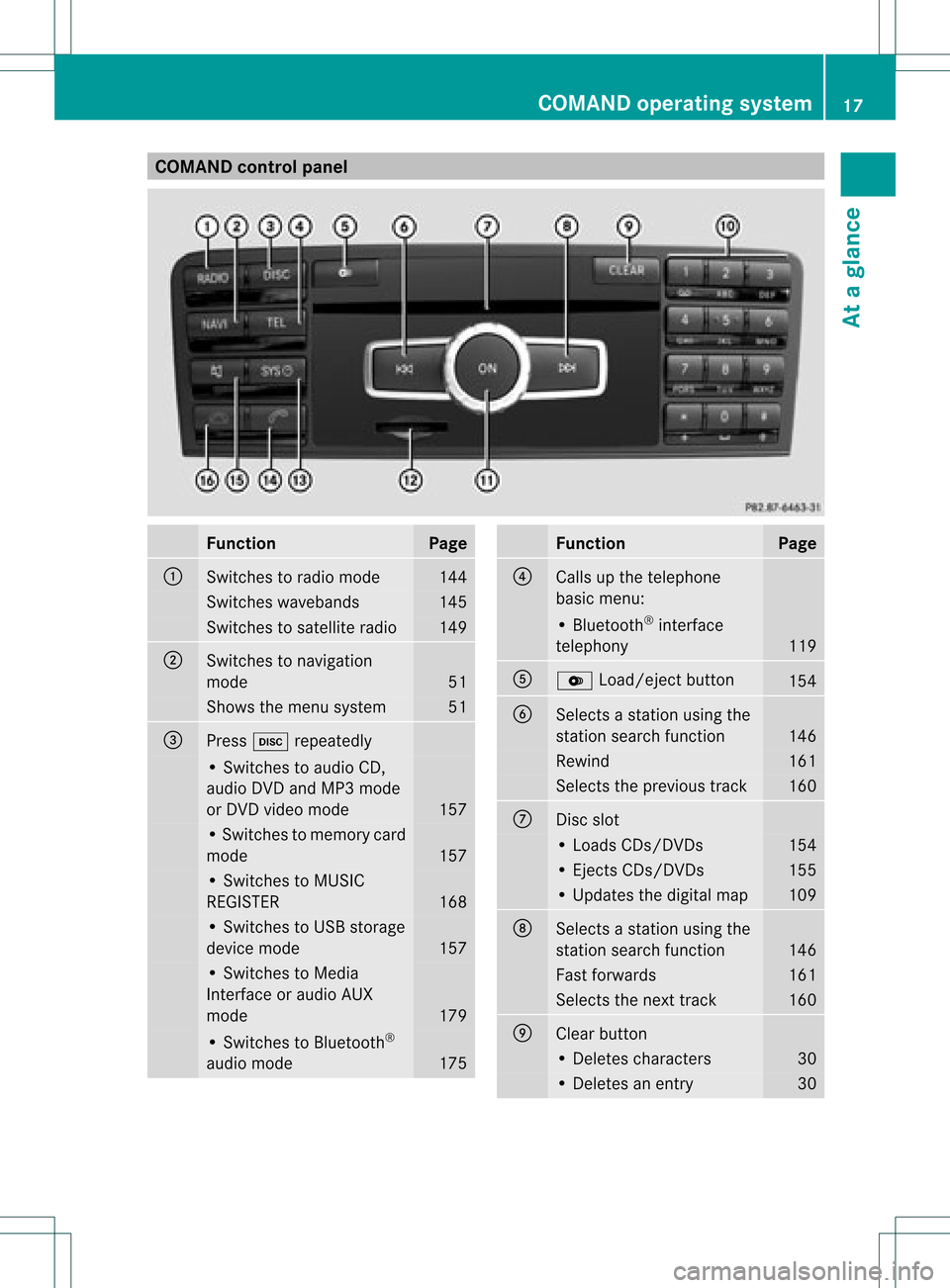
COMAN
Dcont rolpanel Funct
ion Pag
e :
Swit
ches toradio mode 14
4 Swit
ches waveb ands 14
5 Swit
ches tosat ellit eradio 14
9 ;
Swit
ches tonav igat ion
mod e 51
Sh
ows themen usyst em 51
=
Pre
ssh repeatedly •
Swit ches toaudio CD,
audio DVDa ndMP3 mode
or DVD video mod e 157
•
Swi tche sto mem orycard
mod e 157
•
Swi tche sto MUSI C
REG ISTER 168
•
Swi tche sto USB storage
de vic emod e 157
•
Swi tche sto Med ia
Inter face oraudio AUX
mod e 179
•
Swi tche sto Blu etoo th®
au dio mod e 175 Fu
nctio n Pag
e ?
Ca
lls up the telephone
ba sicm enu: •
Bluetoot h®
int erface
telephon y 119
A
V
Load/ej ectbutton 154
B
Select
sa stat ionusing the
stat ionsearch function 146
Rewind 161
Select
sthe previous track 160
C
Disc
slot •
Loads CDs/D VDs 154
•
Eject sCDs/D VDs 155
•
Updates thedigital map 109
D
Select
sa stat ionusing the
stat ionsearch function 146
Fast
forwards 161
Select
sthe nexttrac k 160
E
Clear
button •
Delet escharact ers 30
•
Delet esan ent ry 30COMAND
operatingsystem
17Ataglance
Page 23 of 234

Menu
overview Navi Audio Tele
phon
e Video System Symbol
® Rou
tesettings FM/AM
radio
(us ing HD
Ra dio ™) Tele
phone Vide
oDVD Ca
lling up
the system
menu Ca
lling up
the
wea ther
service
SIRIUS
Wea ther Map
settings Satell
iteradi o Address
book AUX
Persona
lpoi nts
of interest Disc
O
Activating/
dea ctivating road
name
announceme nt Memory
card O
Audi ofade out
on/off MUSIC
REGISTER O
Activating/
dea ctivating the
alterna tive
routes function Blue
tooth ®
au dio Avoidi
nganarea Medi
a
Interface SIRIUS
service Rea
r Map
versio n AUX
System
menuoverview Setting
s Time Co
nsumption Di
splay off Displ
aysettings Setting
thetime Ca
lling up the fuel
consumpti on
disp lay Switching
off
the disp lay Text
readerspee d Setting
theformat Langu
age Setting
thetime
zone Voice-op
eratedcontrol
settings COMA
NDoperating system
21Ataglan ce
Page 24 of 234
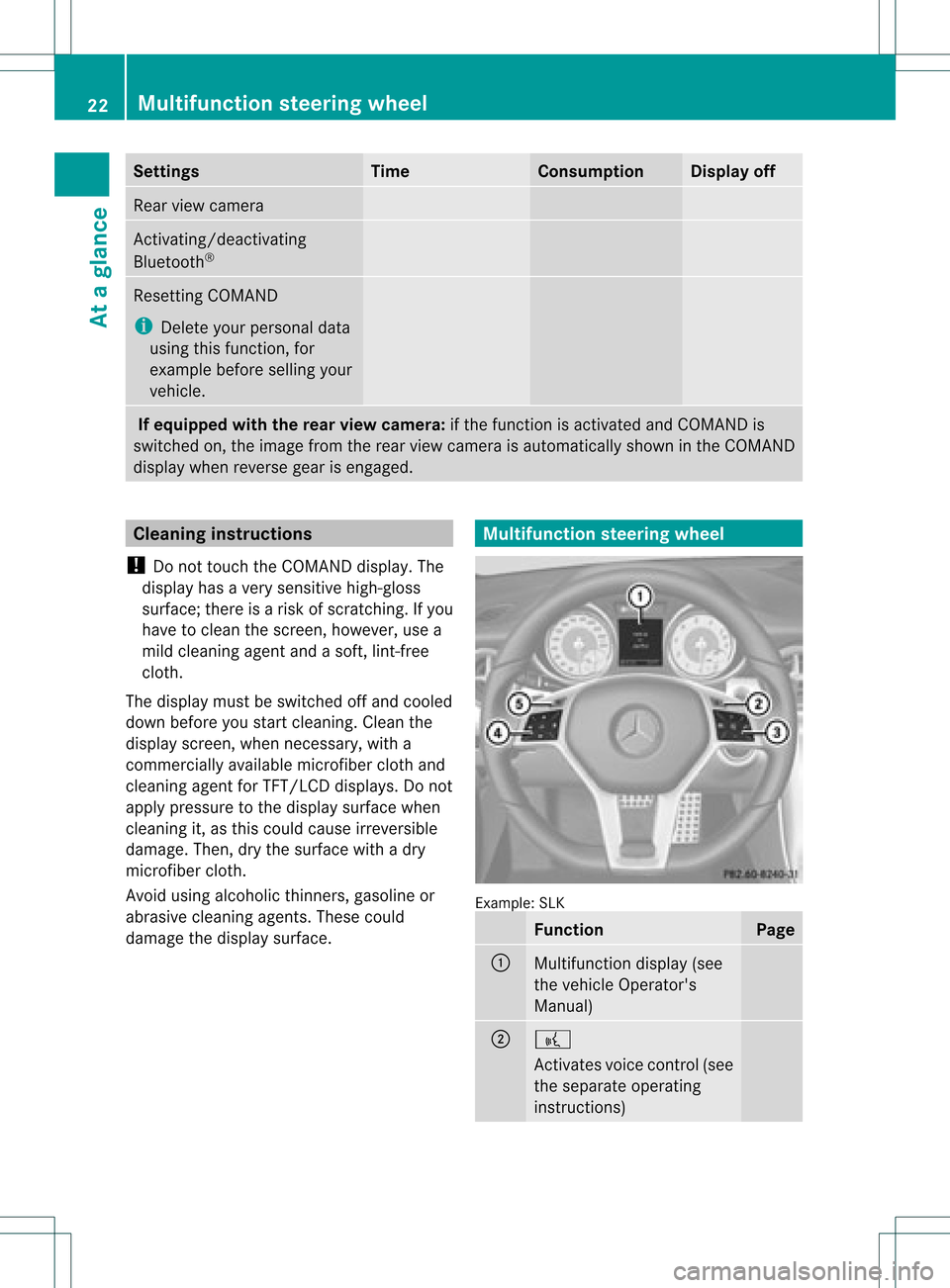
Settings Time Consumption Display
off Rear
viewcamera Act
ivating/deact ivating
Bluetooth ® Resetting
COMAND
i Delete yourpersonal data
using thisfunct ion,for
example beforesellingyour
vehicle. If
equipped withtherear view camera: ifthe funct ionisactivated andCOMAND is
switched on,the image fromtherear view camera isautomatically showninthe COMAND
display whenreverse gearisengaged. Cleaning
instructions
! Donot touch theCOMAND display.The
displa yhas avery sensitive high-gloss
surface; thereisarisk ofscratc hing.Ifyou
have toclean thescreen, however, usea
mild cleaning agentandasoft, lint-free
cloth.
The displa ymust beswitched offand cooled
down before youstart cleaning. Cleanthe
displa yscreen, whennecessary, witha
commerc iallyavaila blemicrofiber clothand
cleaning agentforTFT/LCD displays.Donot
apply pressure tothe displa ysurface when
cleaning it,as this could cause irreversible
damage. Then,drythe surface withadry
microfiber cloth.
Avoid usingalcoholic thinners,gasoline or
abrasive cleaningagents.Thesecould
damage thedispla ysurface. Multifunction
steeringwheel Example:
SLK Function Page
:
Multifunction
display(see
the vehicle Operator's
Manual) ;
?
Act
ivates voicecontrol(see
the separate operating
instruct ions) 22
Multifunction
steeringwheelAtaglance