2012 MERCEDES-BENZ A-CLASS HATCHBACK fuse
[x] Cancel search: fusePage 12 of 357

ESP® (Electronic Stability Pro-
gram) ......................................... 65, 66
ETS/4ETS (Electronic Traction
System) ........................................... 65
Important safety guidelines ............ .61
Overview .......................................... 61
STEER CONTROL ............................. 69
Driving systems
Active Parking Assist ..................... 186
ATTENTION ASSIST ........................ 195
Blind Spot Assist ............................1 97
Cruise control ................................ 168
Display message ............................ 245
Distronic Plus ................................ 173
HOLD function ............................... 179
Lane Keeping Assist ..................... .199
Lane package ................................ 197
PARKTRONIC ................................. 182
RACE START (AMG vehicles) .......... 181
Reversing camera .......................... 191
Speed Limit Assist ......................... 196
SPEEDTRONIC ............................... 171
Driving tips
Aquaplaning ................................... 167
Automatic transmission ................. 154
Brakes .......................................... .166
DISTRONIC PLUS ........................... 178
Downhill gradient ........................... 166
Driving abroad ............................... 104
Driving in winter ............................ .167
Driving on flooded roads ................ 167
Driving on wet roads ..................... .167
General .......................................... 165
Icy road surfaces ........................... 168
Limited braking efficiency on sal-
ted roads ....................................... 167
New brake pads/linings ................ 167
Running-in tips ............................... 142
Snow chains .................................. 321
Symmetrical dipped bea m............. 104
Towing a trailer .............................. 201
Wet road surface ........................... 166
DVD audio (on-board computer) ...... 215 E
EASY-VARIO-PLUS system Luggage compartment enlarge-
ment .............................................. 271
EBD (electronic brake force distri-
bution)
Display message ............................ 232
Function/note s................................ 68
ECO display
Function/note s............................. 165
On-board computer ....................... 212
ECO start/stop function
Automatic engine start .................. 147
Automatic engine switch-off .......... 146
Deactivating/activating ................. 147
General information ....................... 146
Important safety notes .................. 146
Introduction ................................... 145
Electrical fuses
see Fuses
Electronic Stability Program
see ESP® (Electronic Stability Program)
Emergency key
Unlocking the driver's door .............. 81
Emergency key element
Function/note s................................ 75
Locking vehicle ................................ 81
Emergency release
Driver's door .................................... 81
Emergency spare wheel
General notes ................................ 332
Important safety notes .................. 332
Removing ....................................... 332
Technical data ............................... 333
Emergency unlocking
Tailgate ............................................ 83
Vehicle ............................................. 81
Engine
Display message ............................ 243
ECO start/stop function ................ 145
Engine number ............................... 338
Jump-starting ................................. 308
Running irregularly ......................... 149
Starting problems .......................... 149
Starting the engine with the key .... 144
Stopping ........................................ 162
Tow-starting (vehicle) ..................... 314 Index
9
Page 14 of 357

Problem (malfunction) ...................1
61
Quality (diesel )............................... 341
Refuelling ....................................... 159
Tank content/reserve fue l............. 339
Fuel filler flap
Opening/closing ............................ 160
Fuel filter (white display message) .. 245
Fuel level
Calling up the range (on-board
computer) ...................................... 212
Gaug e.............................................. 30
Fuel reserve
see Fuel
Fuel tank
Capacity ........................................ 339
Problem (malfunction) ................... 161
Fuses
Allocation chart ............................. 315
Before changing ............................. 314
Fuse box in the engine compart-
ment .............................................. 315
Fuse box in the front-passenger
footwell .......................................... 315
Important safety notes .................. 314 G
Gear indicator (on-board com-
puter) .................................................. 226
Gear or selector lever (cleaning
instructions) ...................................... 295
Gearshift program
SETUP (on-board computer) .......... 226
Genuine Mercedes-Benz parts ........... 21
Glove compartment .......................... 269H
Handbrake see Parking brake
Hazard warning lamps ...................... 108
Display message ............................ 256
Head restraints
Adjusting ......................................... 94
Adjusting (electrically) ..................... 95
Adjusting (manually) ........................ 95
Adjusting (rear) ................................ 96
Fitting/removing (rear) .................... 96 Headlamp
Cleaning system (function) ............ 108
Cleaning system (notes) ................ 345
Headlamps
Misting up ...................................... 110
Topping up the cleaning system .... 289
see Automatic headlamp mode
Heating
see Climate control
High-pressure cleaners .................... 291
Hill start assist .................................. 145
HOLD function
Deactivating ................................... 180
Display message ............................ 246
Function/note s............................. 180 I
Ignition lock see Key positions
Immobiliser .......................................... 69
Indicator and warning lamps
Coolant .......................................... 264
DISTRONIC PLUS ........................... 266
Engine diagnostics ......................... 264
SPORT handling mode ................... 261
Indicator lamps
Display message ............................ 240
see Warning and indicator lamps
Inspection
see ASSYST PLUS
Instrument cluster
Overview .......................................... 30
Setting s......................................... 220
Warning and indicator lamps ........... 32
Instrument cluster lighting .............. 208
Intelligent Light System
Activating/deactivating ................. 221
Display message ............................ 242
Overview ........................................ 108
Setting the dipped-beam head-
lamps for driving on the right/left .. 221
Interior lighting ................................. 111
Automatic control system .............. 111
Delayed switch-off (on-board
computer) ...................................... 223
Emergency lighting ........................ 111
Manual control ............................... 111 Index
11
Page 182 of 357

Other vehicles changing lane
DISTRONIC PLUS has not detected the vehi-
cle cutting in yet. The distance to this vehicle will be too short.
Narrow vehicles DISTRONIC PLUS has not yet detected the
vehicle in front on the edge of the carriage-
way, because of its narrow width. The dis-
tance to the vehicle in front will be too short.
Obstructions and stationary vehicles DISTRONIC PLUS does not brake for obsta-
cles or stationary vehicles. If, for example, the detected vehicle turns a corner and reveals
an obstacle or stationary vehicle, DISTRONIC
PLUS will not brake for these.
Crossing vehicles DISTRONIC PLUS may detect vehicles that
are crossing your lane by mistake. Activating
DISTRONIC PLUS at traffic lights with cross-
ing traffic, for example, could cause your vehi-
cle to pull away unintentionally. HOLD function
Important safety notes G
WARNING
When leaving the vehicle, it can still roll away despite being braked by the HOLD function if:
R there is a malfunction in the system or in
the voltage supply
R the HOLD function is deactivated by the
accelerator pedal being depressed, e.g. by
a vehicle occupant
R the electrical system in the engine com-
partment, the battery or the fuses are tam-
pered with
R the battery is disconnected
There is a risk of an accident.
Before leaving the vehicle, always deactivate
the HOLD function and secure the vehicle
from rolling away. Driving systems
179Driving and parking Z
Page 245 of 357

Display messages
Possible causes/consequences and
M
MSolutions b
Left tail lamp Left tail lamp
or
Right tail lamp
Right tail lamp The left or right-hand tail lamp is faulty.
X Check whether you are permitted to replace the bulb yourself
(Y page 112).
or
X Visit a qualified specialist workshop. b
Left daytime driv‐ Left daytime driv‐
ing lamp ing lamp
orRight
Right
daytime driving
daytime driving
lamp lamp The left-hand or right-hand daytime driving lamp is faulty.
X Check whether you are permitted to replace the bulb yourself
(Y page 112).
or
X Visit a qualified specialist workshop. b
Intell. Light Sys‐ Intell. Light Sys‐
tem inoperative tem inoperative The Intelligent Light System is faulty. The lights remain available
without the Intelligent Light System.
X Visit a qualified specialist workshop. b
Malfunction See Malfunction See
Owner's Manual Owner's Manual The exterior lighting is faulty.
X Visit a qualified specialist workshop. Vehicles with trailer tow hitch: a fuse may have blown.
X Check the fuses (Y page 314).
X If necessary, replace the blown fuse. Observe the warning notes
as you do so.
If the display message continues to be displayed: X Visit a qualified specialist workshop. b
AUTO AUTO
lights
lights inoper‐
inoper‐
ative
ative The light sensor is faulty.
X Visit a qualified specialist workshop. b
Switch off lights Switch off lights The lights are still switched on when you leave the vehicle. A
warning tone also sounds.
X Turn the light switch to Ã.242
Display
messagesOn-board computer and displays
Page 300 of 357
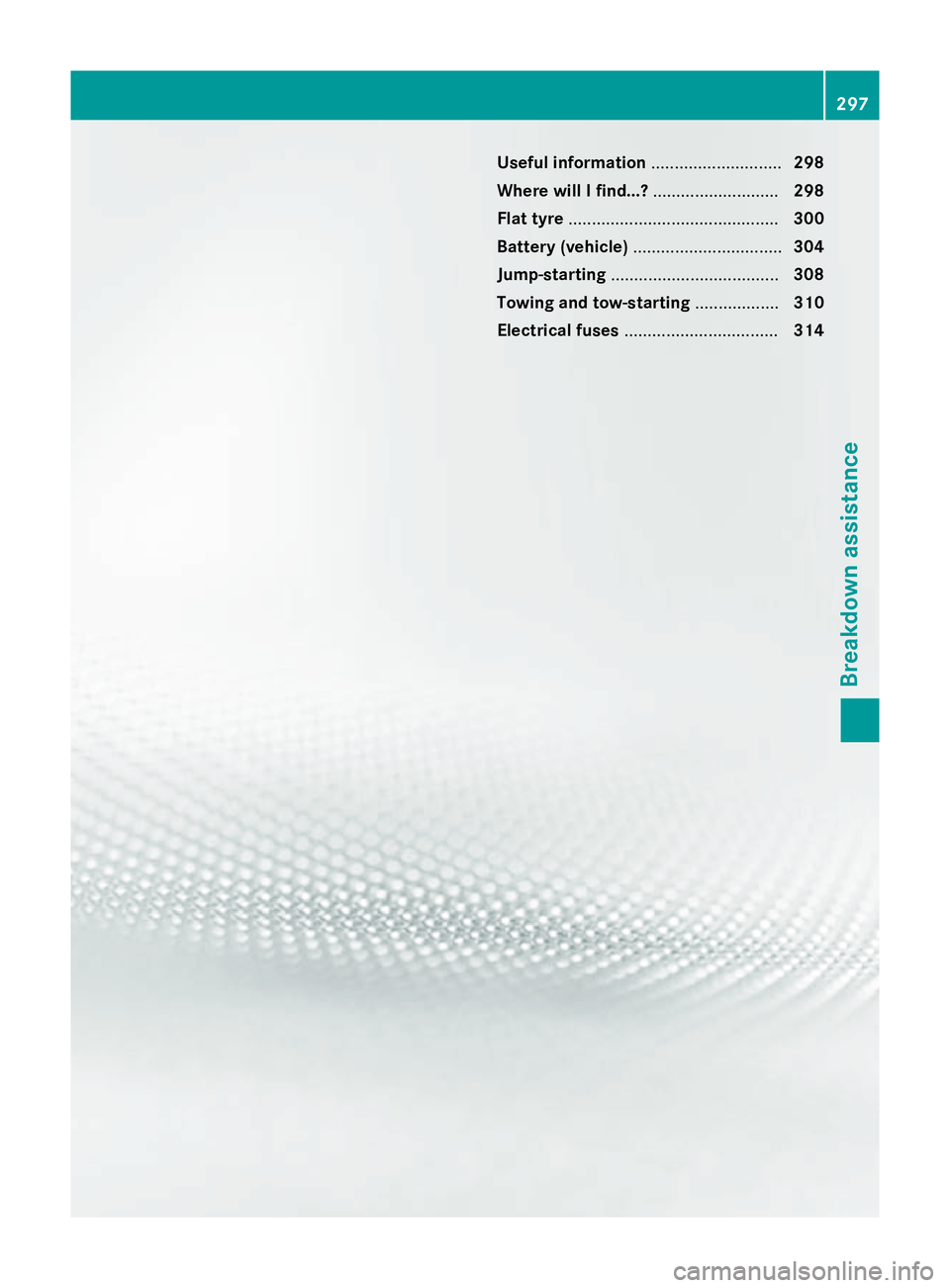
Useful information
............................298
Where will I find...? ...........................298
Flat tyre ............................................. 300
Battery (vehicle) ................................ 304
Jump-starting .................................... 308
Towing and tow-starting ..................310
Electrical fuses ................................. 314 297Breakdown assistance
Page 317 of 357

Tow-starting (emergency engine
starting)
! Do not tow-start vehicles with automatic
transmission. You could otherwise damage the automatic transmission.
Before tow-starting, the following conditions
must be fulfilled:
R the battery is connected.
R the engine has cooled down.
R the exhaust system has cooled down.
X Switch on the hazard warning lamps
(Y page 108).
X Fit the towing eye (Y page 311).
X Secure the rigid towing bar or the towing
rope.
X Depress and hold the brake pedal.
X Turn the key to position 2in the ignition
lock.
X Depress the clutch pedal and keep it
depressed.
X Engage neutral.
X Release the brake pedal.
X Tow-start the vehicle.
X Engage second gear.
X Release the clutch pedal slowly without
depressing the accelerator pedal.
The engine is started.
X Depress the clutch pedal and shift to neu-
tral.
X Stop at a suitable place.
X Secure the vehicle by applying the electric
parking brake.
X Remove the rigid towing bar or towing rope.
X Remove the towing eye (Y page 312).
X Switch off the hazard warning lamps.
When tow-starting, it is important that you
observe the safety instructions (Y page 310)
and the legal requirements for the relevant
countries. Electrical fuses
Important safety notes
G
WARNING
If you manipulate, bridge or replace a faulty
fuse with a fuse of a higher amperage, the
electric cables could be overloaded. This may result in a fire. There is a risk of an accident
and injury.
Always replace faulty fuses with specified new fuses of the correct amperage.
! Only use fuses that have been approved
for Mercedes-Benz vehicles and which
have the correct fuse rating for the system concerned. Only use fuses marked with an
"S". Components or systems could other-
wise be damaged.
The fuses in your vehicle serve to disconnect faulty circuits. If a fuse blows, all the compo-
nents on the circuit and their functions will
fail.
Blown fuses must be replaced with fuses of
the same rating, which you can recognise by
the colour and fuse rating. The fuse ratings
are listed in the fuse allocation chart.
If the newly inserted fuse also blows, have the cause traced and rectified at a qualified spe-
cialist workshop, e.g. a Mercedes-Benz Ser-
vice Centre. Before replacing a fuse
X Secure the vehicle against rolling away
(Y page 162).
X Switch off all electrical consumers.
X Turn the key to position 0in the ignition
lock and remove it (Y page 143). All indi-
cator lamps in the instrument cluster must be off.
The fuses are located in various fuse boxes:
R fuse box in the engine compartment on the
left-hand side of the vehicle, when viewed
in the direction of travel
R fuse box in the front-passenger footwell 314
Electrical fusesBreakdown assistance
Page 318 of 357

The fuse allocation chart is on the fuse box in
the front-passenger footwell (Y page 315).Fuse box in the engine compartment
G
WARNING
When the bonnet is open, and the windscreen wipers are set in motion, you can be injured by
the wiper linkage. There is a risk of injury.
Always switch off the windscreen wipers and
the ignition before opening the bonnet.
! Make sure that no moisture can enter the
fuse box when the cover is open.
! When closing the cover, make sure that it
is lying correctly on the fuse box. Moisture
seeping in or dirt could otherwise impair
the operation of the fuses. X
Open the bonnet.
X Remove any existing moisture from the
fuse box using a dry cloth.
X To open: open clamps ;.
X Fold cover :up in the direction of the
arrow and remove it. X
To close: check whether the seal is lying
correctly in cover :.
X Insert cover :at the back into openings
= on the fuse box.
X Fold down cover :.
X Hook clamps ;into the fuse box and
close.
X Close the bonnet. Fuse box in the front-passenger foot-
well
X
To open: remove the floormat from the
front-passenger side.
X Fold out perforated floor covering :in the
direction of the arrow. Electrical fuses
315Breakdown assistance Z
Page 319 of 357

X
To release cover =, press retaining
clamp ;.
X Fold out cover =in the direction of the
arrow to the catch.
X Remove cover =forwards.
i Fuse allocation chart
?is located on the
lower right-hand side of cover =.
X To close: insert cover =on the left-hand
side of the fuse box into the retainer.
Cover =engages in the retainers.
X Fold down cover =until clamps ;lock
audibly.
X Fold back perforated floor covering :.316
Electrical fusesBreakdown assistance