Page 372 of 407

361
ISF_IS_ISC_Navi_EE
C
Call on the Bluetooth® phone ............... 152
By call history ................................... 154
By dial ............................................... 152
By phonebook.................................... 152
By POI call ........................................ 158
By speed dial ..................................... 154
By voice recognition ......................... 155
Calling using an SMS/MMS message ......
157
CD ......................................................... 210
Changing the opening image .................. 51
Changing the screen off image ............... 52
Channel/Track button............................ 200
Climate control...................................... 270
Colour ............................................. 54, 221
Command list ........................................ 288
Connected services................................ 300
Before using connected services ....... 302
Contrast ........................................... 36, 221
Copying from a USB memory .............. 123
Covered area ......................................... 137
Current position calibration .................. 127
Current position display .......................... 37
D
Deleting destinations .............................. 95
Deleting personal data ............................ 55
Deleting previous destinations ............. 121
Destination search .................................. 62
By “Address” ...................................... 65
BY “Coordinates” ............................... 76
By home .............................................. 64
By “Intersection” ................................ 74
By “Map” ............................................ 72
By “Memory”...................................... 73
By “Motorway ent./exit”..................... 75
By “POI” ............................................. 69
By “POI near cursor” .......................... 77
By “Previous” ..................................... 73
By quick access ................................... 65
By “Telephone no.” ............................ 76
By “UK Postal Code” ......................... 80
Selecting the search area ..................... 62
Detour setting ......................................... 96
Dial ....................................................... 155
Disc slot ................................................ 205
Page 375 of 407
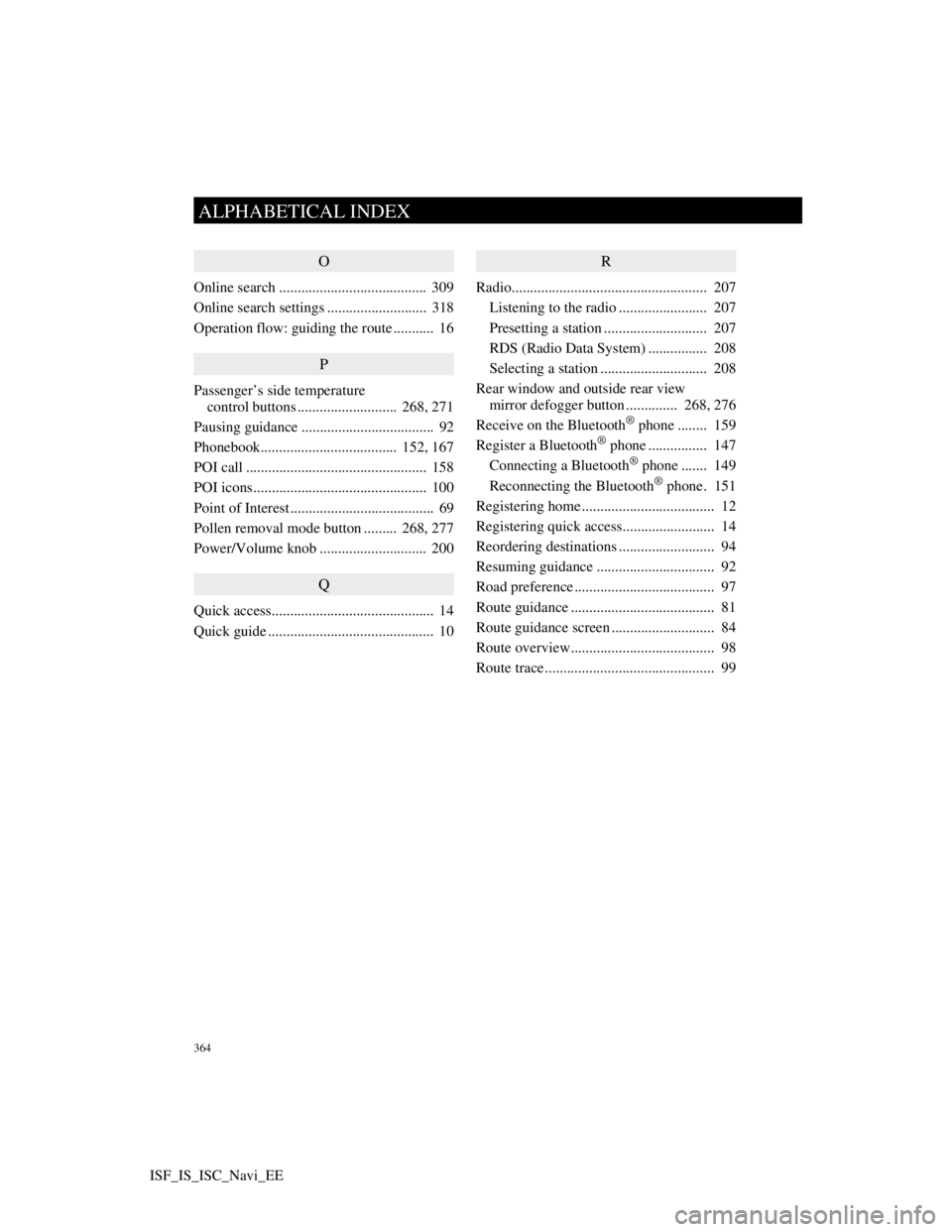
364
ALPHABETICAL INDEX
ISF_IS_ISC_Navi_EE
O
Online search ........................................ 309
Online search settings ........................... 318
Operation flow: guiding the route ........... 16
P
Passenger’s side temperature
control buttons ........................... 268, 271
Pausing guidance .................................... 92
Phonebook..................................... 152, 167
POI call ................................................. 158
POI icons............................................... 100
Point of Interest ....................................... 69
Pollen removal mode button ......... 268, 277
Power/Volume knob ............................. 200
Q
Quick access............................................ 14
Quick guide ............................................. 10
R
Radio..................................................... 207
Listening to the radio ........................ 207
Presetting a station ............................ 207
RDS (Radio Data System) ................ 208
Selecting a station ............................. 208
Rear window and outside rear view
mirror defogger button .............. 268, 276
Receive on the Bluetooth
® phone ........ 159
Register a Bluetooth® phone ................ 147
Connecting a Bluetooth® phone ....... 149
Reconnecting the Bluetooth® phone. 151
Registering home .................................... 12
Registering quick access......................... 14
Reordering destinations .......................... 94
Resuming guidance ................................ 92
Road preference ...................................... 97
Route guidance ....................................... 81
Route guidance screen ............................ 84
Route overview....................................... 98
Route trace .............................................. 99
Page 376 of 407

365
ISF_IS_ISC_Navi_EE
S
Screen adjustment ................................... 35
Screen for traffic settings ...................... 295
Screen off ........................................ 35, 221
Screen scroll operation............................ 38
Screen setting adjustment ....................... 35
Search condition...................................... 95
Selecting POI icons to be displayed...... 100
Selecting screen size ............................. 204
Setting home as the destination............... 17
Setting route ............................................ 93
Setting up the “Area to avoid” .............. 116
Setting up the “Home” .......................... 104
Setting up the “Memory points” ........... 109
Setting up the “Quick access” ............... 106
Settings required for using the service .. 303
Obtaining a portal site account .......... 303
Setting a Bluetooth
® DUN profile .... 306
Setting a Bluetooth® DUN
compatible cellular phone .............. 304
SETUP button ................... 10, 24, 140, 200
“Setup” screen......................................... 24
SMS/MMS message...................... 157, 163
Speech command system ...................... 282
Speed dial .............................................. 154
Standard map icons ................................. 47
Starting route guidance ........................... 81
Steering switches .................. 145, 252, 282
Surround................................................ 262
Suspending guidance .............................. 92
System time............................................. 48
T
Talk on the Bluetooth® phone .............. 160
Incoming call waiting ....................... 162
Telephone (hands-free system
for cellular phone) ............................. 142
Using the steering switches............... 145
Using the telephone switch ............... 143
When selling or disposing
of the vehicle ................................. 146
Telephone settings ................................ 165
Message settings ............................... 180
Phonebook......................................... 167
Telephone display settings ................ 185
Telephone sound settings .................. 165
Tone ...................................................... 221
Tone and balance .................................. 263
Traffic ................................................... 292
Traffic information............................ 292
Traffic settings ...................................... 295
Tune/Scroll knob .................................. 200
Typical voice guidance prompts............. 88
Tyre change calibration ........................ 127