Page 347 of 407

340
1. LEXUS PARKING ASSIST MONITOR
ISF_IS_ISC_Navi_EEBack up keeping the steering wheel in
its current position
Curved blue line
Curved blue line meets the corner here
If you back up too quickly, you may
lose synchronization with the parallel
parking assist.
8Leaving the vehicle stopped, turn the
steering wheel all the way to the left.
Be sure to turn the steering wheel only
when the vehicle is stopped.
9When the screen changes, keep the
steering wheel in its current position
and back up.
10When the vehicle is parallel with the
road or the shoulder, straighten the
steering wheel.
Check your surroundings visually
and with the mirrors, then back up
using the distance guide lines as a
reference, and stop.
When the vehicle is approximately in
the desired parking location, the paral-
lel parking assist is complete.
CAUTION
When backing up, be careful not to
hit any obstacles with your vehicle.
Back the vehicle up slowly.
INFORMATION
There is a possibility that parallel
parking guidance may not be given
when backing up at a very slow
speed.
If the trunk is opened during parallel
parking guidance, parallel parking
assist will be interrupted and can-
celed. Stop the vehicle, shift the shift
lever out of the “R” position, and
restart the operation from the proce-
dure 1.
Page 348 of 407

341
1. LEXUS PARKING ASSIST MONITOR
10
PERIPHERAL MONITORING SYSTEM
ISF_IS_ISC_Navi_EE
1Touch .
If the Lexus parking assist-sensor
detects an object while you attempt to
park in a parking space on the left, the
black and yellow vertical pole could be
obscured by the Lexus parking assist
display. In this event, turn the Lexus
parking assist-sensor off (For details,
See “SETTING THE LEXUS PARK-
ING ASSIST-SENSOR MODE” on
page 349.), and operate the vehicle
while checking the safety of the sur-
rounding area both directly and using
the mirrors. After the operation, turn
the switch on.
The steering wheel has been turned too
far, and the system cannot function.
Return the steering wheel to its original
position.
If the message is displayed before the
outline is positioned over the desired
parking space, it is likely that the vehi-
cle is too far away from the shoulder.
Check that there is a gap of approxi-
mately 3 ft. (1 m) between your vehicle
and the parked vehicle.
Normal mode
Narrow mode
If the “ENGINE START STOP” switch
is turned off when the parking assist
monitor is canceled with narrow mode,
the “Caution” screen is displayed first
when the parallel parking assist is
selected next time.
CANCELING PARALLEL
PARKING ASSIST
VEHICLES EQUIPPED WITH
LEXUS PARKING ASSIST-
SENSOR
IF THE MESSAGE “Steering
wheel turned too far, please
return.” IS DISPLAYED
NARROW MODE
If the position the vehicle is to be
parked in is narrower than usual, nar-
row mode can be used.
Page 375 of 407
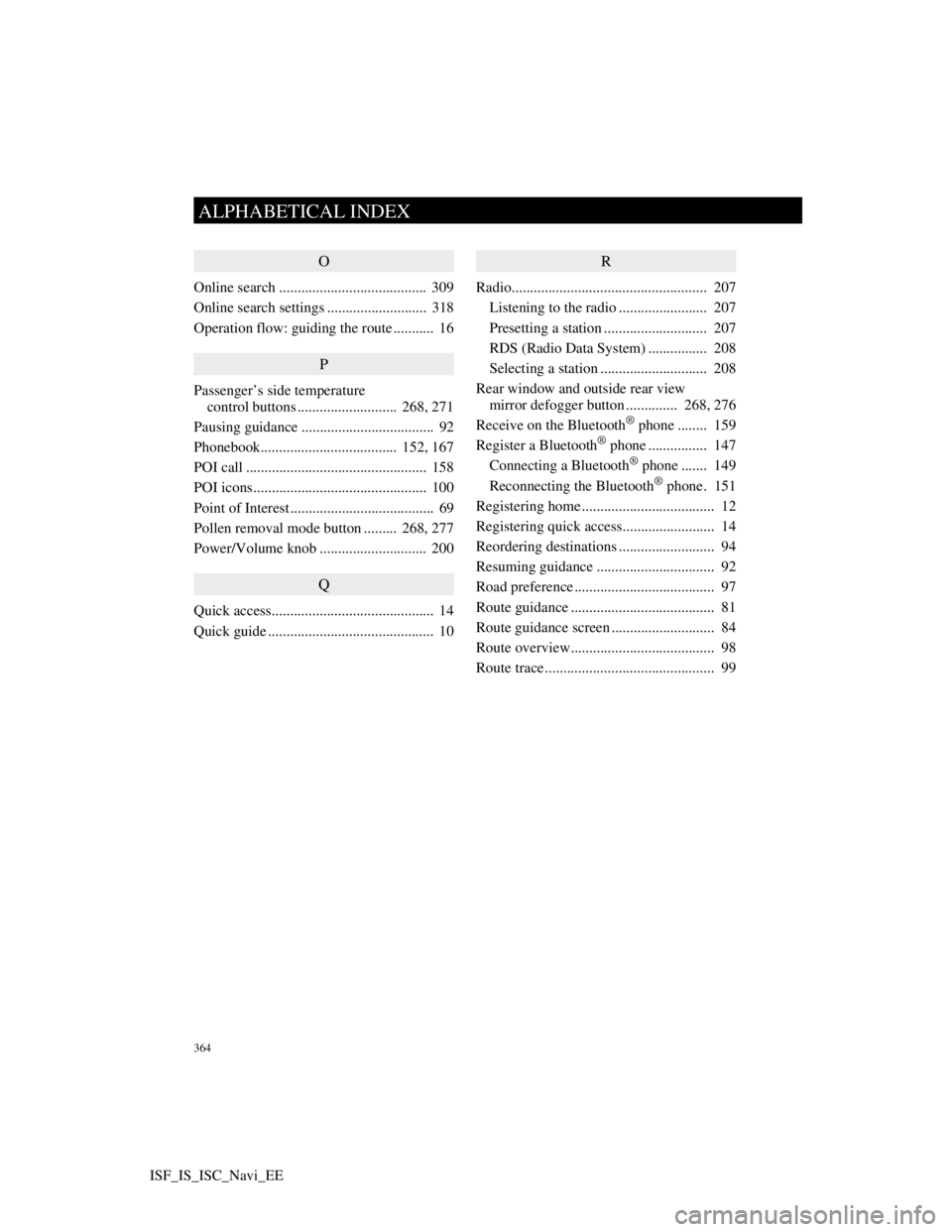
364
ALPHABETICAL INDEX
ISF_IS_ISC_Navi_EE
O
Online search ........................................ 309
Online search settings ........................... 318
Operation flow: guiding the route ........... 16
P
Passenger’s side temperature
control buttons ........................... 268, 271
Pausing guidance .................................... 92
Phonebook..................................... 152, 167
POI call ................................................. 158
POI icons............................................... 100
Point of Interest ....................................... 69
Pollen removal mode button ......... 268, 277
Power/Volume knob ............................. 200
Q
Quick access............................................ 14
Quick guide ............................................. 10
R
Radio..................................................... 207
Listening to the radio ........................ 207
Presetting a station ............................ 207
RDS (Radio Data System) ................ 208
Selecting a station ............................. 208
Rear window and outside rear view
mirror defogger button .............. 268, 276
Receive on the Bluetooth
® phone ........ 159
Register a Bluetooth® phone ................ 147
Connecting a Bluetooth® phone ....... 149
Reconnecting the Bluetooth® phone. 151
Registering home .................................... 12
Registering quick access......................... 14
Reordering destinations .......................... 94
Resuming guidance ................................ 92
Road preference ...................................... 97
Route guidance ....................................... 81
Route guidance screen ............................ 84
Route overview....................................... 98
Route trace .............................................. 99