2012 Lexus IS220d mirror
[x] Cancel search: mirrorPage 274 of 407

6
267
1
3
4
5
7
8
9
10
6
2
ISF_IS_ISC_Navi_EE1. QUICK REFERENCE.................... 268
2. SOME BASICS .............................. 270
CLIMATE CONTROL ........................... 270
3. USING THE AIR CONDITIONING
SYSTEM ...................................... 271
SWITCHING TO AUTOMATIC
OPERATION MODE .......................... 271
SETTING THE VEHICLE INTERIOR
TEMPERATURE................................. 271
ADJUSTING THE SETTINGS
MANUALLY ....................................... 272
SWITCHING BETWEEN OUTSIDE
AIR AND RECIRCULATED
AIR MODES ........................................ 274
DEFOGGING THE WINDSHIELD ...... 275
ADJUSTING THE POSITION OF
AND OPENING AND CLOSING
THE AIR OUTLETS ........................... 275
DEFOGGING THE REAR
WINDOW AND OUTSIDE
REAR VIEW MIRROR ....................... 276
POLLEN REMOVAL MODE................ 277
OUTSIDE TEMPERATURE DISPLAY 278
AIR CONDITIONING SYSTEM
OPERATING HINTS .......................... 278
1AIR CONDITIONING
SYSTEM OPERATION
AIR CONDITIONING
Page 276 of 407

269
1. AIR CONDITIONING SYSTEM OPERATION
6
AIR CONDITIONING
ISF_IS_ISC_Navi_EE
No.NameFunctionPage
Climate buttonPress to display the air conditioning control
screen.270
Fan speed control
buttonsTouch to change fan speed.272
Air flow control but-
tonsTouch to change the air outlets.272
“DUAL”Touch to set the temperatures independently
for the driver’s and front passenger’s seats.271
“A/C”Touch to change the air conditioning system
between on and off.278
Passenger’s side tem-
perature control but-
tonsPress to control the passenger’s side tempera-
ture.271
Air intake control
buttonPress to change the function between outside
air and recirculated air mode.274
Rear window and
outside rear view
mirror defogger but-
tonPress to defog the rear window and outside
rear view mirrors.276
Windshield air flow
buttonPress to defog the windshield.275
Pollen removal mode
buttonPress to remove pollen.277
“ OFF” buttonPress to turn the fan off.271,
272
“AUTO” buttonPress to use the automatic air conditioning
system.271
Driver’s side tem-
perature control but-
tonsPress to control the temperature from the driv-
er’s side. When the “DUAL” indicator is on,
only the driver’s side temperature is adjusted.
271
Page 283 of 407

276
1. AIR CONDITIONING SYSTEM OPERATION
ISF_IS_ISC_Navi_EE
Rear centre outlets
1Press the rear window and outside
rear view mirror defogger button.
The thin heater wires on the inside of
the rear window and the heater panels
in the outside rear view mirrors will
quickly clear the surface.
The indicator is on when the defogger
is operating.
No.Function
Direct air flow to the left or right,
up or down
Turn the knob to open or close the
vent
DEFOGGING THE REAR
WINDOW AND OUTSIDE
REAR VIEW MIRROR
This feature is used to defog the rear
window and outside rear view mir-
ror.
The “ENGINE START STOP”
switch must be in IGNITION ON
mode.
Page 284 of 407

277
1. AIR CONDITIONING SYSTEM OPERATION
6
AIR CONDITIONING
ISF_IS_ISC_Navi_EE
1Press the pollen removal mode but-
ton.
Usually the system will turn off auto-
matically after 1 or 3 minutes.
To stop the operation, press the pollen
removal mode button again.
CAUTION
When the outside rear view mirror
defoggers are on, do not touch the
outside surface of the rear view mir-
ror as it can become very hot and burn
you.
NOTICE
When cleaning the inside of the rear
window, be careful not to scratch or
damage the heater wires or connec-
tors.
To prevent the battery from being dis-
charged, turn the switch off when the
engine is not running.
INFORMATION
The defoggers will automatically turn
off after 15 to 60 minutes. The opera-
tion time changes according to the
ambient temperature and vehicle
speed.
If further defrosting or defogging is
desired, simply actuate the switch
again. When the surface has cleared,
press the button once again to turn the
defogger off. Continuous use may
cause the battery to discharge, espe-
cially during stop-and-go driving.
The defogger is not designed to dry
rain water or to melt snow.
If the outside rear view mirrors are
heavily coated with ice, use a spray
de-icer before operating the system.
When the retractable hardtop is open,
the rear window defogger is not oper-
able. The indicator will come on if the
outside rear view mirror defoggers
are used. (IS250C)
POLLEN REMOVAL MODE
Outside air mode switches to recircu-
lated air mode. Pollen is removed
from the air flows to the upper part of
the body.
INFORMATION
In order to prevent the window from
fogging up when the outside air is
cold, the following may occur:
• Outside air mode does not switch to
recirculated air mode.
• The air conditioning system oper-
ates automatically.
• The operation cancels after 1 min-
ute.
In rainy weather, the windows may
fog up. Press the windshield air flow
button.
Page 331 of 407

324
ISF_IS_ISC_Navi_EE
1. LEXUS PARKING ASSIST MONITOR
1. LEXUS PARKING ASSIST MONITOR
LEXUS PARKING ASSIST
MONITOR
The parking assist monitor assists the
driver by displaying an image of the
view behind the vehicle while back-
ing up, for example while parking.
The parking assist monitor assists
with the following 2 backing-up op-
erations:
(1) Perpendicular parking (parking in
a garage, etc.)
(2) Parallel parking (parking at the
side of the road, etc.)
INFORMATION
The screen illustrations used in this
text are intended as examples, and
may differ from the image that is
actually displayed on the screen.
DRIVING PRECAUTIONS
When backing up, be sure to visually
check all around the vehicle both di-
rectly and using the mirrors before
proceeding. If you do not, you may
hit another vehicle, and could possi-
bly cause an accident.
Pay attention to the following pre-
cautions when using the parking as-
sist monitor.
CAUTION
The parking assist monitor is a sup-
plemental device intended to assist
the driver when backing up. Never
depend on the parking assist monitor
entirely when backing up. Always
make sure your intended path is clear.
Use caution, just as you would when
backing up any vehicle.
Never back up while looking only at
the screen.
The image shown on the screen may
differ from the actual state, and you
could collide with another vehicle or
obstacles if backing up looking only
at the screen, possibly causing an
accident. When backing up, be sure to
visually check all around the vehicle
both directly and using the mirrors
before proceeding.
Be sure to back up slowly, depressing
the brake pedal to control vehicle
speed.
If you seem likely to hit nearby vehi-
cles, obstacles, people or mount the
shoulder, depress the brake pedal to
stop the vehicle, then disable the
assist system by selecting on
the screen to cancel the system.
Page 332 of 407
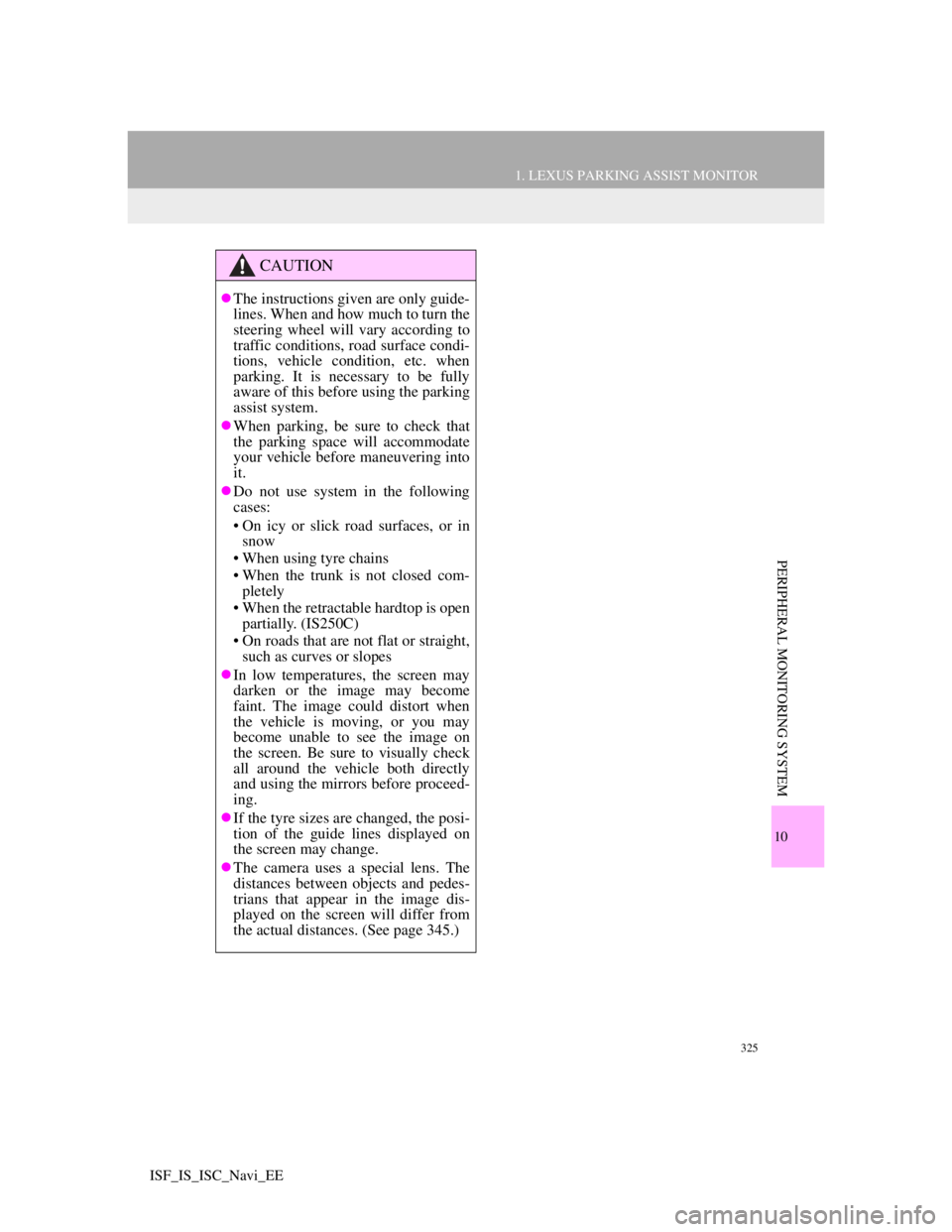
325
1. LEXUS PARKING ASSIST MONITOR
10
PERIPHERAL MONITORING SYSTEM
ISF_IS_ISC_Navi_EE
CAUTION
The instructions given are only guide-
lines. When and how much to turn the
steering wheel will vary according to
traffic conditions, road surface condi-
tions, vehicle condition, etc. when
parking. It is necessary to be fully
aware of this before using the parking
assist system.
When parking, be sure to check that
the parking space will accommodate
your vehicle before maneuvering into
it.
Do not use system in the following
cases:
• On icy or slick road surfaces, or in
snow
• When using tyre chains
• When the trunk is not closed com-
pletely
• When the retractable hardtop is open
partially. (IS250C)
• On roads that are not flat or straight,
such as curves or slopes
In low temperatures, the screen may
darken or the image may become
faint. The image could distort when
the vehicle is moving, or you may
become unable to see the image on
the screen. Be sure to visually check
all around the vehicle both directly
and using the mirrors before proceed-
ing.
If the tyre sizes are changed, the posi-
tion of the guide lines displayed on
the screen may change.
The camera uses a special lens. The
distances between objects and pedes-
trians that appear in the image dis-
played on the screen will differ from
the actual distances. (See page 345.)
Page 338 of 407

331
1. LEXUS PARKING ASSIST MONITOR
10
PERIPHERAL MONITORING SYSTEM
ISF_IS_ISC_Navi_EE
CAUTION
The position of the guide lines displayed on the screen may change in accordance
with the number of passengers, the amount of cargo etc. Be sure to visually check
all around the vehicle both directly and using the mirrors before proceeding.
If the steering wheel is straight and the vehicle width extension guide lines and the
estimated course lines are not in alignment, have the vehicle inspected by any
authorized Lexus dealer or repairer, or another duly qualified and equipped profes-
sional.
The vehicle width extension guide lines are wider than the actual width of the vehi-
cle. When backing up, be sure to visually check all around the vehicle both directly
and using the mirrors before proceeding.
Page 340 of 407
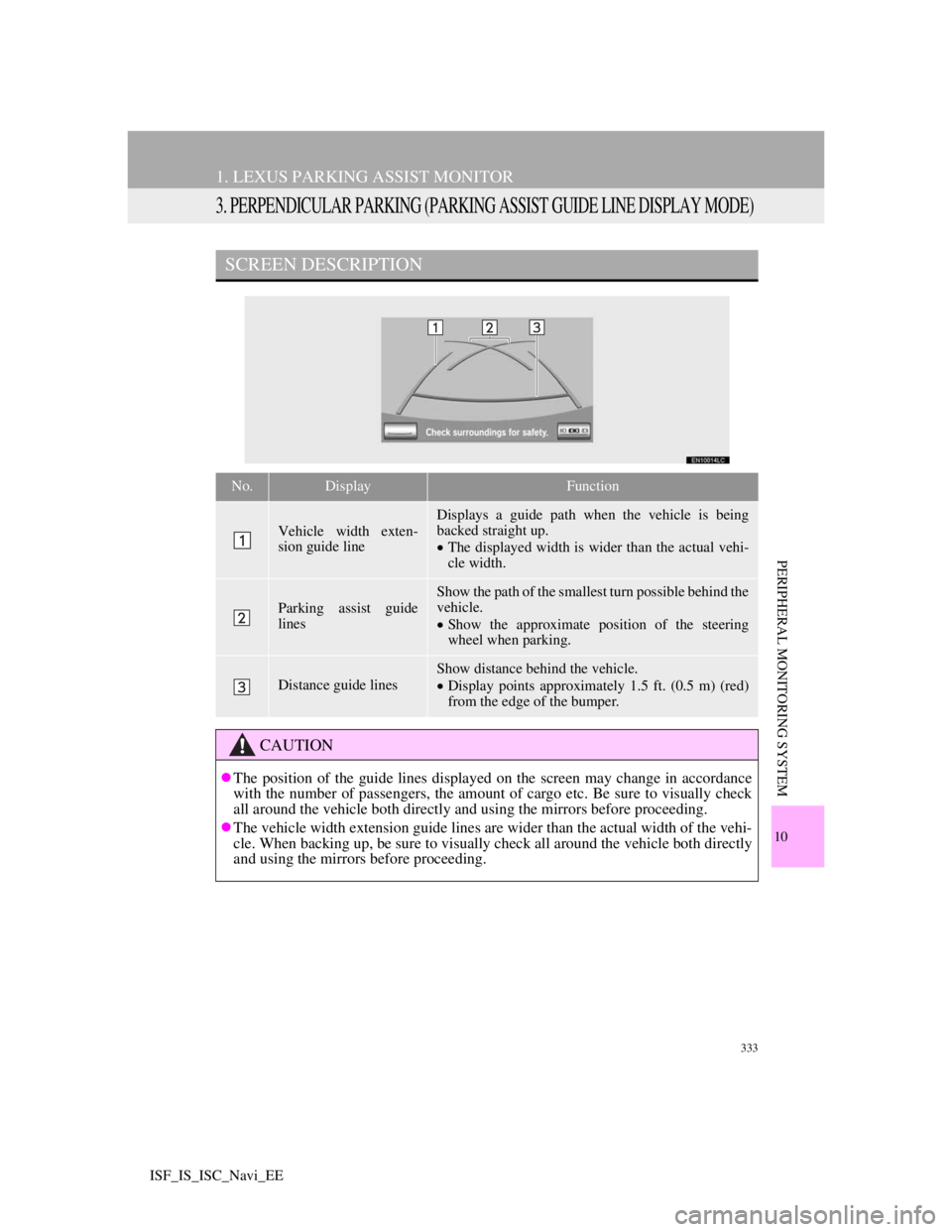
333
1. LEXUS PARKING ASSIST MONITOR
10
PERIPHERAL MONITORING SYSTEM
ISF_IS_ISC_Navi_EE
3. PERPENDICULAR PARKING (PARKING ASSIST GUIDE LINE DISPLAY MODE)
SCREEN DESCRIPTION
No.DisplayFunction
Vehicle width exten-
sion guide line
Displays a guide path when the vehicle is being
backed straight up.
The displayed width is wider than the actual vehi-
cle width.
Parking assist guide
lines
Show the path of the smallest turn possible behind the
vehicle.
Show the approximate position of the steering
wheel when parking.
Distance guide lines
Show distance behind the vehicle.
Display points approximately 1.5 ft. (0.5 m) (red)
from the edge of the bumper.
CAUTION
The position of the guide lines displayed on the screen may change in accordance
with the number of passengers, the amount of cargo etc. Be sure to visually check
all around the vehicle both directly and using the mirrors before proceeding.
The vehicle width extension guide lines are wider than the actual width of the vehi-
cle. When backing up, be sure to visually check all around the vehicle both directly
and using the mirrors before proceeding.