2012 Lexus HS250h glove box
[x] Cancel search: glove boxPage 6 of 630

1
2
3
4
5
6
7
HS250h_U_75050U
5
3-6. Using the storage featuresList of storage features............... 377
• Glove box .................................... 378
• Console box ................................ 379
• Cup holders.................................. 381
• Bottle holders ............................ 383
• Auxiliary boxes.......................... 384
3-7. Other interior features Sun visors........................................ 385
Vanity mirrors ............................... 386
Clock ................................................. 387
Power outlets ................................ 388
Seat heaters and ventilators .................................... 389
Armrest ............................................. 391
Rear sunshade ............................... 392
Floor mat.......................................... 394
Trunk compartment features.......................................... 396
Garage door opener................. 398
Compass.......................................... 404
Safety Connect ............................ 408
4-1. Maintenance and care Cleaning and protecting the vehicle exterior.................... 416
Cleaning and protecting the vehicle interior .................... 420 4-2. Maintenance
Maintenance requirements ..... 423
General maintenance ................ 426
Emission inspection and maintenance (I/M)
programs ..................................... 430
4-3. Do-it-yourself maintenance Do-it-yourself service precautions ................................... 431
Hood ................................................. 434
Positioning a floor jack............... 435
Engine compartment.................. 437
12-volt battery................................ 447
Tires .................................................... 451
Tire inflation pressure................. 459
Wheels ............................................. 462
Air conditioning filter.................. 464
Electronic key battery ................ 467
Checking and replacing fuses ................................................ 469
Light bulbs ........................................ 481
5-1. Essential information Emergency flashers .................... 494
If your vehicle needs to be towed ....................................... 495
If you think something is wrong .............................................. 501
4Maintenance and care5When trouble arises
Page 15 of 630

HS250h_U_75050U
14
Pictorial indexInstrument panel
Headlight switch Turn signal lever
Fog light switch P. 191
P. 166
P. 202
Tilt and telescopic steering
control switch
∗ P. 83
Pre-collision braking off switch ∗ P. 246
Parking brake pedal P. 167
EV drive mode switch
“ECO MODE” switch
“PWR MODE” switch P. 157
P. 162
P. 162
Hood lock release lever P. 434
Tilt and telescopic steering control lever ∗ P. 83
Glove box P. 378
Trunk opener
main switch
P. 64
Power (ignition) switch P. 152
Windshield wipers and
washer switch
P. 204
Gauges and meters
Multi-information display P. 169
P. 177
Audio system *2P. 276
Page 54 of 630
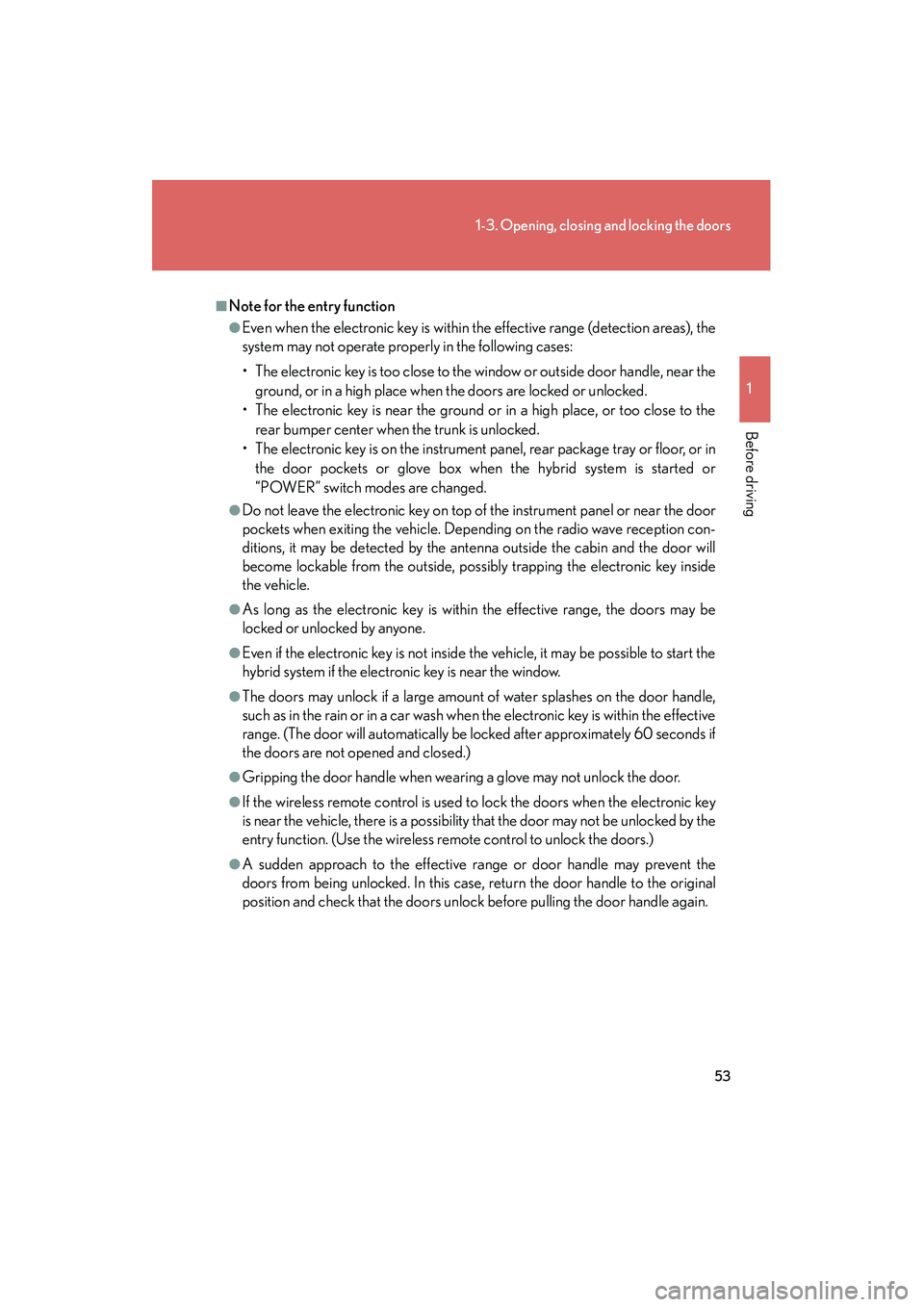
53
1-3. Opening, closing and locking the doors
1
Before driving
HS250h_U_75050U
■Note for the entry function
●Even when the electronic key is within the effective range (detection areas), the
system may not operate properly in the following cases:
• The electronic key is too close to the window or outside door handle, near the
ground, or in a high place when the doors are locked or unlocked.
• The electronic key is near the ground or in a high place, or too close to the
rear bumper center when the trunk is unlocked.
• The electronic key is on the instrument panel, rear package tray or floor, or in
the door pockets or glove box when the hybrid system is started or
“POWER” switch modes are changed.
●Do not leave the electronic key on top of the instrument panel or near the door
pockets when exiting the vehicle. Depending on the radio wave reception con-
ditions, it may be detected by the antenna outside the cabin and the door will
become lockable from the outside, possibly trapping the electronic key inside
the vehicle.
●As long as the electronic key is within the effective range, the doors may be
locked or unlocked by anyone.
●Even if the electronic key is not inside the vehicle, it may be possible to start the
hybrid system if the electronic key is near the window.
●The doors may unlock if a large amount of water splashes on the door handle,
such as in the rain or in a car wash when the electronic key is within the effective
range. (The door will automatically be locked after approximately 60 seconds if
the doors are not opened and closed.)
●Gripping the door handle when wearing a glove may not unlock the door.
●If the wireless remote control is used to lock the doors when the electronic key
is near the vehicle, there is a possibility that the door may not be unlocked by the
entry function. (Use the wireless remote control to unlock the doors.)
●A sudden approach to the effective range or door handle may prevent the
doors from being unlocked. In this case, return the door handle to the original
position and check that the doors unlock before pulling the door handle again.
Page 65 of 630

64
1-3. Opening, closing and locking the doors
HS250h_U_75050U
Tr u n k
Luggage security systemTo protect luggage stored in the trunk against theft, do the following: On
Off
Turn the main switch in the glove
box off to disable the trunk
opener.
The trunk lid cannot be opened
even with the wireless remote con-
trol or the entry function.
The trunk can be opened using the trunk opener, entry function or wireless
remote control.
■Opening the trunk from inside the vehicle
Press the opener switch to
release the trunk lid.
■ Opening the trunk from outside the vehicle
Entry function
→P. 4 7
Wireless remote control
→P. 58
Page 149 of 630

148
2-1. Driving procedures
HS250h_U_75050U
CAUTION
■When the vehicle is parked
●Do not leave glasses, cigarette lighters, spray cans, or soft drink cans in the vehi-
cle when it is in the sun.
Doing so may result in the following:
• Gas may leak from a cigarette lighter or spray can, and may lead to a fire.
• The temperature inside the vehicle may cause the plastic lenses and plasticmaterial of glasses to deform or crack.
• Soft drink cans may fracture, causing the contents to spray over the interior of the vehicle, and may also cause a short circuit in the vehicle's electrical com-
ponents.
●Do not leave cigarette lighters in the vehicle. If a cigarette lighter is in a place such
as the glove box or on the floor, it may be lit accidentally when luggage is loaded
or the seat is adjusted, causing a fire.
●Do not attach adhesive discs to the windshield or windows. Do not place contain-
ers such as air fresheners on the instrument panel or dashboard. Adhesive discs
or containers may act as lenses, causing a fire in the vehicle.
●Do not leave a door or window open if the curved glass is coated with a metal-
lized film such as a silver-colored one. Reflected sunlight may cause the glass to
act as a lens, causing a fire.
●Always apply the parking brake, select shift position P, stop the hybrid system,
and lock the vehicle.
Do not leave the vehicle unattended while the hybrid system is operating.
●Do not touch the exhaust pipe while the hybrid system is operating or immedi-
ately after turning the hybrid system off.
Doing so may cause burns.
●Do not leave the hybrid system operating in an area with snow build-up, or where
it is snowing. If snowbanks build up around the vehicle while the hybrid system is
operating, exhaust gases may collect and enter the vehicle. This may lead to
death or a serious health hazard.
Page 266 of 630

Interior features3
265
HS250h_U_75050U
3-3. Using the Bluetooth® audio
system
Bluetooth
® audio system ... 325
Using the Bluetooth® audio
system .................................... 328
Operating a Bluetooth
®
enabled portable player... 333
Setting up a Bluetooth
®
enabled portable player.... 336
Bluetooth
® audio system
setup ......................................... 341
3-4. Using the hands-free phone system (for cellular phones)
Hands-free system for cellular phones..................... 342
Using the hands-free system (for cellular phones) ........... 346
Making a phone call .............. 354
Setting a cellular phone ....... 359
Security and system setup ........................................ 364
Using the phone book.......... 368
3-5. Using the interior lights Interior lights list ..................... 374
• Interior lights ........................ 375
• Personal lights ...................... 375 3-6. Using the storage features
List of storage features.......... 377
• Glove box .............................. 378
• Console box ......................... 379
• Cup holders ........................... 381
• Bottle holders....................... 383
• Auxiliary boxes .................... 384
3-7. Other interior features Sun visors ................................. 385
Vanity mirrors ......................... 386
Clock ......................................... 387
Power outlets .......................... 388
Seat heaters and ventilators ............................. 389
Armrest ..................................... 391
Rear sunshade ........................ 392
Floor mat .................................. 394
Trunk compartment features .................................. 396
Garage door opener ............ 398
Compass .................................. 404
Safety Connect ...................... 408
Page 326 of 630

325
3
Interior features
HS250h_U_75050U
3-3. Using the Bluetooth® audio system
Bluetooth® audio system
■Conditions under which the system will not operate
●If using a portable player that does not support Bluetooth®
●If the portable player is switched off
●If the portable player is not connected
●If the portable player’s battery is low
●If the portable player is behind the seat or in the glove box or console box
●If metal is covering or touching the portable player
The Bluetooth® audio system enables you to enjoy music played on a por-
table digital audio player (portable player) from the vehicle speakers via
wireless communication.
This audio system supports Bluetooth
®, a wireless data system capable of
playing portable audio music without cables. If your portable player does
not support Bluetooth
®, the Bluetooth® audio system will not function.
Vehicles without a navigation system:
Vehicles with a navigation system:
Owners of models equipped with a navigation system should refer to
the “Navigation System Owner’s Manual”.
Ti t l ePa g e
Using the Bluetooth® audio systemP. 3 2 8
Operating a Bluetooth® enabled portable playerP. 333
Setting up a Bluetooth® enabled portable playerP. 3 3 6
Bluetooth® audio system setupP. 3 4 1
Page 344 of 630

343
3-4. Using the hands-free phone system (for cellular phones)
3
Interior features
HS250h_U_75050U
■Conditions under which the system will not operate
●If using a cellular phone that does not support Bluetooth®
●If the cellular phone is switched off
●If you are outside service range
●If the cellular phone is not connected
●If the cellular phone’s battery is low
●If the cellular phone is behind the seat or in the glove box or console box
●If metal is covering or touching the phone
■When using the hands-free system
●The audio system and voice guidance are muted when making a call.
●If both parties speak at the same time, it may be difficult to hear.
●If the incoming call volume is overly loud, an echo may be heard.
●Try to face toward the microphone as much as possible when speaking.
●In the following circumstances, it may be difficult to hear the other party:
• When driving on unpaved roads
• When driving at high speeds
• When a window is open
• When the air conditioning is blowing directly on the microphone
• When the air conditioning is set to high
■When transferring ownership of the vehicle
Be sure to initialize the system to prevent personal data from being improperly
accessed. (→P. 3 6 7 )
■For detailed information about Handsfree Phone System
For assistance with pairing and operating your cell phone, go to the website
www.lexus.letstalk.com.