Page 4 of 630

1
2
3
4
5
6
7
HS250h_U_75050U
3
1-8. Safety informationCorrect driving posture ............. 107
SRS airbags ..................................... 109
Front passenger occupant classification system .................... 121
Child restraint systems ............... 126
Installing child restraints ............. 130
2-1. Driving procedures Driving the vehicle ........................ 142
Power (ignition) switch ............... 152
EV drive mode ............................... 157
Hybrid transmission ..................... 160
Turn signal lever ............................ 166
Parking brake ................................. 167
Horn.................................................... 168
2-2. Instrument cluster Gauges and meters ..................... 169
Indicators and warning lights ... 173
Multi-information display ............ 177
Head-up display ............................ 183 2-3. Operating the lights and
windshield wipers
Headlight switch .............................. 191
Automatic High Beam ................ 196
Fog light switch ............................. 202
Windshield wipers and washer ........................................... 204
Headlight cleaner switch ............. 211
2-4. Using other driving systems Cruise control ................................ 212
Dynamic radar cruise control............................................. 216
LKA (Lane-Keeping Assist) .... 230
Driving assist systems................. 238
Hill-start assist control ............... 243
Pre-Collision System.................. 245
2-5. Driving information Cargo and luggage ..................... 254
Vehicle load limits........................ 257
Winter driving tips ...................... 258
Trailer towing .................................. 261
Dinghy towing ............................... 262
2When driving
Page 9 of 630
HS250h_U_75050U
8
Pictorial indexExterior
Moon roof P. 93
Headlights (low beam) P. 191
Fog lights P. 202
Turn signal lights P. 166
Side marker lights P. 191
Hood P. 434
Parking lights P. 191
Windshield wipers P. 204Outside rear viewmirrors
P. 87
Turn signal lights P. 166
Headlights (high beam) and
daytime running lights
P. 191, 194
Page 15 of 630
HS250h_U_75050U
14
Pictorial indexInstrument panel
Headlight switch Turn signal lever
Fog light switch P. 191
P. 166
P. 202
Tilt and telescopic steering
control switch
∗ P. 83
Pre-collision braking off switch ∗ P. 246
Parking brake pedal P. 167
EV drive mode switch
“ECO MODE” switch
“PWR MODE” switch P. 157
P. 162
P. 162
Hood lock release lever P. 434
Tilt and telescopic steering control lever ∗ P. 83
Glove box P. 378
Trunk opener
main switch
P. 64
Power (ignition) switch P. 152
Windshield wipers and
washer switch
P. 204
Gauges and meters
Multi-information display P. 169
P. 177
Audio system *2P. 276
Page 18 of 630
HS250h_U_75050U
17
Instrument panel light control switches P. 170
Rear sunshade
switch
∗ P. 392
Headlight cleanerswitch
∗ P. 211
“VIEW” button ∗*1
Windshield wiper de-icer
switch
∗ P. 275
Trunk opener P. 64
Fuel filler door opener
P. 97
HUD (Head-up Display)
main switch
∗ P. 183Outside rear view mirror
switches
P. 87
HUD (Head-up
Display) contrast
adjustment switch
∗
P. 183
HUD (Head-up
Display) position
adjustment switch
∗
P. 183
VSC OFF switch P. 239
∗: If equipped
*1: Refer to “Navigation System Owner's Manual”.
*2: For vehicles with a navigation system, refer to the “Navigation System Owner’s Manual”.
NAVI switch ∗
P. 183
Page 86 of 630
85
1
1-4. Adjustable components (seats, mirrors, steering wheel)
Before driving
HS250h_U_75050U
Inside rear view mirror
Adjusting the height of rear view mirrorAdjust the height of the rear view
mirror by moving it up and down.
In automatic mode, sensors are used to detect the headlights of vehicles
behind and the reflected light is automatically reduced.
Type A Turns automatic mode on
Turns automatic mode off
The indicator comes on when
automatic mode is turned on.
The mirror will revert to auto-
matic mode each time the
“POWER” switch is turned to
ON mode.
Type BTurns automatic mode on/off
The indicator comes on when
automatic mode is turned on.
The mirror will revert to auto-
matic mode each time the
“POWER” switch is turned to
ON mode.
Indicator
Indicator
Page 142 of 630
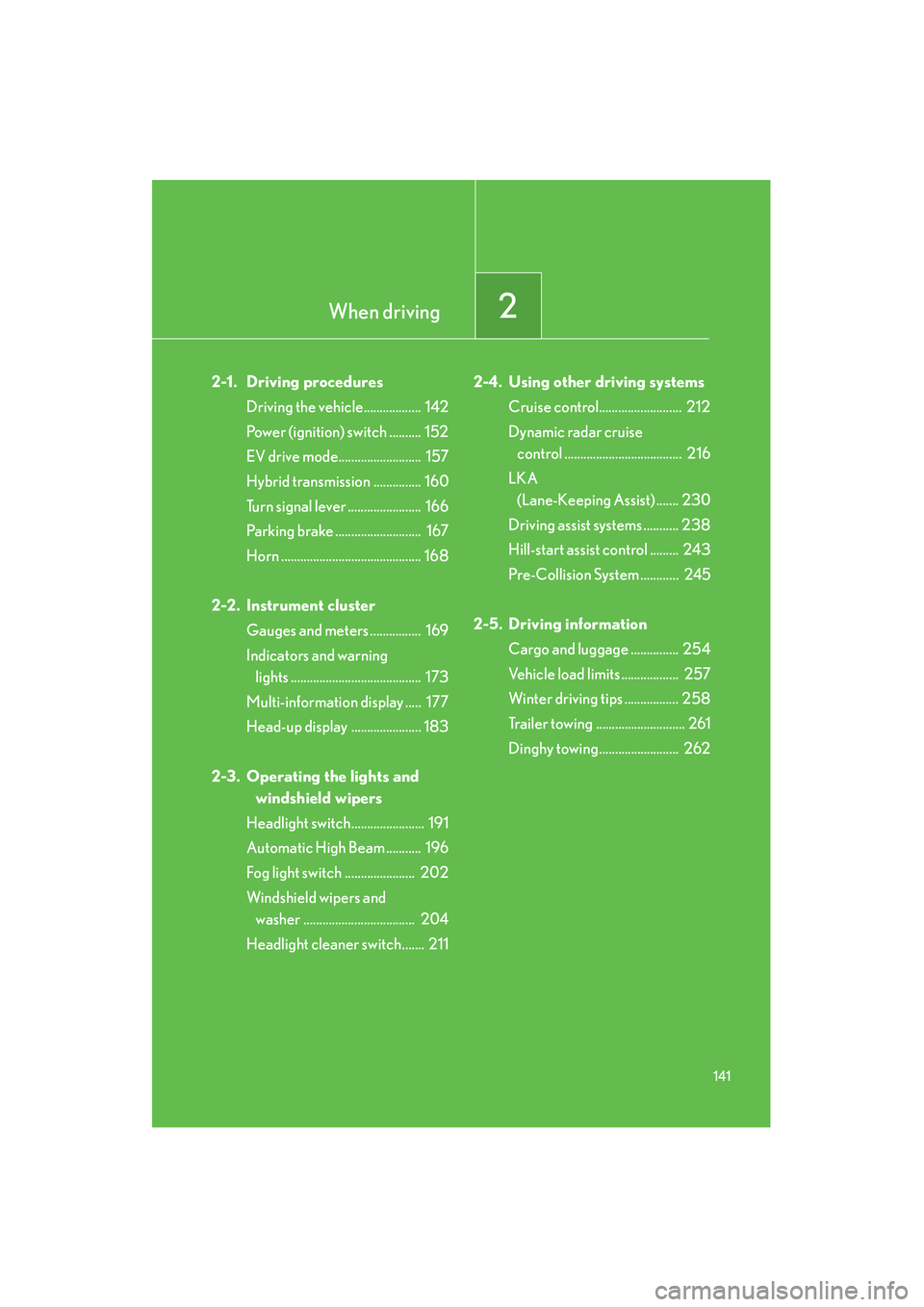
When driving2
141
HS250h_U_75050U
2-1. Driving proceduresDriving the vehicle.................. 142
Power (ignition) switch .......... 152
EV drive mode.......................... 157
Hybrid transmission ............... 160
Turn signal lever ....................... 166
Parking brake ........................... 167
Horn ............................................ 168
2-2. Instrument cluster Gauges and meters ................ 169
Indicators and warning lights ......................................... 173
Multi-information display ..... 177
Head-up display ...................... 183
2-3. Operating the lights and windshield wipers
Headlight switch....................... 191
Automatic High Beam ........... 196
Fog light switch ...................... 202
Windshield wipers and washer ................................... 204
Headlight cleaner switch....... 211 2-4. Using other driving systems
Cruise control.......................... 212
Dynamic radar cruise control ..................................... 216
LKA (Lane-Keeping Assist) ....... 230
Driving assist systems ........... 238
Hill-start assist control ......... 243
Pre-Collision System ............ 245
2-5. Driving information Cargo and luggage ............... 254
Vehicle load limits .................. 257
Winter driving tips ................. 258
Trailer towing ............................ 261
Dinghy towing......................... 262
Page 175 of 630
174
2-2. Instrument cluster
HS250h_U_75050U
■Indicators
The indicators inform the driver of the operating state of the vehi-
cle’s various systems.
Turn signal indicator
(→ P. 166)“ECO MODE” indicator
(→ P. 1 6 2 )
(U.S.A.)
Headlight indicator
(→ P. 191)“PWR MODE” indicator
(→ P. 1 6 2 )
(Canada)
Tail light indicator
(→ P. 1 9 1 )Cruise control indicator
(→ P. 212, 216)
Headlight high beam
indicator ( →P. 1 9 3 )
(if equipped)
Radar cruise control
indicator (→ P. 2 1 6 )
(if equipped)
Automatic High Beam
indicator (→P. 1 9 6 )
(if equipped)
“LKA” indicator
(→ P. 2 3 1 )
Front fog light indicator
(→ P. 202)“SET” indicator
(→ P. 212, 216)
“READY” indicator
(→ P. 1 5 2 )
(if equipped)
Intuitive parking assist
indicator (Refer to
“Navigation System
Owner’s Manual”.)
EV drive mode indicator
(→ P. 1 5 7 )
(if equipped)
“AFS OFF” indicator
(→ P. 1 9 3 )
Eco Driving Indicator
Light ( →P. 1 4 4 )Slip indicator
(→ P. 2 3 9 , 2 4 3 )
*1
*1*1, 2
Page 191 of 630

190
2-2. Instrument cluster
HS250h_U_75050U
■Brightness of the head-up display
The headlight control sensor detects the brightness of the area surrounding the
head-up display and adjusts the brightness accordingly. (→P. 1 9 4 )
■Head-up display
The head-up display may seem dark and hard to see when viewed through sun-
glasses, especially polarized sunglasses.
Adjust the brightness of the head-up display or remove your sunglasses.
CAUTION
■Before using the head-up display
Check that the position and brightness of the head-up display image does not inter-
fere with safe driving. Incorrect adjustment of the image's position or brightness
may obstruct the driver's view and lead to an accident, resulting in death or serious
injury.
NOTICE
■To prevent damage to components
●Do not place any drinks near the head-up
display projector. If the projector gets wet,
electrical malfunctions may result.
●Do not place anything on or put stickers
onto the head-up display projector.
Doing so could interrupt head-up display
indications.
●Do not touch the inside of the head-up dis-
play projector or thrust sharp edges or the
like into the projector.
Doing so could cause mechanical malfunc-
tions.