Page 104 of 630

103
1
1-7. Theft deterrent system
Before driving
HS250h_U_75050U
Alarm
The system sounds the alarm and flashes the lights when forced entry is
detected.
■Triggering of the alarm
The alarm is triggered in the following situations when the alarm is
set:
● A locked door or trunk is unlocked or opened in any way other
than using the entry function, wireless remote control or mechan-
ical key. (The doors will lock again automatically.)
● The hood is opened.
■ Setting the alarm system
Without navigation system
Close the doors, trunk and
hood, and lock all the doors
using the entry function or wire-
less remote control. The system
will be set automatically after
30 seconds.
The indicator light changes from
being on to flashing when the
system is set.
With navigation systemClose the doors, trunk and
hood, and lock all the doors
using the entry function or wire-
less remote control. The system
will be set automatically after
30 seconds.
The indicator light changes from
being on to flashing when the
system is set.
Page 112 of 630
111
1-8. Safety information
1
Before driving
HS250h_U_75050U
SRS airbag system componentsYour vehicle is equipped with ADVANCED AIRBAGS designed based
on the US motor vehicle safety standards (FMVSS208). The airbag sys-
tem controls airbag deployment power for the driver and front passen-
ger. The driver airbag system consists of the driver’s seat position sensor
etc. The front passenger’s airbag system consists of the front passenger
occupant classification sensor etc. Front passenger occupant
classification system
(ECU and sensors)
Front passenger’s seat belt
buckle switch
Knee airbags
Front passenger airbag
Curtain shield airbags
Front side airbags
Side and curtain shield airbag
sensors
Curtain shield and rear side
airbag sensors
SRS warning light
Rear side airbags
Driver airbag
Driver’s seat belt buckle switch
Driver’s seat position sensor
“A I R B A G O N ” a n d “A I R B A G
OFF” indicator lights
Airbag sensor assembly
Front airbag sensors
Page 123 of 630
122
1-8. Safety information
HS250h_U_75050U
Condition and operation in the front passenger occupant classification system
■Adult*1
■Child *3 or child restraint system*4
Indicator/
warning light “AIR BAG ON” and “AIR BAG OFF”
indicator lights “A I R B A G
ON”
SRS warning light Off
Front passenger’s seat belt reminder light Flashing
*2
DevicesFront passenger airbag
Activated
Side airbag on the front passenger seatCurtain shield airbag in the front passenger side
Front passenger knee airbag
Front passenger’s seat belt pretensioner
Indicator/
warning light “AIR BAG ON” and “AIR BAG OFF”
indicator lights “A I R B A G
OFF”
*5
SRS warning light Off
Front passenger’s seat belt reminder light Flashing
*2
DevicesFront passenger airbag Deactivated
Side airbag on the front passenger seat ActivatedCurtain shield airbag in the front passenger side
Front passenger knee airbag Deactivated
Front passenger’s seat belt pretensioner Activated
Page 124 of 630

123
1-8. Safety information
1
Before driving
HS250h_U_75050U■
Unoccupied
■ There is a malfunction in the system
*1: The system judges a person of adult size as an adult. When a smaller
adult sits in the front passenger seat, the system may recognize him/
her as a child depending on his/her physique and posture.
*2: In the event the front passenger does not wear a seat belt.
*3: When a larger child who has outgrown a child restraint system sits inthe front passenger seat, the system may recognize him/her as an
adult depending on his/her physique or posture.
Indicator/
warning light “A I R B A G O N ” a n d “A I R B A G O F F ”
indicator lightsNot illuminated
SRS warning light Off
Front passenger’s seat belt reminder light
Devices Front passenger airbag Deactivated
Side airbag on the front passenger seat Activated
Curtain shield airbag in the front passenger side
Front passenger knee airbagDeactivated
Front passenger’s seat belt pretensioner
Indicator/
warning light “A I R B A G O N ” a n d “A I R B A G O F F ”
indicator lights “A I R B A G
OFF”
SRS warning light On
Front passenger’s seat belt reminder light Off
Devices Front passenger airbag Deactivated
Side airbag on the front passenger seat Activated
Curtain shield airbag in the front passenger side
Front passenger knee airbag Deactivated
Front passenger’s seat belt pretensioner Activated
Page 142 of 630
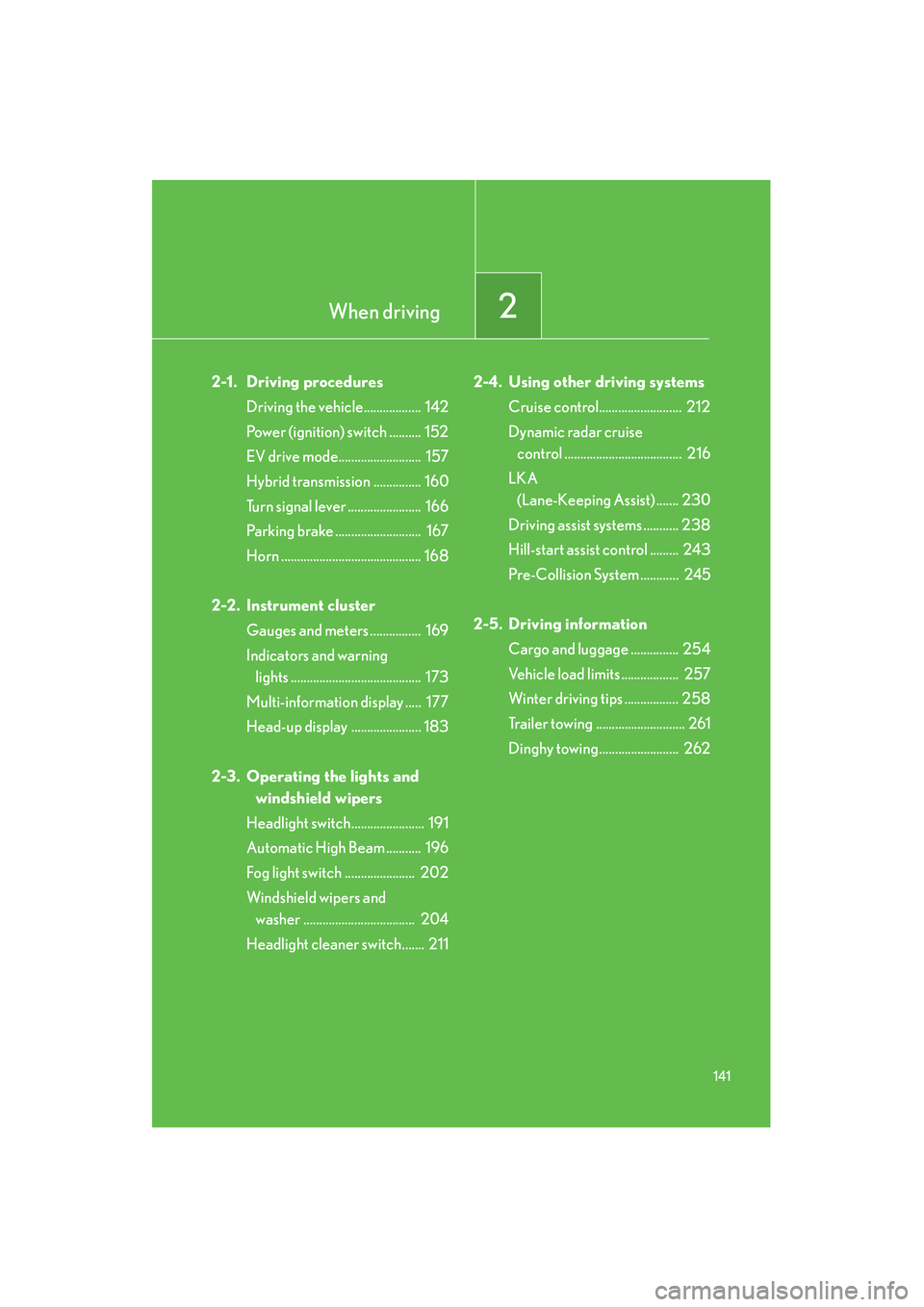
When driving2
141
HS250h_U_75050U
2-1. Driving proceduresDriving the vehicle.................. 142
Power (ignition) switch .......... 152
EV drive mode.......................... 157
Hybrid transmission ............... 160
Turn signal lever ....................... 166
Parking brake ........................... 167
Horn ............................................ 168
2-2. Instrument cluster Gauges and meters ................ 169
Indicators and warning lights ......................................... 173
Multi-information display ..... 177
Head-up display ...................... 183
2-3. Operating the lights and windshield wipers
Headlight switch....................... 191
Automatic High Beam ........... 196
Fog light switch ...................... 202
Windshield wipers and washer ................................... 204
Headlight cleaner switch....... 211 2-4. Using other driving systems
Cruise control.......................... 212
Dynamic radar cruise control ..................................... 216
LKA (Lane-Keeping Assist) ....... 230
Driving assist systems ........... 238
Hill-start assist control ......... 243
Pre-Collision System ............ 245
2-5. Driving information Cargo and luggage ............... 254
Vehicle load limits .................. 257
Winter driving tips ................. 258
Trailer towing ............................ 261
Dinghy towing......................... 262
Page 167 of 630
166
2-1. Driving procedures
HS250h_U_75050U
Turn signal lever
■Turn signals can be operated when
The “POWER” switch is in ON mode.
■If the indicator flashes faster than usual
Check that a light bulb in the front or rear turn signal lights has not burned out.
The turn signal lever can be used to show the following intention of the
driver: Right turn
Left turn
Lane change to the right
(push and hold the lever part-
way)
The right hand signals will flash
until you release the lever.
Lane change to the left (push
and hold the lever partway)
The left hand signals will flash
until you release the lever.
Page 171 of 630
170
2-2. Instrument cluster
HS250h_U_75050U
Changing the displaySwitches between odometer and
trip meter displays. When the trip
meter is displayed, pressing and
holding the button will reset the
trip meter.
Instrument panel light controlThe brightness of the instrument panel lights can be adjusted. Brighter
Darker
When the brightness is adjusted to
the dimmest level, the instrument
panel light will go off.
Odometer and trip meter display
Odometer: Displays the total distance that the vehicle has beendriven
Trip meter: Displays the distance the vehicle has been driven since the meter was last reset. Trip meters “A” and “B” can be
used to record and display different distances indepen-
dently.
Multi-information display
→ P. 1 7 7
Page 172 of 630

171
2-2. Instrument cluster
2
When driving
HS250h_U_75050U
■Instrument panel brightness adjustment
The instrument panel brightness levels when the tail lights are on and off can be
adjusted. However, when the surroundings are bright (daytime, etc.) turning on the
tail lights will not change the instrument panel brightness.
■Limitations of brightness adjustment
The brightness of the instrument panel lights is automatically adjusted based on the
light sensor detecting how bright the surroundings are. However, if the instrument
panel brightness has been manually set to the brightest setting, the automatic
adjustment will not be performed.
■Hybrid System Indicator
●By keeping the indicator needle within Eco area, Eco-friendly driving can be
achieved.
Hybrid Eco area shows that gasoline engine power is not being used very often.*
1
●Charge area indicates regeneration*2 status. Regenerated energy will be used
to charge the hybrid battery.
*
1: The gasoline engine will automatically stop and restart under various condi- tions.
*
2: When used in this manual, “regeneration” refers to the conversion of energy created by the movement of the vehicle into electrical energy.
■Customization
Settings (e.g. Sensitivity of the ambient light sensor used for dimming the meter
lights) can be changed. (Customizable features →P. 5 8 4 )
Eco area
Eco Driving Indicator Light turns on
Hybrid Eco area
Eco Driving Indicator Light turns on
Charge area
Eco Driving Indicator Light turns on
Powe r a re a
Eco Driving Indicator Light turns off