2012 Lexus HS250h 290
[x] Cancel search: 290Page 9 of 413
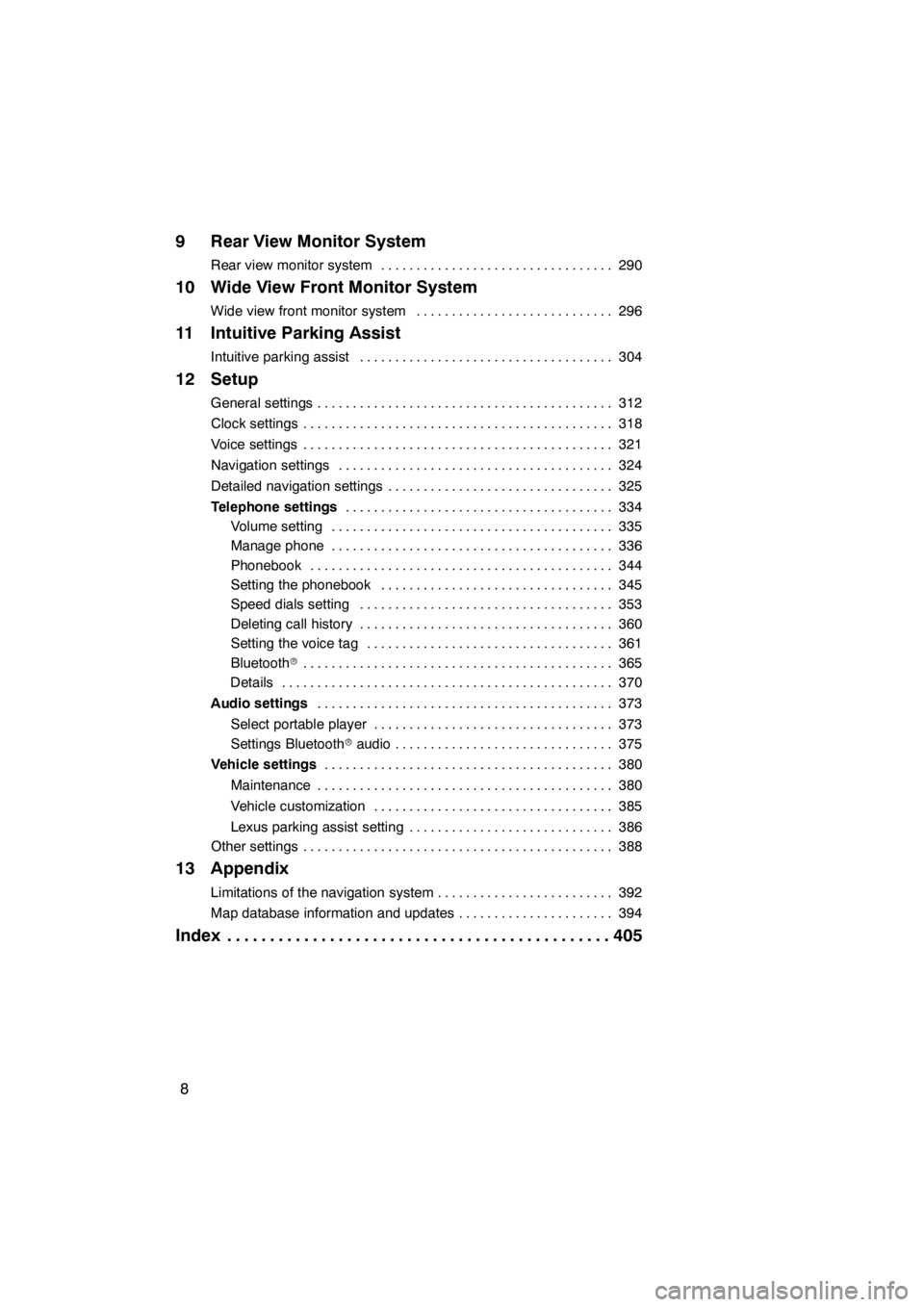
8
9 Rear View Monitor System
Rear view monitor system290
.................................
10 Wide View Front Monitor System
Wide view front monitor system 296
............................
11 Intuitive Parking Assist
Intuitive parking assist 304
....................................
12 Setup
General settings 312
..........................................
Clock settings 318
............................................
Voice settings 321
............................................
Navigation settings 324
.......................................
Detailed navigation settings 325
................................
Telephone settings 334
......................................
Volume setting 335
........................................
Manage phone 336
........................................
Phonebook 344
...........................................
Setting the phonebook 345
.................................
Speed dials setting 353
....................................
Deleting call history 360
....................................
Setting the voice tag 361
...................................
Bluetooth r 365
............................................
Details 370
...............................................
Audio settings 373
..........................................
Select portable player 373
..................................
Settings Bluetooth raudio 375
...............................
Vehicle settings 380
.........................................
Maintenance 380
..........................................
Vehicle customization 385
..................................
Lexus parking assist setting 386
.............................
Other settings 388
............................................
13 Appendix
Limitations of the navigation system 392
.........................
Map database information and updates 394
......................
Index 405
.............................................
11 08.03HS250h_NAVI_U
75051U
Page 290 of 413

SECTION9
REAR VIEW MONITOR SYSTEM
289
REAR VIEW MONITOR SYSTEM
DRear view monitor system 290 ..............................
11 08.03HS250h_NAVI_U
75051U
9
Page 291 of 413
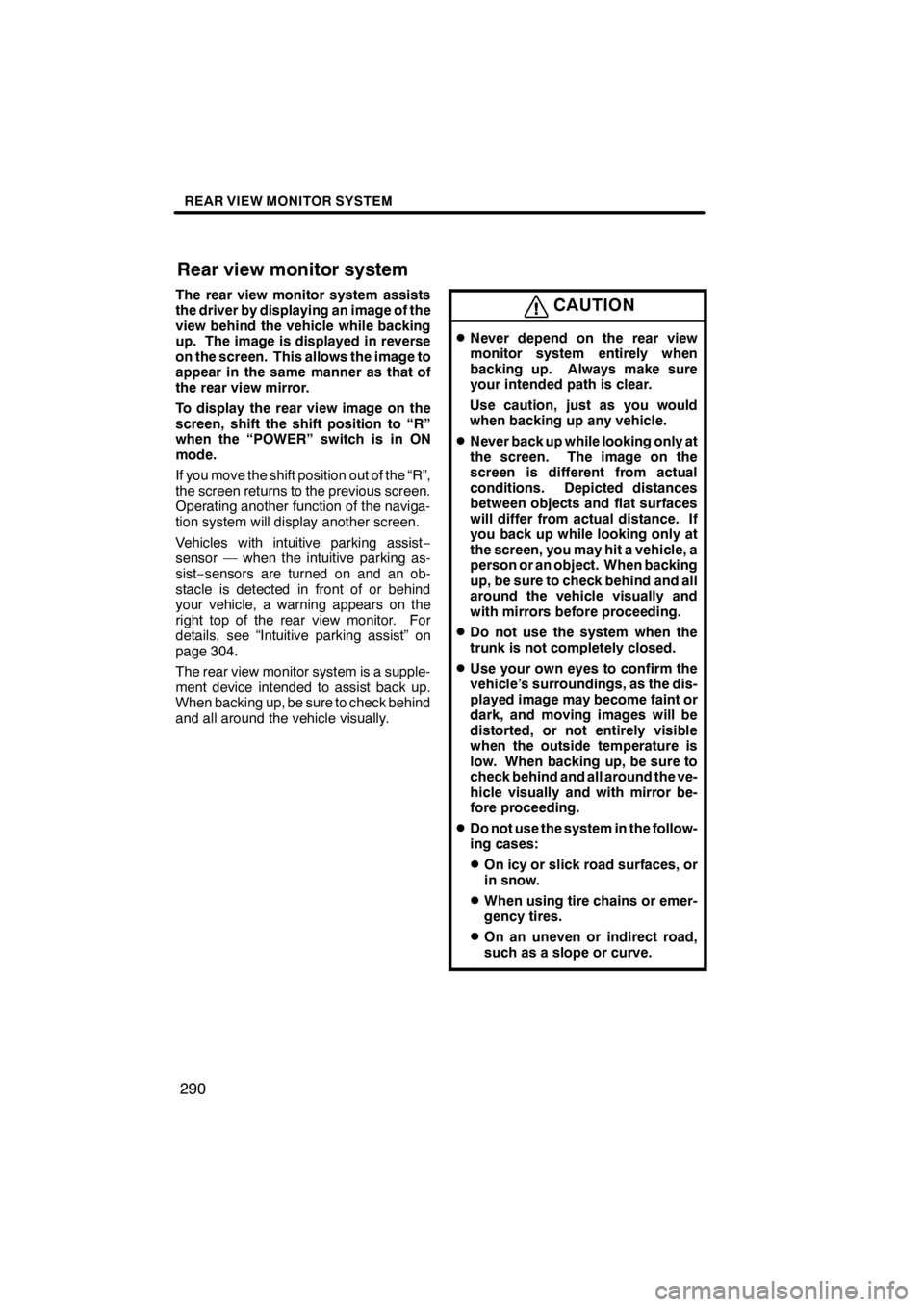
REAR VIEW MONITOR SYSTEM
290
The rear view monitor system assists
the driver by displaying an image of the
view behind the vehicle while backing
up. The image is displayed in reverse
on the screen. This allows the image to
appear in the same manner as that of
the rear view mirror.
To display the rear view image on the
screen, shift the shift position to “R”
when the “POWER” switch is in ON
mode.
If you move the shift position out of the “R”,
the screen returns to the previous screen.
Operating another function of the naviga-
tion system will display another screen.
Vehicles with intuitive parking assist−
sensor — when the intuitive parking as-
sist− sensors are turned on and an ob-
stacle is detected in front of or behind
your vehicle, a warning appears on the
right top of the rear view monitor. For
details, see “Intuitive parking assist” on
page 304.
The rear view monitor system is a supple-
ment device intended to assist back up.
When backing up, be sure to check behind
and all around the vehicle visually.CAUTION
DNever depend on the rear view
monitor system entirely when
backing up. Always make sure
your intended path is clear.
Use caution, just as you would
when backing up any vehicle.
DNever back up while looking only at
the screen. The image on the
screen is different from actual
conditions. Depicted distances
between objects and flat surfaces
will differ from actual distance. If
you back up while looking only at
the screen, you may hit a vehicle, a
person or an object. When backing
up, be sure to check behind and all
around the vehicle visually and
with mirrors before proceeding.
DDo not use the system when the
trunk is not completely closed.
DUse your own eyes to confirm the
vehicle’s surroundings, as the dis-
played image may become faint or
dark, and moving images will be
distorted, or not entirely visible
when the outside temperature is
low. When backing up, be sure to
check behind and all around the ve-
hicle visually and with mirror be-
fore proceeding.
DDo not use the system in the follow-
ing cases:
DOn icy or slick road surfaces, or
in snow.
DWhen using tire chains or emer-
gency tires.
DOn an uneven or indirect road,
such as a slope or curve.
11 08.03HS250h_NAVI_U
75051U
Rear view monitor system
Page 386 of 413

SETUP
385
D
To edit “Phone #” (telephone num-
ber)
U10244LC
1. Select “Edit” of “Phone #”.
U10245LC
2. Enter the number using number
keys.
3. Select “OK”.
The previous screen will be displayed.
Vehicle settings can be changed.
1. Push the “MENU” button on the Re-
mote Touch. (See “—Remote Touch”
on page 10.)
2. Select “Setup”.
3. Select “Vehicle” on the “Setup”
screen.
U10290LC
4. Select “Vehicle Customization”
U10275LC
5. Select the setting to be changed.
Various settings can be changed. For a
list of the settings that can be changed,
see the vehicle owner’s manual.
6. After changing the settings, select
“Save”. A message indicating that the
settings are being saved will appear.
Do not perform any other operations
while this message is displayed.
11 08.03HS250h_NAVI_U
75051U
—
Vehicle customization
12
Page 410 of 413

INDEX
409
N
Names of areas to be avoided 131
.......
Natural speech information 53 ...........
Navigation button 27 ...................
Navigation settings 116,324 .............
North− up 12,50........................
Number key 33 .......................
O
Off function 12
........................
OPEN/CLOSE button 38
...............
Operating a DVD disc 228
..............
OPP (Object Push Profile) 136
..........
Orientation of the map 50
...............
Other settings 388
.....................
Outside air mode 282
..................
Outside rear view mirror defogger
button 276
..........................
Outside rear view mirror defogging 285 ...
Outside temperature display 276
........
P
Parental lock 238
......................
Past record 155
.......................
Pause guidance 107
...................
Phone button 27,28
....................
Phonebook 146,344
...................
Plasmacluster t 276
...................
Plasmacluster tbutton 287
.............
Playing a Bluetooth raudio 252
..........
Playing a disc 212,227
.................
Playing a DVD disc 230
................
Playing a MP3/WMA disc 217
...........
Playing a USB memory or iPod 256 ......
Playing a video CD 242
................
Playing an audio disc 213
..............
POI as a destination 111
................
POI category change 329
...............
POI icons hidden 112
..................
POI information 43
....................
Point of interest button 25,75
............
POIs near the search point 80
...........
POIs to be displayed 109
...............
Pop− up information 333
................
Portable audio players 197,247,255,373
..............
Preset destination buttons 25
...........
Preset destinations 16,70,120
...........
Presetting a channel 204
...............
Presetting a station 198
................
Previous destinations button 25,82 .......
PWR·VOL knob 186
...................
R
Radio data system 199
.................
Radio ID 202
.........................
Radio operation 197,202
...............
RAND button 216,221,254,262
..........
RDS 199
.............................
Rear view monitor system 290
..........
Rear view monitor system camera 292 ...
Rear window defogger button 276 .......
Rear window defogging 285
.............
Receive on the Bluetooth rphone 152 ....
Receive sports information 168
..........
Receive stock data 171
................
Recirculated air mode 282
..............
Reconnecting Bluetooth r
audio player 252
....................
Reconnecting the Bluetooth r
phone 144
..........................
Region codes 245
.....................
Registering a Bluetooth r
phone 337,344
......................
Registering address book entries 123 ....
Registering areas to avoid 129
..........
Registering home 14,117
................
Registering portable player 375
..........
Registering preset destinations 16,120 ....
Registering the phonebook data 348 .....
Registering the speed dial 354
..........
Registering the voice tag 362
...........
Remote Touch 10,31
...................
Remote Touch knob 10
.................
Removing a Bluetooth raudio 377 .......
Reordering destinations 100
............
Resume guidance 108
.................
Ring volume 335
......................
Route features 106
....................
Route guidance screen 94
..............
Route overview 103
...................
Route preference 105
..................
Route preview 104
....................
Route trace 112
.......................
Route trace −start 113
..................
Route trace −stop 113
..................
Route type 105
........................
RPT button 216,221,254,262
............
S
SAT button 186
.......................
Safety connect 158
....................
Satellite tuner 202
.....................
Scale indicator 12
.....................
SCAN button 199,215,220,231,261 .......
Screen adjustment 36
..................
Screen configuration button 12
..........
11 08.03HS250h_NAVI_U
75051U
Idx