Page 301 of 413

WIDE VIEW FRONT MONITOR SYSTEM
300
U9004LS
If a bright light (for example, sunlight re-
flected off the vehicle body) is picked up by
the front camera, the smear effect
∗pecu-
liar to the camera may occur.
∗: Smear effect is a phenomenon that oc-
curs when a bright light (for example, sun-
light reflected off the vehicle body) is
picked up by the camera; when trans-
mitted by the camera, the light source ap-
pears to have a vertical streak above and
below it.
When the camera is used under fluores-
cent lights, sodium lights, or mercury lights
etc., the lights and the illuminated areas
may appear to flicker.
U9001AASLY
To display the front view, push the
“VIEW” button with the “POWER”
switch in ON mode and vehicle speed at
7 mph (12 km/h) or less.
DCancelation of the wide view front
monitor
In the following situations, the front monitor
will be canceled:
DWhen the shift position is shifted to “R”
or “P”.
DAny of the mode buttons around the
display, such as “MENU”button on the
Remote Touch is pushed.
DWhen the “VIEW” button is pushed
DWhen vehicle speed exceeds approxi-
mately 7 mph ( 12 km/h)
11 08.03HS250h_NAVI_U
75051U
—
Activating the wide view
front monitor
Page 308 of 413

INTUITIVE PARKING ASSIST
307
UA005AASLY
1Approximately 1.6 ft. (50 cm)
2Approximately 1.6 ft. (50 cm)
3Approximately 4.9 ft. (150 cm)
The diagram shows the detection range of
the sensors. Note that the sensors cannot
detect obstacles that are extremely close
to the vehicle.
The range of the sensors may change de-
pending on the shape of the object etc.
DCertain vehicle conditions and the sur-
rounding environment may affect the
ability of a sensor to correctly detect an
obstacle. Particular instances where
this may occur are listed below.
DThere is dirt, snow or ice on a sen-
sor.
DA sensor is frozen.
DA sensor is covered in any way.
DThe vehicle is leaning considerably
to one side.
DOn an extremely bumpy road, on an
incline, on gravel, or on grass
DThe vicinity of the vehicle is noisy
due to vehicle horns, motorcycle
engines, air brakes of large ve-
hicles, or other loud noises produc-
ing ultrasonic waves.
DThere is another vehicle equipped
with parking assist sensors in the vi-
cinity.
DA sensor is coated with a sheet of
spray or heavy rain.
DThe vehicle is equipped with a fend-
er pole or radio antenna.
DTowing eyelets are installed.
DA bumper or sensor receives a
strong impact.
DThe vehicle is approaching a tall or
right− angled curb.
DIn harsh sunlight or intense cold
weather.
DA non− genuine Lexus suspension
(lowered suspension, etc.) is
installed.
In addition to the examples above, there
are instances in which, because of their
shapes, signs and other objects may be
judged by a sensor to be closer than they
are.
11 08.03HS250h_NAVI_U
75051U
— Detection range of the
sensors — Sensor detection
information
11
Page 312 of 413
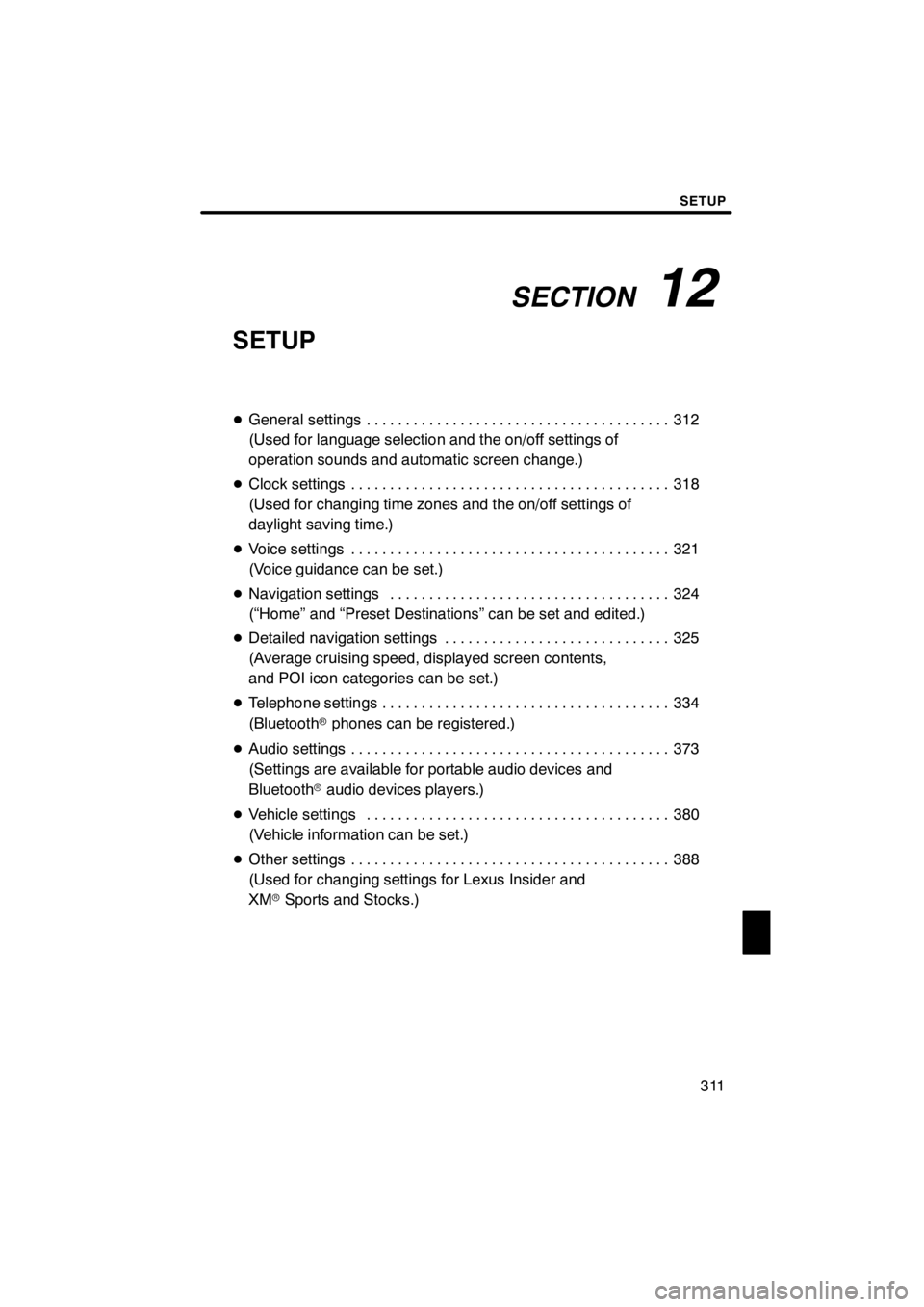
SECTION12
SETUP
311
SETUP
DGeneral settings 312 .......................................
(Used for language selection and the on/off settings of
operation sounds and automatic screen change.)
D Clock settings 318
.........................................
(Used for changing time zones and the on/off settings of
daylight saving time.)
D Voice settings 321
.........................................
(Voice guidance can be set.)
D Navigation settings 324
....................................
(“Home” and “Preset Destinations” can be set and edited.)
D Detailed navigation settings 325
.............................
(Average cruising speed, displayed screen contents,
and POI icon categories can be set.)
D Telephone settings 334
.....................................
(Bluetooth rphones can be registered.)
D Audio settings 373
.........................................
(Settings are available for portable audio devices and
Bluetooth raudio devices players.)
D Vehicle settings 380
.......................................
(Vehicle information can be set.)
D Other settings 388
.........................................
(Used for changing settings for Lexus Insider and
XM rSports and Stocks.)
11 08.03HS250h_NAVI_U
75051U
12
Page 319 of 413
SETUP
318
1. Push the “MENU” button on the Re-
mote Touch, then select “Setup”.
2. Select “General” on the “Setup”
screen.
U10028LS
3. Select “Delete Personal Data”.
U10016LC
4. Select “Delete”.
U10017LC
5. Select “Yes”.Used for changing time zones and the on/
off settings of daylight saving time.
U0002AASLY
1. Push the “MENU” button on the Re-
mote Touch.
2. Select “Setup”.
U10002LS
3. Select “Clock”.
11 08.03HS250h_NAVI_U
75051U
Clock settings
Page 320 of 413
SETUP
319
U10020LC
4. Select the items to be set.
5. Select “Save”.SCREEN FOR CLOCK SETTINGS
U10021LC
On this screen, the following functions can
be performed.
No.
Function
1Time zone can be changed. (See
“DTime zone” on page 320.)
2“On” or“Off” can be selected for
daylight savings time.
3“On” or“Off” can be selected for
automatic adjustment of the clock.
11 08.03HS250h_NAVI_U
75051U
12
Page 324 of 413

SETUP
323
D
Voice volume
The voice guidance volume can be ad-
justed or switched off.
1. Push the “MENU” button on the Re-
mote Touch, then select “Setup”.
2. Select “Voice” on the “Setup”
screen.
U10004LI
3. Select the desired level by selecting
the number.
If voice guidance is not needed, select
“Off” to disable the feature.
When selected the number or “Off”will be
highlighted.
4. Select “Save”.
DTraffic voice guidance
You can receive congestion information
through voice guidance while being guided
to your destination.
To turn the “Traffic Voice Guidance” on:
1. Push the “MENU” button on the Re-
mote Touch, then select “Setup”.
2. Select “Voice” on the “Setup”
screen.
U10031LS
3. Select “On” of the “Traffic Voice
Guidance”.
4. Select “Save”.
INFORMATION
D This function is available only in
English. To select English, see “DSelecting a language” on page 314.
D When the “Traffic Information” in-
dicator is dimmed, “Auto Avoid
Traffic”, “Traffic Voice Guidance”
and “Show Free Flowing Traffic”
will not operate.
11 08.03HS250h_NAVI_U
75051U
12