Page 154 of 413
TELEPHONE AND INFORMATION
153
When you select “0−9”
U5032LC
Select the desired number to input the
key.
To hang up the phone:
Select
or pushof the steering
wheel.
This cannot be operated while driving.
U5031LC
If the continuous tone signal is regis-
tered in a phonebook, this screen ap-
pears. (If not registered, “Send” and
“Exit” are not displayed.)
Confirm the number displayed on the
screen and select “Send”. The number
before marked sign will be sent.
When you select “Exit”, this function will
be finished and normal tone screen ap-
pears.
To hang up the phone:
Select
or pushof the steering
wheel.
The continuous tone signal is the marked
sign (p or w) and the number following
phone number. (ex. 056133w0123p#1
:)
You can do this operation when you want
to operate an answering machine or use a
telephone service in bank for example.
You can register the phone number and
the code number in the phonebook.
11 08.03HS250h_NAVI_U
7505 1U
5
Page 155 of 413
TELEPHONE AND INFORMATION
154
D
By voice recognition
U5049LC
You can operate “Mute” and “Send
Tones” by giving a command during a
call.
The operating procedure is similar to other
voice recognition. (For the operation of
voice recognition, see “Voice command
system” on page 51.)
DInterrupt call
U5033LCa
When a connected call is interrupted by
a third party, this screen is displayed.
Select
or pushof the steering
wheel to start talking with the other party.
Select
or pushof the steering
wheel to refuse the call.
11 08.03HS250h_NAVI_U
7505 1U
Page 156 of 413
TELEPHONE AND INFORMATION
155
U5034LC
Everytime you selector pushof
the steering wheel while interrupt call, the
other party will be switched.
If your cellular phone is not accepted for
HFP Ver. 1.5, this function can not be used.
INFORMATION
Interrupt call operation may differ
depending on your phone company
and cellular phone.
Fuel consumption such as shown be-
low can be displayed on the screen. For
details see Section 1−1of the vehicle
owner’s manual.
DEnergy monitor
DConsumption
DPast record
11 08.03HS250h_NAVI_U
7505 1U
Fuel consumption
5
Page 163 of 413

LEXUS ENFORM WITH SAFETY CONNECT
162
U12002LS
4. Select “Call Dest. Assist” to contact
an agent.
U20003LS
5. When an agent comes on the line,
tell the agent the address, business
name, or the type of POI or service you
would like to locate.
To adjust the call volume, select“−”or “+”
on the “Destination Assist” screen, or use
the volume switch on the steering wheel
during the call.
You can end the call at any time by
selecting the “Disconnect” button on the
“Destination Assist” screen or the steer-
ing− wheel phone on −hook (hang −up)
switch.
After the agent helps you determine your
location of choice, he or she will place you
on hold briefly and wirelessly send the POI
to your vehicle’s navigation system. The
agent will then instruct you to either select
“Go to
” or “Enter” on the navigation
screen in order to save the destination.
The agent will then end the call.
U12040LS
6. Select “Go to” or “Enter” to set
the location as a destination, receive
navigation guidance via your naviga-
tion system and to save the destination
to Destination Assist folder for future
reference.
11 08.09HS250h_NAVI_U
75051U
Page 181 of 413

LEXUS ENFORM WITH SAFETY CONNECT
180
D
View and play received Lexus Insid-
er messages
U0002AASLY
1. Push the “MENU” button on the Re-
mote Touch.
U5001LS
2. Select “Info. / Phone”.
U12011LS
3. Select “LEXUS Insider”.
“LEXUS Insider” screen is displayed on
the screen.
U12012LS
4. Select the desired article title from
the Lexus Insider menu to play that
broadcast or select “Read All” to listen
to all stored Lexus Insider broadcasts.
To disrupt the audio read of Lexus Insider,
push the “MODE” switch on the steering
wheel or push the “AM·FM”, “SAT”, “DISC/
CD” or “AUX” button on the audio system.
Icons appear at the left of the Lexus Insider
story titles and indicate the following:
Icon
Article
Unread article
Previously read article
Article with downloadable
Point of Interest (POI)
U12013LS
After selecting an individual article, you
can then select “Next Article”or
“Previous Article” to listen to another
article.
You can also use the “
”or“” switch on
the steering wheel to move to the previous
or next article.
11 08.03HS250h_NAVI_U
75051U
Page 264 of 413
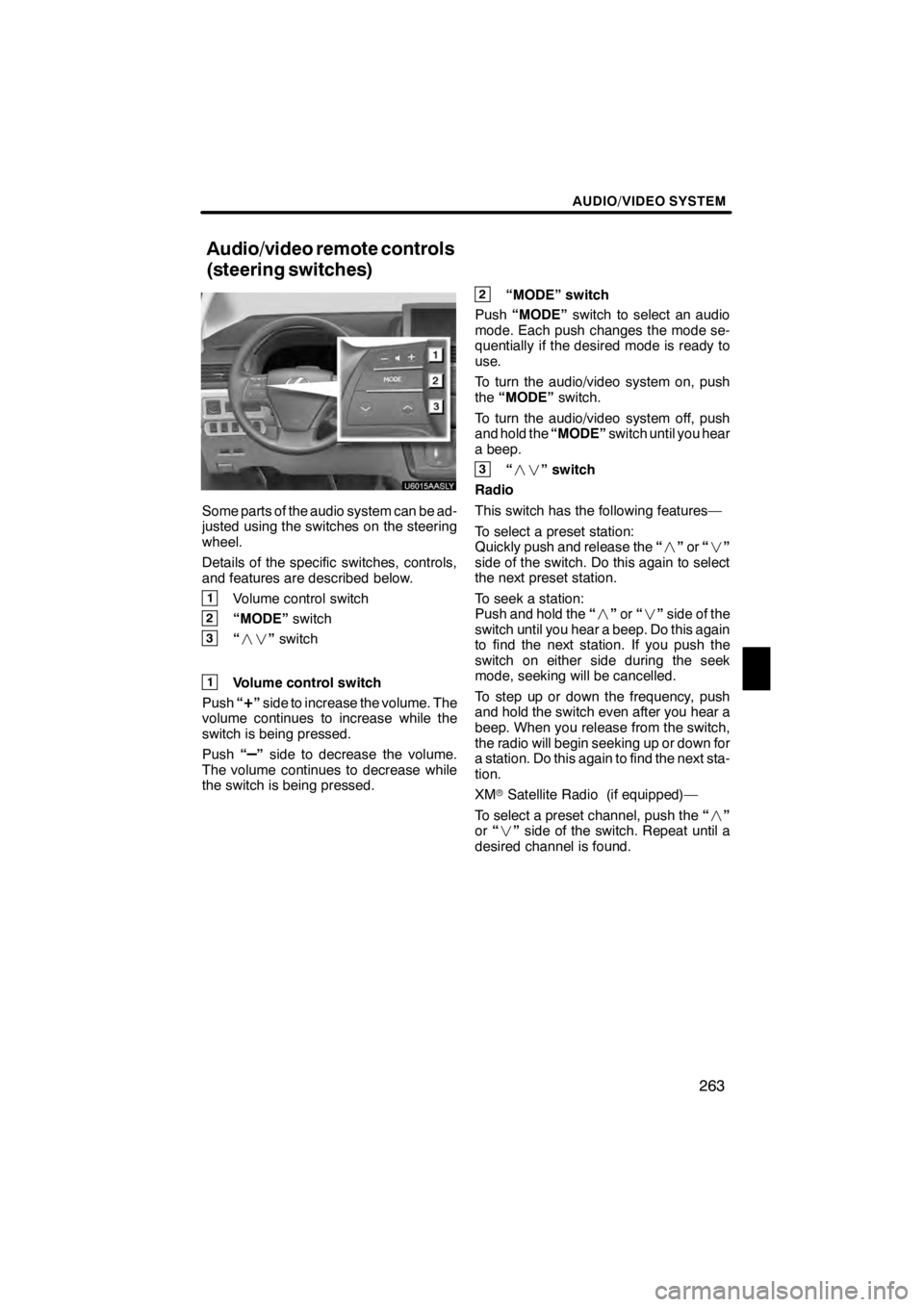
AUDIO/VIDEO SYSTEM
263
U6015AASLY
Some parts of the audio system can be ad-
justed using the switches on the steering
wheel.
Details of the specific switches, controls,
and features are described below.
1Volume control switch
2“MODE”switch
3“” switch
1Volume control switch
Push “
+”side to increase the volume. The
volume continues to increase while the
switch is being pressed.
Push “
–”side to decrease the volume.
The volume continues to decrease while
the switch is being pressed.
2“MODE” switch
Push “MODE” switch to select an audio
mode. Each push changes the mode se-
quentially if the desired mode is ready to
use.
To turn the audio/video system on, push
the “MODE” switch.
To turn the audio/video system off, push
and hold the “MODE”switch until you hear
a beep.
3“ ” switch
Radio
This switch has the following features—
To select a preset station:
Quickly push and release the “” or“”
side of the switch. Do this again to select
the next preset station.
To seek a station:
Push and hold the “” or“” side of the
switch until you hear a beep. Do this again
to find the next station. If you push the
switch on either side during the seek
mode, seeking will be cancelled.
To step up or down the frequency, push
and hold the switch even after you hear a
beep. When you release from the switch,
the radio will begin seeking up or down for
a station. Do this again to find the next sta-
tion.
XM rSatellite Radio (if equipped)—
To select a preset channel, push the “”
or “” side of the switch. Repeat until a
desired channel is found.
11 08.09HS250h_NAVI_U
75051U
Audio/video remote controls
(steering switches)
7