Page 145 of 413
TELEPHONE AND INFORMATION
144
When you connect the phone while
Bluetoothraudio is playing
U5012LC
This screen is displayed, and the
Bluetooth raudio will stop temporarily.
DReconnecting the Bluetooth rphone
If the Bluetooth rphone is
disconnected with a poor reception
from the Bluetooth rnetwork when the
“POWER” switch is in ACCESSORY or
ON mode, the system automatically
reconnects the Bluetooth rphone. In
this case, the connection result is not
displayed.
If the Bluetooth ris disconnected on pur-
pose such as you turned your cellular
phone off, this does not happen. Recon-
nect it by the following methods.
DSelect the Bluetooth rphone again.
DEnter the Bluetooth rphone.
11 08.03HS250h_NAVI_U
7505 1U
Page 161 of 413

LEXUS ENFORM WITH SAFETY CONNECT
160
CAUTION
Exposure to radio frequency signals:
The Lexus Enform with Safety Con-
nect system installed in your vehicle
is a low power radio transmitter and
receiver. The system receives and
also sends out radio frequency (RF)
signals.
In August 1996, the Federal Commu-
nications Commission (FCC)
adopted RF exposure guidelines with
safety levels for mobile wireless
phones. Those guidelines are con-
sistent with the safety standards pre-
viously set by both U.S. and interna-
tional standards bodies.
DANSI (American National Stan-
dards Institute) C95.1 [1992]
DNCRP (National Council on Radi-
ation Protection and Measure-
ment) Report 86 [1986]
DICNIRP (International Commission
on Non−Ionizing Radiation Protec-
tion) [1996]
Those standards were based on com-
prehensive and periodic evaluations
of the relevant scientific literature.
Over 120 scientists, engineers, and
physicians from universities, gov-
ernment health agencies, and indus-
try reviewed the available body of re-
search to develop the ANSI Standard
(C95.1).
The design of Lexus Enform with
Safety Connect complies with the
FCC guidelines in addition to those
standards.
INFORMATION
D Available beginning Fall 2009 on
select Lexus models. Contact with
the Lexus Enform response center
is dependent upon the telematics
device being in operative condi-
tion, cellular connection availabil-
ity, navigation map data, and GPS
satellite signal reception, which
can limit the ability to reach the re-
sponse center or receive support.
Enrollment and Telematics Sub-
scription Service Agreement re-
quired. A variety of subscription
terms is available; charges vary by
subscription term selected.
D The Lexus Enform response center
will offer support in multiple lan-
guages.
D Select Lexus Enform− subscribed
vehicles are capable of communi-
cating vehicle information, trigger-
ing owner reminder notifications.
Owners who do not wish to have
their vehicle transmit this informa-
tion can opt out of the service at the
time of enrollment or by calling
1− 800− 255−3987 and follow the
prompt for Safety Connect/Lexus
Enform.
D For further details about the ser-
vice, contact your Lexus dealer.
D Lexus Enform with Safety Connect
services are not subject to section
255 of the Telecommunications Act
and the device is not TTY compat-
ible.
11 08.03HS250h_NAVI_U
75051U
Page 199 of 413
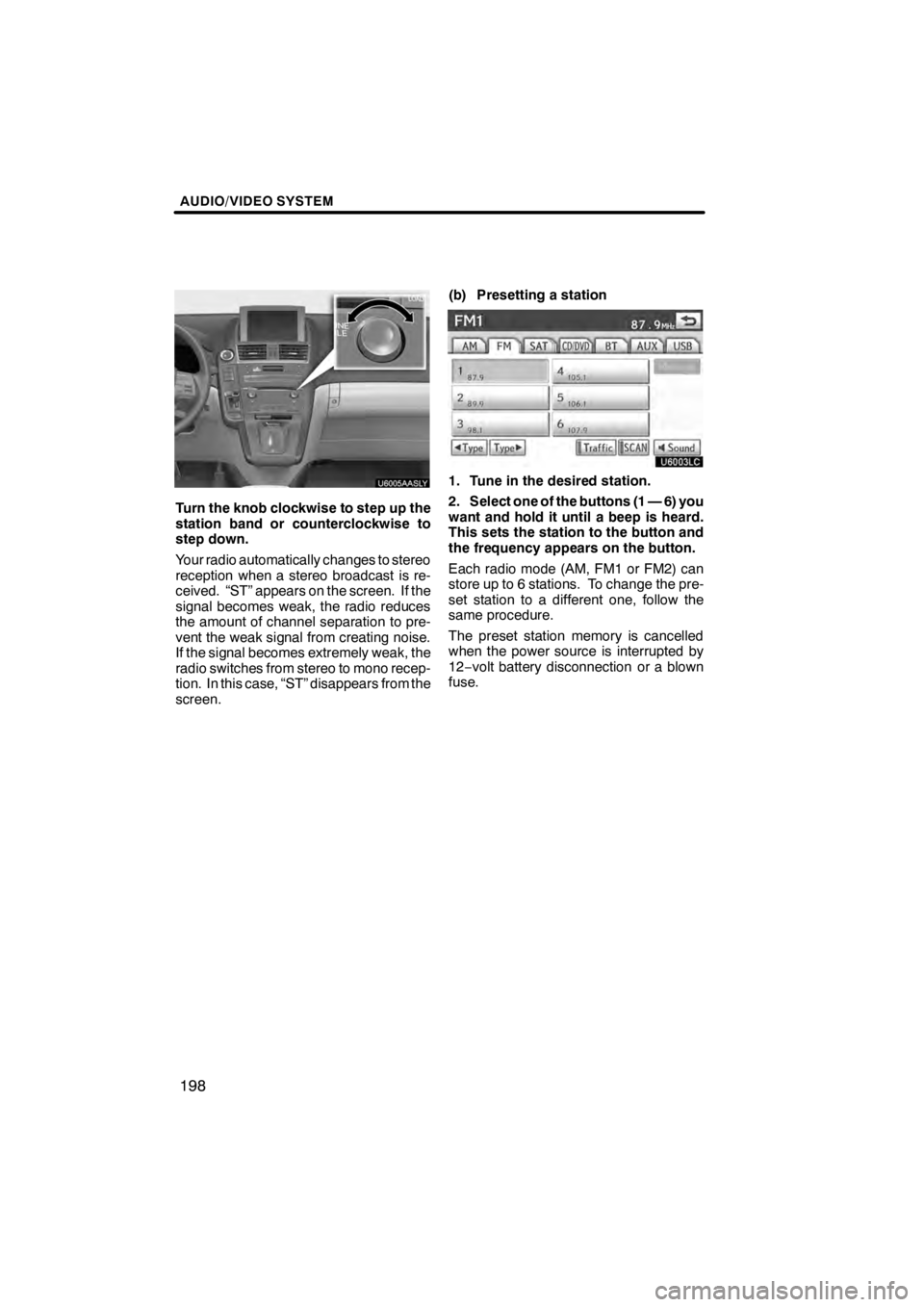
AUDIO/VIDEO SYSTEM
198
U6005AASLY
Turn the knob clockwise to step up the
station band or counterclockwise to
step down.
Your radio automatically changes to stereo
reception when a stereo broadcast is re-
ceived. “ST” appears on the screen. If the
signal becomes weak, the radio reduces
the amount of channel separation to pre-
vent the weak signal from creating noise.
If the signal becomes extremely weak, the
radio switches from stereo to mono recep-
tion. In this case, “ST” disappears from the
screen.(b) Presetting a station
U6003LC
1. Tune in the desired station.
2. Select one of the buttons (1 — 6) you
want and hold it until a beep is heard.
This sets the station to the button and
the frequency appears on the button.
Each radio mode (AM, FM1 or FM2) can
store up to 6 stations. To change the pre-
set station to a different one, follow the
same procedure.
The preset station memory is cancelled
when the power source is interrupted by
12−
volt battery disconnection or a blown
fuse.
11 08.03HS250h_NAVI_U
75051U
Page 200 of 413
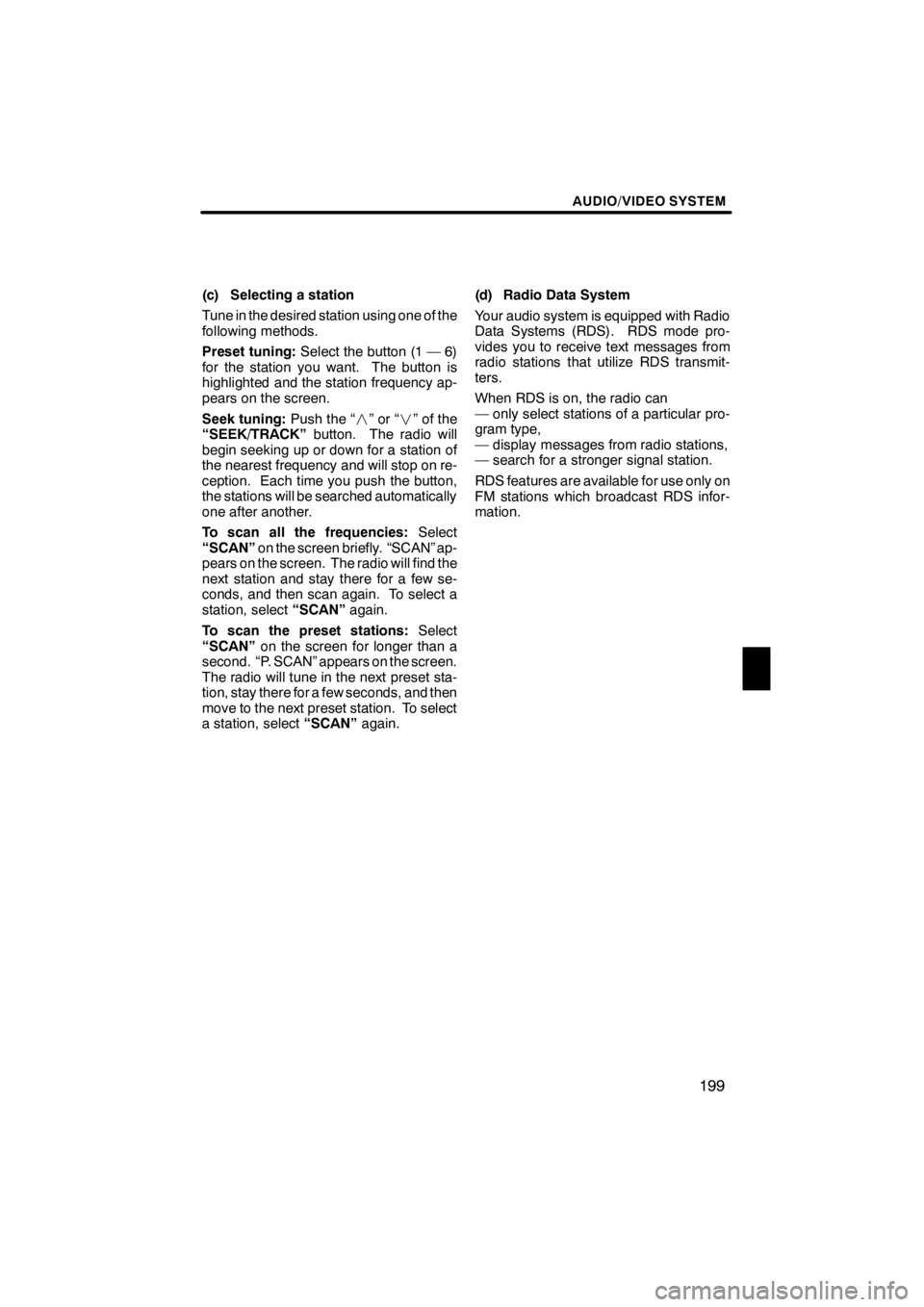
AUDIO/VIDEO SYSTEM
199
(c) Selecting a station
Tune in the desired station using one of the
following methods.
Preset tuning:Select the button (1 — 6)
for the station you want. The button is
highlighted and the station frequency ap-
pears on the screen.
Seek tuning: Push the “”or“” of the
“SEEK/TRACK” button. The radio will
begin seeking up or down for a station of
the nearest frequency and will stop on re-
ception. Each time you push the button,
the stations will be searched automatically
one after another.
To scan all the frequencies: Select
“SCAN” on the screen briefly. “SCAN” ap-
pears on the screen. The radio will find the
next station and stay there for a few se-
conds, and then scan again. To select a
station, select “SCAN”again.
To scan the preset stations: Select
“SCAN” on the screen for longer than a
second. “P. SCAN” appears on the screen.
The radio will tune in the next preset sta-
tion, stay there for a few seconds, and then
move to the next preset station. To select
a station, select “SCAN”again. (d) Radio Data System
Your audio system is equipped with Radio
Data Systems (RDS). RDS mode pro-
vides you to receive text messages from
radio stations that utilize RDS transmit-
ters.
When RDS is on, the radio can
— only select stations of a particular pro-
gram type,
— display messages from radio stations,
— search for a stronger signal station.
RDS features are available for use only on
FM stations which broadcast RDS infor-
mation.
11 08.03HS250h_NAVI_U
75051U
7
Page 230 of 413
AUDIO/VIDEO SYSTEM
229
CAUTION
Conversational speech on some
DVDs is recorded at a low volume to
emphasize the impact of sound ef-
fects. If you adjust the volume as-
suming that the conversations repre-
sent the maximum volume level that
the DVD will play, you may be startled
by louder sound effects or when you
change to a different audio source.
The louder sounds may have a signif-
icant impact on the human body or
pose a driving hazard. Keep this in
mind when you adjust the volume.
U6207LC
This screen appears when the video
screen is first displayed after “POW-
ER” switch is in ACCESSORY or ON
mode.
11 08.03HS250h_NAVI_U
75051U
7
Page 232 of 413
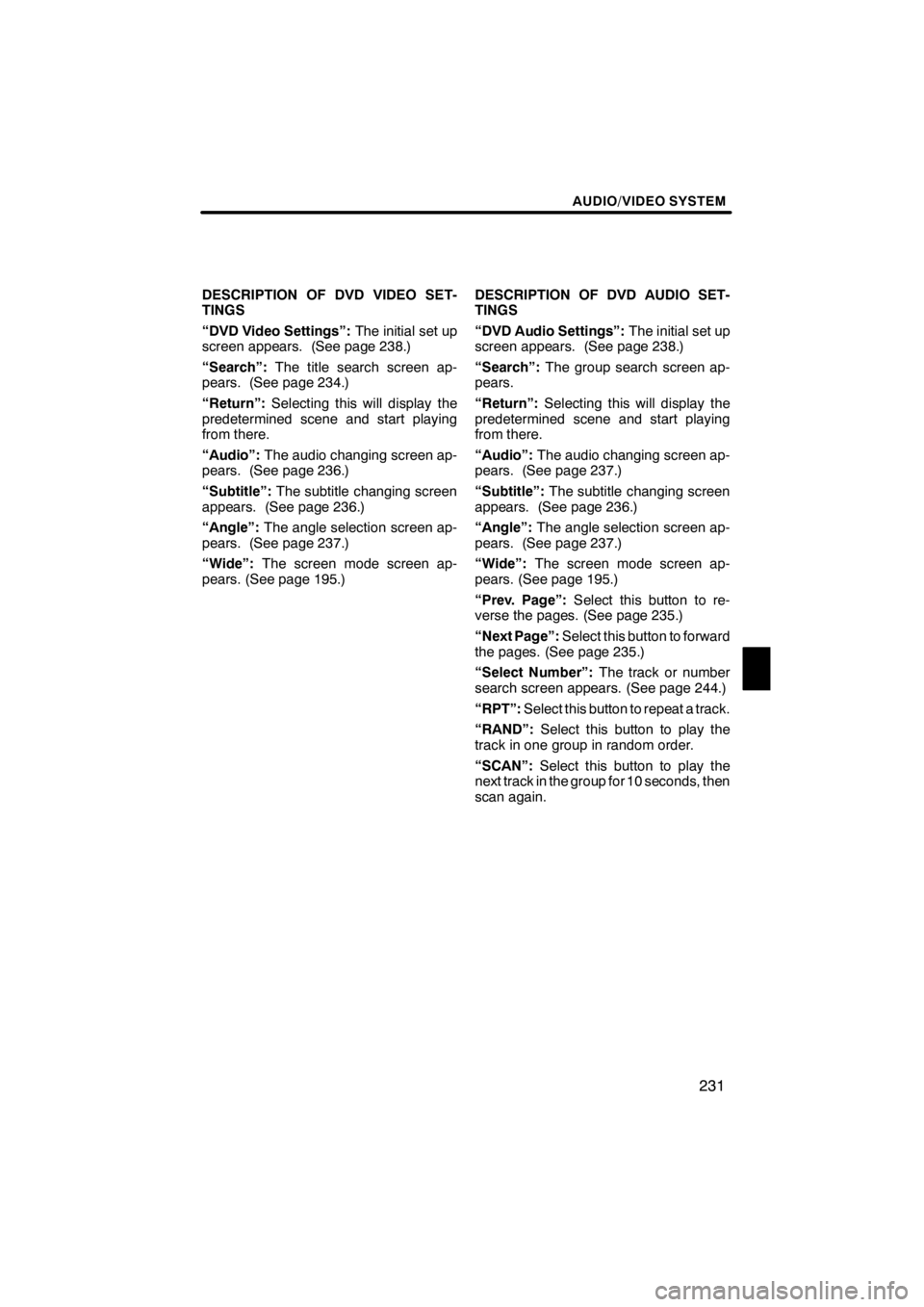
AUDIO/VIDEO SYSTEM
231
DESCRIPTION OF DVD VIDEO SET-
TINGS
“DVD Video Settings”:The initial set up
screen appears. (See page 238.)
“Search”: The title search screen ap-
pears. (See page 234.)
“Return”: Selecting this will display the
predetermined scene and start playing
from there.
“Audio”: The audio changing screen ap-
pears. (See page 236.)
“Subtitle”: The subtitle changing screen
appears. (See page 236.)
“Angle”: The angle selection screen ap-
pears. (See page 237.)
“Wide”: The screen mode screen ap-
pears. (See page 195.) DESCRIPTION OF DVD AUDIO SET-
TINGS
“DVD Audio Settings”:
The initial set up
screen appears. (See page 238.)
“Search”: The group search screen ap-
pears.
“Return”: Selecting this will display the
predetermined scene and start playing
from there.
“Audio”: The audio changing screen ap-
pears. (See page 237.)
“Subtitle”: The subtitle changing screen
appears. (See page 236.)
“Angle”: The angle selection screen ap-
pears. (See page 237.)
“Wide”: The screen mode screen ap-
pears. (See page 195.)
“Prev. Page”: Select this button to re-
verse the pages. (See page 235.)
“Next Page”: Select this button to forward
the pages. (See page 235.)
“Select Number”: The track or number
search screen appears. (See page 244.)
“RPT”: Select this button to repeat a track.
“RAND”: Select this button to play the
track in one group in random order.
“SCAN”: Select this button to play the
next track in the group for 10 seconds, then
scan again.
11 08.03HS250h_NAVI_U
75051U
7
Page 253 of 413
AUDIO/VIDEO SYSTEM
252
D
Reconnecting the portable player
If the portable player is disconnected with
a poor reception from the Bluetooth rnet-
work when the “POWER” switch is in AC-
CESSORY or ON mode, the system auto-
matically reconnects the portable player.
If the Bluetooth ris disconnected on pur-
pose such as you turned your portable
player off, this does not happen.
Reconnect it by the following method.
DSelect the portable player again.
DEnter the portable player. (b) Playing a Bluetooth
raudio
DPlaying and pausing a Bluetooth r
audio
U6145LC
Select “BT” tab if the Bluetooth raudio
player is already connected.
Select
and the music will start playing.
Select
and the music will pause.
Select
and the music will start playing
again.
Depending on the portable player that is
connected to the system, the music may
start playing when selecting
while it is
paused. On the other hand, the music may
pause when selecting
while it is play-
ing.
11 08.03HS250h_NAVI_U
75051U
Page 278 of 413
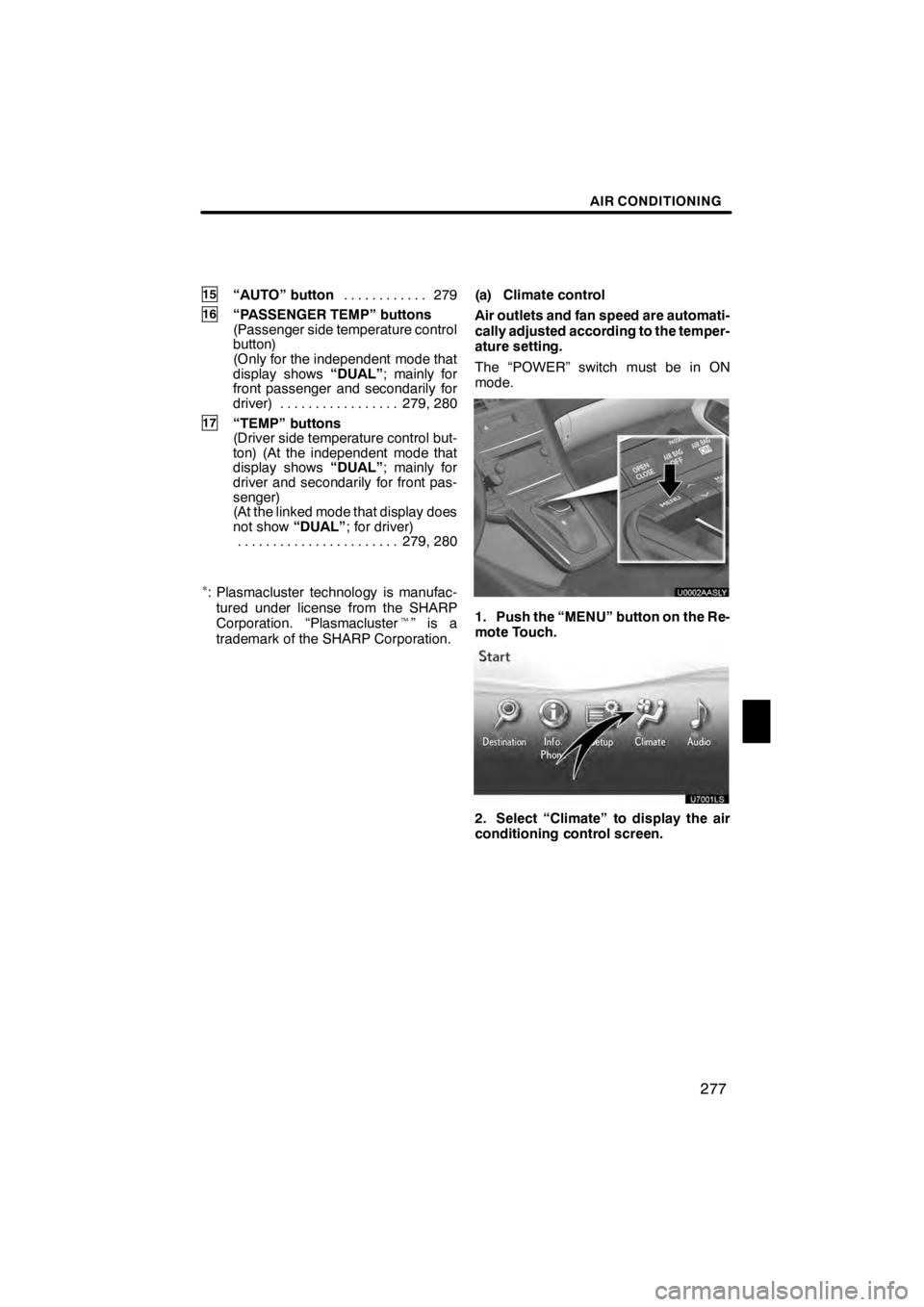
AIR CONDITIONING
277
15“AUTO” button279
............
16“PASSENGER TEMP” buttons
(Passenger side temperature control
button)
(Only for the independent mode that
display shows “DUAL”; mainly for
front passenger and secondarily for
driver) 279, 280 .................
17“TEMP” buttons
(Driver side temperature control but-
ton) (At the independent mode that
display shows “DUAL”; mainly for
driver and secondarily for front pas-
senger)
(At the linked mode that display does
not show “DUAL”; for driver)
279, 280
.......................
∗: Plasmacluster technology is manufac-
tured under license from the SHARP
Corporation. “Plasmacluster t”isa
trademark of the SHARP Corporation. (a) Climate control
Air outlets and fan speed are automati-
cally adjusted according to the temper-
ature setting.
The “POWER” switch must be in ON
mode.
U0002AASLY
1. Push the “MENU” button on the Re-
mote Touch.
2. Select “Climate” to display the air
conditioning control screen.
11 08.03HS250h_NAVI_U
75051U
8