Page 14 of 413
13
No.NameFunctionPage
7“Show on Map”
Select this button to browse information
about guidance route, to set the Points
of Interest to be displayed on the
screen, or to record the route.
108, 177
8Zoom in buttonSelect this button to magnify the map
scale.48
9Foot print map
buttonSelect this button to display the foot print
map and the building information.49
10
Screen
configuration
buttonSelect this button to change the screen
mode.46
11Distance and time
to destinationDisplays the distance, the estimated
travel time to the destination, and the
estimated arrival time at the destination.
99
12XMrindicatorThis mark is displayed when XM rinfor-
mation is received.177
13
“GPS” mark
(Global
Positioning
System)Whenever the vehicle is receiving sig-
nals from the GPS, this mark is dis-
played.
392
11 08.03HS250h_NAVI_U
75051U
Page 31 of 413
NAVIGATION SYSTEM: BASIC FUNCTIONS
30
U1001LS
When the “POWER” switch is in ACCES-
SORY or ON mode, the initial screen will
be displayed and the system will begin
operating.
CAUTION
When the vehicle is stopped with the
hybrid system operating, always ap-
ply the parking brake for safety.
After a few seconds, the “CAUTION”
screen will be displayed.
U1002LC
After about 5 seconds, the “CAUTION”
screen automatically switches to the map
screen. When selecting“Show Map”or
pushing the “MAP/VOICE” button on the
Remote Touch, the map screen is dis-
played.
11 08.03HS250h_NAVI_U
75051U
Initial screen
Page 32 of 413
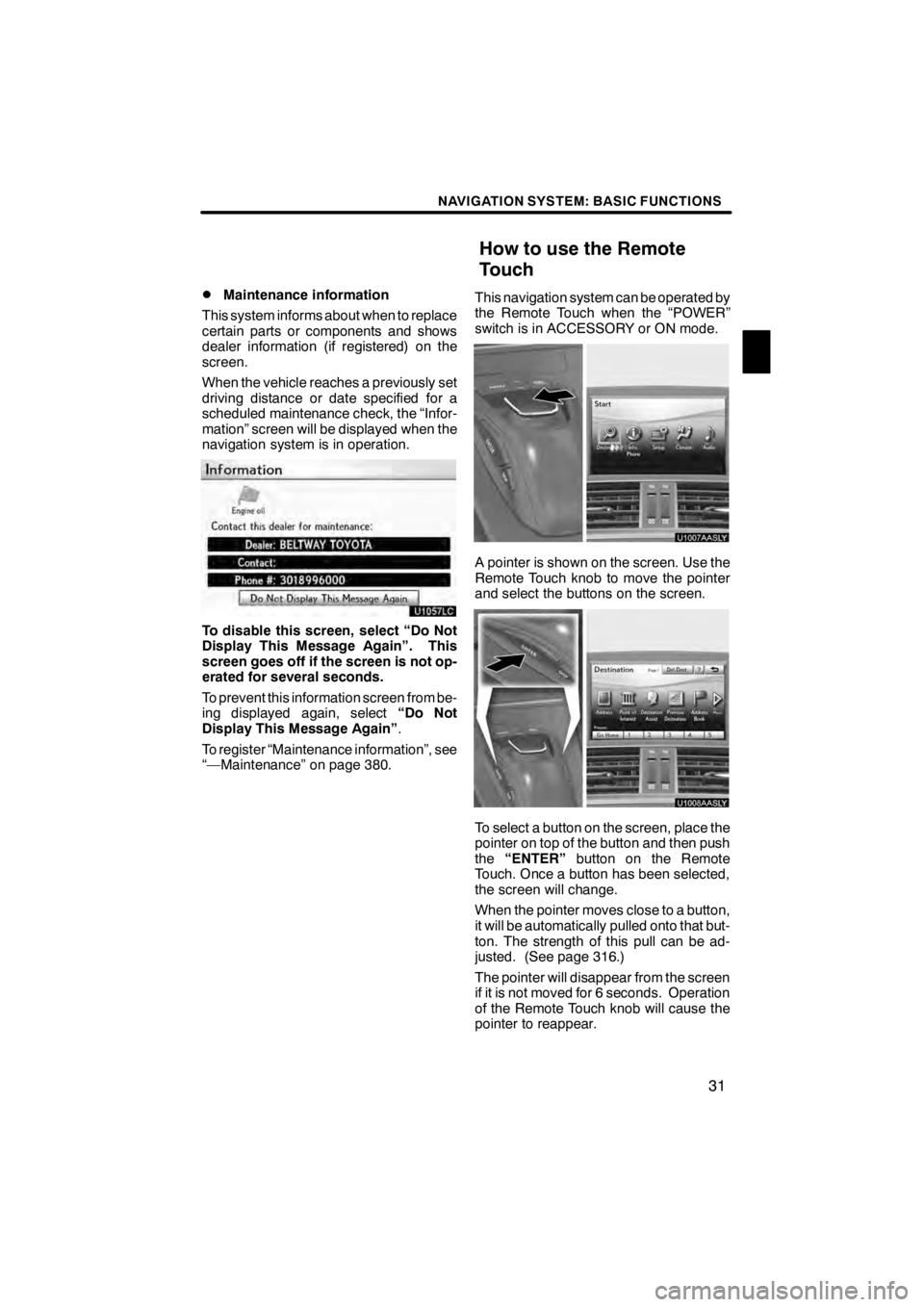
NAVIGATION SYSTEM: BASIC FUNCTIONS
31
D
Maintenance information
This system informs about when to replace
certain parts or components and shows
dealer information (if registered) on the
screen.
When the vehicle reaches a previously set
driving distance or date specified for a
scheduled maintenance check, the “Infor-
mation” screen will be displayed when the
navigation system is in operation.
U1057LC
To disable this screen, select “Do Not
Display This Message Again”. This
screen goes off if the screen is not op-
erated for several seconds.
To prevent this information screen from be-
ing displayed again, select “Do Not
Display This Message Again” .
To register “Maintenance information”, see
“—Maintenance” on page 380. This navigation system can be operated by
the Remote Touch when the “POWER”
switch is in ACCESSORY or ON mode.
U1007AASLY
A pointer is shown on the screen. Use the
Remote Touch knob to move the pointer
and select the buttons on the screen.
U1008AASLY
To select a button on the screen, place the
pointer on top of the button and then push
the
“ENTER” button on the Remote
Touch. Once a button has been selected,
the screen will change.
When the pointer moves close to a button,
it will be automatically pulled onto that but-
ton. The strength of this pull can be ad-
justed. (See page 316.)
The pointer will disappear from the screen
if it is not moved for 6 seconds. Operation
of the Remote Touch knob will cause the
pointer to reappear.
11 08.03HS250h_NAVI_U
75051U
How to use the Remote
Touch
1
Page 33 of 413
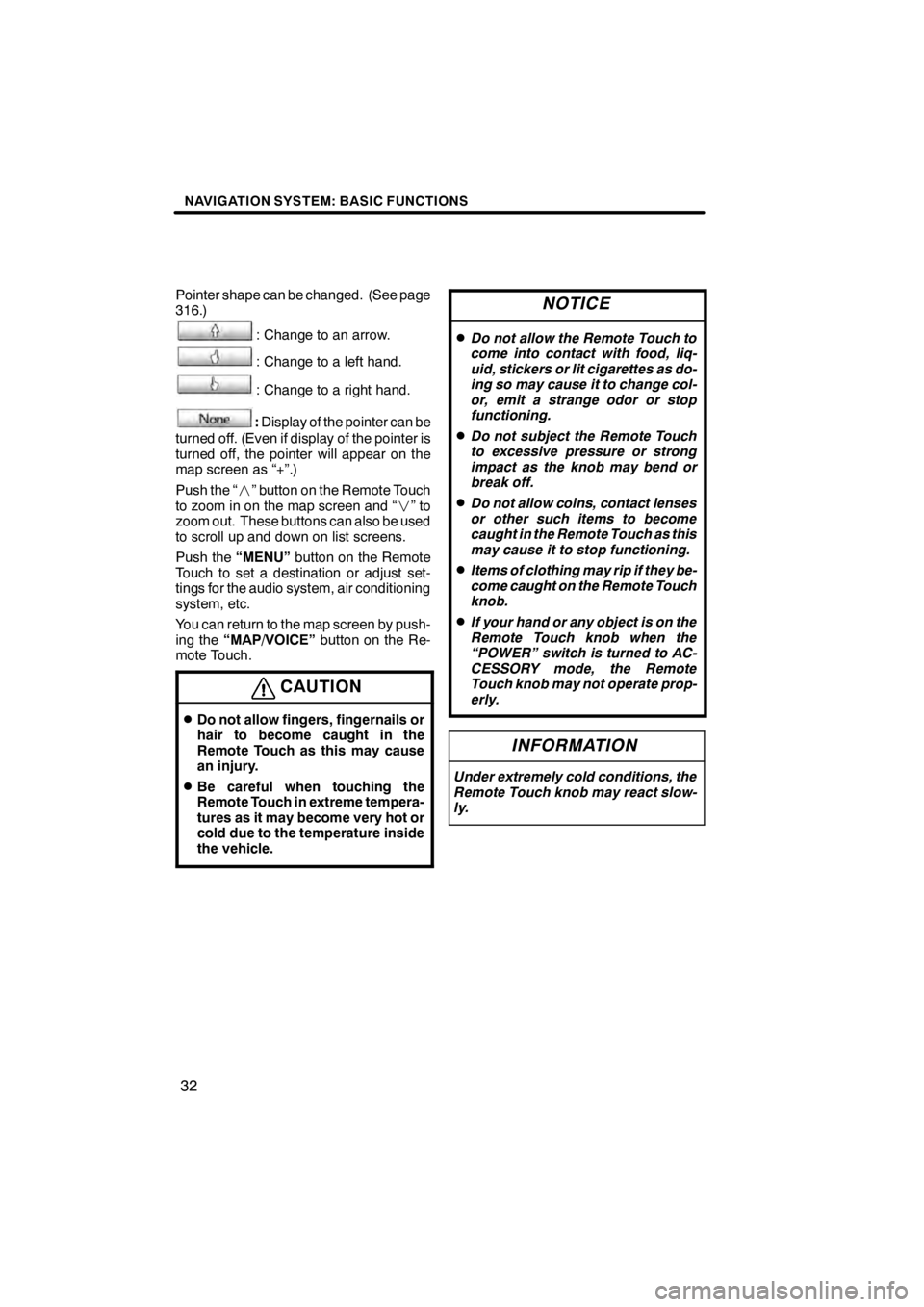
NAVIGATION SYSTEM: BASIC FUNCTIONS
32
Pointer shape can be changed. (See page
316.)
: Change to an arrow.
: Change to a left hand.
: Change to a right hand.
:Display of the pointer can be
turned off. (Even if display of the pointer is
turned off, the pointer will appear on the
map screen as “+”.)
Push the “ ” button on the Remote Touch
to zoom in on the map screen and “ ”to
zoom out. These buttons can also be used
to scroll up and down on list screens.
Push the “MENU”button on the Remote
Touch to set a destination or adjust set-
tings for the audio system, air conditioning
system, etc.
You can return to the map screen by push-
ing the “MAP/VOICE” button on the Re-
mote Touch.
CAUTION
DDo not allow fingers, fingernails or
hair to become caught in the
Remote Touch as this may cause
an injury.
DBe careful when touching the
Remote Touch in extreme tempera-
tures as it may become very hot or
cold due to the temperature inside
the vehicle.
NOTICE
DDo not allow the Remote Touch to
come into contact with food, liq-
uid, stickers or lit cigarettes as do-
ing so may cause it to change col-
or, emit a strange odor or stop
functioning.
DDo not subject the Remote Touch
to excessive pressure or strong
impact as the knob may bend or
break off.
DDo not allow coins, contact lenses
or other such items to become
caught in the Remote Touch as this
may cause it to stop functioning.
DItems of clothing may rip if they be-
come caught on the Remote Touch
knob.
DIf your hand or any object is on the
Remote Touch knob when the
“POWER” switch is turned to AC-
CESSORY mode, the Remote
Touch knob may not operate prop-
erly.
INFORMATION
Under extremely cold conditions, the
Remote Touch knob may react slow-
ly.
11 08.03HS250h_NAVI_U
75051U
Page 37 of 413
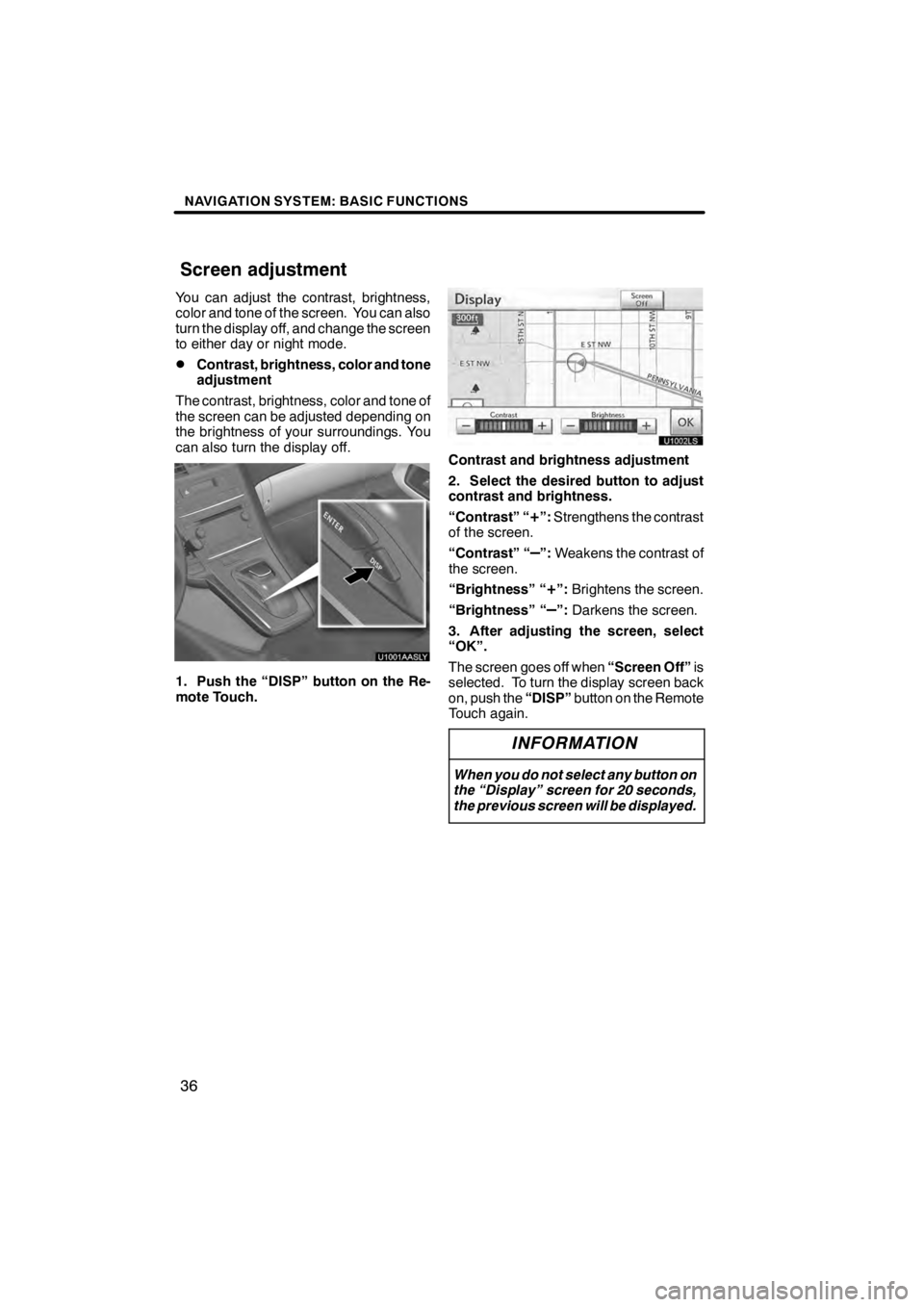
NAVIGATION SYSTEM: BASIC FUNCTIONS
36
You can adjust the contrast, brightness,
color and tone of the screen. You can also
turn the display off, and change the screen
to either day or night mode.
DContrast, brightness, color and tone
adjustment
The contrast, brightness, color and tone of
the screen can be adjusted depending on
the brightness of your surroundings. You
can also turn the display off.
U1001AASLY
1. Push the “DISP” button on the Re-
mote Touch.
U1002LS
Contrast and brightness adjustment
2. Select the desired button to adjust
contrast and brightness.
“Contrast” “
+”: Strengthens the contrast
of the screen.
“Contrast” “
–”: Weakens the contrast of
the screen.
“Brightness” “
+”: Brightens the screen.
“Brightness” “
–”: Darkens the screen.
3. After adjusting the screen, select
“OK”.
The screen goes off when “Screen Off”is
selected. To turn the display screen back
on, push the “DISP”button on the Remote
Touch again.
INFORMATION
When you do not select any button on
the “Display” screen for 20 seconds,
the previous screen will be displayed.
11 08.03HS250h_NAVI_U
75051U
Screen adjustment
Page 38 of 413
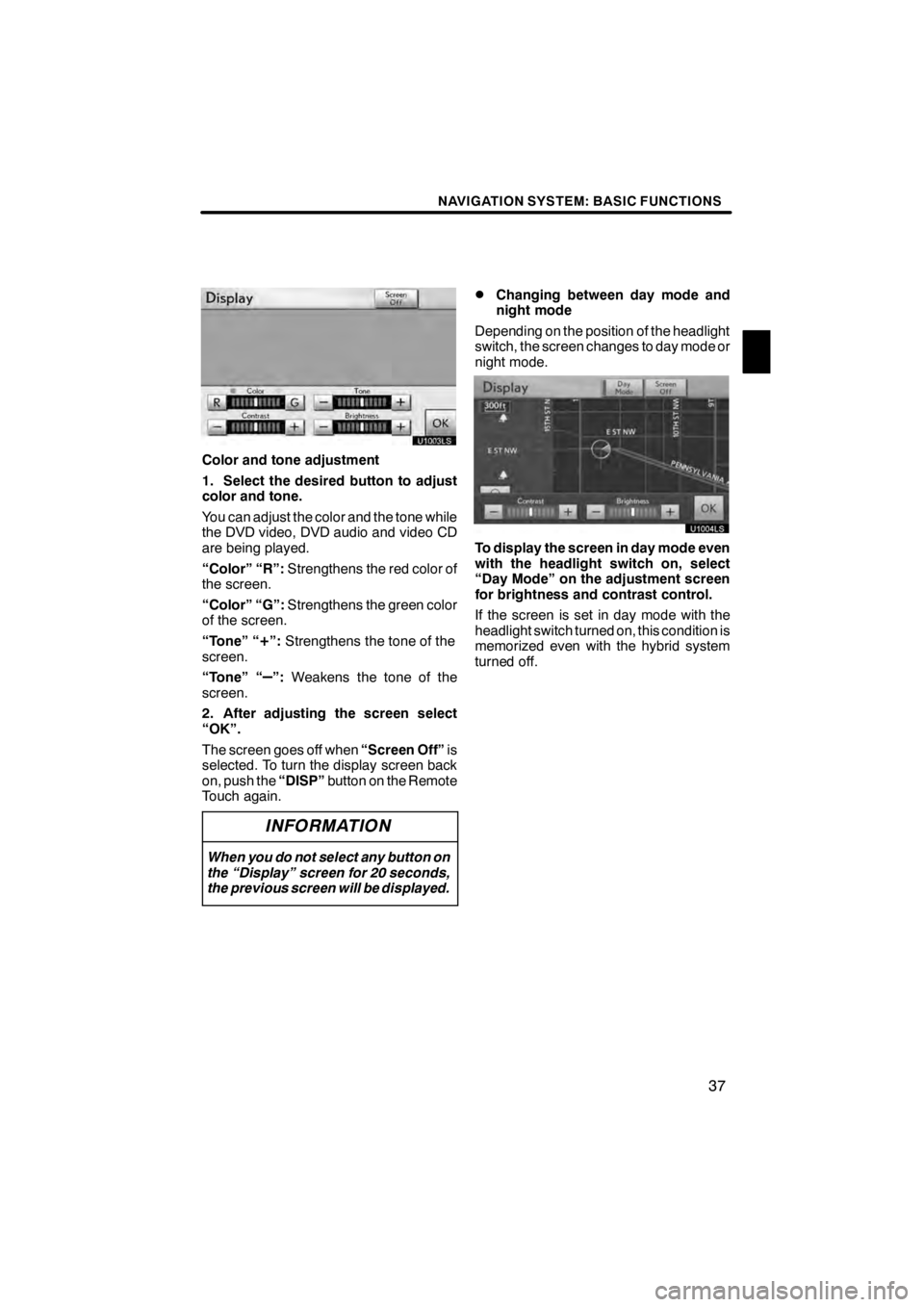
NAVIGATION SYSTEM: BASIC FUNCTIONS
37
U1003LS
Color and tone adjustment
1. Select the desired button to adjust
color and tone.
You can adjust the color and the tone while
the DVD video, DVD audio and video CD
are being played.
“Color” “R”:Strengthens the red color of
the screen.
“Color” “G”: Strengthens the green color
of the screen.
“Tone” “
+”: Strengthens the tone of the
screen.
“Tone” “
–”: Weakens the tone of the
screen.
2. After adjusting the screen select
“OK”.
The screen goes off when “Screen Off”is
selected. To turn the display screen back
on, push the “DISP”button on the Remote
Touch again.
INFORMATION
When you do not select any button on
the “Display” screen for 20 seconds,
the previous screen will be displayed.
DChanging between day mode and
night mode
Depending on the position of the headlight
switch, the screen changes to day mode or
night mode.
U1004LS
To display the screen in day mode even
with the headlight switch on, select
“Day Mode” on the adjustment screen
for brightness and contrast control.
If the screen is set in day mode with the
headlight switch turned on, this condition is
memorized even with the hybrid system
turned off.
11 08.03HS250h_NAVI_U
75051U
1
Page 56 of 413
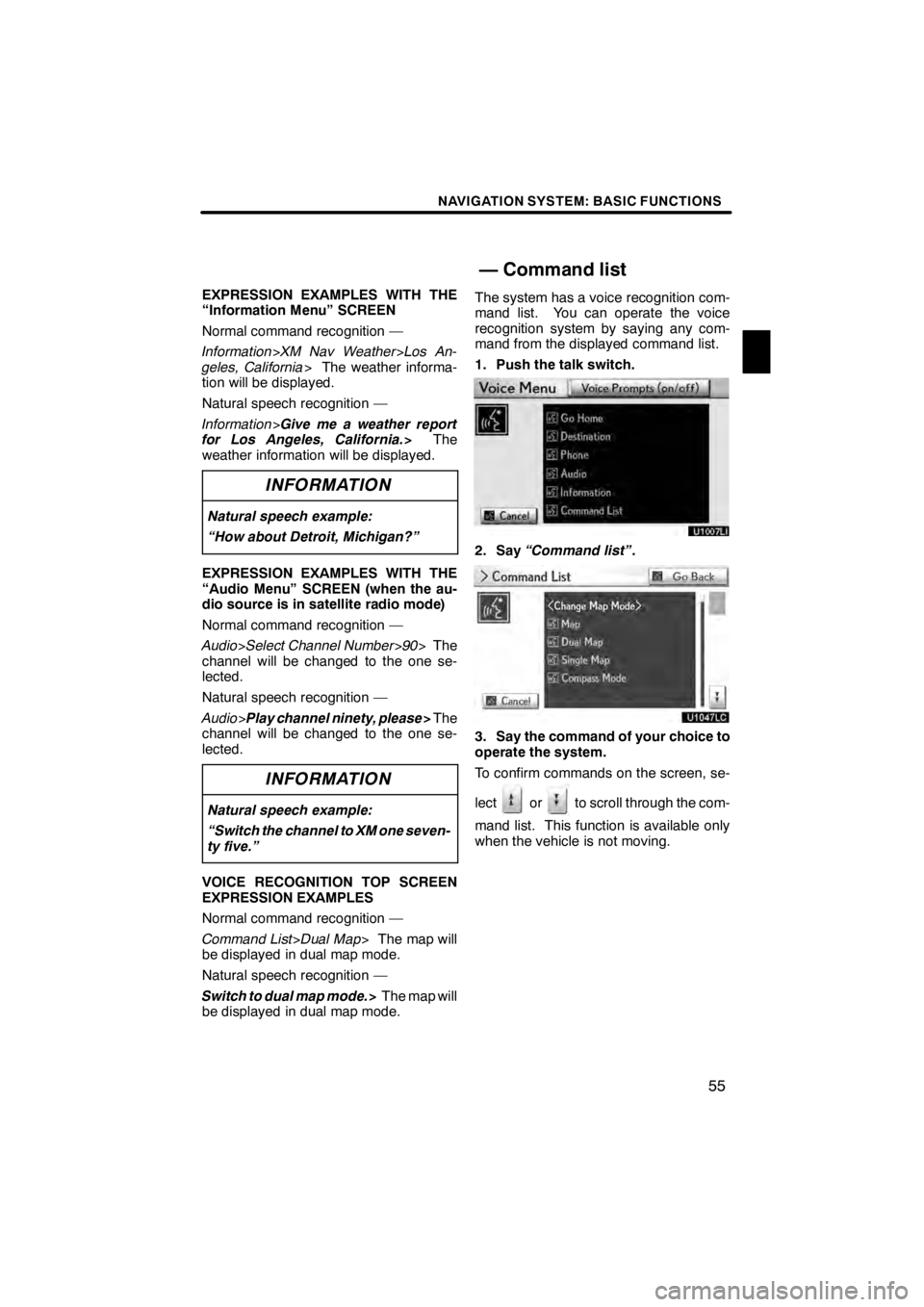
NAVIGATION SYSTEM: BASIC FUNCTIONS
55
EXPRESSION EXAMPLES WITH THE
“Information Menu” SCREEN
Normal command recognition —
Information>XM Nav Weather >Los An-
geles, California > The weather informa-
tion will be displayed.
Natural speech recognition —
Information >Give me a weather report
for Los Angeles, California. >The
weather information will be displayed.
INFORMATION
Natural speech example:
“How about Detroit, Michigan?”
EXPRESSION EXAMPLES WITH THE
“Audio Menu” SCREEN (when the au-
dio source is in satellite radio mode)
Normal command recognition —
Audio >Select Channel Number >90 > The
channel will be changed to the one se-
lected.
Natural speech recognition —
Audio >Play channel ninety, please >The
channel will be changed to the one se-
lected.
INFORMATION
Natural speech example:
“Switch the channel to XM one seven-
ty five.”
VOICE RECOGNITION TOP SCREEN
EXPRESSION EXAMPLES
Normal command recognition —
Command List >Dual Map > The map will
be displayed in dual map mode.
Natural speech recognition —
Switch to dual map mode. >The map will
be displayed in dual map mode. The system has a voice recognition com-
mand list. You can operate the voice
recognition system by saying any com-
mand from the displayed command list.
1. Push the talk switch.
U1007LI
2. Say
“Command list” .
3. Say the command of your choice to
operate the system.
To confirm commands on the screen, se-
lect
orto scroll through the com-
mand list. This function is available only
when the vehicle is not moving.
11 08.03HS250h_NAVI_U
75051U
— Command list
1
Page 60 of 413
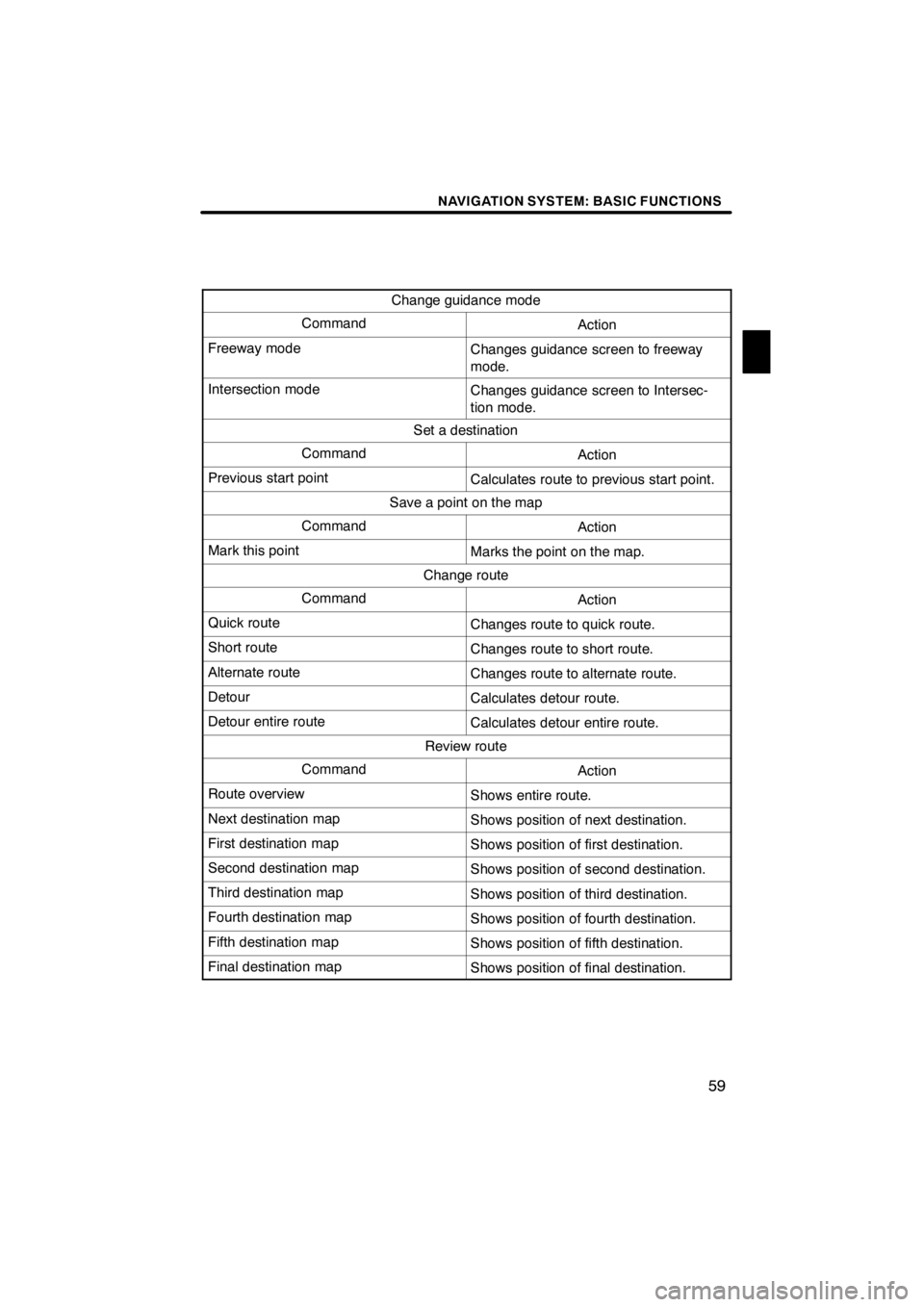
NAVIGATION SYSTEM: BASIC FUNCTIONS
59
Change guidance mode
CommandAction
Freeway modeChanges guidance screen to freeway
mode.
Intersection modeChanges guidance screen to Intersec-
tion mode.
Set a destination
CommandAction
Previous start pointCalculates route to previous start point.
Save a point on the map
CommandAction
Mark this pointMarks the point on the map.
Change route
CommandAction
Quick routeChanges route to quick route.
Short routeChanges route to short route.
Alternate routeChanges route to alternate route.
DetourCalculates detour route.
Detour entire routeCalculates detour entire route.
Review route
CommandAction
Route overviewShows entire route.
Next destination mapShows position of next destination.
First destination mapShows position of first destination.
Second destination mapShows position of second destination.
Third destination mapShows position of third destination.
Fourth destination mapShows position of fourth destination.
Fifth destination mapShows position of fifth destination.
Final destination mapShows position of final destination.
11 08.03HS250h_NAVI_U
75051U
1