Page 376 of 914

366
GS350/250_EE (OM30C36E)
5-1. Remote Touch screen
Remote Touch ................... 368
Remote Touch screen ........ 370
Set up screen ..................... 382
Speech command system .. 401
5-2. Using the air conditioning
system and defogger
Front automatic
air conditioning system ... 409
Rear
air conditioning system ... 425
Rear window and outside rear
view mirror defoggers..... 430
Windshield wiper de-icer .. 4315-3. Using the audio system
Audio system type ............ 432
Using the radio.................. 457
Using the CD/DVD
player .............................. 465
Playing an audio CD and
MP3/WMA discs ............ 467
Playing DVD video .......... 473
CD/DVD player and DVD
video disc information .... 486
Listening to
Bluetooth
® audio ............ 496
Listening to
a USB memory ............... 508
Listening to an iPod .......... 519
Optimal use of
the audio/video system ... 530
Using the AUX port.......... 533
Using the rear seat
audio controls ................. 534
Using the steering wheel
audio switches ................ 539
Page 393 of 914
3835-1. Remote Touch screen
5
Interior features
GS350/250_EE (OM30C36E)This screen is used for language selection and the on/off settings of
operation sounds and automatic screen change, etc.
Select “General” on the “Setup” screen.
System time settings
Selecting a language
Selecting a voice recognition
language
Changing home screen
*1
Changing the opening image
Changing the screen off image
Auto screen change
*2
Selecting a button color
Unit of measurement
*2
Selection sound on/off
Pointer sound on/off
Error sound on/off
Pointer sound volume settings
Setting a feedback force
Delete personal data
Software update
*3
Select “OK” after changing set-
tings.
*1: Vehicles with a 8-inch display
navigation system.
*2: Vehicles with a navigation sys-
tem.
*3: For details, contact any autho-
rized Lexus dealer or repairer, or
General settings
1
2
3
4
5
6
7
8
9
10
11
12
13
14
15
16
Page 405 of 914
3955-1. Remote Touch screen
5
Interior features
GS350/250_EE (OM30C36E)
Setting a feedback force
When the pointer moves close to a button, it will be automati-
cally pulled onto that button. The strength of this pull can be
adjusted.
Select “Feedback Force” on the “General settings” screen.
Select “+” or “-”.
Select “OK”, and then “OK”.
1
2
3
Page 420 of 914
409
5 5-2. Using the air conditioning system and defogger
Interior features
GS350/250_EE (OM30C36E)
Front automatic air conditioning system
Air outlets and fan speed are automatically adjusted according to
the temperature setting.
Vehicles with a 12.3-inch display: The air conditioning system can
be displayed and operated on the “Side Display”. For details, refer
to the “Navigation System Owner’s Manual”.
Press the “MENU” button on the Remote Touch, then select “Cli-
mate” to display the air conditioning operation screen.
The illustrations below are for left-hand drive vehicles.
The button positions and shapes will differ for right-hand drive
vehicles.
Also, the display and button positions will differ depending on the
type of the system.
Page 423 of 914
4125-2. Using the air conditioning system and defogger
GS350/250_EE (OM30C36E)Fan speed control
Air flows to the feet and the
windshield defogger operates
Outside temperature
Right-hand front seat side
temperature control
Right-hand front seat side
temperature display
Front seat air outlet selector
“nanoe” system (if
equipped)
Pollen removal mode
DUAL/3-ZONE mode
Cooling and dehumidifica-
tion function on/off
Left-hand front seat side tem-
perature displayLeft-hand front seat side tem-
perature control
Windshield defogger
Outside air or recirculated
mode
Air outlet selector
S-FLOW mode
Off
Automatic mode
Left-hand front seat side air
outlet selector
Rear air conditioning opera-
tion screen
Right-hand front seat side air
outlet selector
1
2
3
4
5
6
7
8
9
10
11
12
13
14
15
16
17
18
19
20
21
Page 424 of 914
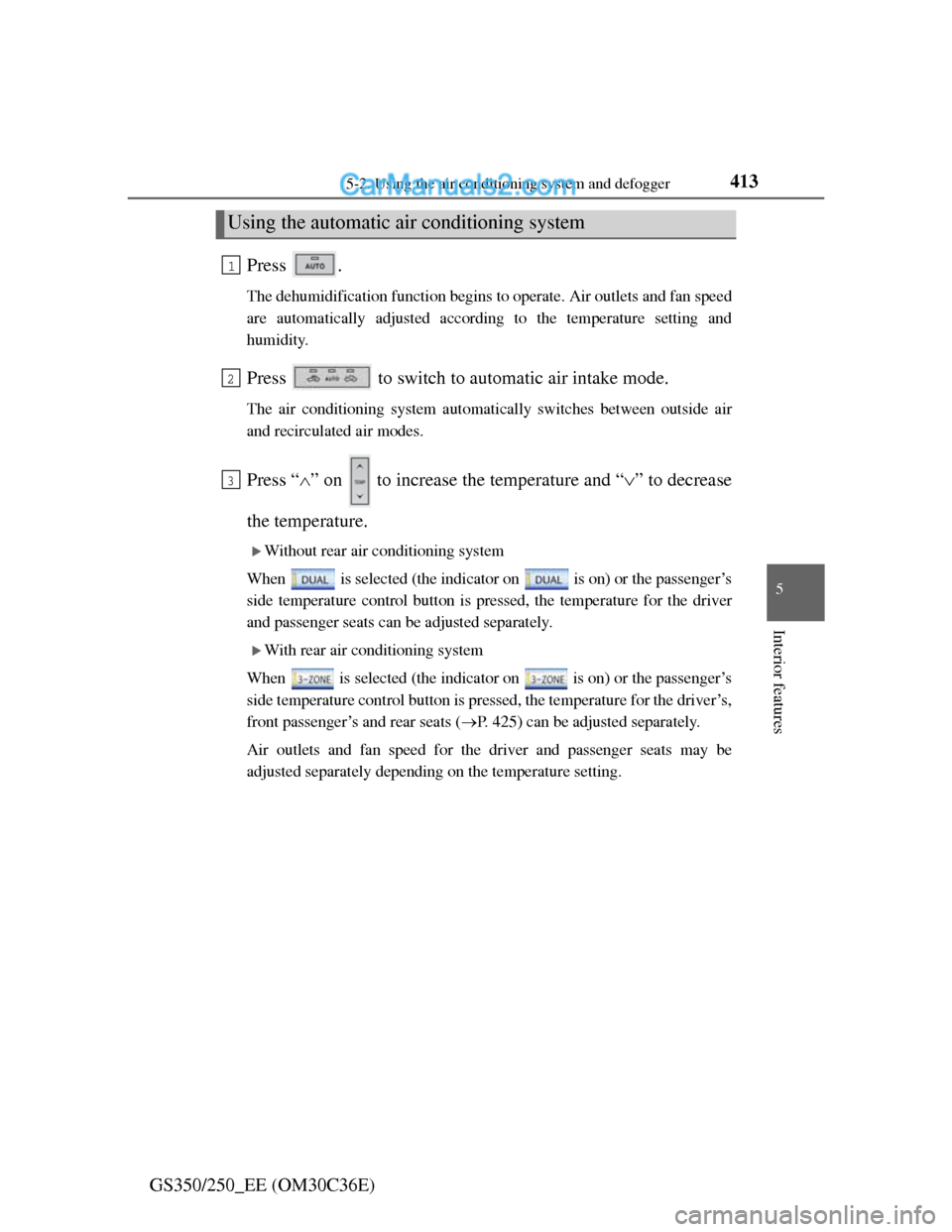
4135-2. Using the air conditioning system and defogger
5
Interior features
GS350/250_EE (OM30C36E)Press .
The dehumidification function begins to operate. Air outlets and fan speed
are automatically adjusted according to the temperature setting and
humidity.
Press to switch to automatic air intake mode.
The air conditioning system automatically switches between outside air
and recirculated air modes.
Press “” on to increase the temperature and “” to decrease
the temperature.
Without rear air conditioning system
When is selected (the indicator on is on) or the passenger’s
side temperature control button is pressed, the temperature for the driver
and passenger seats can be adjusted separately.
With rear air conditioning system
When is selected (the indicator on is on) or the passenger’s
side temperature control button is pressed, the temperature for the driver’s,
front passenger’s and rear seats (P. 425) can be adjusted separately.
Air outlets and fan speed for the driver and passenger seats may be
adjusted separately depending on the temperature setting.
Using the automatic air conditioning system
1
2
3
Page 427 of 914
4165-2. Using the air conditioning system and defogger
GS350/250_EE (OM30C36E)Press .
The dehumidification function
operates and fan speed increases.
Set the outside/recirculated air
mode button to outside air mode if
the recirculated air mode is used.
(It may switch automatically.)
To defog the windshield and the
side windows early, turn the air
flow and temperature up.
To return to the previous mode,
press
again when the wind-
shield is defogged.
[
Upper body
*: In “AUTO” mode, air may flow to
the feet as well as to the body to
prevent your feet from getting
sweaty.
Upper body and feet
Defogging the windshield
Air outlets and air flow
*
*
Page 428 of 914
4175-2. Using the air conditioning system and defogger
5
Interior features
GS350/250_EE (OM30C36E)Feet
*: When the warming function is
operating, air flows to the upper
body as well to warm the upper
body effectively.
Feet and windshield
Press .
The mode switches among (recirculated air mode), automatic and
(outside air mode) modes each time the button is pressed.
When the system is switched to automatic mode, the air conditioning sys-
tem operates automatically.
*
*
Switching between outside air and recirculated air modes