Page 274 of 914

2674-5. Using the driving support
4
Driving
GS350/250_EE (OM30C36E)
Automatic cancelation of constant speed control
The cruise control will stop maintaining the vehicle speed in the following
situations:
Actual vehicle speed is more than approximately 16 km/h (10 mph) below
the set vehicle speed.
At this time, the memorized set speed is not retained.
Vehicle speed falls below approximately 40 km/h (25 mph).
VSC is activated.
TRC is activated for a period of time.
When the VSC or TRC system is turned off by pressing the VSC OFF
switch.
When the LKA (Lane-Keeping Assist) will be activated
Using the radar cruise control in vehicle-to-vehicle distance control mode,
lane keeping assistance control is activated.
Radar sensor and grille cover
Always keep the sensor and grille cover clean to ensure that the vehicle-to-
vehicle distance control operates properly. (Some obstructions, such as snow,
ice and plastic objects, cannot be detected by the obstruction sensor.)
Dynamic radar cruise control is canceled if an obstruction is detected.
Warning messages and buzzers for dynamic radar cruise control
Warning messages and buzzers are used to indicate a system malfunction or
to inform the driver of the need for caution while driving. (P. 760) Grille cover
Radar sensor
1
2
Page 277 of 914
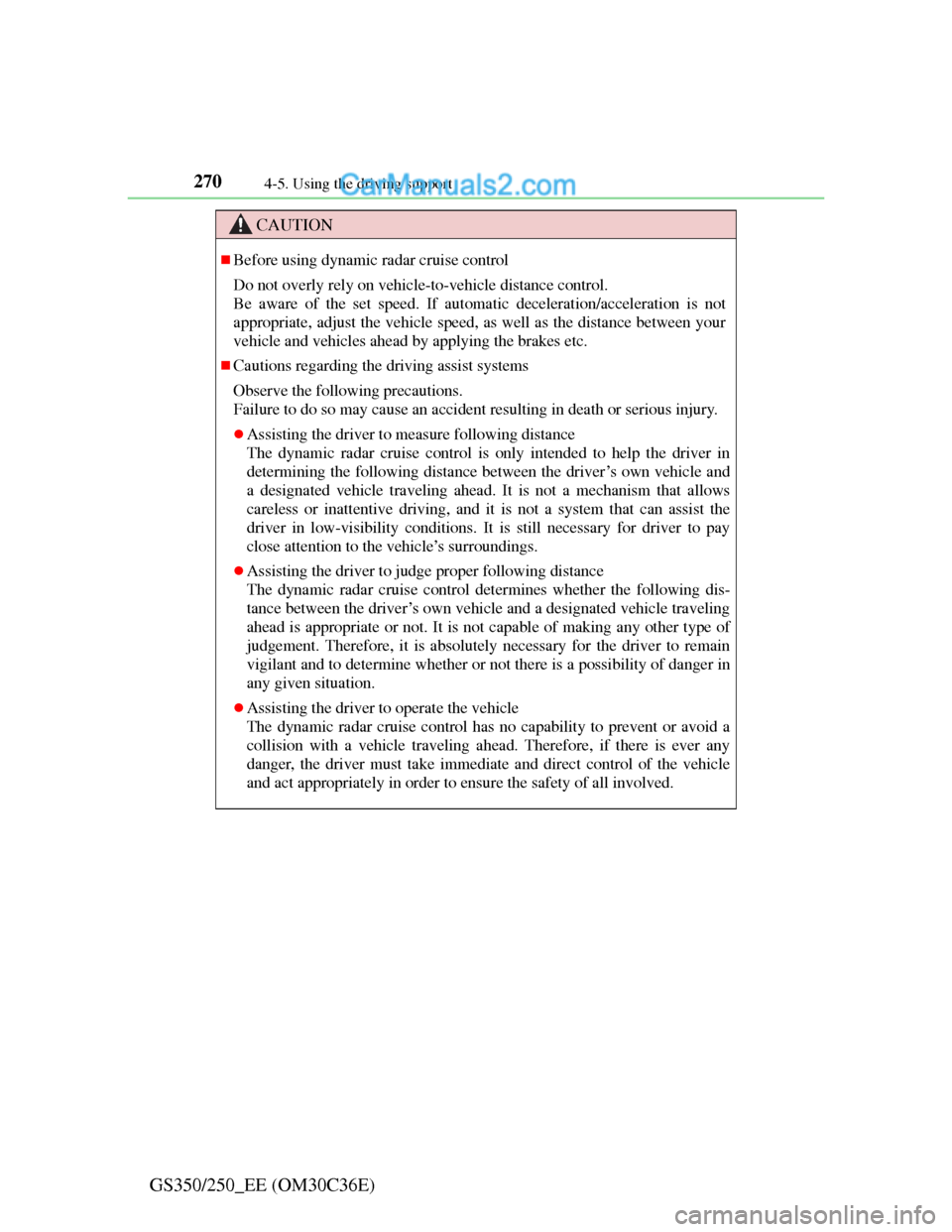
2704-5. Using the driving support
GS350/250_EE (OM30C36E)
CAUTION
Before using dynamic radar cruise control
Do not overly rely on vehicle-to-vehicle distance control.
Be aware of the set speed. If automatic deceleration/acceleration is not
appropriate, adjust the vehicle speed, as well as the distance between your
vehicle and vehicles ahead by applying the brakes etc.
Cautions regarding the driving assist systems
Observe the following precautions.
Failure to do so may cause an accident resulting in death or serious injury.
Assisting the driver to measure following distance
The dynamic radar cruise control is only intended to help the driver in
determining the following distance between the driver’s own vehicle and
a designated vehicle traveling ahead. It is not a mechanism that allows
careless or inattentive driving, and it is not a system that can assist the
driver in low-visibility conditions. It is still necessary for driver to pay
close attention to the vehicle’s surroundings.
Assisting the driver to judge proper following distance
The dynamic radar cruise control determines whether the following dis-
tance between the driver’s own vehicle and a designated vehicle traveling
ahead is appropriate or not. It is not capable of making any other type of
judgement. Therefore, it is absolutely necessary for the driver to remain
vigilant and to determine whether or not there is a possibility of danger in
any given situation.
Assisting the driver to operate the vehicle
The dynamic radar cruise control has no capability to prevent or avoid a
collision with a vehicle traveling ahead. Therefore, if there is ever any
danger, the driver must take immediate and direct control of the vehicle
and act appropriately in order to ensure the safety of all involved.
Page 286 of 914
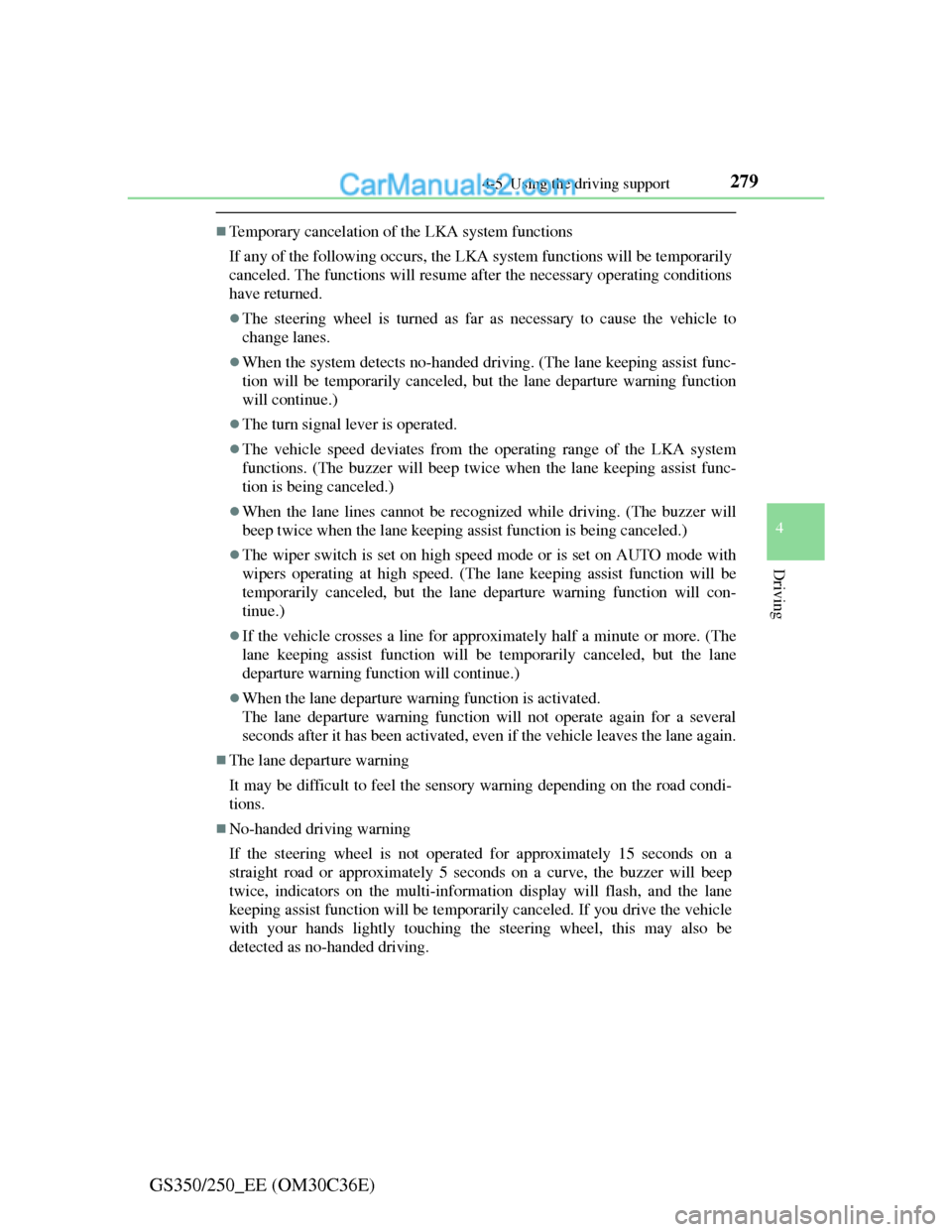
2794-5. Using the driving support
4
Driving
GS350/250_EE (OM30C36E)
Temporary cancelation of the LKA system functions
If any of the following occurs, the LKA system functions will be temporarily
canceled. The functions will resume after the necessary operating conditions
have returned.
The steering wheel is turned as far as necessary to cause the vehicle to
change lanes.
When the system detects no-handed driving. (The lane keeping assist func-
tion will be temporarily canceled, but the lane departure warning function
will continue.)
The turn signal lever is operated.
The vehicle speed deviates from the operating range of the LKA system
functions. (The buzzer will beep twice when the lane keeping assist func-
tion is being canceled.)
When the lane lines cannot be recognized while driving. (The buzzer will
beep twice when the lane keeping assist function is being canceled.)
The wiper switch is set on high speed mode or is set on AUTO mode with
wipers operating at high speed. (The lane keeping assist function will be
temporarily canceled, but the lane departure warning function will con-
tinue.)
If the vehicle crosses a line for approximately half a minute or more. (The
lane keeping assist function will be temporarily canceled, but the lane
departure warning function will continue.)
When the lane departure warning function is activated.
The lane departure warning function will not operate again for a several
seconds after it has been activated, even if the vehicle leaves the lane again.
The lane departure warning
It may be difficult to feel the sensory warning depending on the road condi-
tions.
No-handed driving warning
If the steering wheel is not operated for approximately 15 seconds on a
straight road or approximately 5 seconds on a curve, the buzzer will beep
twice, indicators on the multi-information display will flash, and the lane
keeping assist function will be temporarily canceled. If you drive the vehicle
with your hands lightly touching the steering wheel, this may also be
detected as no-handed driving.
Page 288 of 914

2814-5. Using the driving support
4
Driving
GS350/250_EE (OM30C36E)
When driving on roads that are branching or merging
When driving on a road surface that is wet due to rain, previous rainfall,
standing water, etc.
When the vehicle experiences strong up-and-down motion such as when
driving on an extremely rough road or on a seam in the pavement
When headlight brightness at nighttime is reduced due to dirt on the lenses,
or when the headlights are misaligned
When driving with a strong crosswind
When driving on winding roads or roads that are uneven
When driving on rough or unpaved roads
When changing the tires
Depending on the tires used, sufficient performance may not be maintain-
able.
Warning messages for LKA
Warning messages are used to indicate a system malfunction or to inform the
driver of the need for caution while driving. (P. 760, 767)
CAUTION
Before using the LKA system
Do not rely solely on the LKA system. The LKA system does not drive the
vehicle automatically, nor does it reduce the amount of care you need to
take. As such, the driver must always assume full responsibility for under-
standing his/her surroundings, for operating the steering wheel to correct
the driving line, and for driving safely.
Inappropriate or negligent driving could lead to an accident.
To avoid operating the LKA by mistake
Switch the LKA off using the “LKA” switch when not in use.
Page 294 of 914
2874-5. Using the driving support
4
Driving
GS350/250_EE (OM30C36E)
Remote Touch screen
For 8-inch display
When the parking assist
monitor system is not dis-
played
A graphic is automatically dis-
played when an obstacle is
detected. The screen can be set
so that the graphic is not dis-
played. (P. 292)
When the rear view monitor
system is displayed (insert
display)
A simplified image is displayed
on the right upper corner of the
Remote Touch screen when an
obstacle is detected.
For 12.3-inch display
A graphic will be shown on
the side display
A graphic is automatically dis-
played when an obstacle is
detected. The screen can be set
so that the graphic is not dis-
played. (P. 292)
1
2
Page 336 of 914
3294-5. Using the driving support
4
Driving
GS350/250_EE (OM30C36E)Sport mode
Improves acceleration response by controlling the transmission
and steering. Suitable for when precise handling is desirable, for
example when driving on mountain roads.
When the driving mode select switch is turned right, the “SPORT” indica-
tor comes on in the instrument cluster.
Also, on vehicles equipped with a
12.3-inch display, the driving
mode is also automatically dis-
played on the “Side Display”.
(P. 370)
3
Page 338 of 914

331
4 4-5. Using the driving support
Driving
GS350/250_EE (OM30C36E)Sport mode
• SPORT S mode
Improves acceleration response by controlling the transmis-
sion. Suitable for when precise handling is desirable, for
example when driving on mountain roads.
When the driving mode select switch is turned right while a made other
than SPORT S mode is selected, the “SPORT S” indicator comes on in
the instrument cluster.
Also, on vehicles equipped with
a 12.3-inch display, the driving
mode is also automatically dis-
played on the “Side Display”.
(P. 370)
• SPORT S+ mode
Improves steering performance and driving stability by simul-
taneously controlling the steering and suspension in addition
to the transmission. Suitable for sporty driving.
When the driving mode select switch is turned right while SPORT S
mode is selected, the “SPORT S+” indicator comes on in the instrument
cluster.
Also, on vehicles equipped with
a 12.3-inch display, the driving
mode is also automatically dis-
played on the “Side Display”.
(P. 370)
3
Page 339 of 914
3324-5. Using the driving support
GS350/250_EE (OM30C36E)
Operation of the air conditioning system in Eco drive mode
Eco drive mode controls the heating/cooling operations and fan speed of the
air conditioning system to enhance fuel efficiency (P. 409). To improve air
conditioning performance, adjust the fan speed or turn off Eco drive mode.
Automatic operation of the seat heater during Eco drive mode
If the driving mode select switch is switched to Eco drive mode in cold tem-
peratures, the seat heater will be automatically operated to assist heating per-
formance.
Sport mode automatic deactivation
Sport mode is automatically deactivated if the engine switch is turned off
after driving in sport mode.