Page 3 of 914

3
1
8 7
6
5
4
3
2
GS350/250_EE (OM30C36E)
4-1. Before driving
Driving the vehicle ............ 186
Cargo and luggage............. 197
Trailer towing .................... 198
4-2. Driving procedures
Engine (ignition) switch .... 207
Automatic transmission..... 214
Turn signal lever ............... 222
Parking brake .................... 224
Horn .................................. 227
4-3. Operating the lights and wipers
Headlight switch ............... 228
Automatic High Beam ...... 233
Fog light switch................. 239
Windshield wipers and
washer................................241
Headlight cleaner switch ... 248
4-4. Refueling
Opening the fuel tank cap . 2494-5. Using the driving support
Cruise control .................... 254
Dynamic radar cruise con-
trol.....................................258
LKA (Lane-Keeping
Assist)...............................274
Lexus (parking assist-sen-
sor)....................................284
Lexus (parking assist moni-
tor)....................................297
Driving mode select switch 326
Driving assist systems ....... 331
Hill-start assist control ...... 339
PCS (Pre-Crash Safety sys-
tem)....................................341
BSM (Blind Spot Monitor) 352
4-6. Driving tips
Winter driving tips ............ 359
4Driving
Page 4 of 914

TABLE OF CONTENTS4
GS350/250_EE (OM30C36E)
5-1. Remote Touch screen
Remote Touch ................... 368
Remote Touch screen ........ 370
Set up screen ..................... 382
Speech command system .. 401
5-2. Using the air conditioning sys-
tem and defogger
Front automatic air conditioning
system..............................409
Rear air conditioning sys-
tem...................................425
Rear window and outside rear
view mirror defoggers.......430
Windshield wiper de-icer .. 4315-3. Using the audio system
Audio system type ............. 432
Using the radio .................. 457
Using the CD/DVD
player................................465
Playing an audio CD and MP3/
WMA discs.......................467
Playing DVD video ........... 473
CD/DVD player and DVD
video disc information.......486
Listening to Bluetooth
audio.................................496
Listening to a USB mem-
ory......................................508
Listening to an iPod .......... 519
Optimal use of the audio/video
system................................530
Using the AUX port .......... 533
Using the rear seat audio con-
trols....................................534
Using the steering wheel audio
switches.............................539
5-4. Using the hands-free phone sys-
tem (for cellular phone)
Hands-free system (for cellular
phone)..............................542
Using a Bluetooth®
(phone).............................556
Setting the hands-free system
(for cellular
phone)..............................575
Setting the Bluetooth®...... 598
5Interior features
Page 18 of 914
18Pictorial index
GS350/250_EE (OM30C36E)
Switches (Left-hand drive vehicles)
Headlight cleaner switch. . . . . . . . . . . . . . . . . . . . . . . . . . . . . . P. 248
VSC OFF switch . . . . . . . . . . . . . . . . . . . . . . . . . . . . . . . . . . . . P. 333
Automatic high beam switch
* . . . . . . . . . . . . . . . . . . . . . . . . . P. 233
Instrument panel light control switches . . . . . . . . . . . . . . . . . . . P. 99
Odometer/trip meter and trip meter reset button . . . . . . . . . . . . P. 99
HUD (Head-up display) switches
*. . . . . . . . . . . . . . . . . . . . . . P. 109
Heated steering wheel switch
*. . . . . . . . . . . . . . . . . . . . . . . . . P. 629
BSM (Blind Spot Monitor) main switch
* . . . . . . . . . . . . . . . . P. 352
1
2
3
4
5
6
7
8
Page 26 of 914
26Pictorial index
GS350/250_EE (OM30C36E)
Switches (Right-hand drive vehicles)
Odometer/trip meter and trip meter reset button . . . . . . . . . . . . P. 99
Instrument panel light control switches . . . . . . . . . . . . . . . . . . . P. 99
Automatic high beam switch
* . . . . . . . . . . . . . . . . . . . . . . . . . P. 233
VSC OFF switch . . . . . . . . . . . . . . . . . . . . . . . . . . . . . . . . . . . . P. 333
Headlight cleaner switch. . . . . . . . . . . . . . . . . . . . . . . . . . . . . . P. 248
BSM (Blind Spot Monitor) main switch
* . . . . . . . . . . . . . . . . P. 352
Heated steering wheel switch
*. . . . . . . . . . . . . . . . . . . . . . . . . P. 629
HUD (Head-up display) switches
*. . . . . . . . . . . . . . . . . . . . . . P. 109
1
2
3
4
5
6
7
8
Page 67 of 914
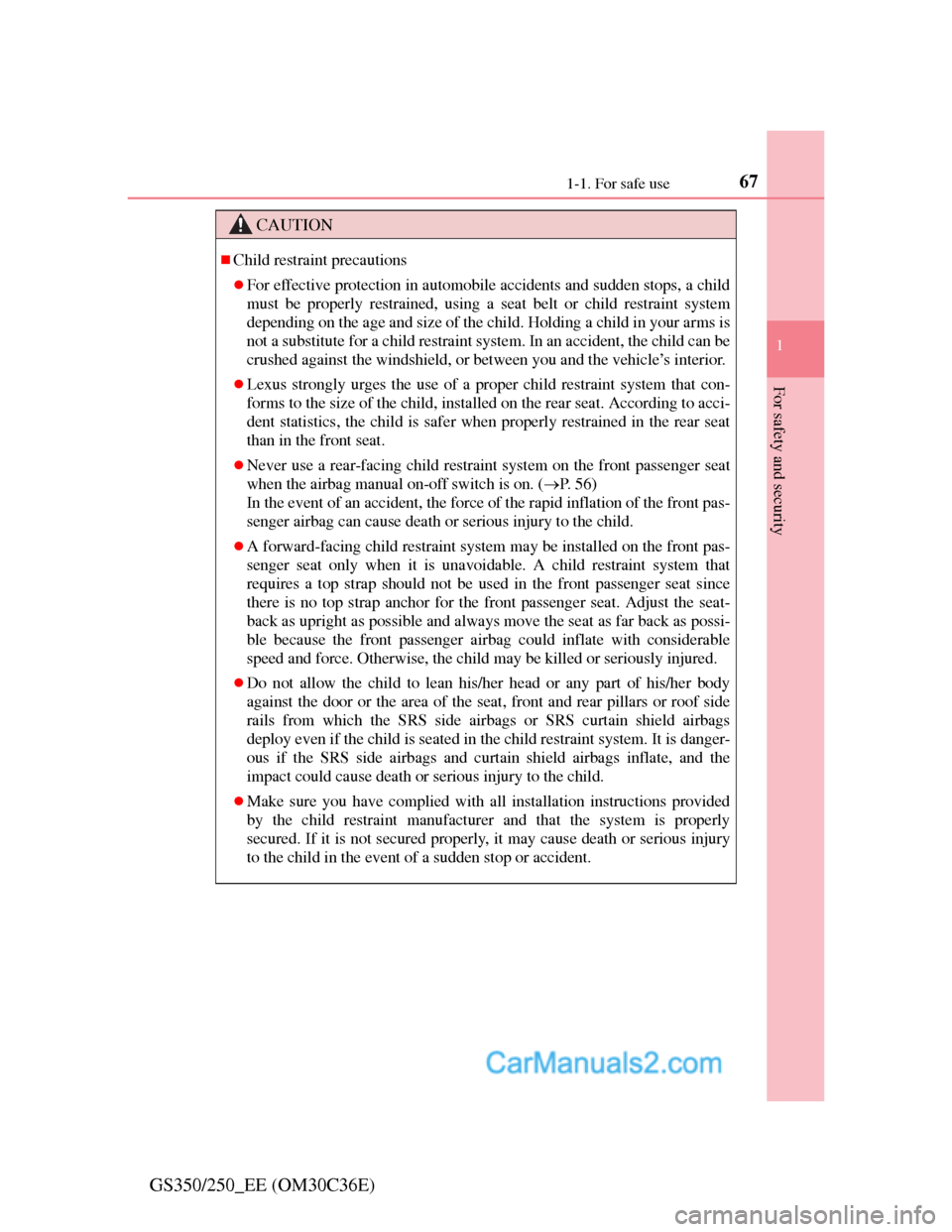
671-1. For safe use
1
For safety and security
GS350/250_EE (OM30C36E)
CAUTION
Child restraint precautions
For effective protection in automobile accidents and sudden stops, a child
must be properly restrained, using a seat belt or child restraint system
depending on the age and size of the child. Holding a child in your arms is
not a substitute for a child restraint system. In an accident, the child can be
crushed against the windshield, or between you and the vehicle’s interior.
Lexus strongly urges the use of a proper child restraint system that con-
forms to the size of the child, installed on the rear seat. According to acci-
dent statistics, the child is safer when properly restrained in the rear seat
than in the front seat.
Never use a rear-facing child restraint system on the front passenger seat
when the airbag manual on-off switch is on. (P. 5 6 )
In the event of an accident, the force of the rapid inflation of the front pas-
senger airbag can cause death or serious injury to the child.
A forward-facing child restraint system may be installed on the front pas-
senger seat only when it is unavoidable. A child restraint system that
requires a top strap should not be used in the front passenger seat since
there is no top strap anchor for the front passenger seat. Adjust the seat-
back as upright as possible and always move the seat as far back as possi-
ble because the front passenger airbag could inflate with considerable
speed and force. Otherwise, the child may be killed or seriously injured.
Do not allow the child to lean his/her head or any part of his/her body
against the door or the area of the seat, front and rear pillars or roof side
rails from which the SRS side airbags or SRS curtain shield airbags
deploy even if the child is seated in the child restraint system. It is danger-
ous if the SRS side airbags and curtain shield airbags inflate, and the
impact could cause death or serious injury to the child.
Make sure you have complied with all installation instructions provided
by the child restraint manufacturer and that the system is properly
secured. If it is not secured properly, it may cause death or serious injury
to the child in the event of a sudden stop or accident.
Page 87 of 914
861-2. Theft deterrent system
GS350/250_EE (OM30C36E)
Alarm
The alarm uses light and sound to give an alert when an intrusion is
detected.
The alarm is triggered in the following situations when the alarm is
set:
A locked door is unlocked or opened in any way other than using
the entry function or wireless remote control. (The door will lock
again automatically.)
A trunk is opened in any way other than using the entry function,
wireless remote control or mechanical key.
The hood is opened.
The tilt sensor detects a change of vehicle inclination. (if
equipped)
Close the doors, trunk and hood,
and lock all the doors using the
entry function or wireless remote
control. The system will be set
automatically after 30 seconds.
The indicator light changes from
being on to flashing when the sys-
tem is set.
: If equipped
The alarm
Setting the alarm system
Page 89 of 914
881-2. Theft deterrent system
GS350/250_EE (OM30C36E)
Triggering of the alarm
The alarm may be triggered in the following situations:
(Stopping the alarm deactivates the alarm system.)
Alarm-operated door lock
When the alarm is operating, the doors are locked automatically to prevent
intruders.
Customization
The alarm can be set to deactivate when the mechanical key is used to
unlock.
(Customizable features: P. 855)
The doors are unlocked using the
mechanical key.
A person inside the vehicle opens a
door, the trunk or hood.
The battery is recharged or replaced
when the vehicle is locked. (P. 826)
NOTICE
To ensure the system operates correctly
Do not modify or remove the system. If modified or removed, the proper
operation of the system cannot be guaranteed.
Page 90 of 914

891-2. Theft deterrent system
1
GS350/250_EE (OM30C36E)
For safety and security
The intrusion sensor detects intruders or movement in the vehi-
cle.
The tilt sensor detects changes in vehicle inclination, such as
when the vehicle is towed away. (if equipped)
This system is designed to deter and prevent vehicle theft but does
not guarantee absolute security against all intrusions.
Setting the intrusion sensor and tilt sensor
The intrusion sensor and tilt sensor will be set automatically
when the alarm is set. (P. 86)
Canceling the intrusion sensor and tilt sensor
If you are leaving pets or other moving things inside the vehicle,
make sure to stop the intrusion sensor and tilt sensor before set-
ting the alarm, as they will respond to movement inside the vehi-
cle.
Turn the engine switch off.
Press the intrusion sensor
and tilt sensor cancel
switch.
A message will be shown on the
multi-information display in the
instrument cluster.
Press the switch again to re-
enable the intrusion sensor and
tilt sensor.
Intrusion sensor and tilt sensor
1
2