2012 Lexus CT200h ECO mode
[x] Cancel search: ECO modePage 314 of 436

314
1. AIR CONDITIONING SYSTEM OPERATION
CT200h_Navi_OM76078E_(EE)
14.02.06 12:30
Front center outlets
Front side outlets
1Press the rear window and outside
rear view mirror defogger button.
The defoggers will automatically turn
off after 15 minutes. The operation time
changes according to the ambient tem-
perature and vehicle speed.
ADJUSTING THE POSITION
OF AND OPENING AND
CLOSING THE AIR
OUTLETS
No.Function
Direct air flow to the left or right,
up or down
Turn the knob to open or close the
vent
No.Function
Direct air flow to the left or right,
up or down
Turn the knob to open or close the
vent
REAR WINDOW AND
OUTSIDE REAR VIEW
MIRROR DEFOGGERS
These features are used to defog the
rear window, and to remove rain-
drops, dew and frost from the outside
rear view mirrors.
The “POWER” switch must be in
ON mode.
CAUTION
When the outside rear view mirror
defoggers are on, do not touch the
rear view mirror surfaces, as they can
become very hot and burn you.
Page 315 of 436

315
1. AIR CONDITIONING SYSTEM OPERATION
6
AIR CONDITIONING
CT200h_Navi_OM76078E_(EE)
14.02.06 12:30
1Select windshield wiper de-icer.
The windshield wiper de-icer will auto-
matically turn off after approximately
15 minutes.
Using the instrument panel
1Press the micro dust and pollen filter
button.
Using the screen
1Select .
Usually the system will turn off auto-
matically after approximately 1 to 3
minutes.
NOTICE
To prevent 12-volt battery discharge,
turn the defoggers off when the
hybrid system is not operating.
WINDSHIELD WIPER
DE-ICER*
This feature is used to prevent ice
from building up on the windshield
and wiper blades.
The “POWER” switch must be in
ON mode.
CAUTION
When the windshield wiper de-icer is
on, do not touch the glass at the lower
part of the windshield or to the side of
the front pillars as the surfaces can
become very hot and burn you.
POLLEN REMOVAL MODE
Outside air mode switches to recircu-
lated air mode. Pollen is removed
from the air that flows to the upper
part of the body.
To stop the operation, press the micro
dust and pollen filter button or select
again.
*: If equipped
Page 316 of 436
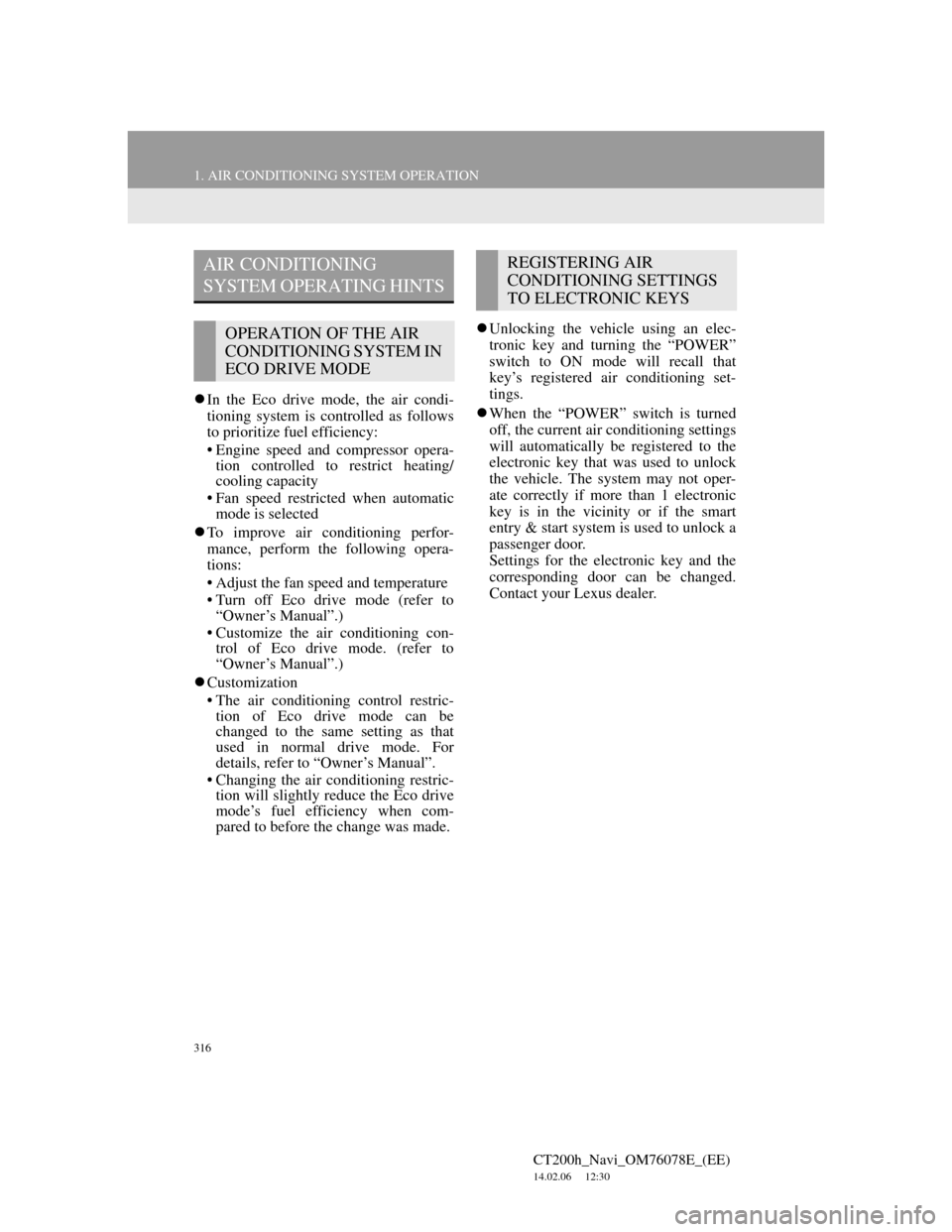
316
1. AIR CONDITIONING SYSTEM OPERATION
CT200h_Navi_OM76078E_(EE)
14.02.06 12:30
In the Eco drive mode, the air condi-
tioning system is controlled as follows
to prioritize fuel efficiency:
• Engine speed and compressor opera-
tion controlled to restrict heating/
cooling capacity
• Fan speed restricted when automatic
mode is selected
To improve air conditioning perfor-
mance, perform the following opera-
tions:
• Adjust the fan speed and temperature
• Turn off Eco drive mode (refer to
“Owner’s Manual”.)
• Customize the air conditioning con-
trol of Eco drive mode. (refer to
“Owner’s Manual”.)
Customization
• The air conditioning control restric-
tion of Eco drive mode can be
changed to the same setting as that
used in normal drive mode. For
details, refer to “Owner’s Manual”.
• Changing the air conditioning restric-
tion will slightly reduce the Eco drive
mode’s fuel efficiency when com-
pared to before the change was made.Unlocking the vehicle using an elec-
tronic key and turning the “POWER”
switch to ON mode will recall that
key’s registered air conditioning set-
tings.
When the “POWER” switch is turned
off, the current air conditioning settings
will automatically be registered to the
electronic key that was used to unlock
the vehicle. The system may not oper-
ate correctly if more than 1 electronic
key is in the vicinity or if the smart
entry & start system is used to unlock a
passenger door.
Settings for the electronic key and the
corresponding door can be changed.
Contact your Lexus dealer.
AIR CONDITIONING
SYSTEM OPERATING HINTS
OPERATION OF THE AIR
CONDITIONING SYSTEM IN
ECO DRIVE MODE
REGISTERING AIR
CONDITIONING SETTINGS
TO ELECTRONIC KEYS
Page 318 of 436
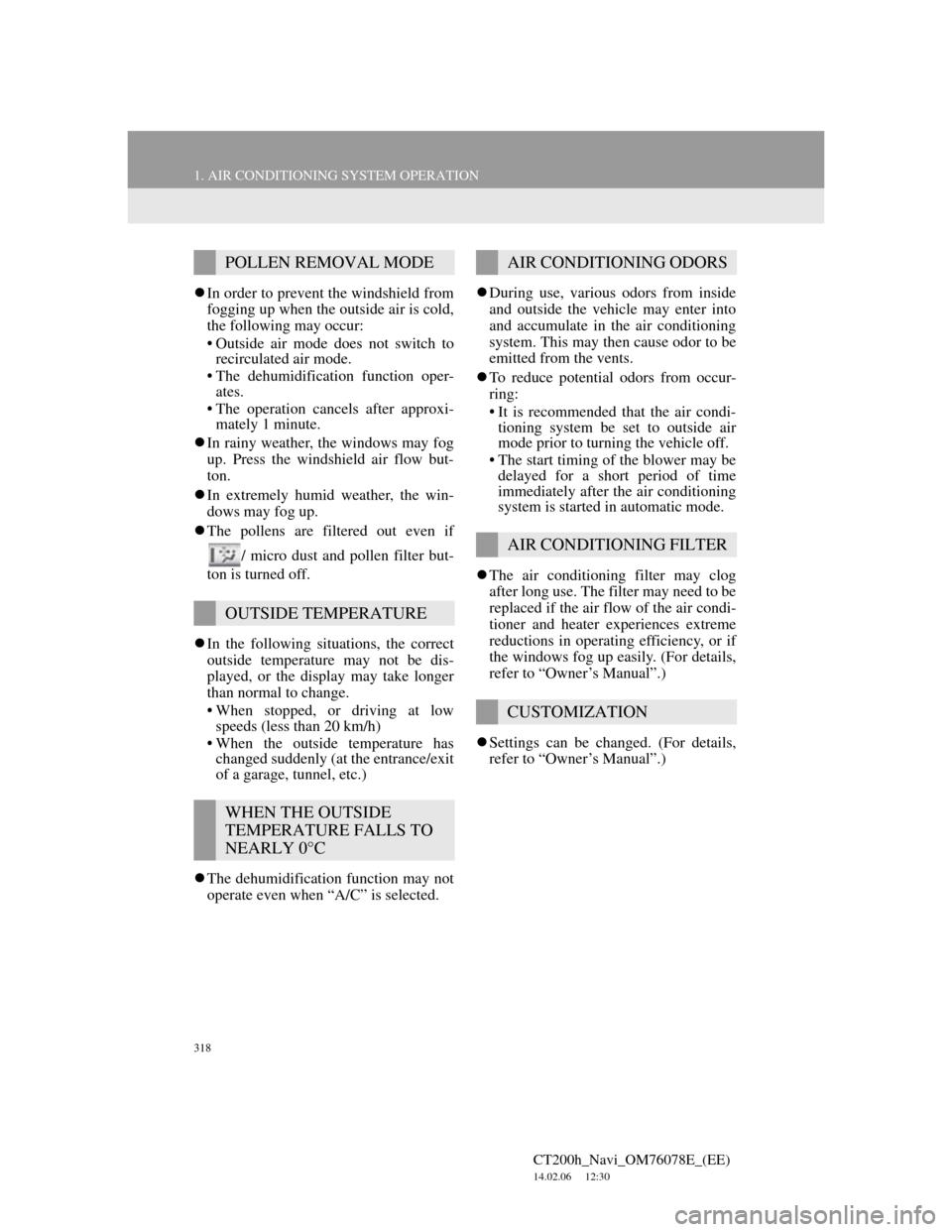
318
1. AIR CONDITIONING SYSTEM OPERATION
CT200h_Navi_OM76078E_(EE)
14.02.06 12:30
In order to prevent the windshield from
fogging up when the outside air is cold,
the following may occur:
• Outside air mode does not switch to
recirculated air mode.
• The dehumidification function oper-
ates.
• The operation cancels after approxi-
mately 1 minute.
In rainy weather, the windows may fog
up. Press the windshield air flow but-
ton.
In extremely humid weather, the win-
dows may fog up.
The pollens are filtered out even if
/ micro dust and pollen filter but-
ton is turned off.
In the following situations, the correct
outside temperature may not be dis-
played, or the display may take longer
than normal to change.
• When stopped, or driving at low
speeds (less than 20 km/h)
• When the outside temperature has
changed suddenly (at the entrance/exit
of a garage, tunnel, etc.)
The dehumidification function may not
operate even when “A/C” is selected.During use, various odors from inside
and outside the vehicle may enter into
and accumulate in the air conditioning
system. This may then cause odor to be
emitted from the vents.
To reduce potential odors from occur-
ring:
• It is recommended that the air condi-
tioning system be set to outside air
mode prior to turning the vehicle off.
• The start timing of the blower may be
delayed for a short period of time
immediately after the air conditioning
system is started in automatic mode.
The air conditioning filter may clog
after long use. The filter may need to be
replaced if the air flow of the air condi-
tioner and heater experiences extreme
reductions in operating efficiency, or if
the windows fog up easily. (For details,
refer to “Owner’s Manual”.)
Settings can be changed. (For details,
refer to “Owner’s Manual”.)
POLLEN REMOVAL MODE
OUTSIDE TEMPERATURE
WHEN THE OUTSIDE
TEMPERATURE FALLS TO
NEARLY 0°C
AIR CONDITIONING ODORS
AIR CONDITIONING FILTER
CUSTOMIZATION
Page 401 of 436
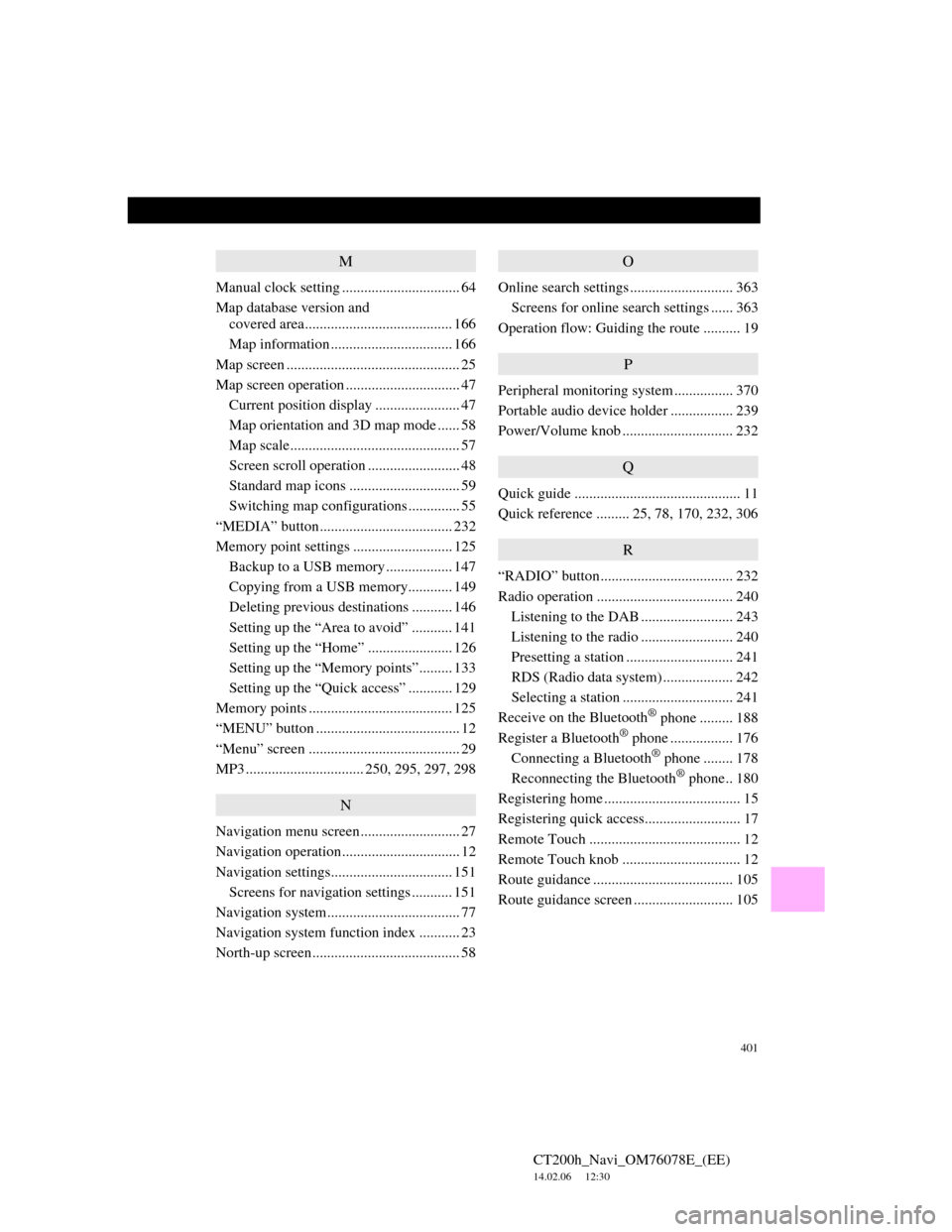
401
CT200h_Navi_OM76078E_(EE)
14.02.06 12:30
M
Manual clock setting ................................ 64
Map database version and
covered area........................................ 166
Map information ................................. 166
Map screen ............................................... 25
Map screen operation ............................... 47
Current position display ....................... 47
Map orientation and 3D map mode ...... 58
Map scale.............................................. 57
Screen scroll operation ......................... 48
Standard map icons .............................. 59
Switching map configurations .............. 55
“MEDIA” button.................................... 232
Memory point settings ........................... 125
Backup to a USB memory.................. 147
Copying from a USB memory............ 149
Deleting previous destinations ........... 146
Setting up the “Area to avoid” ........... 141
Setting up the “Home” ....................... 126
Setting up the “Memory points”......... 133
Setting up the “Quick access” ............ 129
Memory points ....................................... 125
“MENU” button ....................................... 12
“Menu” screen ......................................... 29
MP3 ................................ 250, 295, 297, 298
N
Navigation menu screen........................... 27
Navigation operation................................ 12
Navigation settings................................. 151
Screens for navigation settings ........... 151
Navigation system.................................... 77
Navigation system function index ........... 23
North-up screen........................................ 58
O
Online search settings ............................ 363
Screens for online search settings ...... 363
Operation flow: Guiding the route .......... 19
P
Peripheral monitoring system ................ 370
Portable audio device holder ................. 239
Power/Volume knob .............................. 232
Q
Quick guide ............................................. 11
Quick reference ......... 25, 78, 170, 232, 306
R
“RADIO” button.................................... 232
Radio operation ..................................... 240
Listening to the DAB ......................... 243
Listening to the radio ......................... 240
Presetting a station ............................. 241
RDS (Radio data system) ................... 242
Selecting a station .............................. 241
Receive on the Bluetooth
® phone ......... 188
Register a Bluetooth® phone ................. 176
Connecting a Bluetooth® phone ........ 178
Reconnecting the Bluetooth® phone.. 180
Registering home ..................................... 15
Registering quick access.......................... 17
Remote Touch ......................................... 12
Remote Touch knob ................................ 12
Route guidance ...................................... 105
Route guidance screen ........................... 105