2012 Lancia Thema power steering
[x] Cancel search: power steeringPage 44 of 316

ACC position, or not in the ignition,
the air bag system is not on and the air
bags will not inflate.
The ORC contains a backup power
supply system that may deploy the air
bags even if the battery loses power or
it becomes disconnected prior to de-
ployment.Also, the ORC turns on the
Air Bag Warning Light in
the instrument panel for
approximately four to eight
seconds for a self-check when the ig-
nition is first turned on. After the self-
check, the Air Bag Warning Light will
turn off. If the ORC detects a mal-
function in any part of the system, it
turns on the Air Bag Warning Light,
either momentarily or continuously. A
single chime will sound if the light
comes on again after initial startup.
It also includes diagnostics that will
illuminate the instrument cluster Air
Bag Warning Light if a malfunction is
noted that could affect the air bag
system. The diagnostics also record
the nature of the malfunction.
WARNING!
Ignoring the Air Bag Warning Light
in your instrument panel could
mean you won't have the air bags to
protect you in a collision. If the light
does not come on as a bulb check
when the ignition is first turned on,
stays on after you start the vehicle,
or if it comes on as you drive, have
an authorized dealer service the air
bag system immediately.
Driver And Passenger Advanced
Front Air Bag Inflator Units
The Driver and Passenger Advanced
Front Air Bag Inflator Units are lo-
cated in the center of the steering
wheel and on the right side of the
instrument panel. When the ORC de-
tects a collision requiring the Ad-
vanced Front Air Bags, it signals the
inflator units. A large quantity of non-
toxic gas is generated to inflate the
Advanced Front Air Bags. Different
air bag inflation rates are possible,
based on the collision type and sever-
ity. The steering wheel hub trim cover
and the upper right side of the instru-
ment panel separate and fold out of the way as the air bags inflate to their
full size. The air bags fully inflate in
about 50 to 70 milliseconds. This is
about half of the time it takes to blink
your eyes. The air bags then quickly
deflate while helping to restrain the
driver and front passenger.
The Advanced Front Air Bag gas is
vented through the vent holes in the
sides of the air bag. In this way, the air
bags do not interfere with your con-
trol of the vehicle.
Supplemental Driver Side Knee
Air Bag Inflator Unit (for
versions/markets, where
provided)
The Supplemental Driver Side Knee
Air Bag unit is located in the instru-
ment panel trim beneath the steering
column. When the ORC detects a col-
lision requiring the air bag, it signals
the inflator units. A large quantity of
non-toxic gas is generated to inflate
the Supplemental Driver Side Knee
Air Bag. The trim cover separates and
folds out of the way allowing the air
bag to inflate to the full size. The air
bag fully inflates in about 15 to 20
milliseconds. The Supplemental
38
Page 59 of 316

Periodic Safety Checks You
Should Make Outside The
Vehicle
Tires
Examine tires for excessive tread wear
and uneven wear patterns. Check for
stones, nails, glass, or other objects
lodged in the tread or sidewall. In-
spect the tread for cuts and cracks.
Inspect sidewalls for cuts, cracks and
bulges. Check the wheel nuts fortightness. Check the tires (including
spare) for proper cold inflation pres-
sure.
Lights
Have someone observe the operation
of exterior lights while you work the
controls. Check turn signal and high
beam indicator lights on the instru-
ment panel.
Door Latches
Check for positive closing, latching,
and locking.Fluid Leaks
Check area under vehicle after over-
night parking for fuel, engine coolant,
oil, or other fluid leaks. Also, if gaso-
line fumes are detected or if fuel,
power steering fluid, or brake fluid
leaks are suspected, the cause should
be located and corrected immediately.
53
Page 64 of 316

TURN SIGNALS . . . . . . . . . . . . . . . . . . . . . . . 107
LANE CHANGE ASSIST . . . . . . . . . . . . . . . . . 107
HIGH/LOW BEAM SWITCH . . . . . . . . . . . . . . 107
FLASH-TO-PASS . . . . . . . . . . . . . . . . . . . . . . 108
COURTESY LIGHTS . . . . . . . . . . . . . . . . . . . 108
FRONT MAP/READING LIGHTS . . . . . . . . . . 108
AMBIENT LIGHT . . . . . . . . . . . . . . . . . . . . . . 108
INTERIOR LIGHTS . . . . . . . . . . . . . . . . . . . . 108
WINDSHIELD WIPERS AND WASHERS . . . . . . 110 INTERMITTENT WIPER SYSTEM . . . . . . . . . 110
MIST FEATURE . . . . . . . . . . . . . . . . . . . . . . . 110
WINDSHIELD WASHERS . . . . . . . . . . . . . . . 111
HEADLIGHTS ON WITH WIPERS(Available With Automatic Headlights Only)
. . 111
RAIN SENSING WIPERS (for versions/ markets, where provided) . . . . . . . . . . . . . . . 111
HEADLIGHT WASHERS (for versions/markets, where provided) . . . . . . . . . . . . . . . . . . . . . . . . . 112
TILT/TELESCOPING STEERING COLUMN . . . . 112
POWER TILT/TELESCOPING STEERING COLUMN (for versions/markets, where
provided) . . . . . . . . . . . . . . . . . . . . . . . . . . . . . . 113
HEATED STEERING WHEEL (for versions/markets, where provided) . . . . . . . . . . 114
ADJUSTABLE PEDALS (for versions/markets, where provided) . . . . . . . . . . . . . . . . . . . . . . . . . 114
58
Page 107 of 316

FOLDING REAR SEATThe rear seatbacks can be folded for-
ward to provide an additional storage
area. To fold the rear seatback, pull on
the loops located on the upper seatback.NOTE:
These loops can be tucked away
when not in use.
After releasing the seatback, it can be
folded forward.When the seatback is folded to the
upright position, make sure it is
latched by strongly pulling on the top
of the seatback above the seat strap.
WARNING!
Be certain that the seatback is se-
curely locked into position. If the
seatback is not securely locked
into position, the seat will not pro-
vide the proper stability for child
seats and/or passengers. An im-
properly latched seat could cause
serious injury.
The cargo area in the rear of the
vehicle (with the rear seatbacks in
the locked-up or folded down po-
sition) should not be used as a
play area by children when the
vehicle is in motion. They could
be seriously injured in a collision.
Children should be seated and us-
ing the proper restraint system.
DRIVER MEMORY SEAT
(for versions/markets,
where provided)
This feature allows the driver to store
up to two different memory profiles for easy recall through a memory
switch. Each memory profile contains
desired position settings for the driver
seat, side mirrors, adjustable pedals
(for versions/markets, where pro-
vided), and power tilt and telescopic
steering column (for versions/
markets, where provided) and a set of
desired radio station presets. Your Re-
mote Keyless Entry (RKE) transmit-
ter can also be programmed to recall
the same positions when the UN-
LOCK button is pressed.
NOTE:
Only one RKE transmitter can
be linked to each of the memory
positions.
Passive Entry door handles can- not be linked to the memory
function. Use either the memory
recall switch or the RKE trans-
mitter (if linked to the memory
feature) to recall memory posi-
tions 1 or 2.
The memory seat switch is located on
the driver's door trim panel. The
switch consists of three buttons: The
(S) button, which is used to activate
Rear Seatback LoopFolded Rear Seatback
101
Page 108 of 316

the memory save function and the (1)
and (2) buttons which are used to
recall either of two pre-programmed
memory profiles.
PROGRAMMING THE
MEMORY FEATURE
NOTE:
Saving a new memory profile will
erase an existing profile from
memory.
To create a new memory profile, per-
form the following:
1. Cycle the ignition to the RUN po-
sition.
2. Adjust all memory profile settings
to desired preferences (i.e., seat, side
mirror, adjustable pedals [for
versions/markets, where provided],power tilt and telescopic steering col-
umn [for versions/markets, where
provided], and radio station presets).
3. Press and release the SET (S) but-
ton on the memory switch.
4. Within five seconds, press and re-
lease the MEMORY button 1 or 2. The
Electronic Vehicle Information Center
(EVIC) (for versions/markets, where
provided) will display which memory
position has been set.
NOTE:
Memory profiles can be set with-
out the vehicle in PARK, but the
vehicle must be in PARK to re-
call a memory profile.
The Recall Memory with Remote Key Unlock feature can be
turned on and off using the
Uconnect Touch™ System, refer
to “Uconnect Touch™ Settings”
in “Understanding Your Instru-
ment Panel” for further infor-
mation. LINKING AND UNLINKING
THE REMOTE KEYLESS
ENTRY TRANSMITTER TO
MEMORY
Your RKE transmitters can be pro-
grammed to recall one of two pre-
programmed memory profiles by
pressing the UNLOCK button on the
RKE transmitter.
To program your RKE transmitters,
perform the following:
1. Cycle the ignition to the OFF posi-
tion.
2. Select desired memory profile (1)
or (2).
3. Once the profile has been recalled,
press and release the SET (S) button
on the memory switch, then press and
release button (1) or (2) accordingly.
“Memory Profile Set” (1 or 2) will
display in the instrument cluster on
vehicles equipped with the EVIC.
4. Press and release the LOCK button
on the RKE transmitter within 10 sec-
onds.
Memory Seat Switch
102
Page 109 of 316

NOTE:
Your RKE transmitters can be un-
linked to your memory settings by
pressing the SET (S) button fol-
lowed by the UNLOCK button on
the RKE transmitter in Step 4
above.
MEMORY POSITION
RECALL
NOTE:
The vehicle must be in PARK to
recall memory positions. If a recall
is attempted when the vehicle is
not in PARK, a message will dis-
play in the EVIC (for versions/
markets, where provided).
To recall the memory settings for
driver, press MEMORY button num-
ber (1) on the driver's door or the
UNLOCK button on the RKE trans-
mitter linked to memory position 1.
To recall the memory setting for
driver, press MEMORY button num-
ber (2) on the driver's door or the
UNLOCK button on the RKE trans-
mitter linked to memory position 2.A recall can be cancelled by pressing
any of the MEMORY buttons (S, 1, or
2) on the driver's door during a recall.
When a recall is cancelled, the driver
seat, side mirror, adjustable pedals
(for versions/markets, where pro-
vided), and power tilt and telescopic
steering column (for versions/
markets, where provided) stop mov-
ing. A delay of one second will occur
before another recall can be selected.
EASY ENTRY/EXIT SEAT
(Available With Memory
Seat Only)
This feature provides automatic
driver seat positioning to enhance
driver mobility when entering and ex-
iting the vehicle.
The distance the driver seat moves
depends on where you have the driver
seat positioned when you place the
ignition to the OFF position.
When you cycle the ignition to the
OFF position, the driver seat will
move about 60 mm rearward if the
driver seat position is greater than
or equal to 67.7 mm forward of the
rear stop. The seat will return to its previously set position when you
place the ignition into the ACC or
RUN position.
When you cycle the ignition to the OFF position, the driver seat will
move to a position 7.7 mm forward
of the rear stop if the driver seat
position is between 22.7 mm and
67.7 mm forward of the rear stop.
The seat will return to its previously
set position when you place the ig-
nition to the ACC or RUN position.
The Easy Entry/Easy Exit feature is disabled when the driver seat po-
sition is less than 22.7 mm forward
of the rear stop. At this position,
there is no benefit to the driver by
moving the seat for Easy Exit or
Easy Entry.
Each stored memory setting will have
an associated Easy Entry and Easy
Exit position.
NOTE:
The Easy Entry/Easy Exit feature
can be enabled or disabled using
the Uconnect Touch™ System, re-
fer to “Uconnect Touch™ Settings”
103
Page 119 of 316

To unlock the steering column, pull
the control handle outward. To tilt the
steering column, move the steering
wheel upward or downward as de-
sired. To lengthen or shorten the
steering column, pull the steering
wheel outward or push it inward as
desired. To lock the steering column
in position, push the control handle
inward until fully engaged.WARNING!
Do not adjust the steering column
while driving. Adjusting the steering
column while driving or driving with
the steering column unlocked, could
cause the driver to lose control of the
vehicle. Be sure the steering column
is locked before driving your vehicle.
Failure to follow this warning may
result in serious injury or death.POWER TILT/
TELESCOPING
STEERING COLUMN (for
versions/markets, where
provided)
This feature allows you to tilt the
steering column upward or down-
ward. It also allows you to lengthen or
shorten the steering column. The
power tilt/telescoping steering col-
umn switch is located below the mul-
tifunction lever on the steering col-
umn.
To tilt the steering column, move the
switch up or down as desired. To
lengthen or shorten the steering col- umn, pull the switch toward you or
push the switch away from you as
desired.
NOTE:
For vehicles equipped with Driver
Memory Seat, you can use your Re-
mote Keyless Entry (RKE) trans-
mitter or the memory switch on the
driver's door trim panel to return
the tilt/telescopic steering column
to pre-programmed positions. Re-
fer to “Driver Memory Seat” in this
section.
WARNING!
Do not adjust the steering column
while driving. Adjusting the steering
column while driving or driving with
the steering column unlocked, could
cause the driver to lose control of the
vehicle. Be sure the steering column
is locked before driving your vehicle.
Failure to follow this warning may
result in serious injury or death.
Power Tilt/Telescoping Steering
Switch
113
Page 170 of 316
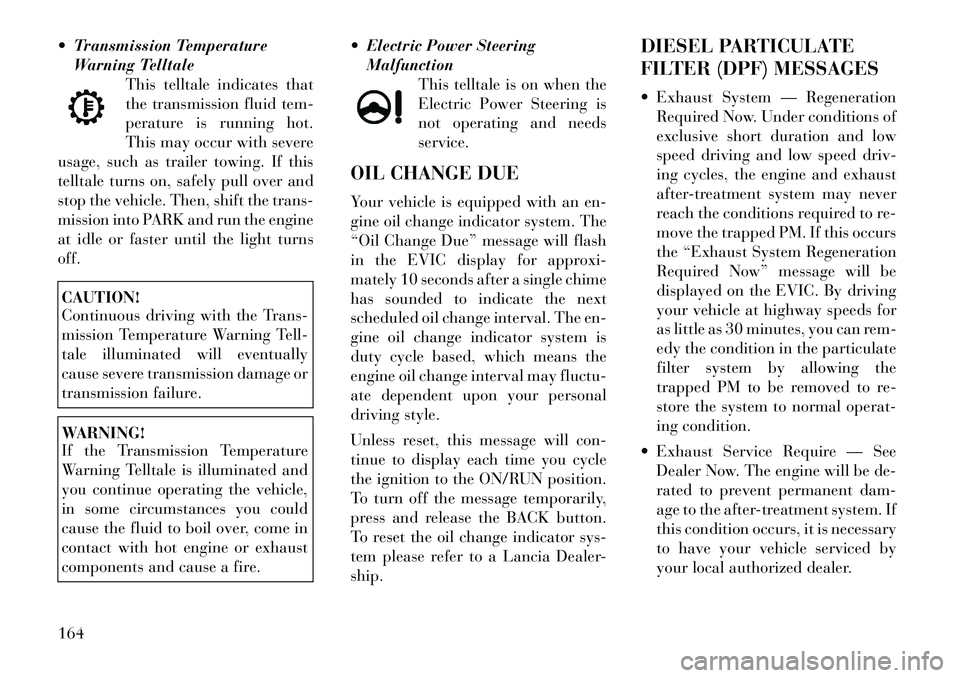
Transmission TemperatureWarning Telltale This telltale indicates that
the transmission fluid tem-
perature is running hot.
This may occur with severe
usage, such as trailer towing. If this
telltale turns on, safely pull over and
stop the vehicle. Then, shift the trans-
mission into PARK and run the engine
at idle or faster until the light turns
off.CAUTION!
Continuous driving with the Trans-
mission Temperature Warning Tell-
tale illuminated will eventually
cause severe transmission damage or
transmission failure.WARNING!
If the Transmission Temperature
Warning Telltale is illuminated and
you continue operating the vehicle,
in some circumstances you could
cause the fluid to boil over, come in
contact with hot engine or exhaust
components and cause a fire. Electric Power Steering
Malfunction This telltale is on when the
Electric Power Steering is
not operating and needs
service.
OIL CHANGE DUE
Your vehicle is equipped with an en-
gine oil change indicator system. The
“Oil Change Due” message will flash
in the EVIC display for approxi-
mately 10 seconds after a single chime
has sounded to indicate the next
scheduled oil change interval. The en-
gine oil change indicator system is
duty cycle based, which means the
engine oil change interval may fluctu-
ate dependent upon your personal
driving style.
Unless reset, this message will con-
tinue to display each time you cycle
the ignition to the ON/RUN position.
To turn off the message temporarily,
press and release the BACK button.
To reset the oil change indicator sys-
tem please refer to a Lancia Dealer-
ship. DIESEL PARTICULATE
FILTER (DPF) MESSAGES
Exhaust System — Regeneration
Required Now. Under conditions of
exclusive short duration and low
speed driving and low speed driv-
ing cycles, the engine and exhaust
after-treatment system may never
reach the conditions required to re-
move the trapped PM. If this occurs
the “Exhaust System Regeneration
Required Now” message will be
displayed on the EVIC. By driving
your vehicle at highway speeds for
as little as 30 minutes, you can rem-
edy the condition in the particulate
filter system by allowing the
trapped PM to be removed to re-
store the system to normal operat-
ing condition.
Exhaust Service Require — See Dealer Now. The engine will be de-
rated to prevent permanent dam-
age to the after-treatment system. If
this condition occurs, it is necessary
to have your vehicle serviced by
your local authorized dealer.164