2012 Lancia Thema display
[x] Cancel search: displayPage 183 of 316
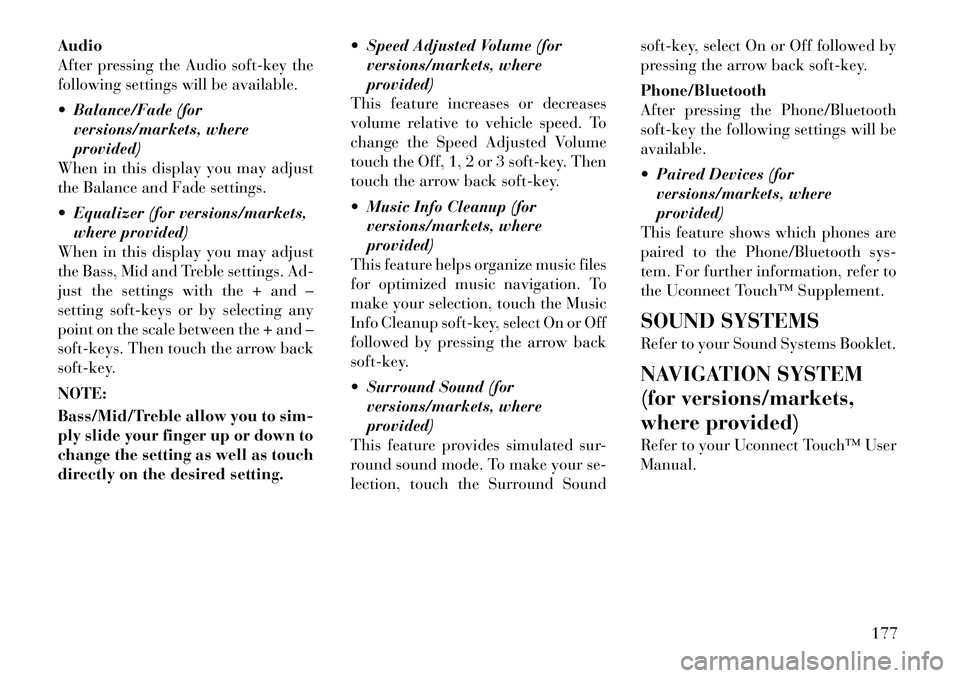
Audio
After pressing the Audio soft-key the
following settings will be available.
Balance/Fade (forversions/markets, where
provided)
When in this display you may adjust
the Balance and Fade settings.
Equalizer (for versions/markets, where provided)
When in this display you may adjust
the Bass, Mid and Treble settings. Ad-
just the settings with the + and –
setting soft-keys or by selecting any
point on the scale between the + and –
soft-keys. Then touch the arrow back
soft-key.
NOTE:
Bass/Mid/Treble allow you to sim-
ply slide your finger up or down to
change the setting as well as touch
directly on the desired setting. Speed Adjusted Volume (for
versions/markets, where
provided)
This feature increases or decreases
volume relative to vehicle speed. To
change the Speed Adjusted Volume
touch the Off, 1, 2 or 3 soft-key. Then
touch the arrow back soft-key.
Music Info Cleanup (for versions/markets, where
provided)
This feature helps organize music files
for optimized music navigation. To
make your selection, touch the Music
Info Cleanup soft-key, select On or Off
followed by pressing the arrow back
soft-key.
Surround Sound (for versions/markets, where
provided)
This feature provides simulated sur-
round sound mode. To make your se-
lection, touch the Surround Sound soft-key, select On or Off followed by
pressing the arrow back soft-key.
Phone/Bluetooth
After pressing the Phone/Bluetooth
soft-key the following settings will be
available.
Paired Devices (for
versions/markets, where
provided)
This feature shows which phones are
paired to the Phone/Bluetooth sys-
tem. For further information, refer to
the Uconnect Touch™ Supplement.
SOUND SYSTEMS
Refer to your Sound Systems Booklet.
NAVIGATION SYSTEM
(for versions/markets,
where provided)
Refer to your Uconnect Touch™ User
Manual.
177
Page 186 of 316

2. If the disc is stained, clean the sur-
face with a soft cloth, wiping from
center to edge.
3. Do not apply paper or tape to the
disc; avoid scratching the disc.
4. Do not use solvents such as ben-
zene, thinner, cleaners, or anti-static
sprays.
5. Store the disc in its case after play-
ing.
6. Do not expose the disc to direct
sunlight.
7. Do not store the disc where tem-
peratures may become too high.
NOTE:
If you experience difficulty in
playing a particular disc, it may be
damaged (i.e., scratched, reflective
coating removed, a hair, moisture
or dew on the disc) oversized, or
have protection encoding. Try a
known good disc before consider-
ing disc player service.RADIO OPERATION AND
MOBILE PHONES
Under certain conditions, the mobile
phone being on in your vehicle can
cause erratic or noisy performance
from your radio. This condition may
be lessened or eliminated by relocat-
ing the mobile phone antenna. This
condition is not harmful to the radio.
If your radio performance does not
satisfactorily “clear” by the reposi-
tioning of the antenna, it is recom-
mended that the radio volume be
turned down or off during mobile
phone operation.
CLIMATE CONTROLS
The air conditioning and heating sys-
tem is designed to make you comfort-
able in all types of weather. This sys-
tem can be operated through either
the Automatic Climate Controls on
the instrument panel or through the
Uconnect Touch™ system display.
When the Uconnect Touch™ system
is in different modes (Radio, Player,
Settings, More, etc.) the driver and
passenger temperature settings will be
indicated at the top of the display.GENERAL OVERVIEW
Hard-Keys
The hard-keys are located below the
Uconnect Touch™ screen, in the cen-
ter of the instrument panel.
Soft-Keys
Soft-keys are accessible on the
Uconnect Touch™ system screen.
Automatic Climate Controls —
Hard-keysUconnect Touch™ System 8.4
Automatic Temperature Controls — Soft-keys
180
Page 190 of 316

Recirculation control button. The re-
circulation indicator will illuminate
when this button is selected. Push the
button a second time to turn off the
Recirculation mode and allow outside
air into the vehicle.
NOTE:
In cold weather, use of Recircula-
tion mode may lead to excessive
window fogging. On systems with
Manual Climate Controls, the Re-
circulation mode is not allowed in
Defrost mode to improve window
clearing operation. Recirculation
will be disabled automatically if
this mode is selected. Attempting
to use Recirculation while in this
mode will cause the LED in the
control button to blink and then
turn off.
AUTOMATIC
TEMPERATURE CONTROL
(ATC)
ATC Hard-keys are located in the cen-
ter of the instrument panel.
Soft-keys are accessible on the
Uconnect Touch™ system screen.Automatic Operation
1. Press the AUTO hard-key or soft-
key button (9) on the Automatic Tem-
perature Control (ATC) Panel.
2. Next, adjust the temperature you
would like the system to maintain by
adjusting the driver and passenger
temperature hard or soft control but-
tons (6, 7, 10, 11). Once the desired
temperature is displayed, the system
will achieve and automatically main-
tain that comfort level.
3. When the system is set up for your
comfort level, it is not necessary to
change the settings. You will experi-
ence the greatest efficiency by simply
allowing the system to function auto-
matically.
NOTE:
It is not necessary to move the
temperature settings for cold or
hot vehicles. The system auto-
matically adjusts the tempera-
ture, mode and blower speed to
provide comfort as quickly as
possible.
The temperature can be dis- played in U.S. or Metric units by selecting the US/M customer-
programmable feature. Refer to
the “Uconnect Touch™ System
Settings” in this section of the
manual.
To provide you with maximum com-
fort in the Automatic mode, during
cold start-ups the blower fan will re-
main on low until the engine warms
up. The blower will increase in speed
and transition into Auto mode.
Manual Operation
The system allows for manual selec-
tion of blower speed, air distribution
mode, A/C status and recirculation
control.
The blower fan speed can be set to any
fixed speed by adjusting the blower
control. The fan will now operate at a
fixed speed until additional speeds are
selected. This allows the front occu-
pants to control the volume of air
circulated in the vehicle and cancel
the Auto mode.
The operator can also select the direc-
tion of the airflow by selecting one of
the available mode settings. A/C op-
184
Page 198 of 316

onds. If you wish to stop the cranking
of the engine prior to the engine start-
ing, press the button again.
To Turn Off The Engine Using
ENGINE START/STOP Button
1. Place the shift lever in PARK, then
press and release the ENGINE
START/STOP button.
2. The ignition switch will return to
the OFF position.
3. If the shift lever is not in PARK, the
ENGINE START/STOP button must
be held for two seconds and vehicle
speed must be above 8 km/h before
the engine will shut off. The ignition
switch position will remain in the
ACC position until the shift lever is in
PARK and the button is pressed twice
to the OFF position. If the shift lever is
not in PARK and the ENGINE
START/STOP button is pressed once,
the EVIC (for versions/markets,
where provided) will display a “Ve-
hicle Not In Park” message and the
engine will remain running. Never
leave a vehicle out of the PARK posi-
tion, or it could roll.NOTE:
If the ignition switch is left in the
ACC or RUN (engine not running)
position and the transmission is in
PARK, the system will automati-
cally time out after 30 minutes of
inactivity and the ignition will
switch to the OFF position.
ENGINE START/STOP Button
Functions – With Driver’s Foot
OFF The Brake Pedal (In PARK
Or NEUTRAL Position)
The Keyless Enter-N-Go feature oper-
ates similar to an ignition switch. It
has four positions, OFF, ACC, RUN
and START. To change the ignition
switch positions without starting the
vehicle and use the accessories follow
these steps.
Starting with the ignition switch in
the OFF position:
Press the ENGINE START/STOP button once to change the ignition
switch to the ACC position (ACC
will illuminate),
Press the ENGINE START/STOP button a second time to change the ignition switch to the RUN position
(RUN will illuminate),
Press the ENGINE START/STOP button a third time to return the
ignition switch to the OFF position
(OFF will illuminate).
EXTREME COLD
WEATHER (BELOW �29°C)
To ensure reliable starting at these
temperatures, use of an externally
powered electric engine block heater
is recommended.
IF ENGINE FAILS TO
START
WARNING!
Never pour fuel or other flam- mable liquids into the throttle
body air inlet opening in an at-
tempt to start the vehicle. This
could result in a flash fire causing
serious personal injury.
(Continued)
192
Page 202 of 316

in PARK whenever the ignition switch
is in the OFF position.
BRAKE/TRANSMISSION
SHIFT INTERLOCK
SYSTEM
This vehicle is equipped with a Brake
Transmission Shift Interlock (BTSI)
that holds the shift lever in the PARK
position unless the brakes are applied.
To move the shift lever out of the
PARK position, the ignition switch
must be turned to the ON/RUN or
START position (engine running or
not) and the brake pedal must be
pressed.
EIGHT-SPEED AUTOMATIC
TRANSMISSION – 3.6L
ENGINE
The transmission gear display
(PRND) (located in the instrument
panel cluster) indicates the transmis-
sion gear range. Transmission gear
state is also indicated in the display in
the shift knob. The shift lever is
spring-loaded and returns to a home
position when it is released. To select a
gear range, press the lock button on
the shift lever and move the lever rear-ward or forward. You must also press
the brake pedal to shift the transmis-
sion out of the PARK position (refer to
“Brake/Transmission Shift Interlock
System” in this section). To shift past
multiple gear ranges at once (such as
PARK to DRIVE), move the lever past
the first (or second) detent. Select the
DRIVE range for normal driving.
The electronically-controlled trans-
mission provides a precise shift sched-
ule. The transmission electronics are
self-calibrating; therefore, the first
few shifts on a new vehicle may be
somewhat abrupt. This is a normal
condition, and precision shifts will de-
velop within a few hundred kilome-
ters.
Shifting from DRIVE to PARK or RE-
VERSE should be done only after the
accelerator pedal is released and the
vehicle is stopped. Be sure to keep
your foot on the brake pedal when
moving the shift lever between these
gears.
The shift lever has PARK, REVERSE,
NEUTRAL, DRIVE, and LOW shift
positions. Using the LOW position
manually downshifts the transmission
to a lower gear based on vehicle speed.
GEAR RANGES
DO NOT race the engine when shift-
ing from PARK or NEUTRAL into
another gear range.
PARK
This range supplements the parking
brake by locking the transmission.
The engine can be started in this
range. Never attempt to use PARK
while the vehicle is in motion. Apply
the parking brake when leaving the
vehicle in this range.
When parking on a level surface, you
may place the shift lever in the PARK
position first, and then apply the
parking brake.
When parking on a hill, apply the
parking brake before placing the shift
lever in PARK. As an added precau-
tion, turn the front wheels toward the
curb on a downhill grade and away
from the curb on an uphill grade.
196
Page 204 of 316

until it stops. When released, the
lever will return to its home posi-
tion.
With brake pedal released, look at the shift lever position display and
verify that it indicates the PARK
position.
REVERSE
This range is for moving the vehicle
backward. Shift into REVERSE only
after the vehicle has come to a com-
plete stop.
NEUTRAL
Use this range when the vehicle is
standing for prolonged periods with
engine running. The engine may be
started in this range. Set the parking
brake and shift the transmission into
PARK if you must leave the vehicle.WARNING!
Do not coast in NEUTRAL and
never turn off the ignition to coast
down a hill. These are unsafe prac-
tices that limit your response to
changing traffic or road conditions.
You might lose control of the vehicle
and have a collision.
CAUTION!
Towing the vehicle, coasting, or
driving for any other reason with the
transmission in NEUTRAL can re-
sult in severe transmission damage.
Refer to “Recreational Towing” in
“Starting And Operating” and
“Towing A Disabled Vehicle” in
“What To Do In Emergencies” for
further information.
DRIVE
This range should be used for most
city and highway driving. It provides
the smoothest upshifts and down-
shifts, and the best fuel economy. The
transmission automatically upshifts
through all forward gears. The
DRIVE position provides optimum
driving characteristics under all nor-
mal operating conditions.
During extremely cold temperatures
(30°C or below), transmission op-
eration may be modified depending
on engine and transmission tempera-
ture as well as vehicle speed. Normal
operation will resume once the trans-
mission temperature has risen to a
suitable level. LOW
This range should be used for engine
braking when descending very steep
grades. In this range, the transmission
will downshift for increased engine
braking. To switch between DRIVE
and LOW modes, tap the shift lever
rearward. LOW mode is only acces-
sible from DRIVE.
Transmission Limp Home Mode
Transmission function is monitored
electronically for abnormal condi-
tions. If a condition is detected that
could result in transmission damage,
Transmission Limp Home Mode is ac-
tivated. In this mode, the transmis-
sion may operate only in certain
gears, or may not shift at all. Vehicle
performance may be severely de-
graded and the engine may stall. In
some situations, the transmission may
not re-engage if the engine is turned
off and restarted. The Malfunction In-
dicator Light (MIL) may be illumi-
nated. A message in the instrument
cluster will inform the driver of the
more serious conditions, and indicate
what actions may be necessary.
198
Page 205 of 316

In the event of a momentary problem,
the transmission can be reset to regain
all forward gears by performing the
following steps.
NOTE:
In cases where the instrument
cluster message indicates the
transmission may not re-engage
after engine shutdown, perform
this procedure only in a desired
location (preferably, at your au-
thorized dealer).
1. Stop the vehicle.
2. Shift the transmission into PARK,
if possible.
3. Turn the engine OFF.
4. Wait approximately 30 seconds.
5. Restart the engine.
6. Shift into the desired gear range. If
the problem is no longer detected, the
transmission will return to normal op-
eration.
NOTE:
Even if the transmission can be
reset, we recommend that you visit
your authorized dealer at yourearliest possible convenience.
Your authorized dealer has diag-
nostic equipment to determine if
the problem could recur.
If the transmission cannot be reset,
authorized dealer service is required.
FIVE-SPEED AUTOMATIC
TRANSMISSION – 3.0L
DIESEL ENGINE
The shift lever position display (lo-
cated in the instrument panel cluster)
indicates the transmission gear range.
You must press the brake pedal to
move the shift lever out of the PARK
position (refer to “Brake/
Transmission Shift Interlock System”
in this section). To drive, move the
shift lever from PARK or NEUTRAL
to the DRIVE position.
The electronically-controlled trans-
mission provides a precise shift sched-
ule. The transmission electronics are
self-calibrating; therefore, the first
few shifts on a new vehicle may be
somewhat abrupt. This is a normal
condition, and precision shifts will de-
velop within a few hundred kilome-
ters.Shifting from DRIVE to PARK or RE-
VERSE should be done only after the
accelerator pedal is released and the
vehicle is stopped. Be sure to keep
your foot on the brake pedal when
moving the shift lever between these
gears.
The transmission shift lever has only
PARK, REVERSE, NEUTRAL, and
DRIVE shift positions. Manual shifts
can be made using the “AutoStick®”
shift control (refer to “AutoStick®” in
this section). Moving the shift lever to
the left or right (-/+) while in the
DRIVE position will manually select
the transmission gear, and will display
that gear in the instrument cluster as
5, 4, 3, 2, 1.
Shift Lever
199
Page 209 of 316
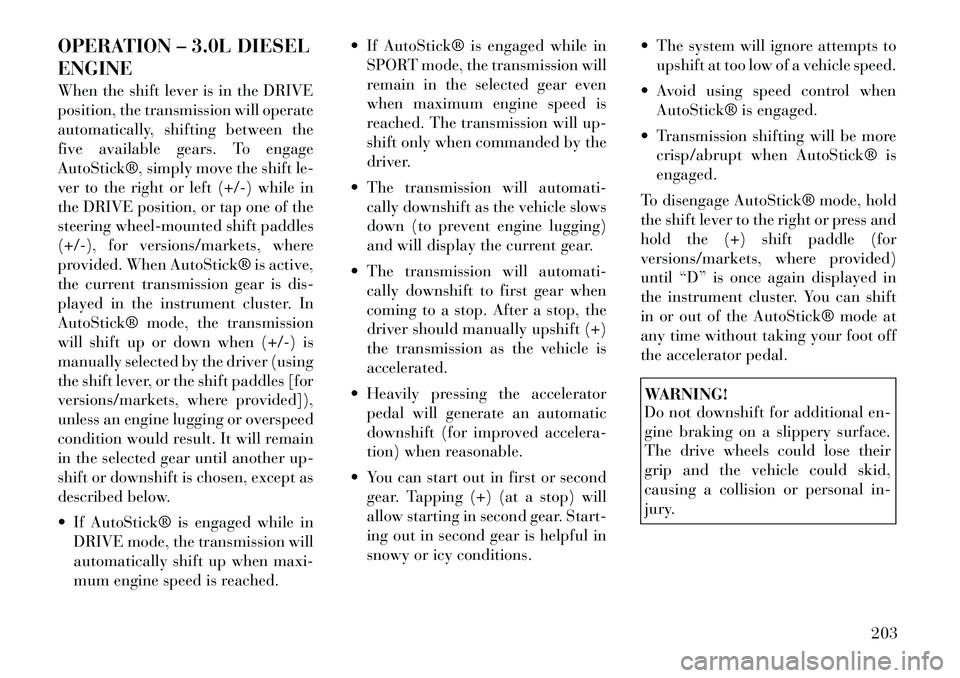
OPERATION – 3.0L DIESEL
ENGINE
When the shift lever is in the DRIVE
position, the transmission will operate
automatically, shifting between the
five available gears. To engage
AutoStick®, simply move the shift le-
ver to the right or left (+/-) while in
the DRIVE position, or tap one of the
steering wheel-mounted shift paddles
(+/-), for versions/markets, where
provided. When AutoStick® is active,
the current transmission gear is dis-
played in the instrument cluster. In
AutoStick® mode, the transmission
will shift up or down when (+/-) is
manually selected by the driver (using
the shift lever, or the shift paddles [for
versions/markets, where provided]),
unless an engine lugging or overspeed
condition would result. It will remain
in the selected gear until another up-
shift or downshift is chosen, except as
described below.
If AutoStick® is engaged while inDRIVE mode, the transmission will
automatically shift up when maxi-
mum engine speed is reached. If AutoStick® is engaged while in
SPORT mode, the transmission will
remain in the selected gear even
when maximum engine speed is
reached. The transmission will up-
shift only when commanded by the
driver.
The transmission will automati- cally downshift as the vehicle slows
down (to prevent engine lugging)
and will display the current gear.
The transmission will automati- cally downshift to first gear when
coming to a stop. After a stop, the
driver should manually upshift (+)
the transmission as the vehicle is
accelerated.
Heavily pressing the accelerator pedal will generate an automatic
downshift (for improved accelera-
tion) when reasonable.
You can start out in first or second gear. Tapping (+) (at a stop) will
allow starting in second gear. Start-
ing out in second gear is helpful in
snowy or icy conditions. The system will ignore attempts to
upshift at too low of a vehicle speed.
Avoid using speed control when AutoStick® is engaged.
Transmission shifting will be more crisp/abrupt when AutoStick® is
engaged.
To disengage AutoStick® mode, hold
the shift lever to the right or press and
hold the (+) shift paddle (for
versions/markets, where provided)
until “D” is once again displayed in
the instrument cluster. You can shift
in or out of the AutoStick® mode at
any time without taking your foot off
the accelerator pedal.
WARNING!
Do not downshift for additional en-
gine braking on a slippery surface.
The drive wheels could lose their
grip and the vehicle could skid,
causing a collision or personal in-
jury.
203