2012 Lancia Thema reset
[x] Cancel search: resetPage 172 of 316
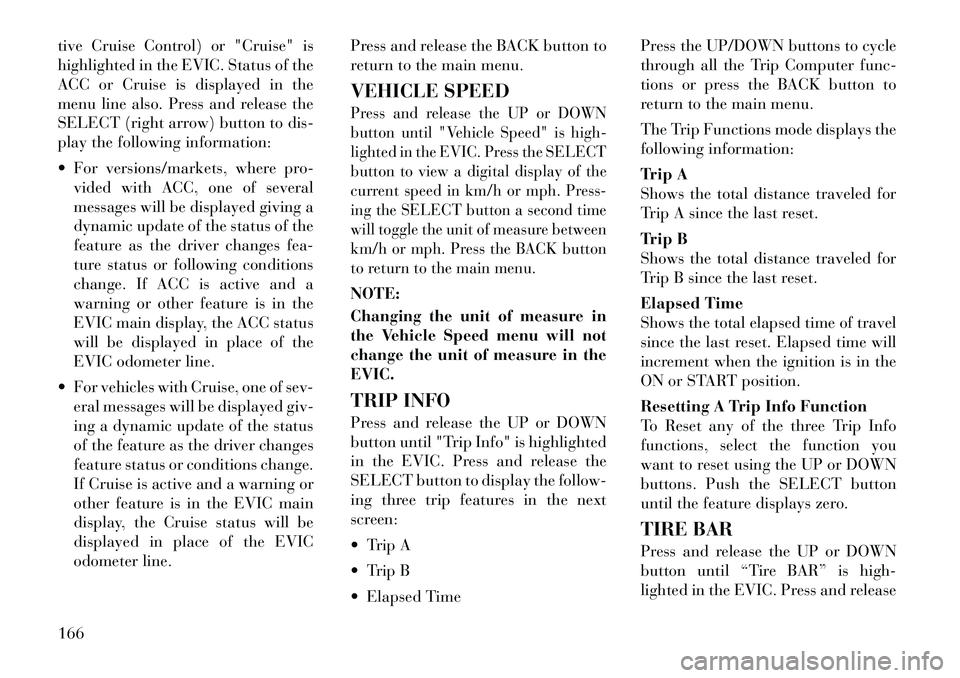
tive Cruise Control) or "Cruise" is
highlighted in the EVIC. Status of the
ACC or Cruise is displayed in the
menu line also. Press and release the
SELECT (right arrow) button to dis-
play the following information:
For versions/markets, where pro-vided with ACC, one of several
messages will be displayed giving a
dynamic update of the status of the
feature as the driver changes fea-
ture status or following conditions
change. If ACC is active and a
warning or other feature is in the
EVIC main display, the ACC status
will be displayed in place of the
EVIC odometer line.
For vehicles with Cruise, one of sev- eral messages will be displayed giv-
ing a dynamic update of the status
of the feature as the driver changes
feature status or conditions change.
If Cruise is active and a warning or
other feature is in the EVIC main
display, the Cruise status will be
displayed in place of the EVIC
odometer line. Press and release the BACK button to
return to the main menu.
VEHICLE SPEED
Press and release the UP or DOWN
button until "Vehicle Speed" is high-
lighted in the EVIC. Press the SELECT
button to view a digital display of the
current speed in km/h or mph. Press-
ing the SELECT button a second time
will toggle the unit of measure between
km/h or mph. Press the BACK button
to return to the main menu.NOTE:
Changing the unit of measure in
the Vehicle Speed menu will not
change the unit of measure in the
EVIC.
TRIP INFO
Press and release the UP or DOWN
button until "Trip Info" is highlighted
in the EVIC. Press and release the
SELECT button to display the follow-
ing three trip features in the next
screen:
Trip A
Trip B
Elapsed Time Press the UP/DOWN buttons to cycle
through all the Trip Computer func-
tions or press the BACK button to
return to the main menu.
The Trip Functions mode displays the
following information:
Trip A
Shows the total distance traveled for
Trip A since the last reset.
Trip B
Shows the total distance traveled for
Trip B since the last reset.
Elapsed Time
Shows the total elapsed time of travel
since the last reset. Elapsed time will
increment when the ignition is in the
ON or START position.
Resetting A Trip Info Function
To Reset any of the three Trip Info
functions, select the function you
want to reset using the UP or DOWN
buttons. Push the SELECT button
until the feature displays zero.
TIRE BAR
Press and release the UP or DOWN
button until “Tire BAR” is high-
lighted in the EVIC. Press and release
166
Page 173 of 316
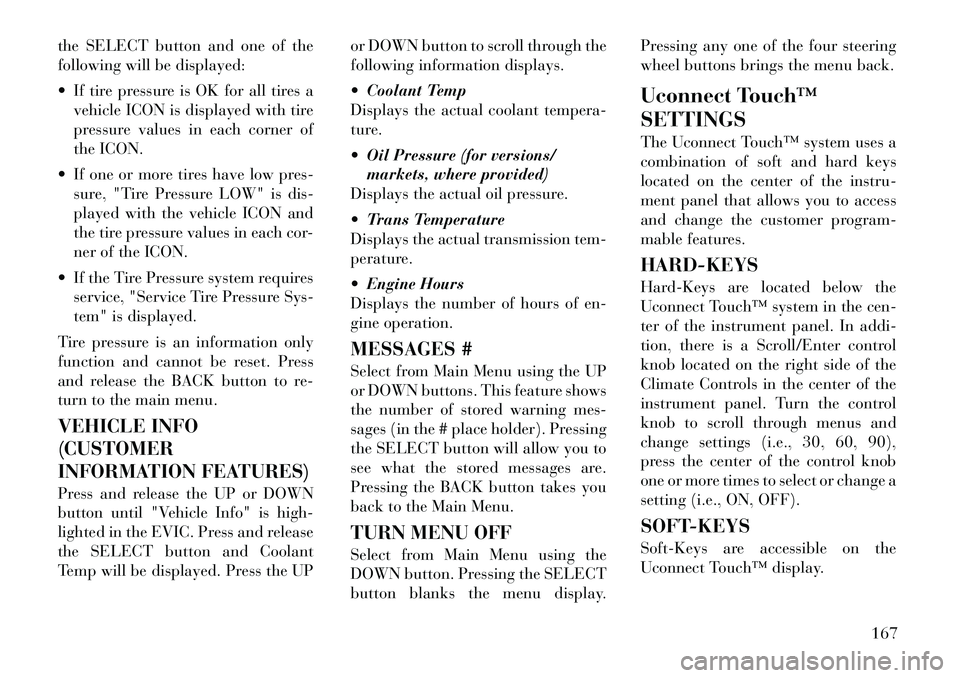
the SELECT button and one of the
following will be displayed:
If tire pressure is OK for all tires avehicle ICON is displayed with tire
pressure values in each corner of
the ICON.
If one or more tires have low pres- sure, "Tire Pressure LOW" is dis-
played with the vehicle ICON and
the tire pressure values in each cor-
ner of the ICON.
If the Tire Pressure system requires service, "Service Tire Pressure Sys-
tem" is displayed.
Tire pressure is an information only
function and cannot be reset. Press
and release the BACK button to re-
turn to the main menu.
VEHICLE INFO
(CUSTOMER
INFORMATION FEATURES)
Press and release the UP or DOWN
button until "Vehicle Info" is high-
lighted in the EVIC. Press and release
the SELECT button and Coolant
Temp will be displayed. Press the UP or DOWN button to scroll through the
following information displays.
Coolant Temp
Displays the actual coolant tempera-
ture.
Oil Pressure (for versions/
markets, where provided)
Displays the actual oil pressure.
Trans Temperature
Displays the actual transmission tem-
perature.
Engine Hours
Displays the number of hours of en-
gine operation.
MESSAGES #
Select from Main Menu using the UP
or DOWN buttons. This feature shows
the number of stored warning mes-
sages (in the # place holder). Pressing
the SELECT button will allow you to
see what the stored messages are.
Pressing the BACK button takes you
back to the Main Menu.
TURN MENU OFF
Select from Main Menu using the
DOWN button. Pressing the SELECT
button blanks the menu display. Pressing any one of the four steering
wheel buttons brings the menu back.
Uconnect Touch™
SETTINGS
The Uconnect Touch™ system uses a
combination of soft and hard keys
located on the center of the instru-
ment panel that allows you to access
and change the customer program-
mable features.
HARD-KEYS
Hard-Keys are located below the
Uconnect Touch™ system in the cen-
ter of the instrument panel. In addi-
tion, there is a Scroll/Enter control
knob located on the right side of the
Climate Controls in the center of the
instrument panel. Turn the control
knob to scroll through menus and
change settings (i.e., 30, 60, 90),
press the center of the control knob
one or more times to select or change a
setting (i.e., ON, OFF).
SOFT-KEYS
Soft-Keys are accessible on the
Uconnect Touch™ display.
167
Page 182 of 316

Perform Compass Calibration(for versions/markets, where
provided)
Touch the Calibration soft-key to
change this setting. This compass is
self-calibrating, which eliminates the
need to manually reset the compass. When the vehicle is new, the compass
may appear erratic and the EVIC will
display CAL until the compass is cali-
brated. You may also calibrate the
compass by pressing the ON soft-key
and completing one or more 360-
degree turns (in an area free fromlarge metal or metallic objects) until
the CAL indicator displayed in the
EVIC turns off. The compass will now
function normally.
Compass Variance Map
176
Page 185 of 316

is described under Driver-Selectable
Surround (DSS). The Video Surround
Mode will only be available for video
media sources (DVDs, Video CDs, or
other video media supported by the
radio). Some audio will sound better
in DSS modes, others in Stereo mode.
When in “Audio Surround” mode,
balance is set automatically. Fader
control is available in surround mode
but should be set to the center position
for optimal surround performance.
STEERING WHEEL
AUDIO CONTROLS
The remote sound system controls are
located on the surface of the steering
wheel at the three and nineo'clock
positions. The
right-hand control is a rocker-
type switch with a pushbutton in the
center and controls the volume and
mode of the sound system. Pressing
the top of the rocker switch will in-
crease the volume, and pressing the
bottom of the rocker switch will de-
crease the volume.
Pressing the center button will make
the radio switch between the various
modes available (MW/LW/CD, etc.).
The left-hand control is a rocker-type
switch with a pushbutton in the cen-
ter. The function of the left-hand con-
trol is different depending on which
mode you are in.
The following describes the left-hand
control operation in each mode.
Radio Operation
Pressing the top of the switch will
“Seek” up for the next listenable sta-
tion and pressing the bottom of the
switch will “Seek” down for the next
listenable station.
The button located in the center of the
left-hand control will tune to the next preset station that you have pro-
grammed in the radio preset pushbut-
ton.
CD Player
Pressing the top of the switch once
will go to the next track on the CD.
Pressing the bottom of the switch once
will go to the beginning of the current
track, or to the beginning of the pre-
vious track if it is within one second
after the current track begins to play.
If you press the switch up or down
twice, it plays the second track; three
times, it will play the third, etc.
The center button on the left side
rocker switch has no function for a
single-disc CD player. However, when
a multiple-disc CD player is equipped
on the vehicle, the center button will
select the next available CD in the
player.
CD/DVD DISC
MAINTENANCE
To keep a CD/DVD in good condition,
take the following precautions:
1. Handle the disc by its edge; avoid
touching the surface.Remote Sound System Controls (Back
View Of Steering Wheel)
179
Page 205 of 316

In the event of a momentary problem,
the transmission can be reset to regain
all forward gears by performing the
following steps.
NOTE:
In cases where the instrument
cluster message indicates the
transmission may not re-engage
after engine shutdown, perform
this procedure only in a desired
location (preferably, at your au-
thorized dealer).
1. Stop the vehicle.
2. Shift the transmission into PARK,
if possible.
3. Turn the engine OFF.
4. Wait approximately 30 seconds.
5. Restart the engine.
6. Shift into the desired gear range. If
the problem is no longer detected, the
transmission will return to normal op-
eration.
NOTE:
Even if the transmission can be
reset, we recommend that you visit
your authorized dealer at yourearliest possible convenience.
Your authorized dealer has diag-
nostic equipment to determine if
the problem could recur.
If the transmission cannot be reset,
authorized dealer service is required.
FIVE-SPEED AUTOMATIC
TRANSMISSION – 3.0L
DIESEL ENGINE
The shift lever position display (lo-
cated in the instrument panel cluster)
indicates the transmission gear range.
You must press the brake pedal to
move the shift lever out of the PARK
position (refer to “Brake/
Transmission Shift Interlock System”
in this section). To drive, move the
shift lever from PARK or NEUTRAL
to the DRIVE position.
The electronically-controlled trans-
mission provides a precise shift sched-
ule. The transmission electronics are
self-calibrating; therefore, the first
few shifts on a new vehicle may be
somewhat abrupt. This is a normal
condition, and precision shifts will de-
velop within a few hundred kilome-
ters.Shifting from DRIVE to PARK or RE-
VERSE should be done only after the
accelerator pedal is released and the
vehicle is stopped. Be sure to keep
your foot on the brake pedal when
moving the shift lever between these
gears.
The transmission shift lever has only
PARK, REVERSE, NEUTRAL, and
DRIVE shift positions. Manual shifts
can be made using the “AutoStick®”
shift control (refer to “AutoStick®” in
this section). Moving the shift lever to
the left or right (-/+) while in the
DRIVE position will manually select
the transmission gear, and will display
that gear in the instrument cluster as
5, 4, 3, 2, 1.
Shift Lever
199
Page 208 of 316

mode (refer to “AutoStick®” in this
section) to select a lower gear. Under
these conditions, using a lower gear
will improve performance and extend
transmission life by reducing exces-
sive shifting and heat buildup.
Transmission Limp Home Mode
Transmission function is monitored
electronically for abnormal condi-
tions. If a condition is detected that
could result in transmission damage,
Transmission Limp Home Mode is ac-
tivated. In this mode, the transmis-
sion remains in the current gear until
the vehicle is brought to a stop. After
the vehicle has stopped, the transmis-
sion will remain in second gear re-
gardless of which forward gear is se-
lected. PARK, REVERSE, and
NEUTRAL will continue to operate.
The Malfunction Indicator Light
(MIL) may be illuminated. Limp
Home Mode allows the vehicle to be
driven to an authorized dealer for ser-
vice without damaging the transmis-
sion.In the event of a momentary problem,
the transmission can be reset to regain
all forward gears by performing the
following steps:
1. Stop the vehicle.
2. Shift the transmission into PARK.
3. Turn the engine OFF.
4. Wait approximately 10 seconds.
5. Restart the engine.
6. Shift into the desired gear range. If
the problem is no longer detected, the
transmission will return to normal op-
eration.
NOTE:
Even if the transmission can be
reset, we recommend that you visit
your authorized dealer at your
earliest possible convenience.
Your authorized dealer has diag-
nostic equipment to determine if
the problem could recur.
If the transmission cannot be reset,
authorized dealer service is required.
Overdrive Operation
The automatic transmission includes
an electronically controlled Overdrive(fifth gear). The transmission will au-
tomatically shift into the Overdrive
gear if the following conditions are
present:
the shift lever is in the DRIVE po-
sition,
vehicle speed is sufficiently high, and
the driver is not heavily pressing the accelerator.
AUTOSTICK®
AutoStick® is a driver-interactive
transmission feature that offers
manual gear shifting to provide you
with more control of the vehicle.
AutoStick® allows you to maximize
engine braking, eliminate undesirable
upshifts and downshifts, and improve
overall vehicle performance.
This system can also provide you with
more control during passing, city
driving, cold slippery conditions,
mountain driving, trailer towing, and
many other situations.
202
Page 257 of 316

To Reset The Manual Park Re-
lease:
1. Push the latch (at the base of the
lever, on the rear side) rearward
(away from the lever) to unlatch the
lever.2. Rotate the Manual Park Release
lever forward and down, to its original
position, until the locking tab snaps
into place to secure the lever.
3. Pull up gently on the tether strap
to confirm that the lever is locked in
its stowed position.4. Tuck the tether strap into the base
of the console. Reinstall the console
storage bin.
TOWING A DISABLED VEHICLE
Towing Condition Wheels OFF the Ground ALL MODELS
Flat Tow NONEIf transmission is operable:
Transmission in
NEUTRAL
48 km/h maxspeed
24 km maxdistance (5-speed trans)
48 km maxdistance (8-speed trans)
Wheel Lift
Front
Rear OK
Flatbed ALLBEST METHOD
Proper towing or lifting equipment is
required to prevent damage to your
vehicle. Use only tow bars and other
equipment designed for the purpose,
following equipment manufacturer’s
instructions. Use of safety chains is
mandatory. Attach a tow bar or other
towing device to main structural
members of the vehicle, not to bum-
pers or associated brackets. State and
local laws applying to vehicles under
tow must be observed. If you must use the accessories (wip-
ers, defrosters, etc.) while being
towed, the ignition must be in the
ON/RUN position, not the ACC posi-
tion.
If the
vehicle's battery is discharged,
see “Shift Lever Override” in “What
To Do In Emergencies” for instruc-
tions on shifting the automatic trans-
mission out of the PARK position for
towing.
CAUTION!
Do not use sling type equipment when towing. Damage to the fas-
cia will occur.
When securing the vehicle to a
flatbed truck, do not attach to
front or rear suspension compo-
nents. Damage to your vehicle
may result from improper towing.
(Continued)
251
Page 276 of 316

AUTOMATIC
TRANSMISSION
Selection Of Lubricant
It is important that the proper lubri-
cant is used in the transmission to
assure optimum transmission perfor-
mance. Use only manufacturer’s rec-
ommended transmission fluid. Refer
to “Fluids, Lubricants, and Genuine
Parts” in “Maintaining Your Vehicle”
for further information. It is impor-
tant that the transmission fluid be
maintained at the prescribed level us-
ing the recommended fluid. No
chemical flushes should be used in
any transmission; only the approved
lubricant may be used.
Special Additives
Automatic Transmission Fluid (ATF)
is an engineered product and its per-
formance may be impaired by supple-
mental additives. Therefore, do not
add any fluid additives to the trans-
mission. The only exception to this
policy is the use of special dyes to aid
in detecting fluid leaks. In addition,
avoid using transmission sealers as
they may adversely affect seals.
CAUTION!
Do not use chemical flushes in your
transmission as the chemicals can
damage your transmission compo-
nents. Such damage is not covered
by the New Vehicle Limited War-
ranty.
Fluid Level Check
Regular automatic transmission fluid
level checks are not required. For this
reason, the dipstick is omitted.
If you notice fluid loss or transmission
malfunction, have your authorized
dealer check the transmission fluid
level.
CAUTION!
Using a transmission fluid other than the manufactur er's recom-
mended fluid may cause deterio-
ration in transmission shift qual-
ity and/or torque converter
shudder. Using a transmission
fluid other than that recom-
mended by the manufacturer will
require more frequent fluid and
filter changes. Refer to “Fluids,
Lubricants, and Genuine Parts”
in “Maintaining Your Vehicle” for
further information.
The fluid level is preset at the
factory and it does not require
adjustment under normal operat-
ing conditions. If a transmission
fluid leak occurs, visit your autho-
rized dealer immediately. Severe
damage to the transmission may
occur. Your authorized dealer has
the proper tools to adjust the fluid
level accurately.
270