2012 Lancia Thema brake
[x] Cancel search: brakePage 132 of 316

Using ACC On Hills
When driving on hills, ACC may not
detect a vehicle in your lane. Depend-
ing on the speed, vehicle load, traffic
conditions, and the steepness of the
hills, ACC performance may be lim-
ited.
Lane Changing
ACC will not detect a vehicle until it is
completely in the lane in which you
are traveling. In the illustration
shown, ACC has not yet detected the
vehicle changing lanes and it may not
detect the vehicle untilit's too late for
the ACC system to take action. ACC
will not detect a vehicle until it is
completely in the lane. There will not
be sufficient distance to the lane-
changing vehicle. Always be attentive
and ready to apply the brakes if nec-
essary. Narrow Vehicles
Some narrow vehicles traveling near
the outer edges of the lane or edging
into the lane are not detected until
they have moved fully into the lane.
There will not be sufficient distance to
the vehicle ahead.
Stationary Objects And Vehicles
ACC does not react to stationary ob-
jects and stationary vehicles. For ex-
ample, ACC will not react in situa-
tions where the vehicle you are
following exits your lane and the ve-
hicle ahead is stopped in your lane.
Always be attentive and ready to ap-
ply the brakes if necessary.
NORMAL (FIXED SPEED)
CRUISE CONTROL MODE
In addition to Adaptive Cruise Con-
trol mode, a normal (fixed speed)
Cruise Control mode is available for
cruising at fixed speeds. The normal
Cruise Control mode is designed to
maintain a set cruising speed without
requiring the driver to operate the
accelerator. Cruise Control can only
be operated if the vehicle speed is
above 30 km/h.126
Page 133 of 316

To change modes, press the MODE
button when the system is in either the
OFF, READY, or SET position.
“Cruise Ready” will be displayed if
the system was in ACC READY or
ACC SET position. “Cruise Off” will
be displayed if the system was in the
ACC OFF position. To switch back to
Adaptive Cruise Control mode, press
the MODE button a second time.WARNING!
In the normal Cruise Control mode,
the system will not react to vehicles
ahead. In addition, the proximity
warning does not activate and no
alarm will sound even if you are too
close to the vehicle ahead since nei-
ther the presence of the vehicle
ahead nor the vehicle-to-vehicle dis-
tance is detected. Be sure to main-
tain a safe distance between your
vehicle and the vehicle ahead. Al-
ways be aware which mode is se-
lected.To Set A Desired Speed
When the vehicle reaches the speed
desired, press the SET
-button and
release. The EVIC will display the set
speed.
NOTE:
You must observe the display when
setting or changing speed, not the
speedometer.
To Vary The Speed Setting
There are two ways to change the set
speed:
Use the accelerator pedal to adjust the vehicle to the desired speed and
press the SET -button.
Tap the RES +or SET -button to
increase or decrease the set speed in
1 km/h increments respectively.
Hold the RES +or SET -button for
10 km/h increments.
To Cancel
The system will disable normal Cruise
Control without erasing the memory
if: You softly tap or depress the brake
pedal.
You press the CANCEL button.
The Electronic Stability Control/ Traction Control System (ESC/
TCS) activates.
To Resume
Press the RES +button and then re-
move your foot from the accelerator
pedal. The EVIC will display the last
set speed.
To Turn Off
The system will turn off and erase the
set speed in memory if:
You push and release the ON/OFF
button.
You turn off the ignition.
You switch off ESC.
If the Cruise Control system is turned
off and reactivated, the system will
return to the last driver setting (ACC
or Normal Cruise Control).
127
Page 134 of 316
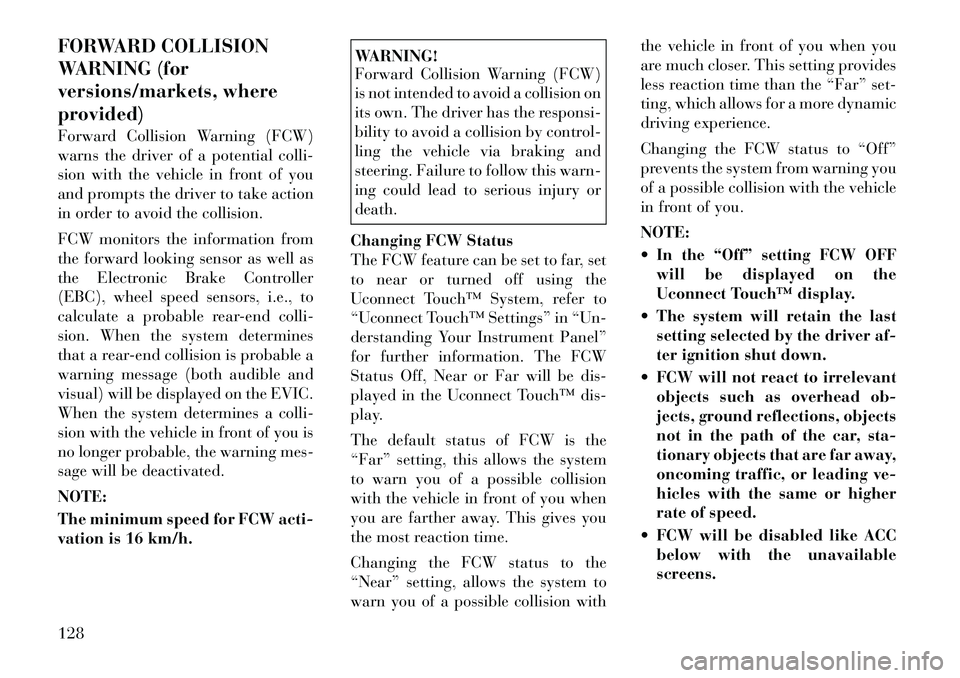
FORWARD COLLISION
WARNING (for
versions/markets, where
provided)
Forward Collision Warning (FCW)
warns the driver of a potential colli-
sion with the vehicle in front of you
and prompts the driver to take action
in order to avoid the collision.
FCW monitors the information from
the forward looking sensor as well as
the Electronic Brake Controller
(EBC), wheel speed sensors, i.e., to
calculate a probable rear-end colli-
sion. When the system determines
that a rear-end collision is probable a
warning message (both audible and
visual) will be displayed on the EVIC.
When the system determines a colli-
sion with the vehicle in front of you is
no longer probable, the warning mes-
sage will be deactivated.
NOTE:
The minimum speed for FCW acti-
vation is 16 km/h.
WARNING!
Forward Collision Warning (FCW)
is not intended to avoid a collision on
its own. The driver has the responsi-
bility to avoid a collision by control-
ling the vehicle via braking and
steering. Failure to follow this warn-
ing could lead to serious injury or
death.
Changing FCW Status
The FCW feature can be set to far, set
to near or turned off using the
Uconnect Touch™ System, refer to
“Uconnect Touch™ Settings” in “Un-
derstanding Your Instrument Panel”
for further information. The FCW
Status Off, Near or Far will be dis-
played in the Uconnect Touch™ dis-
play.
The default status of FCW is the
“Far” setting, this allows the system
to warn you of a possible collision
with the vehicle in front of you when
you are farther away. This gives you
the most reaction time.
Changing the FCW status to the
“Near” setting, allows the system to
warn you of a possible collision with the vehicle in front of you when you
are much closer. This setting provides
less reaction time than the “Far” set-
ting, which allows for a more dynamic
driving experience.
Changing the FCW status to “Off”
prevents the system from warning you
of a possible collision with the vehicle
in front of you.
NOTE:
In the “Off” setting FCW OFF
will be displayed on the
Uconnect Touch™ display.
The system will retain the last setting selected by the driver af-
ter ignition shut down.
FCW will not react to irrelevant objects such as overhead ob-
jects, ground reflections, objects
not in the path of the car, sta-
tionary objects that are far away,
oncoming traffic, or leading ve-
hicles with the same or higher
rate of speed.
FCW will be disabled like ACC below with the unavailable
screens.
128
Page 137 of 316

WARNING ALERTS
Rear Distance
(in/cm) Greater than
150 cm 150-100 cm 100-60 cm 60-35 cm Less than 35 cm
Front Distance (cm) Greater than
120 cm 120-100 cm 100-60 cm 60-35 cm Less than 35 cm
Audible Alert (Chime) NoneSingle 1/2 second
tone (for rear only) Slow (for rear
only) Fast
Continuous
Arc None3 Solid
(Continuous) 3 Slow Flashing 2 Slow Flashing 1 Slow Flashing
FRONT PARK ASSIST
AUDIBLE ALERTS
ParkSense® will turn off the Front
Park Assist audible alert (chime) after
approximately 4 seconds when an ob-
stacle has been detected, the vehicle is
stationary, and brake pedal is applied.
ENABLING AND
DISABLING PARKSENSE®
ParkSense® can be enabled and dis-
abled using the Uconnect Touch™
System. The available choices are:
Off, Sound Only, or Sound and Dis-
play. Refer to “Uconnect Touch™ Set-
tings” in “Understanding Your In-
strument Panel” for further
information. When the ParkSense® soft-key is
pressed to disable the system, the
EVIC will display the “PARK ASSIST
SYSTEM OFF” message for approxi-
mately five seconds. Refer to “Elec-
tronic Vehicle Information Center
(EVIC)” in “Understanding Your In-
strument Panel” for further informa-
tion. When the shift lever is moved to
REVERSE or to DRIVE (at or below
11 km/h) and the system is disabled,
the EVIC will display the “PARK AS-
SIST SYSTEM OFF” message for ap-
proximately five seconds in RE-
VERSE or for 5 seconds when the
vehicle is in DRIVE.
SERVICE THE
PARKSENSE® PARK
ASSIST SYSTEM
When the ParkSense® Park Assist
System is malfunctioning, the instru-
ment cluster will actuate a single
chime, once per ignition cycle. The
instrument cluster will display the
“CLEAN PARK ASSIST” message
when any of the rear or front sensor(s)
are blocked by snow, mud, or ice and
the vehicle is shifted into REVERSE
or DRIVE. The instrument cluster
will display the “SERVICE PARK AS-
SIST” message when any of the rear
or front sensors are damaged and re-
quire service. When the shift lever is
moved to REVERSE or DRIVE and
the system has detected a faulted con-
131
Page 160 of 316

INSTRUMENT CLUSTER
DESCRIPTIONS
1. TachometerThis gauge measures engine
revolutions-per-minute (RPM x 1000).2. Park/Headlight ON Indicator
(for versions/markets, where
provided)This indicator will illumi-
nate when the park lights or
headlights are turned on.
3. Turn Signal Indicators The arrow will flash with
the exterior turn signal
when the turn signal lever is
operated.
If the vehicle electronics sense that the
vehicle is driven more than 1.6 km
with either turn signal on, a continu-
ous chime will sound to alert you to
turn the signals off. If either indicator
flashes at a rapid rate, check for a
defective outside light bulb. 4. Front Fog Light Indicator (for
versions/markets, where provided)
This indicator will illuminate
when the front fog lights are on.
5. Rear Fog Light Indicator (for
versions/markets, where provided)
This indicator will illuminate
when the rear fog lights are on.
6. High Beam Indicator
This indicator shows that the
high beam headlights are on.
Push the multifunction lever
forward to switch the headlights to
high beam, and pull toward yourself
(normal position) to return to low
beam.
7. Odometer Display / Electronic
Vehicle Information Center (EVIC)
Display
Odometer Display
The odometer display shows the total
distance the vehicle has been driven. Electronic Vehicle Information
Center (EVIC) Display
The Electronic Vehicle Information
Center (EVIC) features a driver-
interactive display that is located in
the instrument cluster. For further in-
formation, refer to “Electronic Ve-
hicle Information Center (EVIC)”.
The Shift Lever Indicator is self-
contained within the EVIC display. It
displays the gear position of the auto-
matic transmission.
NOTE:
You must apply the brakes be-
fore shifting from PARK.
The highest available transmis-
sion gear is displayed in the
lower right corner of the Elec-
tronic Vehicle Information Cen-
ter (EVIC) whenever the Elec-
tronic Range Select (ERS)
feature is active. Use the +/- se-
lector on the shift lever to acti-
vate ERS. Refer to “Automatic
Transmission” in “Starting And
Operating” for further informa-
tion.
154
Page 163 of 316

14. Brake Warning LightThis light monitors various
brake functions, including
brake fluid level and park-
ing brake application. If the
brake light turns on it may indicate
that the parking brake is applied, that
the brake fluid level is low, or that
there is a problem with the anti-lock
brake system reservoir.
If the light remains on when the park-
ing brake has been disengaged, and
the fluid level is at the full mark on the
master cylinder reservoir, it indicates
a possible brake hydraulic system
malfunction or that a problem with
the Brake Booster has been detected
by the Anti-Lock Brake System (ABS)
/ Electronic Stability Control (ESC)
system. In this case, the light will re-
main on until the condition has been
corrected. If the problem is related to
the brake booster, the ABS pump will
run when applying the brake and a
brake pedal pulsation may be felt dur-
ing each stop.
The dual brake system provides a re-
serve braking capacity in the event of
a failure to a portion of the hydraulic system. A leak in either half of the
dual brake system is indicated by the
Brake Warning Light, which will turn
on when the brake fluid level in the
master cylinder has dropped below a
specified level.
The light will remain on until the
cause is corrected.
NOTE:
The light may flash momentarily
during sharp cornering maneu-
vers, which change fluid level con-
ditions. The vehicle should have
service performed, and the brake
fluid level checked.
If brake failure is indicated, immedi-
ate repair is necessary.
WARNING!
Driving a vehicle with the red brake
light on is dangerous. Part of the
brake system may have failed. It will
take longer to stop the vehicle. You
could have a collision. Have the ve-
hicle checked immediately.
Vehicles equipped with the Anti-Lock
Brake System (ABS), are also
equipped with Electronic Brake Force Distribution (EBD). In the event of an
EBD failure, the Brake Warning Light
will turn on along with the ABS Light.
Immediate repair to the ABS system is
required.
Operation of the Brake Warning Light
can be checked by turning the ignition
switch from the OFF position to the
ON/RUN position. The light should
illuminate for approximately two sec-
onds. The light should then turn off
unless the parking brake is applied or
a brake fault is detected. If the light
does not illuminate, have the light
inspected by an authorized dealer.
The light also will turn on when the
parking brake is applied with the ig-
nition switch in the ON/RUN posi-
tion.
NOTE:
This light shows only that the
parking brake is applied. It does
not show the degree of brake ap-
plication.
157
Page 164 of 316

15. Anti-Lock Brake (ABS) LightThis light monitors the
Anti-Lock Brake System
(ABS). The light will turn
on when the ignition switch
is turned to the ON/RUN position and
may stay on for as long as four sec-
onds.
If the ABS light remains on or turns on
while driving, it indicates that the
Anti-Lock portion of the brake sys-
tem is not functioning and that service
is required. However, the conven-
tional brake system will continue to
operate normally if the BRAKE warn-
ing light is not on.
If the ABS light is on, the brake sys-
tem should be serviced as soon as
possible to restore the benefits of
Anti-Lock brakes. If the ABS light
does not turn on when the ignition
switch is turned to the ON/RUN posi-
tion, have the light inspected by an
authorized dealer. 16. Vehicle Security Light (for
versions/markets, where provided)
This light will flash at a fast
rate for approximately
15 seconds, when the ve-
hicle security alarm is arm-
ing, and then will flash slowly until
the vehicle is disarmed.
17. Electronic Stability Control
(ESC) OFF Indicator Light (for
versions/markets, where provided) This light indicates the
Electronic Stability Control
(ESC) is off.
18. Electronic Stability Control
(ESC) Activation/Malfunction
Indicator Light (for versions/
markets, where provided) The “ESC Activation/
Malfunction Indicator
Light” in the instrument
cluster will come on when
the ignition switch is turned to the
ON/RUN position. It should go out
with the engine running. If the “ESC
Activation/Malfunction Indicator
Light” comes on continuously with the engine running, a malfunction has
been detected in the ESC system. If
this light remains on after several ig-
nition cycles, and the vehicle has been
driven several kilometers at speeds
greater than 48 km/h, see your autho-
rized dealer as soon as possible to
have the problem diagnosed and cor-
rected.
NOTE:
The “ESC Off Indicator Light”
and the “ESC Activation/
Malfunction Indicator Light”
come on momentarily each time
the ignition switch is turned to
ON/RUN.
Each time the ignition is turned to ON/RUN, the ESC system will
be ON, even if it was turned off
previously.
The ESC system will make buzz- ing or clicking sounds when it is
active. This is normal; the
sounds will stop when ESC be-
comes inactive following the
maneuver that caused the ESC
activation.158
Page 167 of 316

sages of this type are then stored (as
long as the condition that activated
it remains active) and can be re-
viewed from the "Messages" main
menu item. As long as there is a
stored message, an "i" will be dis-
played in theEVIC's compass/
outside temp line. Examples of this
message type are "Right Front Turn
Signal Lamp Out" and "Low Tire
Pressure".
Unstored Messages
This message type is displayed indefi-
nitely or until the condition that acti-
vated the message is cleared. Ex-
amples of this message type are "Turn
Signal On" (if a turn signal is left on)
and "Lights On" (if driver leaves the
vehicle).
Unstored Messages Until RUN
This message type is displayed until
the ignition is in the RUN state. An
example of this message type is "Press
Brake Pedal and Push Button to
Start". Five Second Unstored Messages
When the appropriate conditions oc-
cur, this type of message takes control
of the main display area for five sec-
onds and then returns to the previous
screen. Examples of this message type
are "Memory System Unavailable -
Not in Park" and "Automatic High
Beams On".
The Reconfigurable Telltales section
is divided into the white telltales area
on the right, amber telltales in the
middle, and red telltales on the left.
EVIC WHITE TELLTALES
This area will show reconfigurable
white caution telltales. These telltales
include:
Shift Lever Status — Diesel Only
The selected AutoStick gear is dis-
played as D1, D2, D3, D4, D5 and
indicate the Electronic Range Select
(ERS) feature has been engaged and
the gear selected is displayed. For fur-
ther information on Autostick, refer
to “Starting And Operating”. Electronic Speed Control ON
This telltale will illuminate
when the electronic speed
control is ON. For further
information, refer to “Elec-
tronic Speed Control” in “Under-
standing The Features Of Your Ve-
hicle.”
Electronic Speed Control SET This telltale will illuminate
when the electronic speed
control is SET. For further
information, refer to “Elec-
tronic Speed Control” in “Under-
standing The Features Of Your Ve-
hicle.”
Adaptive Cruise Control (ACC) ON This telltale will illuminate
when the ACC is ON. For
further information, refer
to “Adaptive Cruise Control
(ACC)” in “Understanding The Fea-
tures Of Your Vehicle.”
161