Page 184 of 316
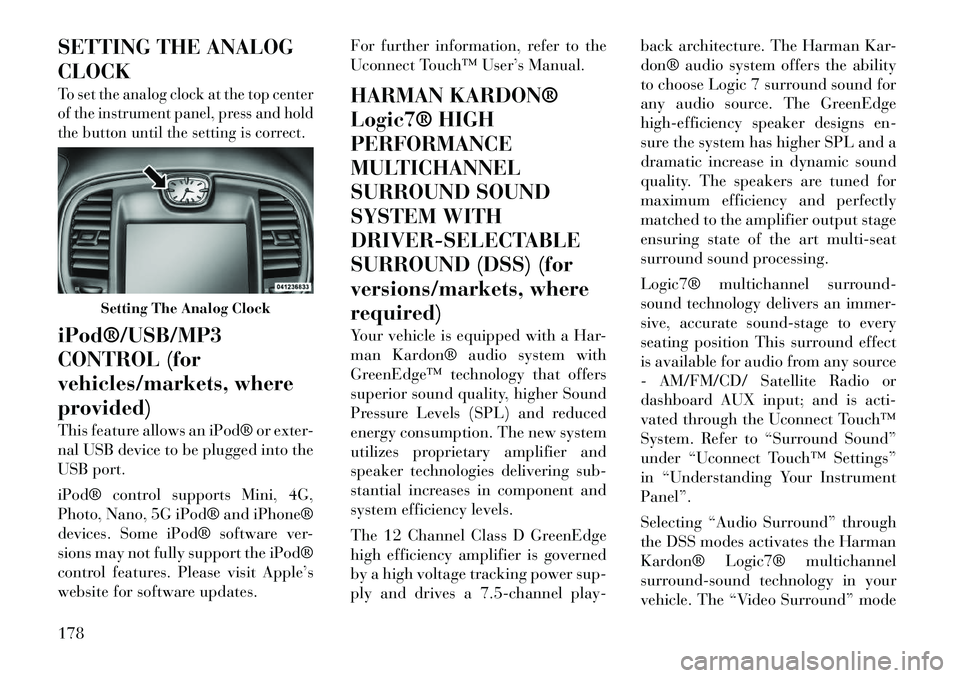
SETTING THE ANALOG
CLOCKTo set the analog clock at the top center
of the instrument panel, press and hold
the button until the setting is correct.iPod®/USB/MP3
CONTROL (for
vehicles/markets, where
provided)
This feature allows an iPod® or exter-
nal USB device to be plugged into the
USB port.
iPod® control supports Mini, 4G,
Photo, Nano, 5G iPod® and iPhone®
devices. Some iPod® software ver-
sions may not fully support the iPod®
control features. Please visit Apple’s
website for software updates.For further information, refer to the
Uconnect Touch™ User’s Manual.
HARMAN KARDON®
Logic7® HIGH
PERFORMANCE
MULTICHANNEL
SURROUND SOUND
SYSTEM WITH
DRIVER-SELECTABLE
SURROUND (DSS) (for
versions/markets, where
required)
Your vehicle is equipped with a Har-
man Kardon® audio system with
GreenEdge™ technology that offers
superior sound quality, higher Sound
Pressure Levels (SPL) and reduced
energy consumption. The new system
utilizes proprietary amplifier and
speaker technologies delivering sub-
stantial increases in component and
system efficiency levels.
The 12 Channel Class D GreenEdge
high efficiency amplifier is governed
by a high voltage tracking power sup-
ply and drives a 7.5-channel play-back architecture. The Harman Kar-
don® audio system offers the ability
to choose Logic 7 surround sound for
any audio source. The GreenEdge
high-efficiency speaker designs en-
sure the system has higher SPL and a
dramatic increase in dynamic sound
quality. The speakers are tuned for
maximum efficiency and perfectly
matched to the amplifier output stage
ensuring state of the art multi-seat
surround sound processing.
Logic7® multichannel surround-
sound technology delivers an immer-
sive, accurate sound-stage to every
seating position This surround effect
is available for audio from any source
- AM/FM/CD/ Satellite Radio or
dashboard AUX input; and is acti-
vated through the Uconnect Touch™
System. Refer to “Surround Sound”
under “Uconnect Touch™ Settings”
in “Understanding Your Instrument
Panel”.
Selecting “Audio Surround” through
the DSS modes activates the Harman
Kardon® Logic7® multichannel
surround-sound technology in your
vehicle. The “Video Surround” mode
Setting The Analog Clock
178
Page 185 of 316

is described under Driver-Selectable
Surround (DSS). The Video Surround
Mode will only be available for video
media sources (DVDs, Video CDs, or
other video media supported by the
radio). Some audio will sound better
in DSS modes, others in Stereo mode.
When in “Audio Surround” mode,
balance is set automatically. Fader
control is available in surround mode
but should be set to the center position
for optimal surround performance.
STEERING WHEEL
AUDIO CONTROLS
The remote sound system controls are
located on the surface of the steering
wheel at the three and nineo'clock
positions. The
right-hand control is a rocker-
type switch with a pushbutton in the
center and controls the volume and
mode of the sound system. Pressing
the top of the rocker switch will in-
crease the volume, and pressing the
bottom of the rocker switch will de-
crease the volume.
Pressing the center button will make
the radio switch between the various
modes available (MW/LW/CD, etc.).
The left-hand control is a rocker-type
switch with a pushbutton in the cen-
ter. The function of the left-hand con-
trol is different depending on which
mode you are in.
The following describes the left-hand
control operation in each mode.
Radio Operation
Pressing the top of the switch will
“Seek” up for the next listenable sta-
tion and pressing the bottom of the
switch will “Seek” down for the next
listenable station.
The button located in the center of the
left-hand control will tune to the next preset station that you have pro-
grammed in the radio preset pushbut-
ton.
CD Player
Pressing the top of the switch once
will go to the next track on the CD.
Pressing the bottom of the switch once
will go to the beginning of the current
track, or to the beginning of the pre-
vious track if it is within one second
after the current track begins to play.
If you press the switch up or down
twice, it plays the second track; three
times, it will play the third, etc.
The center button on the left side
rocker switch has no function for a
single-disc CD player. However, when
a multiple-disc CD player is equipped
on the vehicle, the center button will
select the next available CD in the
player.
CD/DVD DISC
MAINTENANCE
To keep a CD/DVD in good condition,
take the following precautions:
1. Handle the disc by its edge; avoid
touching the surface.Remote Sound System Controls (Back
View Of Steering Wheel)
179
Page 311 of 316

Service Engine Soon Light
(Malfunction Indicator) . . . . . 156
Setting the Clock . . . . . . . . . . 178
Shift Lever Override . . . . . . . 249
Shifting . . . . . . . . . . . . . . . . 195Automatic Transmission . . . 195
Shoulder Belt Upper
Anchorage . . . . . . . . . . . . . . . 28
Shoulder Belts . . . . . . . . . . . . . 26
Side Airbag . . . . . . . . . . . . . . . 39
Side View Mirror Adjustment . . 63
Signals, Turn . . . . . . . 53,107,154
Slippery Surfaces, Driving On . 204
SmartBeams . . . . . . . . . . . . . 106
Snow Chains (Tire Chains) . . . 218
Sound System Kicker . . . . . . . . . . . . . . . . 178
Sound Systems . . . . . . . . . . . 177
Sound Systems (Radio) . . . . . 177
Spare Tire . . . . . . . . . . . . . . . 216
Spark Plugs . . . . . . . . . . . . . 284
Specifications Fuel (Gasoline) . . . . . . 223,284
Oil . . . . . . . . . . . . . . . 259,284
Speed Control
(Cruise Control) . . . . . . . 115,117
Speedometer . . . . . . . . . . . . . 156
Starting . . . . . . . . . . . . . . . . 191 Automatic Transmission . . . 191 Cold Weather . . . . . . . . . . . 192
Engine Fails to Start . . . . . . 192
Starting and Operating . . . . . . 191
Starting Procedures . . . . . . . . 191
Steering Column Controls . . . . . . . . 107
Column Lock . . . . . . . . . . . 112
Power . . . . . . . . . . . . . . . . 206
Tilt Column . . . . . . . . . 112,113
Wheel, Heated . . . . . . . . . . 114
Wheel, Tilt . . . . . . . . . 112,113
Steering Wheel Audio
Controls . . . . . . . . . . . . . . . . 179
Steering Wheel Mounted Sound
System Controls . . . . . . . . . . . 179
Storage . . . . . . . . . . . . . 143,279
Storage, Vehicle . . . . . . . 185,279
Storing Your Vehicle . . . . . . . . 279
Stuck, Freeing . . . . . . . . . . . . 248
Sun Roof . . . . . . . . . . . . 136,138
Sunglasses Storage . . . . . . . . . 135
Supplemental Restraint System
- Airbag . . . . . . . . . . . . . . . . . 33
Sway Control, Trailer . . . . . . . 229
Synthetic Engine Oil . . . . . . . 259
System, Navigation
(Uconnect™ gps) . . . . . . . . . . 177
Tachometer . . . . . . . . . . . . . . 154 Telescoping Steering
Column . . . . . . . . . . . . . 112,113
Temperature Control,
Automatic (ATC) . . . . . . . . . . 184
Temperature Gauge, Engine
Coolant . . . . . . . . . . . . . 159,240
Tether Anchor, Child Restraint
. . 46
Tilt Steering Column . . . . 112,113
Time Delay, Headlight . . . . . . 105
Tires . . . . . . . . . . . . . . . . 53,214 Aging (Life of Tires) . . . . . . 217
Air Pressure . . . . . . . . . . . . 214
Chains . . . . . . . . . . . . . . . . 218
Compact Spare . . . . . . . . . . 216
General Information . . . . . . 214
High Speed . . . . . . . . . . . . 215
Inflation Pressures . . . . . . . 214
Life of Tires . . . . . . . . . . . . 217
Pressure Monitor System
(TPMS) . . . . . . . . . . . . . . . 219
Pressure Warning Light . . . . 155
Radial . . . . . . . . . . . . . . . . 215
Replacement . . . . . . . . . . . 217
Rotation . . . . . . . . . . . . . . 219
Safety . . . . . . . . . . . . . . . . 214
Spinning . . . . . . . . . . . . . . 216
Trailer Towing . . . . . . . . . . 232
Tread Wear Indicators . . . . . 217
305
Page:
< prev 1-8 9-16 17-24