2012 Lancia Thema ECU
[x] Cancel search: ECUPage 58 of 316
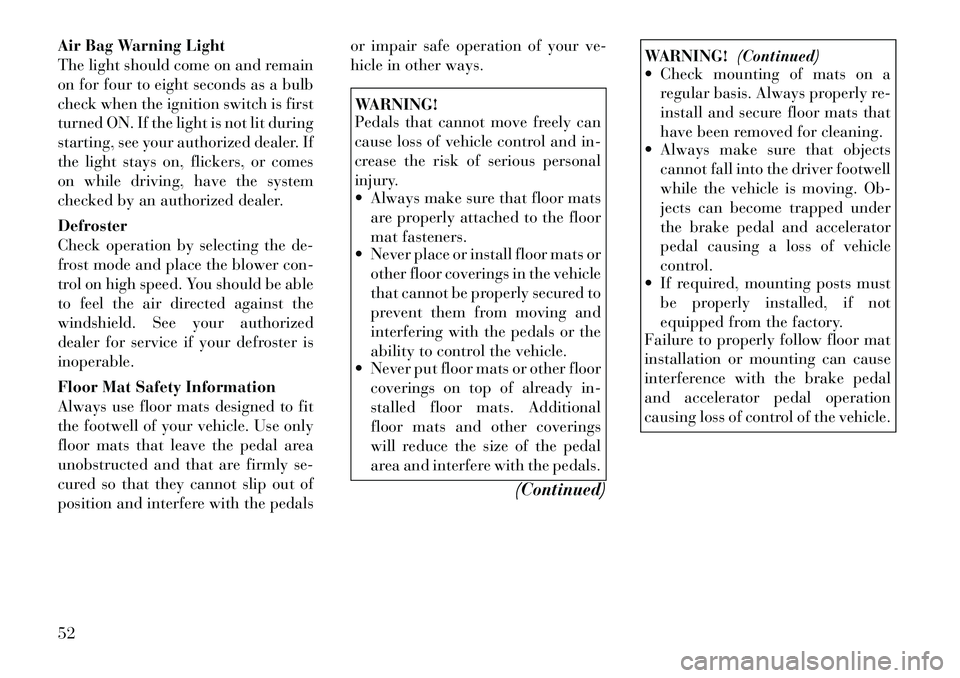
Air Bag Warning Light
The light should come on and remain
on for four to eight seconds as a bulb
check when the ignition switch is first
turned ON. If the light is not lit during
starting, see your authorized dealer. If
the light stays on, flickers, or comes
on while driving, have the system
checked by an authorized dealer.
Defroster
Check operation by selecting the de-
frost mode and place the blower con-
trol on high speed. You should be able
to feel the air directed against the
windshield. See your authorized
dealer for service if your defroster is
inoperable.
Floor Mat Safety Information
Always use floor mats designed to fit
the footwell of your vehicle. Use only
floor mats that leave the pedal area
unobstructed and that are firmly se-
cured so that they cannot slip out of
position and interfere with the pedalsor impair safe operation of your ve-
hicle in other ways.
WARNING!
Pedals that cannot move freely can
cause loss of vehicle control and in-
crease the risk of serious personal
injury.
Always make sure that floor mats
are properly attached to the floor
mat fasteners.
Never place or install floor mats or
other floor coverings in the vehicle
that cannot be properly secured to
prevent them from moving and
interfering with the pedals or the
ability to control the vehicle.
Never put floor mats or other floor
coverings on top of already in-
stalled floor mats. Additional
floor mats and other coverings
will reduce the size of the pedal
area and interfere with the pedals.
(Continued)
WARNING!(Continued)
Check mounting of mats on a
regular basis. Always properly re-
install and secure floor mats that
have been removed for cleaning.
Always make sure that objects
cannot fall into the driver footwell
while the vehicle is moving. Ob-
jects can become trapped under
the brake pedal and accelerator
pedal causing a loss of vehicle
control.
If required, mounting posts must
be properly installed, if not
equipped from the factory.
Failure to properly follow floor mat
installation or mounting can cause
interference with the brake pedal
and accelerator pedal operation
causing loss of control of the vehicle.
52
Page 94 of 316
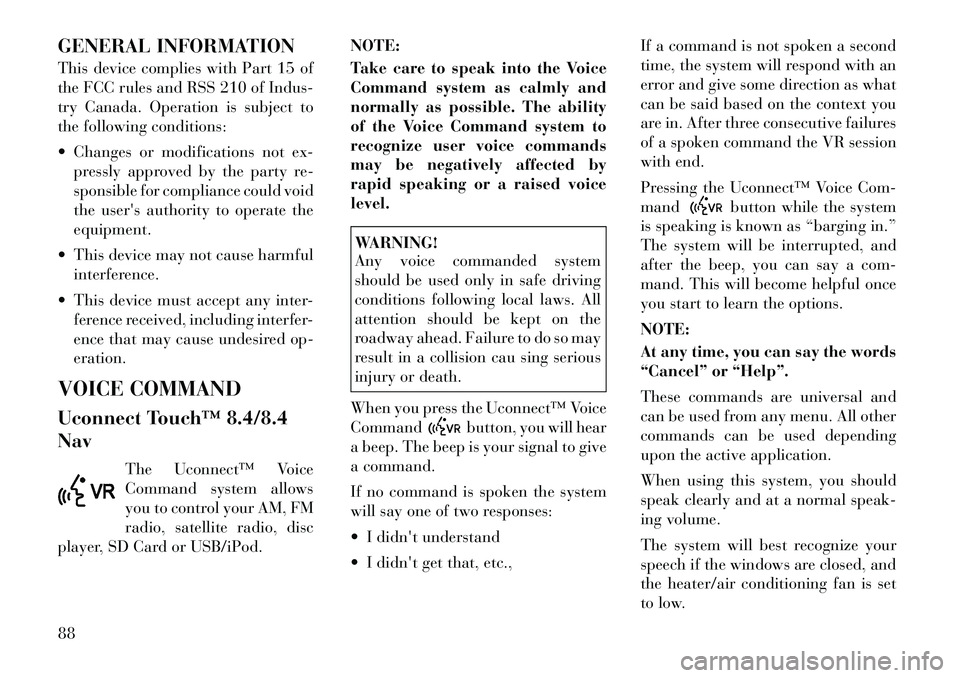
GENERAL INFORMATION
This device complies with Part 15 of
the FCC rules and RSS 210 of Indus-
try Canada. Operation is subject to
the following conditions:
Changes or modifications not ex-pressly approved by the party re-
sponsible for compliance could void
the user's authority to operate the
equipment.
This device may not cause harmful interference.
This device must accept any inter- ference received, including interfer-
ence that may cause undesired op-
eration.
VOICE COMMAND
Uconnect Touch™ 8.4/8.4
Nav The Uconnect™ Voice
Command system allows
you to control your AM, FM
radio, satellite radio, disc
player, SD Card or USB/iPod. NOTE:
Take care to speak into the Voice
Command system as calmly and
normally as possible. The ability
of the Voice Command system to
recognize user voice commands
may be negatively affected by
rapid speaking or a raised voice
level.
WARNING!
Any voice commanded system
should be used only in safe driving
conditions following local laws. All
attention should be kept on the
roadway ahead. Failure to do so may
result in a collision cau sing serious
injury or death.
When you press the Uconnect™ Voice
Command
button, you will hear
a beep. The beep is your signal to give
a command.
If no command is spoken the system
will say one of two responses:
I didn't understand
I didn't get that, etc., If a command is not spoken a second
time, the system will respond with an
error and give some direction as what
can be said based on the context you
are in. After three consecutive failures
of a spoken command the VR session
with end.
Pressing the Uconnect™ Voice Com-
mand
button while the system
is speaking is known as “barging in.”
The system will be interrupted, and
after the beep, you can say a com-
mand. This will become helpful once
you start to learn the options.
NOTE:
At any time, you can say the words
“Cancel” or “Help”.
These commands are universal and
can be used from any menu. All other
commands can be used depending
upon the active application.
When using this system, you should
speak clearly and at a normal speak-
ing volume.
The system will best recognize your
speech if the windows are closed, and
the heater/air conditioning fan is set
to low.
88
Page 107 of 316

FOLDING REAR SEATThe rear seatbacks can be folded for-
ward to provide an additional storage
area. To fold the rear seatback, pull on
the loops located on the upper seatback.NOTE:
These loops can be tucked away
when not in use.
After releasing the seatback, it can be
folded forward.When the seatback is folded to the
upright position, make sure it is
latched by strongly pulling on the top
of the seatback above the seat strap.
WARNING!
Be certain that the seatback is se-
curely locked into position. If the
seatback is not securely locked
into position, the seat will not pro-
vide the proper stability for child
seats and/or passengers. An im-
properly latched seat could cause
serious injury.
The cargo area in the rear of the
vehicle (with the rear seatbacks in
the locked-up or folded down po-
sition) should not be used as a
play area by children when the
vehicle is in motion. They could
be seriously injured in a collision.
Children should be seated and us-
ing the proper restraint system.
DRIVER MEMORY SEAT
(for versions/markets,
where provided)
This feature allows the driver to store
up to two different memory profiles for easy recall through a memory
switch. Each memory profile contains
desired position settings for the driver
seat, side mirrors, adjustable pedals
(for versions/markets, where pro-
vided), and power tilt and telescopic
steering column (for versions/
markets, where provided) and a set of
desired radio station presets. Your Re-
mote Keyless Entry (RKE) transmit-
ter can also be programmed to recall
the same positions when the UN-
LOCK button is pressed.
NOTE:
Only one RKE transmitter can
be linked to each of the memory
positions.
Passive Entry door handles can- not be linked to the memory
function. Use either the memory
recall switch or the RKE trans-
mitter (if linked to the memory
feature) to recall memory posi-
tions 1 or 2.
The memory seat switch is located on
the driver's door trim panel. The
switch consists of three buttons: The
(S) button, which is used to activate
Rear Seatback LoopFolded Rear Seatback
101
Page 110 of 316

in “Understanding Your Instru-
ment Panel” for further informa-
tion.
TO OPEN AND CLOSE
THE HOOD
Two latches must be released to open
the hood.
1. Pull the hood release lever located
under the left side of the instrument
panel.
2. Move to the outside of the vehicle
and push the safety catch to the left.
The safety catch is located under the
center front edge of the hood.NOTE:
Your vehicle may be equipped with
an Active Hood System. Refer to
“Occupant Restraints” in “Things
To Know Before Starting Your Ve-
hicle” for further information.
CAUTION!
To prevent possible damage, do not
slam the hood to close it. Lower the
hood, until it is open approximately
15 cm, and then drop it. This should
secure both latches. Never drive
your vehicle unless the hood is fully
closed, with both latches engaged.
WARNING!
Be sure the hood is fully latched
before driving your vehicle. If the
hood is not fully latched, it could
open when the vehicle is in motion
and block your vision. Failure to
follow this warning could result in
serious injury or death.
LIGHTS
HEADLIGHT SWITCH The headlight switch is located
on the left side of the instru-
ment panel. This switch con-
trols the operation of the headlights,
parking lights, instrument panel
lights, instrument panel light dim-
ming, interior lights and fog lights.
NOTE:
In certain European countries, the
parking light feature will only op-
erate with the ignition OFF, or with
either the fog lamps or headlights
also ON. Regardless of ignition
switch position, the parking lights
will remain ON as long as the
switch is in this first detent.
Hood Release Lever
Hood Safety Latch
104
Page 142 of 316

POWER SUNROOF (for
versions/markets, where
provided)
The power sunroof switch is located
between the sun visors on the over-
head console.WARNING!
Never leave children in a vehiclewith the Remote Keyless Entry
(RKE) transmitter in the passen-
ger compartment. Occupants,
particularly unattended children,
can become entrapped by the
power sunroof while operating the
power sunroof switch. Such en-
trapment may result in serious in-
jury or death.
(Continued)
WARNING!(Continued)
In a collision, there is a greater
risk of being thrown from a ve-
hicle with an open sunroof. You
could also be seriously injured or
killed. Always fasten your seat
belt properly and make sure all
passengers are properly secured
too.
Do not allow small children to op-
erate the sunroof. Never allow
your fingers, other body parts, or
any object to project through the
sunroof opening. Injury may re-
sult.
OPENING SUNROOF —
EXPRESS
Press the switch rearward and release
it within one-half second and the sun-
roof will open automatically from any
position. The sunroof will open fully
and stop automatically. This is called
“Express Open”. During Express
Open operation, any movement of the
sunroof switch will stop the sunroof. OPENING SUNROOF —
MANUAL MODE
To open the sunroof, press and hold
the switch rearward to full open. Any
release of the switch will stop the
movement and the sunroof will re-
main in a partially opened condition
until the switch is pushed and held
rearward again.
CLOSING SUNROOF —
EXPRESS
Press the switch forward and release it
within one-half second and the sun-
roof will close automatically from any
position. The sunroof will close fully
and stop automatically. This is called
“Express Close”. During Express
Close operation, any movement of the
switch will stop the sunroof.
CLOSING SUNROOF —
MANUAL MODE
To close the sunroof, press and hold
the switch in the forward position.
Any release of the switch will stop the
movement and the sunroof will re-
main in a partially closed condition
until the switch is pushed and held
forward again.
Power Sunroof Switch
136
Page 143 of 316

PINCH PROTECT FEATURE
This feature will detect an obstruction
in the opening of the sunroof during
Express Close operation. If an ob-
struction is detected, the sunroof will
automatically retract. Remove the ob-
struction if this occurs. Next, press the
switch forward and release to Express
Close.
NOTE:
If three consecutive sunroof close
attempts result in Pinch Protect
reversals, the fourth close attempt
will be a Manual Close movement
with Pinch Protect disabled.
PINCH PROTECT
OVERRIDE
If a known obstruction (ice, debris,
etc.) prevents closing the sunroof,
press the switch forward and hold for
two seconds after the reversal occurs.
This allows the sunroof to move to-
ward the closed position.
NOTE:
Pinch protection is disabled while
the switch is pressed.VENTING SUNROOF —
EXPRESS
Press and release the “Vent” button,
and the sunroof will open to the vent
position. This is called “Express
Vent”, and will occur regardless of
sunroof position. During Express Vent
operation, any movement of the
switch will stop the sunroof.
SUNSHADE OPERATION
The sunshade can be opened manu-
ally. However, the sunshade will open
automatically as the sunroof opens.
NOTE:
The sunshade cannot be closed if
the sunroof is open.
WIND BUFFETING
Wind buffeting can be described as
the perception of pressure on the ears
or a helicopter-type sound in the ears.
Your vehicle may exhibit wind buffet-
ing with the windows down, or the
sunroof (for versions/markets, where
provided) is in certain open or par-
tially open positions. This is a normal
occurrence and can be minimized. If
the buffeting occurs with the rear
windows open, open the front andrear windows together to minimize
the buffeting. If the buffeting occurs
with the sunroof open, adjust the sun-
roof opening to minimize the buffet-
ing or open any window.
SUNROOF MAINTENANCE
Use only a nonabrasive cleaner and a
soft cloth to clean the glass panel.
IGNITION OFF OPERATION
For vehicles not equipped with the
Electronic Vehicle Information Center
(EVIC), the power sunroof switch will
remain active for 45 seconds after the
ignition switch is turned to the LOCK
position. Opening either front door
will cancel this feature.
NOTE:
For vehicles equipped with the
EVIC, the power sunroof switch
will remain active for up to ap-
proximately ten minutes after
the ignition switch is turned to
the LOCK position. Opening ei-
ther front door will cancel this
feature.
The Ignition Off time is pro- grammable using the Uconnect
137
Page 144 of 316

Touch™ System. Refer to
“Uconnect Touch™ Settings” in
“Understanding Your Instru-
ment Panel” for further infor-
mation.
COMMANDVIEW®
SUNROOF WITH POWER
SHADE — (for
versions/markets, where
provided)
The CommandView® sunroof switch
is located to the left between the sun
visors on the overhead console.
The power shade switch is located to
the right between the sun visors on the
overhead console.
WARNING!
Never leave children in a vehicle with the Remote Keyless Entry
(RKE) transmitter in the passen-
ger compartment. Occupants,
particularly unattended children,
can become entrapped by the
power sunroof while operating the
power sunroof switch. Such en-
trapment may result in serious in-
jury or death.
In a collision, there is a greater risk
of being thrown from a vehicle with
an open sunroof. You could also be
seriously injured or killed. Always
fasten your seat belt properly and
make sure all passengers are prop-
erly secured too.Do not allow small children to op-
erate the sunroof. Never allow your
fingers, other body parts, or any
object to project through the sun-
roof opening. Injury may result.
OPENING SUNROOF —
EXPRESS
Press the switch rearward and release
it within one-half second and the sun-
roof will open automatically from any position. The sunroof will open fully
and stop automatically. This is called
“Express Open”. During Express
Open operation, any movement of the
sunroof switch will stop the sunroof.
OPENING SUNROOF —
MANUAL MODE
To open the sunroof, press and hold
the switch rearward to full open. Any
release of the switch will stop the
movement and the sunroof will re-
main in a partially opened condition
until the switch is pushed and held
rearward again.
CLOSING SUNROOF —
EXPRESS
Press the switch forward and release it
within one-half second and the sun-
roof will close automatically from any
position. The sunroof will close fully
and stop automatically. This is called
“Express Close”. During Express
Close operation, any movement of the
switch will stop the sunroof.
CommandView® Sunroof and Power
Shade Switches
138
Page 145 of 316

CLOSING SUNROOF —
MANUAL MODE
To close the sunroof, press and hold
the switch in the forward position.
Any release of the switch will stop the
movement and the sunroof will re-
main in a partially closed condition
until the switch is pushed and held
forward again.
OPENING POWER SHADE
— EXPRESSPress the shade switch rearward and
release it within one-half second and
the shade will open automatically from
any position. The shade will open fully
and stop automatically. This is called
“Express Open”. During Express Open
operation, any movement of the shade
switch will stop the shade.OPENING POWER SHADE
— MANUAL MODE
To open the shade, press and hold the
switch rearward to full open. Any re-
lease of the switch will stop the move-
ment and the shade will remain in a
partially opened condition until the
switch is pushed and held rearward
again.CLOSING POWER SHADE
— EXPRESS
Press the switch forward and release it
within one-half second and the shade
will close automatically from any po-
sition. The shade will close fully and
stop automatically. This is called “Ex-
press Close”. During Express Close
operation, any movement of the
switch will stop the shade.
CLOSING POWER SHADE
— MANUAL MODE
To close the shade, press and hold the
switch in the forward position. Any
release of the switch will stop the
movement and the shade will remain
in a partially closed condition until
the switch is pushed and held forward
again.
PINCH PROTECT FEATURE
This feature will detect an obstruction
in the opening of the sunroof during
Express Close operation. If an ob-
struction is detected, the sunroof will
automatically retract. Remove the ob-
struction if this occurs. Next, press the
switch forward and release to Express
Close.
NOTE:
If three consecutive sunroof close
attempts result in Pinch Protect
reversals, the fourth close attempt
will be a Manual Close movement
with Pinch Protect disabled.
PINCH PROTECT
OVERRIDE
If a known obstruction (ice, debris,
etc.) prevents closing the sunroof,
press the switch forward and hold for
two seconds after the reversal occurs.
This allows the sunroof to move to-
ward the closed position.
NOTE:
Pinch protection is disabled while
the switch is pressed.
WIND BUFFETING
Wind buffeting can be described as
the perception of pressure on the ears
or a helicopter-type sound in the ears.
Your vehicle may exhibit wind buffet-
ing with the windows down, or the
sunroof (for versions/markets, where
provided) in certain open or partially
open positions. This is a normal oc-
currence and can be minimized. If the
buffeting occurs with the rear win-
139