2012 Lancia Thema battery
[x] Cancel search: batteryPage 45 of 316

Driver Side Knee Air Bag gas is vented
through small vent holes in the side of
the air bag.
Supplemental Seat-Mounted Side
Air Bag (SAB) Inflator Units
The Supplemental Seat-Mounted
Side Air Bags (SAB) are designed to
activate only in certain side collisions.
The ORC determines if a side collision
requires the side air bags to inflate,
based on several factors, including the
severity and type of collision.
Based on several factors, including
the severity and type of collision, the
side air bag inflator on the crash side
of the vehicle may be triggered, re-
leasing a quantity of non-toxic gas.
The inflating SAB exits through the
seat seam into the space between the
occupant and the door. The SAB fully
inflate in about 10 milliseconds. The
side air bag moves at a very high
speed and with such a high force that
it could injure you if you are not
seated properly, or if items are posi-
tioned in the area where the side air
bag inflates. This especially applies to
children.Supplemental Side Air Bag
Inflatable Curtain (SABIC)
Inflator Units
During collisions where the impact is
confined to a particular area of the
side of the vehicle, the ORC may de-
ploy the SABIC air bags, depending
on the severity and type of collision. In
these events, the ORC will deploy the
SABIC only on the impact side of the
vehicle.
A quantity of non-toxic gas is gener-
ated to inflate the side curtain air bag.
The inflating side curtain air bag
pushes the outside edge of the head-
liner out of the way and covers the
window. The air bag inflates in about
30 milliseconds (about one-quarter of
the time that it takes to blink your
eyes) with enough force to injure you
if you are not belted and seated prop-
erly, or if items are positioned in the
area where the side curtain air bag
inflates. This especially applies to
children. The side curtain air bag is
only about 9 cm thick when it is in-
flated.
Because air bag sensors estimate de-
celeration over time, vehicle speedand damage are not good indicators of
whether or not an air bag should have
deployed.
Front And Side Impact Sensors
In front and side impacts, impact sen-
sors can aid the ORC in determining
appropriate response to impact events.Enhanced Accident Response
System
In the event of an impact causing air
bag deployment, if the communica-
tion network remains intact, and the
power remains intact, depending on
the nature of the event the ORC will
determine whether to have the En-
hanced Accident Response System
perform the following functions:
Cut off fuel to the engine.
Flash hazard lights as long as the
battery has power or until the igni-
tion key is turned off.
Turn on the interior lights, which remain on as long as the battery has
power, until the ignition key is re-
moved or the ignition switch is
changed to OFF using the Keyless
Go Start/Stop button.
Unlock the doors automatically.
39
Page 87 of 316
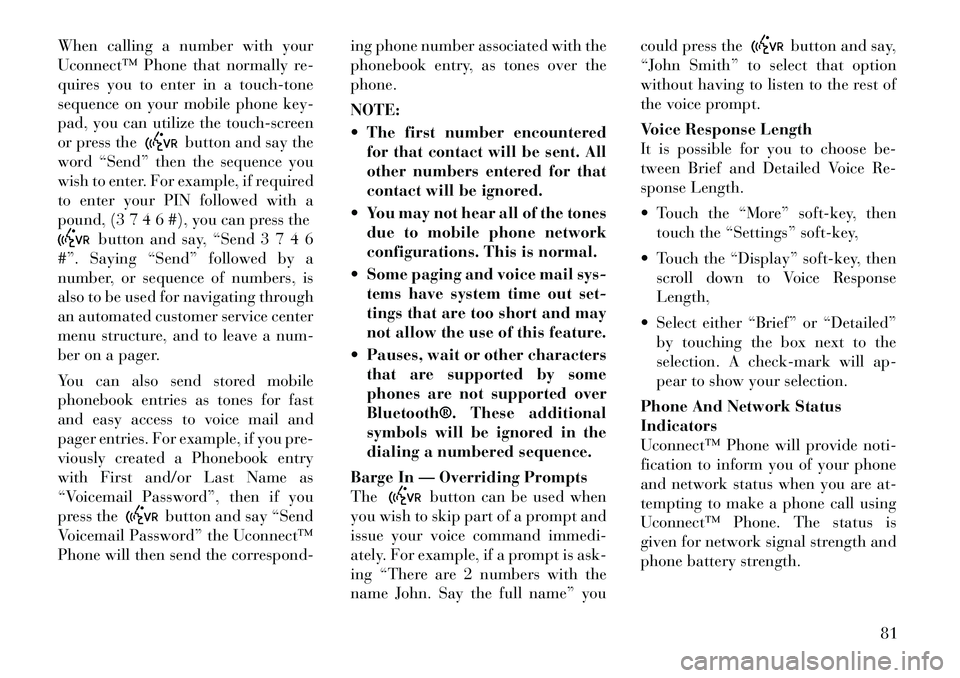
When calling a number with your
Uconnect™ Phone that normally re-
quires you to enter in a touch-tone
sequence on your mobile phone key-
pad, you can utilize the touch-screen
or press the
button and say the
word “Send” then the sequence you
wish to enter. For example, if required
to enter your PIN followed with a
pound, (3 7 4 6 #), you can press the
button and say, “Send 3 7 4 6
#”. Saying “Send” followed by a
number, or sequence of numbers, is
also to be used for navigating through
an automated customer service center
menu structure, and to leave a num-
ber on a pager.
You can also send stored mobile
phonebook entries as tones for fast
and easy access to voice mail and
pager entries. For example, if you pre-
viously created a Phonebook entry
with First and/or Last Name as
“Voicemail Password”, then if you
press the
button and say “Send
Voicemail Password” the Uconnect™
Phone will then send the correspond- ing phone number associated with the
phonebook entry, as tones over the
phone.
NOTE:
The first number encountered
for that contact will be sent. All
other numbers entered for that
contact will be ignored.
You may not hear all of the tones due to mobile phone network
configurations. This is normal.
Some paging and voice mail sys- tems have system time out set-
tings that are too short and may
not allow the use of this feature.
Pauses, wait or other characters that are supported by some
phones are not supported over
Bluetooth®. These additional
symbols will be ignored in the
dialing a numbered sequence.
Barge In — Overriding Prompts
The
button can be used when
you wish to skip part of a prompt and
issue your voice command immedi-
ately. For example, if a prompt is ask-
ing “There are 2 numbers with the
name John. Say the full name” you could press the
button and say,
“John Smith” to select that option
without having to listen to the rest of
the voice prompt.
Voice Response Length
It is possible for you to choose be-
tween Brief and Detailed Voice Re-
sponse Length.
Touch the “More” soft-key, then touch the “Settings” soft-key,
Touch the “Display” soft-key, then scroll down to Voice Response
Length,
Select either “Brief” or “Detailed” by touching the box next to the
selection. A check-mark will ap-
pear to show your selection.
Phone And Network Status
Indicators
Uconnect™ Phone will provide noti-
fication to inform you of your phone
and network status when you are at-
tempting to make a phone call using
Uconnect™ Phone. The status is
given for network signal strength and
phone battery strength.
81
Page 114 of 316

FLASH-TO-PASS
You can signal another vehicle with
your headlights by lightly pulling the
multifunction lever toward you. This
will turn on the high beams headlights
until the lever is released.
COURTESY LIGHTS
The courtesy lights can be turned on
by pressing the top corner of the lens.
To turn the lights off, press the lens a
second time.FRONT MAP/READING
LIGHTS
The front map/reading lights can be
turned on by pressing a switch on
either side of the console. These
switches are backlit for night time
visibility. To turn the lights off, press
the switch a second time. The lightswill also turn on when the UNLOCK
button on the Remote Keyless Entry
(RKE) is pressed.
AMBIENT LIGHT
The overhead console is equipped
with an ambient light feature. This
light casts illumination for improved
visibility of the floor center console
and PRNDL area.
INTERIOR LIGHTS
The interior lights come on when a
door is opened.
To protect the battery, the interior
lights will turn off automatically
10 minutes after the ignition switch is
moved to the LOCK position. This
will occur if the interior lights were
switched on manually or are on be-
cause a door is open. This includes the
Courtesy Lights
Front Map/Reading Lights
Front Map/Reading Light Switches
Ambient Light
108
Page 147 of 316

WARNING!
Do not place ashes inside the cubby
bin located on the center console on
vehicle's not equipped with the ash
receiver tray. A fire leading to bodily
injury could result.
The center console outlet is powered
directly from the battery (power
available at all times). Items plugged
into this outlet may discharge the bat-
tery and/or prevent the engine from
starting.
There is also a 12 volt power outlet
located on the back of the center con-
sole for rear passengers. This power
outlet has power available only when
the ignition is placed in the ACC or
RUN position.
WARNING!
To avoid serious injury or death:
Only devices designed for use in this type of outlet should be in-
serted into any 12 Volt outlet.
Do not touch with wet hands.
Close the lid when not in use and
while driving the vehicle.
If this outlet is mishandled, it may
cause an electric shock and fail-
ure.CAUTION!
Many accessories that can beplugged in draw power from the
vehicle's battery even when not in
use (i.e., cellular phones, etc.).
Eventually, if plugged in long
enough, the vehicle's battery will
discharge sufficiently to degrade
battery life and/or prevent the en-
gine from starting.
Accessories that draw higher
power (i.e., coolers, vacuum
cleaners, lights, etc.) will degrade
the battery even more quickly.
Only use these intermittently and
with greater caution.
(Continued)
Center Console Power Outlet
Rear Center Console Power Outlet
Power Outlet Fuse Locations
1 — #12 Fuse 20 A Yellow Cigar
Lighter Instrument Panel And
Power Outlet Console Rear
2 — #38 Fuse 20 A Yellow Power
Outlet Inside Arm Rest
141
Page 148 of 316

CAUTION!(Continued)
After the use of high power draw
accessories or long periods of the
vehicle not being started (with ac-
cessories still plugged in), the ve-
hicle must be driven a sufficient
length of time to allow the alterna-
tor to recharge the vehicle's battery. Power outlets are designed for ac-
cessory plugs only. Do not hang
any type of accessory or accessory
bracket from the plug. Improper
use of the power outlet can cause
damage.
CUPHOLDERS
FRONT SEAT
CUPHOLDERS
The cupholders are located in the for-
ward edge of the center console. Heated and Cooled Cupholders
(for versions/markets, where
provided)
Your vehicle may be equipped with
heated and cooled cupholders. The
cupholders are designed to help keep
warm beverages warm and cold bev-
erages cool.
Press the “Cold” symbol once to turn
on the cupholder; press the symbol asecond time to turn the cupholder off.
Press the “Hot” symbol once to acti-
vate the cupholder; press the symbol a
second time to turn off the cupholder.
WARNING!
When using the cupholder in the
“Heat” position, avoid contact with
the heated portion of the cupholder
in order to reduce the possibility of
burns. Persons who are unable to
feel pain to the skin because of ad-
vanced age, chronic illness, diabetes,
spinal cord injuries, medication, al-
cohol use, exhaustion or other physi-
cal condition must exercise particu-
lar care in order to prevent serious
burn injury. Keep the cupholder free
of debris or stray objects when oper-
ated in the Heat position.
REAR SEAT CUPHOLDERS
The rear seat cupholders are located
in the center armrest between the rear
seats. The cupholders are positioned
forward in the armrest and side-by-
side to provide convenient access to
beverage cans or bottles while main-
taining a resting place for the rear
occupant' s elbows.
Retractable Cover
Front Cupholders
Heated And Cooled Cupholder Switches
142
Page 199 of 316

WARNING!(Continued)
Do not attempt to push or tow
your vehicle to get it started. Ve-
hicles equipped with an automatic
transmission cannot be started
this way. Unburned fuel could en-
ter the catalytic converter and
once the engine has started, ignite
and damage the converter and ve-
hicle. If the vehicle has a dis-
charged battery, booster cables
may be used to obtain a start from
a booster battery or the battery in
another vehicle. This type of start
can be dangerous if done improp-
erly. Refer to “Jump Starting” in
“What To Do In Emergencies” for
further information.
Clearing A Flooded Engine (Using
ENGINE START/STOP Button)
If the engine fails to start after you
have followed the “Normal Starting”
or “Extreme Cold Weather" proce-
dures, it may be flooded. To clear any
excess fuel, press and hold the brake
pedal, push the accelerator pedal all
the way to the floor and hold it, then
press and release the ENGINE START/STOP button once. The
starter motor will engage automati-
cally, run for 10 seconds, and then
disengage. Once this occurs, release
the accelerator pedal and the brake
pedal, wait 10 to 15 seconds, then
repeat the “Normal Starting” proce-
dure.
After Starting
The idle speed is controlled automati-
cally and it will decrease as the engine
warms up.
NORMAL STARTING –
DIESEL ENGINE
Observe the following when the en-
gine is operating.
All message center lights are off.
Malfunction Indicator Light (MIL)
is off.
Low Oil Pressure Light is off.
Cold Weather Precautions
If the outside temperature is very low,
the diesel fuel thickens due to the
formation of parrafin clots and could
clog the diesel filter. In order to avoid
these problems, different types of die-
sel fuel are distributed according to the season: summer type, winter type
and arctic type (cold, mountainous
areas).
If refuelling with diesel fuel whose
specifications are not suitable for the
outside temperature, it is advisable to
mix TUTELA DIESEL ART additive
in the proportions shown on the con-
tainer with the fuel. Pour the additive
into the tank before the fuel.
When using or parking the vehicle for
a long time in the mountains or cold
areas, it is advisable to refuel using
locally available diesel. In this case, it
is also advisable to keep the tank over
50% full.
Battery Blanket Usage
A battery loses 60% of its cranking
power as the battery temperature de-
creases to 18°C. For the same de-
crease in temperature, the engine re-
quires twice as much power to crank
at the same RPM. The use of battery
blankets will greatly increase starting
capability at low temperatures.
193
Page 219 of 316

brake pressure. This brake pressure
will not be noticed by the driver. The
brake system uses this brake pressure
to allow a fast brake response if the
driver applies the brakes.
RAIN BRAKE SUPPORT
Rain Brake Support may improve
braking performance in wet condi-
tions. It will periodically apply a small
amount of brake pressure to remove
any water buildup on the front brake
rotors. It only functions when the
windshield wipers are in the LO or HI
mode, it does not function in the in-
termittent mode. When Rain Brake
Support is active, there is no notifica-
tion to the driver and no driver inter-
action is required.
ESC ACTIVATION/
MALFUNCTION
INDICATOR LIGHT AND
ESC OFF INDICATOR
LIGHTThe “ESC Activation/
Malfunction Indicator
Light” in the instrument
cluster will come on when the ignition switch is turned to the ON
position. It should go out with the
engine running. If the “ESC
Activation/Malfunction Indicator
Light” comes on continuously with
the engine running, a malfunction has
been detected in the ESC system. If
this light remains on after several ig-
nition cycles, and the vehicle has been
driven several kilometers at speeds
greater than 48 km/h, see your autho-
rized dealer as soon as possible to
have the problem diagnosed and cor-
rected.
The “ESC Activation/Malfunction In-
dicator Light” (located in the instru-
ment cluster) starts to flash as soon as
the tires lose traction and the ESC
system becomes active. The “ESC
Activation/Malfunction Indicator
Light” also flashes when TCS is ac-
tive. If the “ESC Activation/
Malfunction Indicator Light” begins
to flash during acceleration, ease up
on the accelerator and apply as little
throttle as possible. Be sure to adapt
your speed and driving to the prevail-
ing road conditions.
NOTE:
The “ESC Activation/
Malfunction Indicator Light”
and the “ESC OFF Indicator
Light” come on momentarily
each time the ignition switch is
turned ON.
Each time the ignition is turned ON, the ESC system will be ON
even if it was turned off previ-
ously.
The ESC system will make buzz- ing or clicking sounds when it is
active. This is normal; the
sounds will stop when ESC be-
comes inactive following the
maneuver that caused the ESC
activation.
The “ESC OFF Indicator
Light” indicates the Elec-
tronic Stability Control
(ESC) is off.
SYNCHRONIZING ESC
If the power supply is inter-
rupted (battery disconnected
or discharged), the “ESC
Activation/Malfunction Indi-
cator Light” may illuminate with the
213
Page 246 of 316

HAZARD WARNING
FLASHERS
The Hazard Warning flasher switch is
located in the center of the instrument
panel between the center air outlets.Press the switch to turn on the
Hazard Warning flashers.
When the switch is activated,
all directional turn signals will flash
on and off to warn oncoming traffic of
an emergency. Press the switch a sec-
ond time to turn off the Hazard Warn-
ing flashers.
This is an emergency warning system
and it should not be used when the
vehicle is in motion. Use it when your
vehicle is disabled and it is creating a
safety hazard for other motorists.
When you must leave the vehicle to
seek assistance, the Hazard Warning
flashers will continue to operate even
though the ignition is placed in the
OFF position. NOTE:
With extended use the Hazard
Warning flashers may wear down
your battery.
IF YOUR ENGINE
OVERHEATS
In any of the following situations, you
can reduce the potential for overheat-
ing by taking the appropriate action.
On the highways — slow down.
In city traffic — while stopped,
place the transmission in NEU-
TRAL, but do not increase the en-
gine idle speed.
NOTE:
There are steps that you can take to
slow down an impending overheat
condition:
If your air conditioner (A/C) is on, turn it off. The A/C system
adds heat to the engine cooling
system and turning the A/C off
can help remove this heat.
You can also turn the tempera- ture control to maximum heat,
the mode control to floor and the blower control to high. This al-
lows the heater core to act as a
supplement to the radiator and
aids in removing heat from the
engine cooling system.
CAUTION!
Driving with a hot cooling system
could damage your vehicle. If the
temperature gauge reads “H,” pull
over and stop the vehicle. Idle the
vehicle with the air conditioner
turned off until the pointer drops
back into the normal range. If the
pointer remains on the “H,” turn the
engine off immediately and call for
service.WARNING!
You or others can be badly burned
by hot engine coolant (antifreeze) or
steam from your radiator. If you see
or hear steam coming from under
the hood, do not open the hood until
the radiator has had time to cool.
Never try to open a cooling system
pressure cap when the radiator or
coolant bottle is hot.
240