2012 Lancia Flavia brake light
[x] Cancel search: brake lightPage 19 of 233
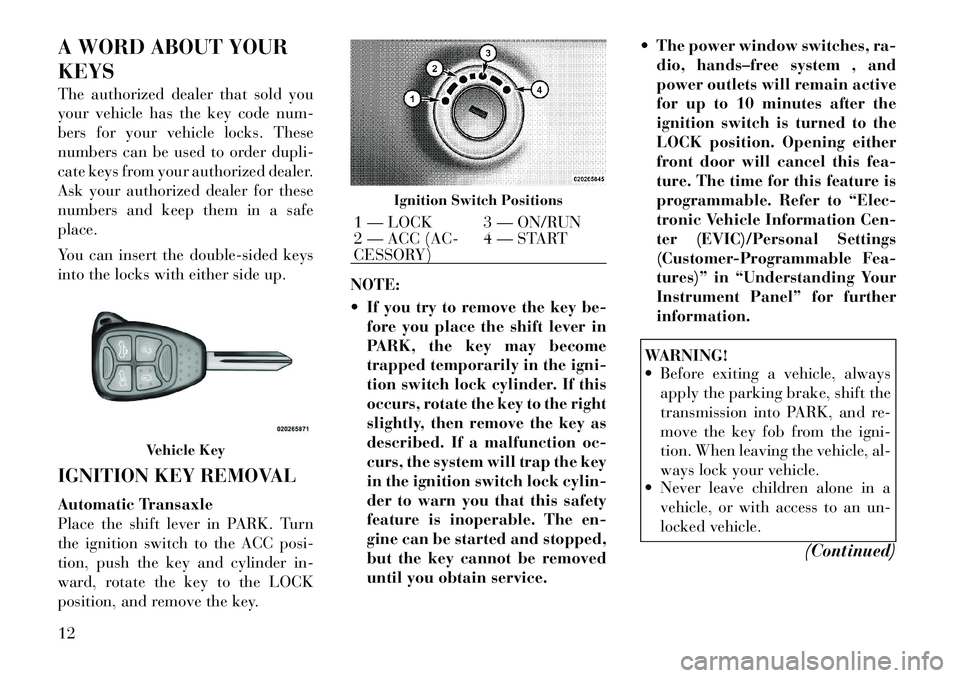
A WORD ABOUT YOUR
KEYS
The authorized dealer that sold you
your vehicle has the key code num-
bers for your vehicle locks. These
numbers can be used to order dupli-
cate keys from your authorized dealer.
Ask your authorized dealer for these
numbers and keep them in a safe
place.
You can insert the double-sided keys
into the locks with either side up.
IGNITION KEY REMOVAL
Automatic Transaxle
Place the shift lever in PARK. Turn
the ignition switch to the ACC posi-
tion, push the key and cylinder in-
ward, rotate the key to the LOCK
position, and remove the key.NOTE:
If you try to remove the key be-
fore you place the shift lever in
PARK, the key may become
trapped temporarily in the igni-
tion switch lock cylinder. If this
occurs, rotate the key to the right
slightly, then remove the key as
described. If a malfunction oc-
curs, the system will trap the key
in the ignition switch lock cylin-
der to warn you that this safety
feature is inoperable. The en-
gine can be started and stopped,
but the key cannot be removed
until you obtain service. The power window switches, ra-
dio, hands–free system , and
power outlets will remain active
for up to 10 minutes after the
ignition switch is turned to the
LOCK position. Opening either
front door will cancel this fea-
ture. The time for this feature is
programmable. Refer to “Elec-
tronic Vehicle Information Cen-
ter (EVIC)/Personal Settings
(Customer-Programmable Fea-
tures)” in “Understanding Your
Instrument Panel” for further
information.
WARNING!
Before exiting a vehicle, alwaysapply the parking brake, shift the
transmission into PARK, and re-
move the key fob from the igni-
tion. When leaving the vehicle, al-
ways lock your vehicle.
Never leave children alone in a
vehicle, or with access to an un-
locked vehicle.
(Continued)
Vehicle Key
Ignition Switch Positions
1 — LOCK 3 — ON/RUN
2 — ACC (AC-
CESSORY)4 — START
12
Page 20 of 233

WARNING!(Continued)
Allowing children to be in a ve-
hicle unattended is dangerous for
a number of reasons. A child or
others could be seriously or fatally
injured. Children should be
warned not to touch the parking
brake, brake pedal or the shift
lever.
Do not leave the key fob in or near
the vehicle, and do not leave the
ignition in the ACC or ON/RUN
position. A child could operate
power windows, other controls, or
move the vehicle.CAUTION!
An unlocked car is an invitation to
thieves. Always remove key from the
ignition and lock all doors when
leaving the vehicle unattended.
KEY-IN-IGNITION
REMINDER
Opening the driver's door when the
key is in the ignition sounds a signal to
remind you to remove the key. NOTE:
The Key-In-Ignition reminder
only sounds when the ignition
key is placed in the LOCK or
ACC position.
With either/both front doors open and a key in the ignition,
the power door lock buttons on
the interior trim panel are dis-
abled. This is an attempt to limit
locking the keys in the vehicle.
LOCKING THE DOORS
WITH THE KEY
There is only one external door lock
cylinder which is located in the driv-
er's door.
You can insert the key with either side
up. To lock the door, turn the key
clockwise. To unlock the door, turn
the key counterclockwise. For door
lock lubrication, see “Maintenance
Procedures” in “Maintaining Your Ve-
hicle” of this manual.
SENTRY KEY®
The Sentry Key® Immobilizer System
prevents unauthorized vehicle opera-
tion by disabling the engine. The sys- tem does not need to be armed or
activated. Operation is automatic, re-
gardless of whether the vehicle is
locked or unlocked.
The system uses ignition keys which
have an embedded electronic chip
(transponder) to prevent unauthor-
ized vehicle operation. Therefore,
only keys that are programmed to the
vehicle can be used to start and oper-
ate the vehicle. The system will shut
the engine off in two seconds if some-
one uses an invalid key to start the
engine.
NOTE:
A key which has not been pro-
grammed is also considered an in-
valid key, even if it is cut to fit the
ignition switch lock cylinder for
that vehicle.
During normal operation, after turn-
ing on the ignition switch, the Vehicle
Security Light will turn on for three
seconds for a bulb check. If the light
remains on after the bulb check, it
indicates that there is a problem with
the electronics. In addition, if the light
begins to flash after the bulb check, it
13
Page 43 of 233

Air Bag Warning LightYou will want to have the
air bags ready to inflate for
your protection in a colli-
sion. The Air Bag Warning
Light monitors the internal circuits
and interconnecting wiring associated
with air bag system electrical compo-
nents. While the air bag system is
designed to be maintenance free, if
any of the following occurs, have an
authorized dealer service the air bag
system immediately.
The Air Bag Warning Light does not come on during the four to eight
seconds when the ignition switch is
first turned to the ON/RUN posi-
tion.
The Air Bag Warning Light remains on after the four to eight-second
interval.
The Air Bag Warning Light comes on intermittently or remains on
while driving.
NOTE:
If the speedometer, tachometer, or
any engine related gauges are not
working, the Occupant Restraint Controller (ORC) may also be dis-
abled. The air bags may not be
ready to inflate for your protec-
tion. Promptly check the fuse
block for blown fuses. Refer to the
label located on the inside of the
fuse block cover for the proper air
bag fuses. See your authorized
dealer if the fuse is good.
EVENT DATA RECORDER
(EDR)
This vehicle is equipped with an event
data recorder (EDR). The main pur-
pose of an EDR is to record, in certain
crash or near crash-like situations,
such as an air bag deployment or hit-
ting a road obstacle, data that will
assist in understanding how a vehi-
cle’s systems performed. The EDR is
designed to record data related to ve-
hicle dynamics and safety systems for
a short period of time, typically
30 seconds or less. The EDR in this
vehicle is designed to record such data
as:
How various systems in your ve-
hicle were operating; Whether or not the driver and pas-
senger safety belts were buckled/
fastened;
How far (if at all) the driver was depressing the accelerator and/or
brake pedal; and,
How fast the vehicle was traveling.
These data can help provide a better
understanding of the circumstances in
which crashes and injuries occur.
NOTE:
EDR data are recorded by your ve-
hicle only if a non-trivial crash
situation occurs; no data are re-
corded by the EDR under normal
driving conditions and no per-
sonal data (e.g., name, gender, age,
and crash location) are recorded.
However, other parties, such as
law enforcement, could combine
the EDR data with the type of per-
sonally identifying data routinely
acquired during a crash investiga-
tion.
To read data recorded by an EDR,
special equipment is required, and ac-
cess to the vehicle or the EDR is
needed. In addition to the vehicle36
Page 53 of 233

Front seat belt assemblies must be
replaced after a collision. Rear seat
belt assemblies must be replaced after
a collision if they have been damaged
(i.e., bent retractor, torn webbing,
etc.). If there is any question regard-
ing belt or retractor condition, replace
the belt.
Air Bag Warning Light
The light should come on and remain
on for four to eight seconds as a bulb
check when the ignition switch is first
turned ON. If the light is not lit during
starting, see your authorized dealer. If
the light stays on, flickers, or comes
on while driving, have the system
checked by an authorized dealer.
Defroster
Check operation by selecting the de-
frost mode and place the blower con-
trol on high speed. You should be able
to feel the air directed against the
windshield. See your authorized
dealer for service if your defroster is
inoperable.
Floor Mat Safety Information
Always use floor mats designed to fit
the footwell of your vehicle. Use onlyfloor mats that leave the pedal area
unobstructed and that are firmly se-
cured so that they cannot slip out of
position and interfere with the pedals
or impair safe operation of your ve-
hicle in other ways.
WARNING!
Pedals that cannot move freely can
cause loss of vehicle control and in-
crease the risk of serious personal
injury.
Always make sure that floor mats
are properly attached to the floor
mat fasteners.
Never place or install floor mats or
other floor coverings in the vehicle
that cannot be properly secured to
prevent them from moving and
interfering with the pedals or the
ability to control the vehicle.
Never put floor mats or other floor
coverings on top of already in-
stalled floor mats. Additional
floor mats and other coverings
will reduce the size of the pedal
area and interfere with the pedals.
(Continued)
WARNING!(Continued)
Check mounting of mats on a
regular basis. Always properly re-
install and secure floor mats that
have been removed for cleaning.
Always make sure that objects
cannot fall into the driver footwell
while the vehicle is moving. Ob-
jects can become trapped under
the brake pedal and accelerator
pedal causing a loss of vehicle
control.
If required, mounting posts must
be properly installed, if not
equipped from the factory.
Failure to properly follow floor mat
installation or mounting can cause
interference with the brake pedal
and accelerator pedal operation
causing loss of control of the vehicle.
46
Page 54 of 233

Periodic Safety Checks You
Should Make Outside The
Vehicle
Tires
Examine tires for excessive tread wear
and uneven wear patterns. Check for
stones, nails, glass, or other objects
lodged in the tread or sidewall. In-
spect the tread for cuts and cracks.
Inspect sidewalls for cuts, cracks and
bulges. Check the wheel nuts for
tightness. Check the tires (including
spare) for proper cold inflation pres-
sure.Lights
Have someone observe the operation
of exterior lights while you work the
controls. Check turn signal and high
beam indicator lights on the instru-
ment panel.
Door Latches
Check for positive closing, latching,
and locking.
Fluid Leaks
Check area under vehicle after over-
night parking for fuel, engine coolant,
oil, or other fluid leaks. Also, if gaso-
line fumes are detected or if fuel,
power steering fluid, or brake fluid
leaks are suspected, the cause should
be located and corrected immediately.
47
Page 105 of 233

NOTE:
The vehicle should be traveling at
a steady speed and on level ground
before pressing the SET button.
TO DEACTIVATE
A soft tap on the brake pedal, pushing
the CANCEL button, or normal brake
pressure while slowing the vehicle will
deactivate Electronic Speed Control
without erasing the set speed memory.
Pressing the ON/OFF button or turn-
ing the ignition switch OFF erases the
set speed memory.
TO RESUME SPEED
To resume a previously set speed,
push the RES (+) button and release.
Resume can be used at any speed
above 32 km/h.
TO VARY THE SPEED
SETTING
When the Electronic Speed Control is
set, you can increase speed by pushing
the RES (+) button. If the button is
continually pressed, the set speed will
continue to increase until the button is
released, then the new set speed will
be established.Pressing the RES (+) button once will
result in a 2 km/h increase in set
speed. Each subsequent tap of the
button results in an increase of
2 km/h.
To decrease speed while the Elec-
tronic Speed Control is set, push the
SET (-) button. If the button is con-
tinually held in the SET (-) position,
the set speed will continue to decrease
until the button is released. Release
the button when the desired speed is
reached, and the new set speed will be
established.
Pressing the SET (-) button once will
result in a 2 km/h decrease in set
speed. Each subsequent tap of the
button results in a decrease of 2 km/h.
TO ACCELERATE FOR
PASSING
Press the accelerator as you would
normally. When the pedal is released,
the vehicle will return to the set speed.
Using Electronic Speed Control
On Hills
The transmission may downshift on
hills to maintain the vehicle set speed.
NOTE:
The Electronic Speed Control sys-
tem maintains speed up and down
hills. A slight speed change on
moderate hills is normal.
On steep hills, a greater speed loss or
gain may occur so it may be prefer-
able to drive without Electronic Speed
Control.
WARNING!
Electronic Speed Control can be
dangerous where the system cannot
maintain a constant speed. Your ve-
hicle could go too fast for the condi-
tions, and you could lose control and
have an accident. Do not use Elec-
tronic Speed Control in heavy traffic
or on roads that are winding, icy,
snow-covered or slippery.
ELECTRICAL POWER
OUTLETS
There are two 12 Volt (13 Amp) elec-
trical power outlets on this vehicle.
Both of the power outlets are pro-
tected by a fuse.
98
Page 115 of 233

7. Air Bag Warning LightThis light will turn on for
four to eight seconds as a
bulb check when the igni-
tion switch is first turned to
ON/RUN. If the light is either not on
during starting, stays on, or turns on
while driving, have the system in-
spected at an authorized dealer as
soon as possible. Refer to “Occupant
Restraints” in “Things To Know Be-
fore Starting Your Vehicle” for further
information.
8. Seat Belt Reminder Light
When the ignition switch is first
turned to ON/RUN, this light
will turn on for four to eight
seconds as a bulb check. During the
bulb check, if the driver's seat belt is
unbuckled, a chime will sound. After
the bulb check or when driving, if the
driver seat belt remains unbuckled,
the Seat Belt Warning Light will flash
or remain on continuously. Refer to
“Occupant Restraints” in “Things To
Know Before Starting Your Vehicle”
for further information. 9. Oil Pressure Warning Light
This light indicates low engine
oil pressure. The light will
come on and remain on when the ig-
nition switch is turned from the OFF
to the ON/RUN position, and the light
will turn off after the engine is started.
If the bulb does not come on during
starting, have the system checked by
an authorized dealer.
If the light comes on and remains on
while driving, stop the vehicle and
shut off the engine. DO NOT OPER-
ATE THE VEHICLE UNTIL THE
CAUSE IS CORRECTED.
The light does not show the quantity
of oil in the engine. This can be deter-
mined using the procedure shown in
“Maintaining Your Vehicle”.
10. Engine Temperature Warning
Light This light warns of an over-
heated engine condition. As
engine coolant temperature
rise and the gauge approaches H, the
light will illuminate and a single
chime will sound after reaching a set
threshold. Further overheating will cause a continuous chime sound for
4 minutes or until the engine is al-
lowed to cool.
If the light turns on while driving,
safely pull over and stop the vehicle. If
the A/C system is on, turn it off. Also,
shift the transmission into NEUTRAL
and idle the vehicle. If the tempera-
ture reading does not return to nor-
mal, turn the engine off immediately
and call for service. Refer to “If Your
Engine Overheats” in “What To Do In
Emergencies” for further informa-
tion.
11. Brake Warning Light
This light monitors various
brake functions, including
brake fluid level and parking
brake application. If the brake light
turns on it may indicate that the park-
ing brake is applied, that the brake
fluid level is low, or that there is a
problem with the anti-lock brake sys-
tem.
The dual brake system provides a re-
serve braking capacity in the event of
a failure to a portion of the hydraulic
system. Failure of either half of the108
Page 116 of 233

dual brake system is indicated by the
Brake Warning Light which will turn
on when the brake fluid level in the
master cylinder has dropped below a
specified level.
The light will remain on until the
cause is corrected.
NOTE:
The light may flash momentarily
during sharp cornering maneuvers
which change fluid level condi-
tions. The vehicle should have ser-
vice performed, and the brake
fluid level checked.
If brake failure is indicated, immedi-
ate repair is necessary.WARNING!
Driving a vehicle with the brake
light on is dangerous. Part of the
brake system may have failed. It will
take longer to stop the vehicle. You
could have a collision. Have the ve-
hicle checked immediately.Vehicles equipped with Anti-Lock
brakes (ABS), are also equipped with
Electronic Brake Force Distribution
(EBD). In the event of an EBD failure,
the Brake Warning Light will turn on
along with the ABS Light. Immediate
repair to the ABS system is required.
The operation of the Brake Warning
Light can be checked by turning the
ignition switch from the OFF position
to the ON/RUN position. The light
should illuminate for approximately
three seconds. The light should then
turn off unless the parking brake is
applied or a brake fault is detected. If
the light does not illuminate, have the
light inspected by an authorized
dealer.
The light also will turn on when the
parking brake is applied with the ig-
nition switch in the ON/RUN posi-
tion.
NOTE:
This light shows only that the
parking brake is applied. It does
not show the degree of brake ap-
plication. 12. Tachometer
The silver area of the scale shows the
permissible engine revolutions-per-
minute (RPM x 1000) for each gear
range. Before reaching the red area,
ease up on the accelerator to prevent
engine damage.
13. Shift Lever Indicator
The Shift Lever Indicator is self-
contained within the instrument clus-
ter. It displays the gear position of the
automatic transmission.
NOTE:
You must apply the brakes before
shifting from PARK.
14. Odometer Display/Trip
Odometer Display
The odometer display shows the total
distance the vehicle has been driven.
The two trip odometers show indi-
vidual trip mileage. To switch from
odometer to trip odometers, press and
release the Trip Odometer button. To
reset a trip odometer, display the de-
sired trip odometer to be reset then
push and hold the button until the
display resets (approximately 2 sec-
onds). Refer to “Trip Odometer But-
ton” for additional information.
109