2012 Lancia Flavia service
[x] Cancel search: servicePage 81 of 233
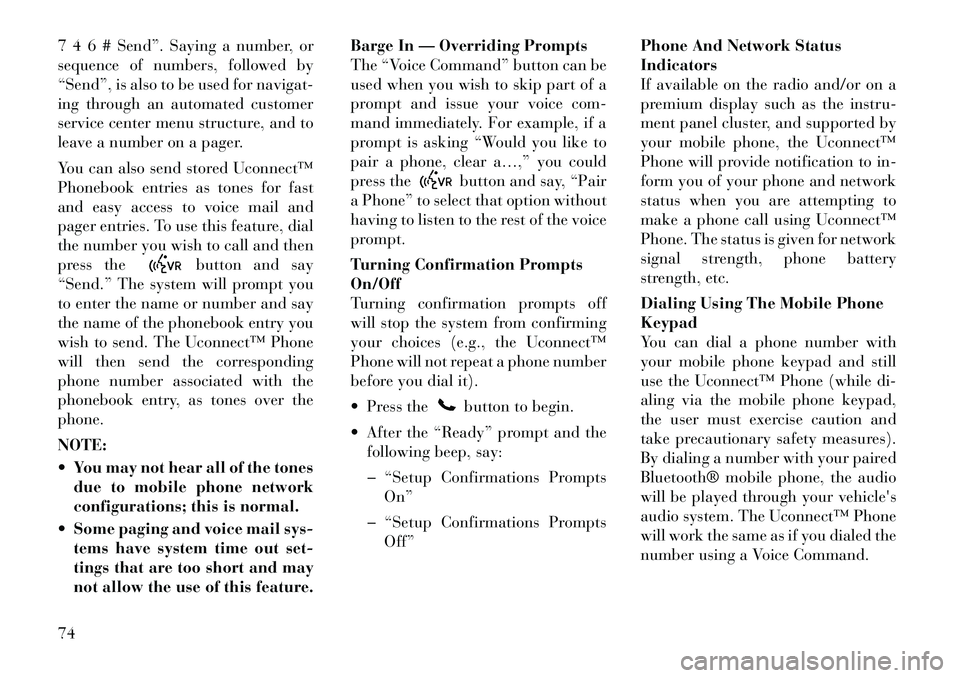
7 4 6 # Send”. Saying a number, or
sequence of numbers, followed by
“Send”, is also to be used for navigat-
ing through an automated customer
service center menu structure, and to
leave a number on a pager.
You can also send stored Uconnect™
Phonebook entries as tones for fast
and easy access to voice mail and
pager entries. To use this feature, dial
the number you wish to call and then
press the
button and say
“Send.” The system will prompt you
to enter the name or number and say
the name of the phonebook entry you
wish to send. The Uconnect™ Phone
will then send the corresponding
phone number associated with the
phonebook entry, as tones over the
phone.
NOTE:
You may not hear all of the tones due to mobile phone network
configurations; this is normal.
Some paging and voice mail sys- tems have system time out set-
tings that are too short and may
not allow the use of this feature. Barge In — Overriding Prompts
The “Voice Command” button can be
used when you wish to skip part of a
prompt and issue your voice com-
mand immediately. For example, if a
prompt is asking “Would you like to
pair a phone, clear a…,” you could
press the
button and say, “Pair
a Phone” to select that option without
having to listen to the rest of the voice
prompt.
Turning Confirmation Prompts
On/Off
Turning confirmation prompts off
will stop the system from confirming
your choices (e.g., the Uconnect™
Phone will not repeat a phone number
before you dial it).
Press thebutton to begin.
After the “Ready” prompt and the following beep, say:
� “Setup Confirmations Prompts On”
� “Setup Confirmations Prompts Off” Phone And Network Status
Indicators
If available on the radio and/or on a
premium display such as the
instru-
ment panel cluster, and supported by
your mobile phone, the Uconnect™
Phone will provide notification to in-
form you of your phone and network
status when you are attempting to
make a phone call using Uconnect™
Phone. The status is given for network
signal strength, phone battery
strength, etc.
Dialing Using The Mobile Phone
Keypad
You can dial a phone number with
your mobile phone keypad and still
use the Uconnect™ Phone (while di-
aling via the mobile phone keypad,
the user must exercise caution and
take precautionary safety measures).
By dialing a number with your paired
Bluetooth® mobile phone, the audio
will be played through your vehicle's
audio system. The Uconnect™ Phone
will work the same as if you dialed the
number using a Voice Command.
74
Page 96 of 233

For comfort the Active Head Re-
straints can be tilted forward and
rearward. To tilt the head restraint
closer to the back of your head, pull
forward on the bottom of the head
restraint. Push rearward on the bot-
tom of the head restraint to move the
head restraint away from your head.NOTE:
The head restraints should only
be removed by qualified techni-
cians, for service purposes only.
If either of the head restraints
require removal, see your autho-
rized dealer.
In the event of deployment of an Active Head Restraint, refer to
“Resetting Active Head Re-
straints (AHR)” in “Supplemen-
tal Active Head Restraints
(AHR)” in “Things to Know Be-
fore Starting Your Vehicle” sec-
tion for further information.
WARNING!
Do not place items over the top of
the Active Head Restraint, such as
coats, seat covers or portable DVD
players. These items may interfere
with the operation of the Active
Head Restraint in the event of a
collision and could result in seri-
ous injury or death.
(Continued)
WARNING!(Continued)
Active Head Restraints may be
deployed if they are struck by an
object such as a hand, foot or loose
cargo. To avoid accidental deploy-
ment of the Active Head Restraint
ensure that all cargo is secured, as
loose cargo could contact the Ac-
tive Head Restraint during sud-
den stops. Failure to follow this
warning could cause personal in-
jury if the Active Head Restraint is
deployed.
Head Restraints — Rear Seats
The rear seat head restraints are fixed
and cannot be adjusted. For proper
routing of a Child Seat Tether refer to
“Occupant Restraints” in “Things To
Know Before Starting Your Vehicle”
for further information.
Active Head Restraint (Normal Position)Active Head Restraint (Tilted)
89
Page 114 of 233

INSTRUMENT CLUSTER
DESCRIPTIONS
1. Temperature Gauge
The temperature gauge shows engine
coolant temperature. Any reading be-
low theH(red) mark of the gauge
shows that the engine cooling system
is operating properly. The gauge
pointer may show a higher than nor-
mal temperature when driving in hot
weather, up mountain grades, in
heavy stop and go traffic, or when
towing a trailer.
If the pointer rises to the H(red)
mark, the instrument cluster will
sound a chime. Pull over and stop the
vehicle. Idle the vehicle with the air
conditioner turned off until the
pointer drops back into the normal
range. If the pointer remains on the H
(red) mark, turn the engine off imme-
diately and call for service.
There are steps that you can take to
slow down an impending overheat
condition. If your air conditioning is
on, turn it off. The air conditioning
system adds heat to the engine cooling
system and turning off the A/C re- moves this heat. You can also turn the
Temperature control to maximum
heat, the Mode control to Floor and
the Fan control to High. This allows
the heater core to act as a supplement
to the radiator and aids in removing
heat from the engine cooling system.
2. Fuel Door Reminder
This is a reminder that the
Fuel Filler Door is located
on the left side of the ve-
hicle.
3. Fuel Gauge
When the ignition switch is in the
ON/RUN position, the pointer will
show the level of fuel remaining in the
fuel tank.
4. Speedometer
Indicates the vehicle speed in miles
per hour (MPH) and kilometers per
hour (km/h). 5. Low Fuel Light
When the fuel level drops to ap-
proximately 7.6 Liters, the fuel
symbol will light and a single
chime will sound.
NOTE:
This light will remain on until a
minimum of approximately 11 Li-
ters of fuel is added.
6. Charging System Light This light shows the status of
the electrical charging system.
The light should come on briefly when
the ignition is first turned on and re-
main on briefly as a bulb check. If the
light stays on or comes on while driv-
ing, turn off some of the vehicle'selec-
trical devices, such as the Front Fog
Lights or Rear Window Defroster. If
the Charging System Light remains
on, it means that the vehicle is expe-
riencing a problem with the charging
system. Obtain SERVICE IMMEDI-
ATELY. See your local authorized
dealer.
If jump starting is required, refer to
“Jump Starting Procedures” in “What
To Do In Emergencies”.
107
Page 115 of 233

7. Air Bag Warning LightThis light will turn on for
four to eight seconds as a
bulb check when the igni-
tion switch is first turned to
ON/RUN. If the light is either not on
during starting, stays on, or turns on
while driving, have the system in-
spected at an authorized dealer as
soon as possible. Refer to “Occupant
Restraints” in “Things To Know Be-
fore Starting Your Vehicle” for further
information.
8. Seat Belt Reminder Light
When the ignition switch is first
turned to ON/RUN, this light
will turn on for four to eight
seconds as a bulb check. During the
bulb check, if the driver's seat belt is
unbuckled, a chime will sound. After
the bulb check or when driving, if the
driver seat belt remains unbuckled,
the Seat Belt Warning Light will flash
or remain on continuously. Refer to
“Occupant Restraints” in “Things To
Know Before Starting Your Vehicle”
for further information. 9. Oil Pressure Warning Light
This light indicates low engine
oil pressure. The light will
come on and remain on when the ig-
nition switch is turned from the OFF
to the ON/RUN position, and the light
will turn off after the engine is started.
If the bulb does not come on during
starting, have the system checked by
an authorized dealer.
If the light comes on and remains on
while driving, stop the vehicle and
shut off the engine. DO NOT OPER-
ATE THE VEHICLE UNTIL THE
CAUSE IS CORRECTED.
The light does not show the quantity
of oil in the engine. This can be deter-
mined using the procedure shown in
“Maintaining Your Vehicle”.
10. Engine Temperature Warning
Light This light warns of an over-
heated engine condition. As
engine coolant temperature
rise and the gauge approaches H, the
light will illuminate and a single
chime will sound after reaching a set
threshold. Further overheating will cause a continuous chime sound for
4 minutes or until the engine is al-
lowed to cool.
If the light turns on while driving,
safely pull over and stop the vehicle. If
the A/C system is on, turn it off. Also,
shift the transmission into NEUTRAL
and idle the vehicle. If the tempera-
ture reading does not return to nor-
mal, turn the engine off immediately
and call for service. Refer to “If Your
Engine Overheats” in “What To Do In
Emergencies” for further informa-
tion.
11. Brake Warning Light
This light monitors various
brake functions, including
brake fluid level and parking
brake application. If the brake light
turns on it may indicate that the park-
ing brake is applied, that the brake
fluid level is low, or that there is a
problem with the anti-lock brake sys-
tem.
The dual brake system provides a re-
serve braking capacity in the event of
a failure to a portion of the hydraulic
system. Failure of either half of the108
Page 118 of 233
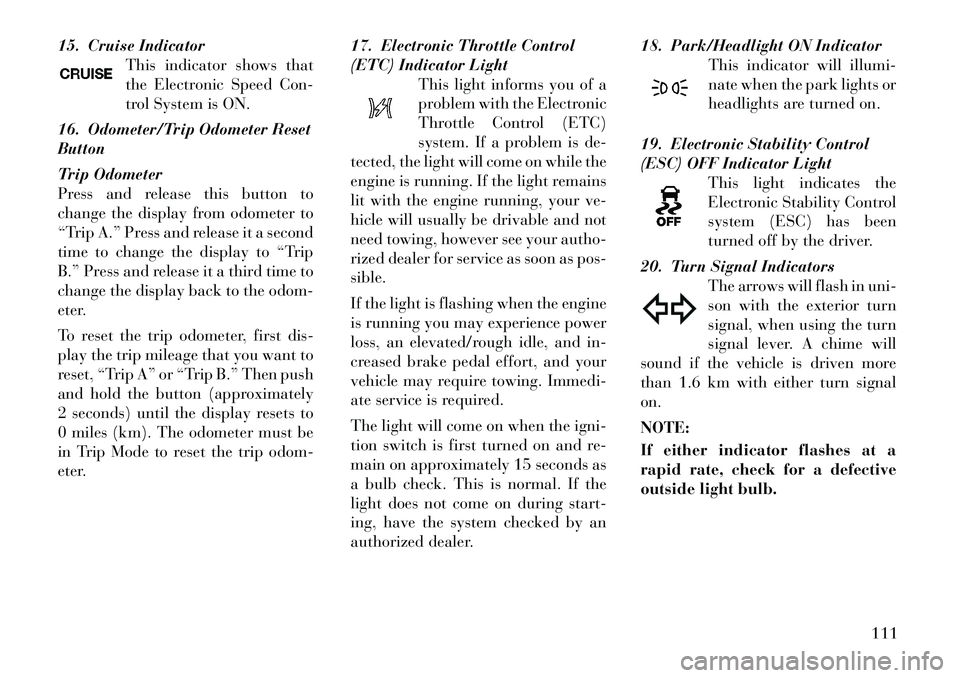
15. Cruise IndicatorThis indicator shows that
the Electronic Speed Con-
trol System is ON.
16. Odometer/Trip Odometer Reset
Button
Trip Odometer
Press and release this button to
change the display from odometer to
“Trip A.” Press and release it a second
time to change the display to “Trip
B.” Press and release it a third time to
change the display back to the odom-
eter.
To reset the trip odometer, first dis-
play the trip mileage that you want to
reset, “Trip A” or “Trip B.” Then push
and hold the button (approximately
2 seconds) until the display resets to
0 miles (km). The odometer must be
in Trip Mode to reset the trip odom-
eter. 17. Electronic Throttle Control
(ETC) Indicator Light
This light informs you of a
problem with the Electronic
Throttle Control (ETC)
system. If a problem is de-
tected, the light will come on while the
engine is running. If the light remains
lit with the engine running, your ve-
hicle will usually be drivable and not
need towing, however see your autho-
rized dealer for service as soon as pos-
sible.
If the light is flashing when the engine
is running you may experience power
loss, an elevated/rough idle, and in-
creased brake pedal effort, and your
vehicle may require towing. Immedi-
ate service is required.
The light will come on when the igni-
tion switch is first turned on and re-
main on approximately 15 seconds as
a bulb check. This is normal. If the
light does not come on during start-
ing, have the system checked by an
authorized dealer. 18. Park/Headlight ON Indicator
This indicator will illumi-
nate when the park lights or
headlights are turned on.
19. Electronic Stability Control
(ESC) OFF Indicator Light This light indicates the
Electronic Stability Control
system (ESC) has been
turned off by the driver.
20. Turn Signal Indicators The arrows will flash in uni-
son with the exterior turn
signal, when using the turn
signal lever. A chime will
sound if the vehicle is driven more
than 1.6 km with either turn signal
on.
NOTE:
If either indicator flashes at a
rapid rate, check for a defective
outside light bulb.
111
Page 119 of 233

21. Front Fog Light IndicatorThis indicator will illuminate
when the front fog lights are
on.
22. Vehicle Security Light This light will flash rapidly
for approximately 16 sec-
onds when the alarm sys-
tem is arming. The light
will begin to flash slowly indicating
that the system is armed. The light
will stop flashing when the vehicle is
disarmed.
23. Anti-Lock Brake (ABS) Light This light monitors the
ABS. This light will come
on when the ignition key is
turned to the ON/RUN po-
sition and may stay on for approxi-
mately three seconds.
If the ABS light remains on or comes
on during driving, it indicates that the
Anti-Lock portion of the brake sys-
tem is not functioning and that service
is required, however, the conventional
brake system will continue to operate
normally provided that the BRAKE
warning light is not on. If the ABS light is on, the brake sys-
tem should be serviced as soon as
possible to restore the benefit of Anti-
Lock Brakes.
The ABS warning light should be
checked frequently to assure that it is
operating properly. Turn the ignition
key to the on position, but do not start
the vehicle. The light should come on.
If the light does not come on, have the
system inspected by an authorized
dealer.
24. Electronic Stability Control
(ESC) Malfunction Indicator Light
The “ESC Malfunction In-
dicator Light” in the instru-
ment cluster will come on
when the ignition switch is
turned to the ON/RUN position. It
should go out with the engine run-
ning. If the “ESC Malfunction Indica-
tor Light” comes on continuously
with the engine running, a malfunc-
tion has been detected in the ESC
system. If this light remains on after
several ignition cycles, and the vehicle
has been driven several miles (kilo-
meters) at speeds greater than
48 km/h, see your authorized dealer as soon as possible to have the prob-
lem diagnosed and corrected.
NOTE:
The “ESC Off Indicator Light”
and the “ESC Malfunction Indi-
cator Light” come on momen-
tarily each time the ignition
switch is turned to ON/RUN.
Each time the ignition is turned to ON/RUN, the ESC system will
be ON, even if it was turned off
previously.
The ESC system will make buzz- ing or clicking sounds when it is
active. This is normal; the
sounds will stop when ESC be-
comes inactive following the
maneuver that caused the ESC
activation.
25. Tire Pressure Monitoring
Telltale Light Each tire, including the
spare (if provided), should
be checked monthly when
cold and inflated to the in-
flation pressure recommended by the
vehicle manufacturer on the vehicle
placard or tire inflation pressure la-112
Page 121 of 233

Certain conditions, such as a loose or
missing gas cap, poor fuel quality,
etc., may illuminate the light after
engine start. The vehicle should be
serviced if the light stays on through
several of your typical driving cycles.
In most situations, the vehicle will
drive normally and will not require
towing.CAUTION!
Prolonged driving with the MIL on
could cause damage to the engine
control system. It also could affect
fuel economy and drivability. If the
MIL is flashing, severe catalytic con-
verter damage and power loss will
soon occur. Immediate service is re-
quired.
WARNING!
A malfunctioning catalytic con-
verter, as referenced above, can
reach higher temperatures than in
normal operating conditions. This
can cause a fire if you drive slowly or
park over flammable substances
such as dry plants, wood, cardboard,
etc. This could result in death or
serious injury to the driver, occu-
pants or others.
27. Transmission Temperature
Warning Light This light indicates that the
transmission fluid tempera-
ture is running hot. This
may occur with severe us-
age, such as trailer towing. If this light
turns on, safely pull over and stop the
vehicle. Then, shift the transmission
into NEUTRAL and run the engine at
idle or faster until the light turns off.
CAUTION!
Continuous driving with the Trans-
mission Temperature Warning Light
illuminated will eventually cause se-
vere transmission damage or trans-
mission failure.WARNING!
If the Transmission Temperature
Warning Light is illuminated and
you continue operating the vehicle,
in some circumstances you could
cause the fluid to boil over, come in
contact with hot engine or exhaust
components and cause a fire.
28. High Beam Indicator This light indicates that the
headlights are on high beam.
Pull the turn signal lever to-
ward the steering wheel to switch the
headlights to low beam.
114
Page 127 of 233

AVERAGE FUEL ECONOMY
(L/100KM)
Shows the average fuel economy since
the last reset. Average Fuel Economy
can be reset by pressing and holding
the SELECT button (as prompted in
the EVIC display). Upon reset, the
history information will be erased,
and the averaging will continue from
the last fuel average reading before
the reset.
DISTANCE TO EMPTY
(DTE)
Shows the estimated distance that can
be traveled with the fuel remaining in
the tank. This estimated distance is
determined by a weighted average of
the instantaneous and average fuel
economy, according to the current
fuel tank level. DTE cannot be reset.
NOTE:
Significant changes in driving
style or vehicle loading will greatly
affect the actual drivable distance
of the vehicle, regardless of the
DTE display value.When the DTE value is less than
48 km estimated driving distance, the
DTE display will change to a text
display of "LOW FUEL”. This dis-
play will continue until the vehicle
runs out of fuel. Adding a significant
amount of fuel to the vehicle will turn
off the LOW FUEL text and a new
DTE value will display.
TIRE BAR
Press and release the MENU button
until "Tire BAR" is displayed.
Tire pressure information is displayed
as follows:
If tire pressure is OK for all tires,
TIRE and a vehicle graphic are dis-
played with tire pressure values in
each corner or the graphic.
If one or more tires have low pres- sure, LOW TIRE and a vehicle
graphic are displayed with tire
pressure values in each corner of
the graphic. Tire pressure values
that are too low will be flashing.
If the Tire Pressure System requires
service, "Check TPM System" is dis-
played. Tire BAR is an information
only function and cannot be reset.
ELAPSED TIME
Shows the total elapsed time of travel
since the last reset. Elapsed time will
increment when the ignition switch is
in the RUN or START position.
Elapsed time is displayed as follows:
hours:minutes:seconds
Elapsed time can be reset by pressing
and holding the SELECT button (as
prompted in the EVIC display). Upon
reset all digits will change to zeros and
time will start incrementing again if
the ignition switch is in RUN or
START.
DISPLAY UNITS IN
Displays the units used for the Out-
side Temperature, Average Fuel
Economy, Distance to Empty and Tire
Pressure features. Press and Release
the SELECT button to toggle units
between "U.S." and "METRIC".
120