2012 Lancia Flavia light
[x] Cancel search: lightPage 54 of 233

Periodic Safety Checks You
Should Make Outside The
Vehicle
Tires
Examine tires for excessive tread wear
and uneven wear patterns. Check for
stones, nails, glass, or other objects
lodged in the tread or sidewall. In-
spect the tread for cuts and cracks.
Inspect sidewalls for cuts, cracks and
bulges. Check the wheel nuts for
tightness. Check the tires (including
spare) for proper cold inflation pres-
sure.Lights
Have someone observe the operation
of exterior lights while you work the
controls. Check turn signal and high
beam indicator lights on the instru-
ment panel.
Door Latches
Check for positive closing, latching,
and locking.
Fluid Leaks
Check area under vehicle after over-
night parking for fuel, engine coolant,
oil, or other fluid leaks. Also, if gaso-
line fumes are detected or if fuel,
power steering fluid, or brake fluid
leaks are suspected, the cause should
be located and corrected immediately.
47
Page 57 of 233

OPERATION . . . . . . . . . . . . . . . . . . . . . . . . . . 66
PHONE CALL FEATURES . . . . . . . . . . . . . . . . 70
UCONNECT™ PHONE FEATURES . . . . . . . . . . 72
ADVANCED PHONE CONNECTIVITY . . . . . . . 75
THINGS YOU SHOULD KNOW ABOUTYOUR UCONNECT™ PHONE . . . . . . . . . . . . . . 76
VOICE COMMAND . . . . . . . . . . . . . . . . . . . . . . . . 82 VOICE COMMAND SYSTEM OPERATION . . . . 82
COMMANDS . . . . . . . . . . . . . . . . . . . . . . . . . . 83
VOICE TRAINING . . . . . . . . . . . . . . . . . . . . . . 85
SEATS . . . . . . . . . . . . . . . . . . . . . . . . . . . . . . . . . 85 POWER SEATS . . . . . . . . . . . . . . . . . . . . . . . . 85
HEATED SEATS . . . . . . . . . . . . . . . . . . . . . . . . 86
RECLINER ADJUSTMENT . . . . . . . . . . . . . . . . 87
LUMBAR SUPPORT . . . . . . . . . . . . . . . . . . . . . 87
EASY ENTRY SYSTEM . . . . . . . . . . . . . . . . . . 88
HEAD RESTRAINTS . . . . . . . . . . . . . . . . . . . . 88
TO OPEN AND CLOSE THE HOOD . . . . . . . . . . . 90
LIGHTS . . . . . . . . . . . . . . . . . . . . . . . . . . . . . . . . 91 MULTIFUNCTION LEVER . . . . . . . . . . . . . . . . 91
HEADLIGHTS AND PARKING LIGHTS . . . . . . 91
LIGHTS-ON REMINDER . . . . . . . . . . . . . . . . . 91
AUTOMATIC HEADLIGHTS . . . . . . . . . . . . . . . 91
HEADLIGHTS WITH WIPERS (AVAILABLEWITH AUTOMATIC HEADLIGHTS ONLY) . . . . 91
HEADLIGHT TIME DELAY . . . . . . . . . . . . . . . 92
50
Page 58 of 233

INSTRUMENT PANEL DIMMER . . . . . . . . . . . 92
FOG LIGHTS . . . . . . . . . . . . . . . . . . . . . . . . . . 92
Rear Fog Lights . . . . . . . . . . . . . . . . . . . . . . . . 93
TURN SIGNALS . . . . . . . . . . . . . . . . . . . . . . . . 93
LANE CHANGE ASSIST . . . . . . . . . . . . . . . . . . 93
HIGH/LOW BEAM SWITCH . . . . . . . . . . . . . . . 93
FLASH-TO-PASS . . . . . . . . . . . . . . . . . . . . . . . 93
INTERIOR LIGHTS . . . . . . . . . . . . . . . . . . . . . 93
Headlight Leveling System . . . . . . . . . . . . . . . . 94
BATTERY SAVER FEATURE . . . . . . . . . . . . . . 94
WINDSHIELD WIPERS AND WASHERS . . . . . . . 94 INTERMITTENT WIPER SYSTEM . . . . . . . . . . 95
WINDSHIELD WASHERS . . . . . . . . . . . . . . . . 95
MIST FEATURE . . . . . . . . . . . . . . . . . . . . . . . . 96
HEADLIGHTS WITH WIPERS FEATURE(AVAILABLE WITH AUTOMATIC
HEADLIGHTS ONLY) . . . . . . . . . . . . . . . . . . . . 96
TILT/TELESCOPING STEERING COLUMN . . . . . 96
ELECTRONIC SPEED CONTROL . . . . . . . . . . . . . 97 TO ACTIVATE . . . . . . . . . . . . . . . . . . . . . . . . . 97
TO SET A DESIRED SPEED . . . . . . . . . . . . . . 97
TO DEACTIVATE . . . . . . . . . . . . . . . . . . . . . . . 98
TO RESUME SPEED . . . . . . . . . . . . . . . . . . . . 98
TO VARY THE SPEED SETTING . . . . . . . . . . . 98
TO ACCELERATE FOR PASSING . . . . . . . . . . . 98
ELECTRICAL POWER OUTLETS . . . . . . . . . . . . 98
51
Page 59 of 233

CIGAR LIGHTER AND ASH RECEIVER(for versions/markets, where provided) . . . . . . . 100
CUPHOLDERS . . . . . . . . . . . . . . . . . . . . . . . . . . 100 FRONT SEAT CUPHOLDER . . . . . . . . . . . . . . 100
REAR SEAT CUPHOLDERS . . . . . . . . . . . . . . 101
STORAGE . . . . . . . . . . . . . . . . . . . . . . . . . . . . . 101 GLOVE BOX STORAGE COMPARTMENT . . . 101
CONSOLE FEATURES . . . . . . . . . . . . . . . . . . . . 101 Storage . . . . . . . . . . . . . . . . . . . . . . . . . . . . . 101
REAR WINDOW FEATURES . . . . . . . . . . . . . . . 102 REAR WINDOW DEFROSTER . . . . . . . . . . . . 102
52
Page 70 of 233

EMERGENCY BYPASS
MODE (TO RAISE THE TOP
ONLY)
This procedure is only to be used to
raise the top when the top cannot be
returned to the UP (raised) position
by pressing the POWER TOP switch
or is in a position in which the vehicle
cannot be driven. Please follow these
emergency bypass instructions to re-
turn the top to the UP (raised) posi-
tion.
Press the POWER TOP switch in the
Top Up direction five times within two
seconds and hold the switch in the
Top Up position for a minimum of two
minutes.CAUTION!
Once this procedure has beencompleted and the top is in the UP
(raised) position, see your autho-
rized dealer. DO NOT exceed
64 km/h.
(Continued)
CAUTION!(Continued)
Using the Emergency Bypass
Mode could potentially damage
the convertible top and should
only be used to raise the power top
to the UP (raised) position when
the normal top operation is not
functioning.
If damage starts to occur while in the
Emergency Bypass Mode, immedi-
ately release the power top switch and
see your authorized dealer.
NOTE:
This procedure may take more
time to fully raise and close the
power top. It is not uncommon to
see delays of up to 30 seconds be-
fore operation begins.
MIRRORS
AUTOMATIC DIMMING
MIRROR
A two-point pivot system allows for
horizontal and vertical adjustment of
the mirror. Adjust the mirror to center
on the view through the rear window. This mirror automatically adjusts for
headlight glare from vehicles behind
you. You can turn the feature on or off
by pressing the button at the base of
the mirror. A light to the left of the
button will illuminate to indicate
when the dimming feature is acti-
vated. The sensor to the right of the
button does not illuminate.
NOTE:
This feature is disabled when the
vehicle is moving in reverse.
CAUTION!
To avoid damage to the mirror dur-
ing cleaning, never spray any clean-
ing solution directly onto the mirror.
Apply the solution onto a clean cloth
and wipe the mirror clean.
Auto Dimming Mirror
63
Page 71 of 233

OUTSIDE MIRRORS
To receive maximum benefit, adjust
the outside mirrors to center on the
adjacent lane of traffic and a slight
overlap of the view obtained from the
inside mirror.
NOTE:
The passenger side convex outside
mirror will give a much wider view
to the rear, and especially of the
lane next to your vehicle.WARNING!
Vehicles and other objects seen in
the passenger side convex mirror
will look smaller and farther away
than they really are. Relying too
much on your passenger side convex
mirror could cause you to collide
with another vehicle or other object.
Use your inside mirror when judging
the size or distance of a vehicle seen
in the passenger side convex mirror.POWER MIRRORS
The power mirror switch is located on
the driver's door trim. A rotary knob
selects the left mirror, right mirror or
off position.
After selecting a mirror, move the
knob in the same direction you want
the mirror to move. When finished,
return the knob to the center “O”
(Off) position to guard against acci-
dentally moving a mirror position.
HEATED MIRRORS
These mirrors are heated to
melt frost or ice. This feature is
activated whenever you turn
on the rear window defroster. Refer to
“Rear Window Features” in “Under-
standing The Features Of Your Ve-
hicle” for further information.
VANITY MIRROR
A vanity mirror is attached to the
inside face of the sun visor. To use the
mirror, rotate the sun visor downward
and flip the mirror cover upward.
Power Mirror SwitchMirror Directions
Vanity Mirror
64
Page 80 of 233
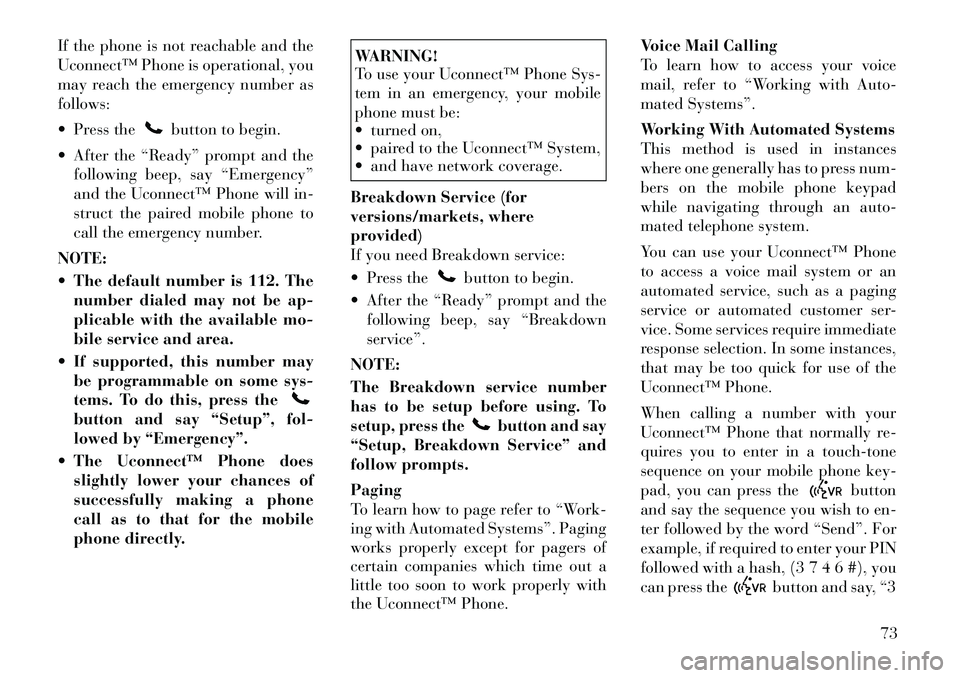
If the phone is not reachable and the
Uconnect™ Phone is operational, you
may reach the emergency number as
follows:
Press the
button to begin.
After the “Ready” prompt and the following beep, say “Emergency”
and the Uconnect™ Phone will in-
struct the paired mobile phone to
call the emergency number.
NOTE:
The default number is 112. The number dialed may not be ap-
plicable with the available mo-
bile service and area.
If supported, this number may be programmable on some sys-
tems. To do this, press the
button and say “Setup”, fol-
lowed by “Emergency”.
The Uconnect™ Phone does slightly lower your chances of
successfully making a phone
call as to that for the mobile
phone directly.
WARNING!
To use your Uconnect™ Phone Sys-
tem in an emergency, your mobile
phone must be:
turned on,
paired to the Uconnect™ System,
and have network coverage.
Breakdown Service (for
versions/markets, where
provided)
If you need Breakdown service:
Press the
button to begin.
After the “Ready” prompt and the following beep, say “Breakdown
service”.
NOTE:
The Breakdown service number
has to be setup before using. To
setup, press the
button and say
“Setup, Breakdown Service” and
follow prompts.
Paging
To learn how to page refer to “Work-
ing with Automated Systems”. Paging
works properly except for pagers of
certain companies which time out a
little too soon to work properly with
the Uconnect™ Phone. Voice Mail Calling
To learn how to access your voice
mail, refer to “Working with Auto-
mated Systems”.
Working With Automated Systems
This method is used in instances
where one generally has to press num-
bers on the mobile phone keypad
while navigating through an auto-
mated telephone system.
You can use your Uconnect™ Phone
to access a voice mail system or an
automated service, such as a paging
service or automated customer ser-
vice. Some services require immediate
response selection. In some instances,
that may be too quick for use of the
Uconnect™ Phone.
When calling a number with your
Uconnect™ Phone that normally re-
quires you to enter in a touch-tone
sequence on your mobile phone key-
pad, you can press the
button
and say the sequence you wish to en-
ter followed by the word “Send”. For
example, if required to enter your PIN
followed with a hash, (3 7 4 6 #), you
can press the
button and say, “3
73
Page 93 of 233

Adjusting The Seat Forward Or
Rearward
The seat can be adjusted both forward
and rearward. Push the seat switch
forward or rearward, the seat will
move in the direction of the switch.
Release the switch when the desired
position is reached.
Adjusting The Seat Up Or Down
The height of the seats can be ad-
justed up or down. Pull upward or
push downward on the rear of the seat
switch, the seat will move in the direc-
tion of the switch. Release the switch
when the desired position is reached.
Tilting The Seat Up Or Down
The angle of the seat cushion can be
adjusted in four directions. Pull up-
ward or push downward on the front
or rear of the seat switch, the front or
rear of the seat cushion will move in
the direction of the switch. Release the
switch when the desired position is
reached.
WARNING!
Adjusting a seat while drivingmay be dangerous. Moving a seat
while driving could result in loss
of control which could cause a
collision and serious injury or
death.
Seats should be adjusted before
fastening the seat belts and while
the vehicle is parked. Serious in-
jury or death could result from a
poorly adjusted seat belt.
Do not ride with the seatback re-
clined so that the shoulder belt is
no longer resting against your
chest. In a collision you could slide
under the seat belt, which could
result in serious injury or death.CAUTION!
Do not place any article under any
seat as it may cause damage to the
seat controls.
HEATED SEATS
On some models, the front driver and
passenger seats may be equipped with
heaters in both the seat cushions and
seatbacks. The controls for the front heated seats are located on the center
instrument panel area.
You can choose from HIGH, LOW or
OFF heat settings. Amber indicator
lights in each switch indicate the level
of heat in use. Two indicator lights
will illuminate for HIGH, one for
LOW and none for OFF.
Press the switch once to se-
lect HIGH-level heating.
Press the switch a second
time to select LOW-level
heating. Press the switch a third time
to shut the heating elements OFF.
If HIGH-level heating is selected, the
system automatically switches to
LOW-level heating and turns one in-
dicator light OFF after a maximum of
60 minutes of continuous operation.
It will turn the heater and the remain-
ing indicator light OFF after a maxi-
mum of 45 minutes of continuous op-
eration. If LOW-level heating is
selected, the system automatically
turns the heater and the indicator
light OFF after a maximum of
45 minutes of continuous operation.
86