2012 Lancia Flavia instrument panel
[x] Cancel search: instrument panelPage 42 of 233

As the air bags deflate, you may seesome smoke-like particles. The
particles are a normal by-product
of the process that generates the
non-toxic gas used for air bag infla-
tion. These airborne particles may
irritate the skin, eyes, nose, or
throat. If you have skin or eye irri-
tation, rinse the area with cool wa-
ter. For nose or throat irritation,
move to fresh air. If the irritation
continues, see your doctor. If these
particles settle on your clothing,
follow the garment manufacturer's
instructions for cleaning.
Do not drive your vehicle after the air
bags have deployed. If you are in-
volved in another collision, the air
bags will not be in place to protect
you.
WARNING!
Deployed air bags and seat belt pre-
tensioners cannot protect you in an-
other collision. Have the air bags,
seat belt pretensioners, and the front
seat belt retractor assemblies re-
placed by an authorized dealer im-
mediately. Also, have the Occupant
Restraint Controller System serviced
as well.
Maintaining Your Air Bag SystemWARNING!
Modifications to any part of the air bag system could cause it to
fail when you need it. You could
be injured if the air bag system is
not there to protect you. Do not
modify the components or wiring,
including adding any kind of
badges or stickers to the steering
wheel hub trim cover or the upper
right side of the instrument panel.
Do not modify the front bumper,
vehicle body structure, or add af-
termarket side steps or running
boards.
(Continued)
WARNING!(Continued)
It is dangerous to try to repair any
part of the air bag system your-
self. Be sure to tell anyone who
works on your vehicle that it has
an air bag system.
Do not attempt to modify any part
of your air bag system. The air
bag may inflate accidentally or
may not function properly if
modifications are made. Take
your vehicle to an authorized
dealer for any air bag system ser-
vice. If your seat including your
trim cover and cushion needs to
be serviced in any way (including
removal or loosening/tightening
of seat attachment bolts), take the
vehicle to your authorized dealer.
Only manufacturer approved seat
accessories may be used. If it is
necessary to modify the air bag
system for persons with disabili-
ties, contact your authorized
dealer.
35
Page 58 of 233

INSTRUMENT PANEL DIMMER . . . . . . . . . . . 92
FOG LIGHTS . . . . . . . . . . . . . . . . . . . . . . . . . . 92
Rear Fog Lights . . . . . . . . . . . . . . . . . . . . . . . . 93
TURN SIGNALS . . . . . . . . . . . . . . . . . . . . . . . . 93
LANE CHANGE ASSIST . . . . . . . . . . . . . . . . . . 93
HIGH/LOW BEAM SWITCH . . . . . . . . . . . . . . . 93
FLASH-TO-PASS . . . . . . . . . . . . . . . . . . . . . . . 93
INTERIOR LIGHTS . . . . . . . . . . . . . . . . . . . . . 93
Headlight Leveling System . . . . . . . . . . . . . . . . 94
BATTERY SAVER FEATURE . . . . . . . . . . . . . . 94
WINDSHIELD WIPERS AND WASHERS . . . . . . . 94 INTERMITTENT WIPER SYSTEM . . . . . . . . . . 95
WINDSHIELD WASHERS . . . . . . . . . . . . . . . . 95
MIST FEATURE . . . . . . . . . . . . . . . . . . . . . . . . 96
HEADLIGHTS WITH WIPERS FEATURE(AVAILABLE WITH AUTOMATIC
HEADLIGHTS ONLY) . . . . . . . . . . . . . . . . . . . . 96
TILT/TELESCOPING STEERING COLUMN . . . . . 96
ELECTRONIC SPEED CONTROL . . . . . . . . . . . . . 97 TO ACTIVATE . . . . . . . . . . . . . . . . . . . . . . . . . 97
TO SET A DESIRED SPEED . . . . . . . . . . . . . . 97
TO DEACTIVATE . . . . . . . . . . . . . . . . . . . . . . . 98
TO RESUME SPEED . . . . . . . . . . . . . . . . . . . . 98
TO VARY THE SPEED SETTING . . . . . . . . . . . 98
TO ACCELERATE FOR PASSING . . . . . . . . . . . 98
ELECTRICAL POWER OUTLETS . . . . . . . . . . . . 98
51
Page 63 of 233
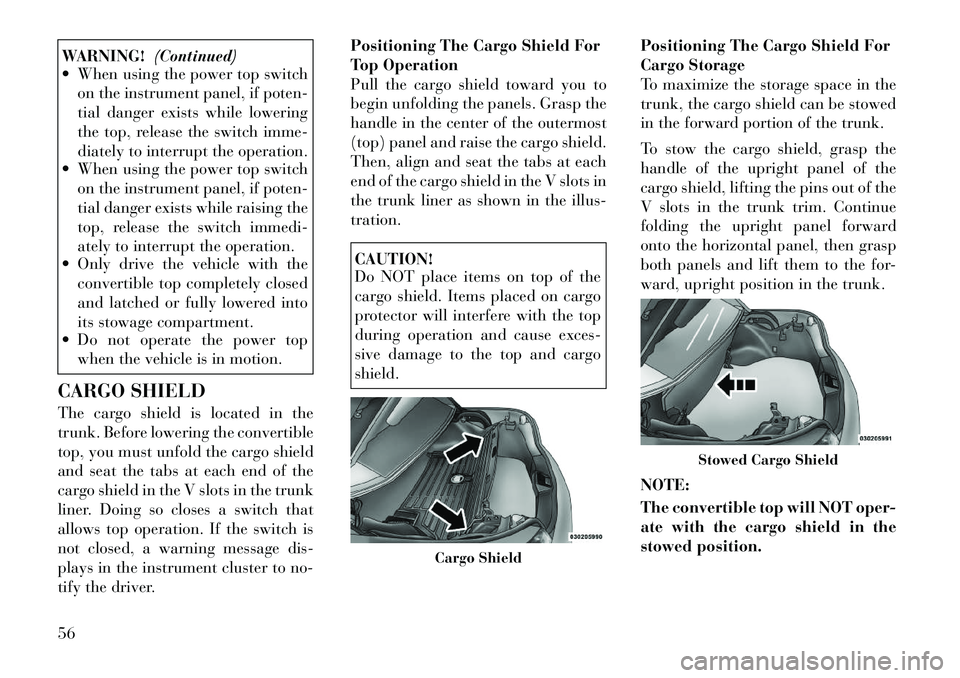
WARNING!(Continued)
When using the power top switch
on the instrument panel, if poten-
tial danger exists while lowering
the top, release the switch imme-
diately to interrupt the operation.
When using the power top switch
on the instrument panel, if poten-
tial danger exists while raising the
top, release the switch immedi-
ately to interrupt the operation.
Only drive the vehicle with the
convertible top completely closed
and latched or fully lowered into
its stowage compartment.
Do not operate the power top
when the vehicle is in motion.
CARGO SHIELD
The cargo shield is located in the
trunk. Before lowering the convertible
top, you must unfold the cargo shield
and seat the tabs at each end of the
cargo shield in the V slots in the trunk
liner. Doing so closes a switch that
allows top operation. If the switch is
not closed, a warning message dis-
plays in the instrument cluster to no-
tify the driver. Positioning The Cargo Shield For
Top Operation
Pull the cargo shield toward you to
begin unfolding the panels. Grasp the
handle in the center of the outermost
(top) panel and raise the cargo shield.
Then, align and seat the tabs at each
end of the cargo shield in the V slots in
the trunk liner as shown in the illus-
tration.
CAUTION!
Do NOT place items on top of the
cargo shield. Items placed on cargo
protector will interfere with the top
during operation and cause exces-
sive damage to the top and cargo
shield.
Positioning The Cargo Shield For
Cargo Storage
To maximize the storage space in the
trunk, the cargo shield can be stowed
in the forward portion of the trunk.
To stow the cargo shield, grasp the
handle of the upright panel of the
cargo shield, lifting the pins out of the
V slots in the trunk trim. Continue
folding the upright panel forward
onto the horizontal panel, then grasp
both panels and lift them to the for-
ward, upright position in the trunk.
NOTE:
The convertible top will NOT oper-
ate with the cargo shield in the
stowed position.
Cargo Shield
Stowed Cargo Shield
56
Page 93 of 233

Adjusting The Seat Forward Or
Rearward
The seat can be adjusted both forward
and rearward. Push the seat switch
forward or rearward, the seat will
move in the direction of the switch.
Release the switch when the desired
position is reached.
Adjusting The Seat Up Or Down
The height of the seats can be ad-
justed up or down. Pull upward or
push downward on the rear of the seat
switch, the seat will move in the direc-
tion of the switch. Release the switch
when the desired position is reached.
Tilting The Seat Up Or Down
The angle of the seat cushion can be
adjusted in four directions. Pull up-
ward or push downward on the front
or rear of the seat switch, the front or
rear of the seat cushion will move in
the direction of the switch. Release the
switch when the desired position is
reached.
WARNING!
Adjusting a seat while drivingmay be dangerous. Moving a seat
while driving could result in loss
of control which could cause a
collision and serious injury or
death.
Seats should be adjusted before
fastening the seat belts and while
the vehicle is parked. Serious in-
jury or death could result from a
poorly adjusted seat belt.
Do not ride with the seatback re-
clined so that the shoulder belt is
no longer resting against your
chest. In a collision you could slide
under the seat belt, which could
result in serious injury or death.CAUTION!
Do not place any article under any
seat as it may cause damage to the
seat controls.
HEATED SEATS
On some models, the front driver and
passenger seats may be equipped with
heaters in both the seat cushions and
seatbacks. The controls for the front heated seats are located on the center
instrument panel area.
You can choose from HIGH, LOW or
OFF heat settings. Amber indicator
lights in each switch indicate the level
of heat in use. Two indicator lights
will illuminate for HIGH, one for
LOW and none for OFF.
Press the switch once to se-
lect HIGH-level heating.
Press the switch a second
time to select LOW-level
heating. Press the switch a third time
to shut the heating elements OFF.
If HIGH-level heating is selected, the
system automatically switches to
LOW-level heating and turns one in-
dicator light OFF after a maximum of
60 minutes of continuous operation.
It will turn the heater and the remain-
ing indicator light OFF after a maxi-
mum of 45 minutes of continuous op-
eration. If LOW-level heating is
selected, the system automatically
turns the heater and the indicator
light OFF after a maximum of
45 minutes of continuous operation.
86
Page 97 of 233

TO OPEN AND CLOSE
THE HOOD
Two latches must be released to open
the hood.
1. Pull the hood release lever located
under the left side of the instrument
panel.
2. Move to the outside of the vehicle
and locate the hood safety catch at the
center front edge of the hood.3. Lift the secondary latch under-
neath the center front edge of the
hood and raise the hood.
4. Use the hood prop rod to secure the
hood in the open position. Place the
upper end of the prop rod in the hole
on the underside of the hood.
Before closing the hood, make sure to
stow the prop rod in its proper loca-
tion.
CAUTION!
To prevent possible damage, do not
slam the hood to close it. Use a firm
downward push at the center of the
hood to ensure that both latches en-
gage.WARNING!
Be sure the hood is fully latched
before driving your vehicle. If the
hood is not fully latched, it could
open when the vehicle is in motion
and block your vision. Failure to
follow this warning could result in
serious injury or death.
Hood Release Lever
Hood Safety Catch location
Secondary Latch
Hood Prop Rod Hole Location
90
Page 98 of 233

LIGHTS
MULTIFUNCTION LEVER
The multifunction lever on the left
side of the steering column controls
the operation of the headlights, park-
ing lights, turn signal lights, instru-
ment panel lights, instrument panel
light dimming, interior lights and fog
lights.
HEADLIGHTS AND
PARKING LIGHTS
Turn the end of the multifunction le-
ver to the first detent for parking light
operation. Turn the end of the lever to
the second detent for headlight opera-
tion.LIGHTS-ON REMINDER
If the headlights or parking lights are
on after the ignition is turned to the
LOCK position, a chime will sound to
alert the driver when the
driver's door
is opened.
AUTOMATIC HEADLIGHTS
This system automatically turns the
headlights on or off according to am-
bient light levels. To turn the system
on, turn the end of the multifunction
lever to the AUTO position. When the
system is on, the Headlight Time De-
lay feature is also on. This means the
headlights will stay on for up to
90 seconds after you turn the ignition
switch to the LOCK position. To turn
the Automatic System off, turn the end of the multifunction lever out of
the AUTO position.
NOTE:
The engine must be running before
the headlights will turn on in the
Automatic mode.
HEADLIGHTS WITH
WIPERS (AVAILABLE
WITH AUTOMATIC
HEADLIGHTS ONLY)
When this feature is active, the head-
lights will turn on approximately
10 seconds after the wipers are turned
on if the multifunction lever is placed
in the AUTO position. In addition, the
headlights will turn off when the wip-
ers are turned off if they were turned
on by this feature.
Multifunction Lever
Headlight Switch
Headlight Switch
91
Page 99 of 233

The Headlights with Wipers feature
can be turned on or off through the
Electronic Vehicle Information Center
(EVIC). Refer to “Electronic Vehicle
Information Center (EVIC)/
Customer-Programmable Features”
in “Understanding Your Instrument
Panel” for further information.
HEADLIGHT TIME DELAY
This feature is particularly useful
when exiting your vehicle in an unlit
area. It provides the safety of head-
light illumination for up to 90 seconds
after turning the ignition switch to the
LOCK position.
To activate the delay, turn the ignition
switch to the LOCK position while the
headlights are still on. Then, turn off
the headlights within 45 seconds. The
delay interval begins when you turn
off the headlights. Only the headlights
will illuminate during this time.
If you turn the headlights, parking
lights, or ignition switch ON again,
the system will cancel the delay.If you turn the headlights off before
the ignition, they will turn off in the
normal manner.
The Headlight delay time is program-
mable on vehicles equipped with the
Electronic Vehicle Information Center
(EVIC). Refer to “Electronic Vehicle
Information Center (EVIC)/
Customer-Programmable Features”
in “Understanding Your Instrument
Panel” for further information.
INSTRUMENT PANEL
DIMMER
Rotate the center portion of the lever
to the extreme bottom position to fully
dim the instrument panel lights and
prevent the interior lights from illumi-
nating when a door is opened.
Rotate the center portion of the lever
up to increase the brightness of the
instrument panel lights when the
parking lights or headlights are on.
Rotate the center portion of the lever
upward to the next detent position to
brighten the odometer and radio
when the parking lights or headlights
are on.Rotate the center portion of the lever
upward to the last detent to turn on
the interior lighting.
FOG LIGHTS
To activate the front fog lights,
turn on the parking lights, low
beam headlights or automatic
headlights and pull out on the end of
the multifunction lever.
Dimmer Control
Front Fog Light Control
92
Page 101 of 233

A courtesy light is also found in the
rear of the center console. You can
turn this light on and off from the
dimmer control in the multifunction
lever. This light is also controlled au-
tomatically by the Illuminated Entry
System.
Headlight Leveling System
This system allows the driver to main-
tain proper headlight beam position
with the road surface regardless of
vehicle load.
The headlight leveling switch is lo-
cated on the instrument panel below
the radio.To operate: push the head-
light leveling switch until
the appropriate number,
which corresponds to the
load listed on the following chart, il-
luminates on the switch.
0 Driver only, or driver and front passenger.
1 All seating positions
occupied.
2 All seating positions
occupied, plus an
evenly distributed load
in the luggage com-
partment. The total
weight of passengers
and load does not ex-
ceed the maximum
load capacity of the
vehicle.
3 Driver, plus an evenly
distributed load in the
luggage compartment.
The total weight of the
driver and load does
not exceed the maxi-
mum load capacity of
the vehicle.
Calculations based on a passenger
weight of 75 kg. BATTERY SAVER FEATURE
To protect the battery, the interior
lights will turn off automatically
10 minutes after the ignition switch is
moved to the LOCK position. This
will occur if the interior lights were
switched on manually or are on be-
cause a door is open.
WINDSHIELD WIPERS
AND WASHERS
The wipers and washers are
operated by a switch on the
control lever. The lever is lo-
cated on the right side of the steering
column.
Rotate the end of the lever to the LO
position for low-speed wiper opera-
tion, or to the HI position for high-
speed wiper operation.
Windshield Wiper/Washer Lever
94