2012 JEEP WRANGLER ECO mode
[x] Cancel search: ECO modePage 73 of 124

WARNING!
• Any voice commanded system should be used only in safe driving
conditions following local laws and phone use. All attention should
be kept on the roadway ahead. Failure to do so may result in a
collision causing you and others to be severely injured or killed.
• In an emergency, to use Uconnect™ Phone, your mobile phone must
be:
• turned on,
• paired to Uconnect™ Phone,
• and have network coverage.
Uconnect™ VOICE COMMAND
• The Uconnect™ Voice Command system allows you to control your AM,
FM radio, satellite radio, disc player, HDD, Uconnect™ Phone, a memo
recorder, and supported portable media devices.
• When you press the “Voice Command” button
located on the
radio faceplate or steering wheel, you will hear a beep. The beep is your
signal to give a command. If you do not say a command within a few
seconds, the system will present you with a list of options. If you ever
wish to interrupt the system while it lists options, press the “Voice
Command” button
, listen for the BEEP, and say your command.
Voice Command Operation
• Start a dialogue by pressing the
“Voice Command” button,
you will hear a beep. The beep is
your signal to give a command.
Below are a list of voice
commands for each of the
different modes.
Common Voice Commands (Examples)
Main Menu “Radio” (to switch to the radio mode)
“Disc” (to switch to the disc mode)
“Memo” (to switch to the memo recorder)
“System Setup” (to switch to system setup)
Radio Mode “Frequency” (to change the frequency)
“Next Station” (to select the next station)
“Previous Station” (to select the previous station)
“Radio Menu” (to switch to the radio menu)
“Main Menu” (to switch to the main menu)
ELECTRONICS
71
Page 74 of 124

Sirius XM™
Satellite Radio
Mode“Channel Number” (to change the channel by its spoken
number)
“Next Channel” (to select the next channel)
“Previous Channel” (to select the previous channel)
“List Channel” (to hear a list of available channels)
“Select Name” (to say the name of a channel)
“Radio Menu” (to switch to the radio menu)
“Main Menu” (to switch to the main menu)
Disc Mode “Track” (#) (to change the track)
“Next Track” (to play the next track)
“Previous Track” (to play the previous track)
“Main Menu” (to switch to the main menu)
Memo Mode To switch to the voice recorder mode, say “Memo”. The
following are common voice commands for this mode:
“New Memo” (to record a new memo) — During the
recording, you may press the Voice Command button
to stop recording. You proceed by saying one of
the following commands:
— “Save” (to save the memo)
— “Continue” (to continue recording)
— “Delete” (to delete the recording)
— “Play Memos” (to play previously recorded memos) —
During the playback you may press the Voice Command
button
to stop playing memos. You proceed by saying
one of the following commands:
— “Repeat” (to repeat a memo)
— “Next” (to play the next memo)
— “Previous” (to play the previous memo)
— “Delete” (to delete a memo)
— “Delete All” (to delete all memos)
SMS (Text Messaging)
• If equipped with Uconnect™ Voice Command, your Media Center 430N &
730N radios may be able to play incoming Short Message Service (SMS)
messages (text messages) through the vehicle's sound system.
• It also allows you to respond by selecting from various pre-defined
phrases.
• Not all phones are compatible with this feature. Refer to the phone
compatibility list at www.UconnectPhone.com. Connected mobile
phones must be bluetooth-compatible, and paired with your radio.
• Press the “Voice Command” button
and after the BEEP, say
“SMS” to get started.
NOTE:To access the tutorial, press the “Voice Command” button
.
After the BEEP, say “tutorial”. Press any hard-key/button or touch the display
(Touch-Screen radio) to cancel the tutorial.
ELECTRONICS
72
Page 79 of 124

COMMAND-TRAC®/ROCK-TRAC®
• The transfer case provides four
mode positions: 2H (Two-wheel
drive high range), 4H (Four-wheel
drive high range), N (Neutral), and
4L (Four-wheel drive low range).
• The transfer case is intended to be
driven in the 2H position for
normal street and highway
conditions such as hard-surfaced
roads.
• Shifting between 2H and 4H can
be made with the vehicle stopped
or in motion. Shift the transfer
case lever firmly to 4H at any
speed up to 50 mph (80 km/h).
• Shifting between 4H and 4L can be made with the vehicle rolling at 2 to
3 mph (3 to 5 km/h). Shift the automatic transmission into NEUTRAL or
fully depress the clutch pedal on a manual transmission. Shift the transfer
case lever firmly to 4L (do not pause with the transfer case in
NEUTRAL). Once the shift is completed, place the automatic
transmission into DRIVE or release the clutch pedal on a manual
transmission.
NOTE:To enhance off-road performance in 4L mode, manual transmission
vehicles will start regardless of whether or not the clutch pedal is depressed.
AXLE LOCK (TRU-LOK®) RUBICON ONLY
• The AXLE LOCK switch is located on the instrument panel (to the left of
the steering column).
• This feature will only activate when the following conditions are met:
• Key in ignition, vehicle in 4L (Low) range.
• Vehicle speed at 10 mph (16 km/h) or less.
• Press the bottom of the AXLE LOCK switch once to lock the rear axle
only and a second time to lock the front axle (the rear and front axle lock
indicator lights will illuminate).
• To unlock the axles, press the top of the AXLE LOCK switch.
• The indicator light will flash until the axles are fully locked or unlocked.
OFF-ROAD CAPABILITIES
77
Page 80 of 124

ELECTRONIC SWAY BAR DISCONNECT –
RUBICON ONLY
Off-Road
• Press the SWAY BAR switch, located on the instrument panel (to the left
of the steering column), once to disconnect the Sway Bar.
• The Sway Bar indicator light will illuminate in the instrument cluster.
On-Road
• Press the SWAY BAR switch a second time to reconnect the Sway Bar.
• The Sway Bar should remain in on-road mode during normal driving
conditions.
OFF-ROAD CAPABILITIES
78
Page 83 of 124

RECREATIONAL TOWING (BEHIND MOTORHOME,
ETC.)
Towing This Vehicle Behind Another Vehicle
Towing ConditionWheels OFF
the GroundFour-Wheel Drive Models
Flat Tow NONESee Instructions
• Automatic transmission in
PARK
• Manual transmission in gear
(NOT in NEUTRAL (N)
• Transfer case in NEUTRAL
(N)
• Tow in forward
direction
Dolly TowFront
NOT ALLOWED
Rear
NOT ALLOWED
On Trailer ALL OK
Recreational Towing – Four-Wheel Drive Models
NOTE:The transfer case must be shifted intoNEUTRAL (N),automatic
transmission must be shifted intoPARK,and manual transmission must be
placed in gear (NOT in NEUTRAL) for recreational towing.
Shifting Into NEUTRAL (N)
Use the following procedure to prepare your vehicle for recreational towing.
1. Bring the vehicle to a complete stop.
2. Turn OFF the engine.
3. Press and hold the brake pedal.
4. Shift the automatic transmission into NEUTRAL or depress the clutch
pedal on a manual transmission.
5. Shift the transfer case lever into NEUTRAL (N).
6. Start the engine.
7. Shift the transmission into REVERSE.
8. Release the brake pedal (and clutch pedal on manual transmissions) for
five seconds and ensure that there is no vehicle movement.
9. Repeat steps 7 and 8 with automatic transmission in DRIVE or manual
transmission in first gear.
10. Turn OFF the engine.
11. Firmly apply the parking brake.
12. Shift the transmission into PARK or place manual transmission in gear
(NOT in Neutral).
UTILITY
81
Page 86 of 124

24-HOUR TOWING ASSISTANCE
• Dial toll-free 1-800-521-2779 or 1-800-363-4869 for Canadian residents.
• Provide your name, vehicle identification number and license plate
number.
• Provide your location, including telephone number, from which you are
calling.
• Briefly describe the nature of the problem and answer a few simple
questions.
• You will be given the name of the service provider and an estimated time
of arrival. If you feel you are in an “unsafe situation”, please let us know.
With your consent, we will contact local police or safety authorities.
INSTRUMENT CLUSTER WARNING LIGHTS
- Electronic Stability Control (ESC) Activation/Malfunction
Indicator Light
• If the “ESC Activation/Malfunction Indicator Light” comes on
continuously with the engine running, a malfunction has been detected
in the ESC system. If this light remains on after several ignition cycles,
and the vehicle has been driven several miles (kilometers) at speeds
greater than 30 mph (48 km/h), we recommend you drive to the nearest
service center and have the vehicle serviced immediately.
• The “ESC Activation/Malfunction Indicator Light” starts to flash as soon
as the tires lose traction and the ESC system becomes active. If the light
begins to flash during acceleration, ease up on the accelerator and apply
as little throttle as possible. Be sure to adapt your speed and driving to
the prevailing road conditions. The light also flashes when TCS is active.
To improve the vehicle's traction when starting off in deep snow, sand or
gravel, it may be desirable to switch the ESC system to Partial Off mode
by momentarily pressing the ESC Off
switch.
- Tire Pressure Monitoring System (TPMS) Light
• Each tire, including the spare (if provided), should be checked monthly,
when cold and inflated to the inflation pressure recommended by the
vehicle manufacturer on the vehicle placard or tire inflation pressure
label. (If your vehicle has tires of a different size than the size indicated
on the vehicle placard or tire inflation pressure label, you should
determine the proper tire inflation pressure for those tires.)
• As an added safety feature, your vehicle has been equipped with a Tire
Pressure Monitoring System (TPMS) that illuminates a low tire pressure
telltale when one or more of your tires is significantly under-inflated.
Accordingly, when the low tire pressure telltale illuminates, you should
stop and check your tires as soon as possible, and inflate them to the
proper pressure. Driving on a significantly under-inflated tire causes the
tire to overheat and can lead to tire failure. Under-inflation also reduces
fuel efficiency and tire tread life, and may affect the vehicle’s handling
and stopping ability.
WHAT TO DO IN EMERGENCIES
84
Page 90 of 124
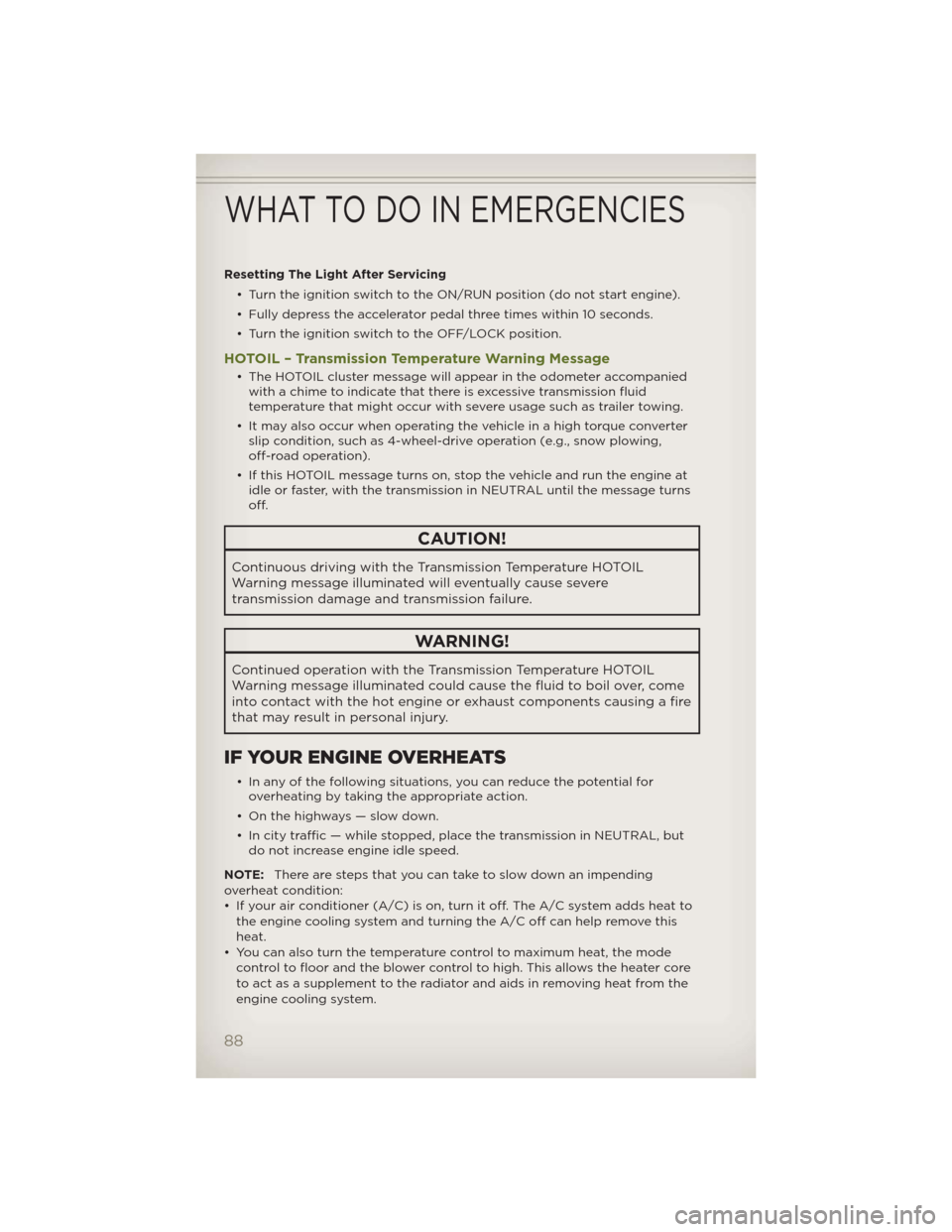
Resetting The Light After Servicing
• Turn the ignition switch to the ON/RUN position (do not start engine).
• Fully depress the accelerator pedal three times within 10 seconds.
• Turn the ignition switch to the OFF/LOCK position.
HOTOIL – Transmission Temperature Warning Message
• The HOTOIL cluster message will appear in the odometer accompanied
with a chime to indicate that there is excessive transmission fluid
temperature that might occur with severe usage such as trailer towing.
• It may also occur when operating the vehicle in a high torque converter
slip condition, such as 4-wheel-drive operation (e.g., snow plowing,
off-road operation).
• If this HOTOIL message turns on, stop the vehicle and run the engine at
idle or faster, with the transmission in NEUTRAL until the message turns
off.
CAUTION!
Continuous driving with the Transmission Temperature HOTOIL
Warning message illuminated will eventually cause severe
transmission damage and transmission failure.
WARNING!
Continued operation with the Transmission Temperature HOTOIL
Warning message illuminated could cause the fluid to boil over, come
into contact with the hot engine or exhaust components causing a fire
that may result in personal injury.
IF YOUR ENGINE OVERHEATS
• In any of the following situations, you can reduce the potential for
overheating by taking the appropriate action.
• On the highways — slow down.
• In city traffic — while stopped, place the transmission in NEUTRAL, but
do not increase engine idle speed.
NOTE:There are steps that you can take to slow down an impending
overheat condition:
• If your air conditioner (A/C) is on, turn it off. The A/C system adds heat to
the engine cooling system and turning the A/C off can help remove this
heat.
• You can also turn the temperature control to maximum heat, the mode
control to floor and the blower control to high. This allows the heater core
to act as a supplement to the radiator and aids in removing heat from the
engine cooling system.
WHAT TO DO IN EMERGENCIES
88
Page 104 of 124

ComponentFluid, Lubricant, or
Genuine PartCapacities
Axle differential (rear)
226 RBI (Model 44)-
MOPAR® Gear & Axle
Lubricant (SAE
80W-90) (API GL-5) or
equivalent. For trailer
towing, use MOPAR®
Synthetic Gear & Axle
Lubricant (SAE
75W-140) or equivalent.
Models equipped with
Trac-Lok™ require an
additive.—
Brake Master Cylinder MOPAR® DOT 3 Brake
Fluid, SAE J1703 should
be used. If DOT 3, SAE
J1703 brake fluid is not
available, then DOT 4 is
acceptable. Use only
recommended brake
fluids.—
Power Steering
ReservoirMOPAR® Power
Steering Fluid +4,
MOPAR® ATF+4®
Automatic Transmission
Fluid or equivalent
licensed ATF+4®
product.—
Fuel Selection 2 Door 87 Octane 18.6 Gallons (70 Liters)
(Approximate)
Fuel Selection 4 Door 87 Octane 22.5 Gallons (85 Liters)
(Approximate)
MAINTAINING YOUR VEHICLE
102