Page 54 of 124
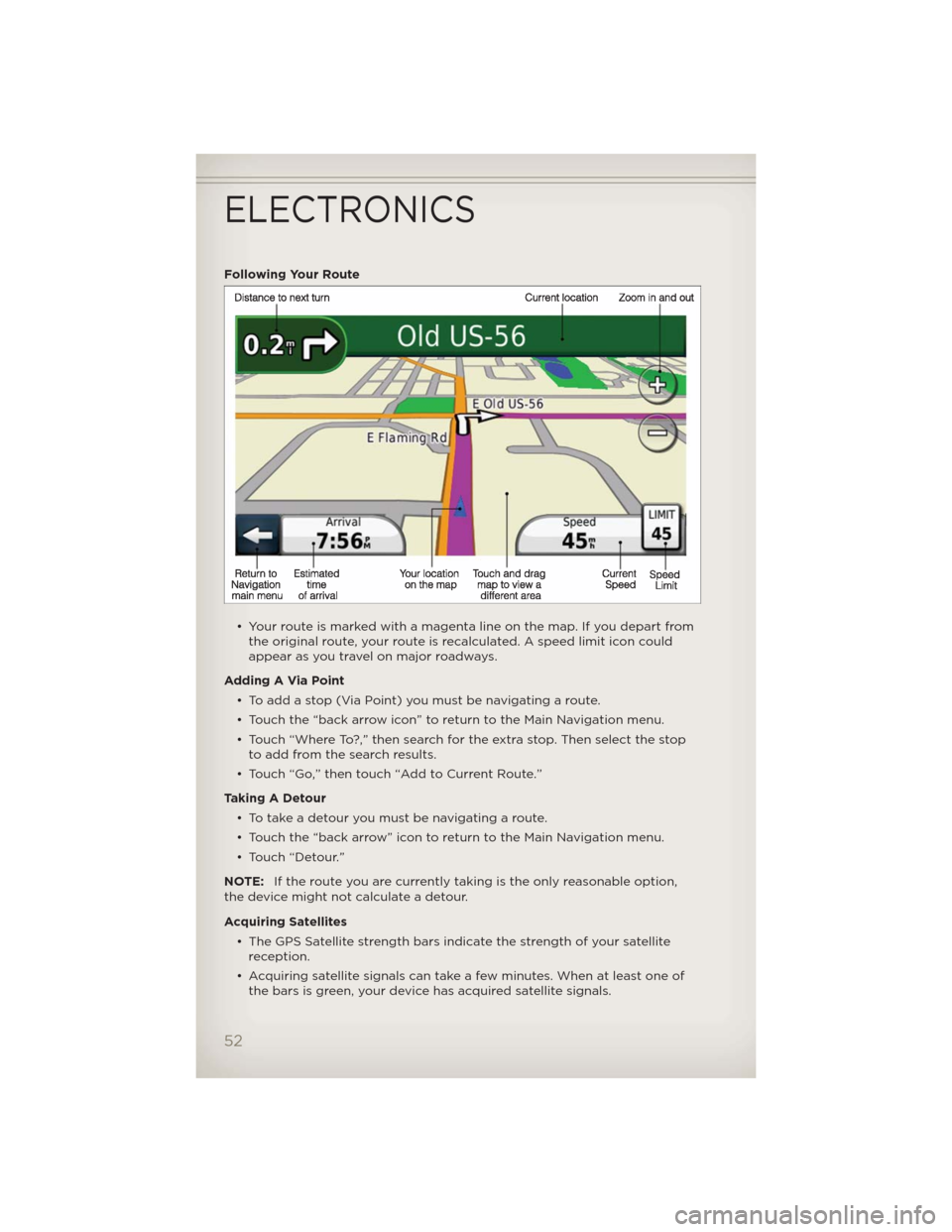
Following Your Route
• Your route is marked with a magenta line on the map. If you depart from
the original route, your route is recalculated. A speed limit icon could
appear as you travel on major roadways.
Adding A Via Point
• Toaddastop(ViaPoint)youmustbenavigatingaroute.
• Touch the “back arrow icon” to return to the Main Navigation menu.
• Touch “Where To?,” then search for the extra stop. Then select the stop
to add from the search results.
• Touch “Go,” then touch “Add to Current Route.”
Taking A Detour
• To take a detour you must be navigating a route.
• Touch the “back arrow” icon to return to the Main Navigation menu.
• Touch “Detour.”
NOTE:If the route you are currently taking is the only reasonable option,
the device might not calculate a detour.
Acquiring Satellites
• The GPS Satellite strength bars indicate the strength of your satellite
reception.
• Acquiring satellite signals can take a few minutes. When at least one of
the bars is green, your device has acquired satellite signals.
ELECTRONICS
52
Page 62 of 124
NAVIGATION
• Your navigation system receives GPS signals from up to 16 satellites to
display the position of your vehicle. Map and database information is
supplied through a hard disk drive.
• Touch the “NAV” hard-key on the radio face plate to access the
Navigation system and the NAV – Main Menu.
NOTE:For your own safety and the safety of others, it is not possible to use
certain features while the vehicle is in motion.
Main Navigation Menu
Finding Points Of Interest
• From the NAV main menu, touch the “Points of Interest” soft-key.
• Select a Category and then a subcategory, if necessary.
• Select your destination and touch “GO.”
ELECTRONICS
60
Page 116 of 124

AUTHENTIC ACCESSORIES BY MOPAR®
• The following highlights just some of the many Authentic Jeep
Accessories by Mopar featuring a fit, finish, and functionality specifically
for your Jeep Wrangler.
• In choosing Authentic Accessories you gain far more than expressive
style, premium protection, or extreme entertainment, you also benefit
from enhancing your vehicle with accessories that have been thoroughly
tested and factory-approved.
• For the full line of Authentic Jeep Accessories by Mopar, visit your local
Jeep dealership or online at mopar.com.
Chrome:
• Grille • Tubular Side Steps • Tubular Bumper
• Mirror Covers • Fuel Door • Tail Lamp Guards
• Door Handle Covers • Door Hinge Covers
Off Road:
• Off Road Bumpers • Rock Rails • Skid Plates
• Winches • Lift Kits • Off Road Lights
• Exhaust
Exterior:
• Black Tubular Side
Steps• Black Tubular
Bumpers• Running Boards
• Front End Cover • Cab Covers • Spare Tire Covers
• Air Deflectors • Wheels • Hard Tops
• Soft Tops • Splash Guards • Fender Flares
•
Hard Top Storage Dolly
Interior:
• Premium Carpet Floor
Mats• Slush Floor Mats • Door Sill Guards
• Seat Covers • Instrument Panel
Appliques
Electronics:
• Portable Navigation
Systems• Uconnect™ Web
(WiFi)• Sirius Satellite Radio
• Heated Seats • Ambient Footwell
Lighting• iPod® Adapter
• Fog Lights • Electronic Vehicle
Tracking System
Carriers:
• Freedom Top® Carriers • Spare Tire-mount Ski • Hitch Receivers and
Trailering Accessories
• Bike Carriers
iPod® is a registered trademark of Apple, Inc.
MOPAR ACCESSORIES
114