2012 JEEP PATRIOT turn signal
[x] Cancel search: turn signalPage 3 of 108

INTRODUCTION/WELCOMEWelcome From Chrysler Group LLC..2
CONTROLS AT A GLANCEDriver Cockpit..............4
Instrument Cluster............6
GETTING STARTEDKeyFob ..................8
Remote Start...............8
Theft Alarm................9
Seat Belt..................9
Supplemental Restraint
System (SRS) — Air Bags...... 10
Child Restraints.............11
FrontSeats ................13
RearSeats................ 14
HeatedSeats ...............15
Tilt Steering Column......... 16
OPERATING YOUR VEHICLEEngine Break-In
Recommendations............17
Turn Signal/Lights Lever........18
Wiper/Washer Lever......... 19
Speed Control.............20
Continuously Variable Automatic
Transmission (CVT)...........21
Manual Climate Controls.......22
Automatic Temperature
Controls (ATC).............23
Power Sunroof.............24
Wind Buffeting.............25
ELECTRONICSYour Vehicle's Sound System....26
Media Center 130
(Sales Code RES)...........28
Media Center 130 With Satellite
Radio (Sales Code RES + RSC) . . . 30
Media Center 230
(Sales Code REQ)...........32
Media Center 430/430N
(Sales Code RBZ/RHB)........35
Sirius XM™Satellite Radio/
Travel Link................44
Steering Wheel Audio Controls . . . 48
iPod®/USB/MP3 Control.......48
Uconnect™ Phone...........49
Uconnect™ Voice Command.....53
Bluetooth® Streaming Audio.....55
Electronic Vehicle Information
Center (EVIC).............55
Programmable Features.......56
Universal Garage Door Opener
(HomeLink®)..............57PowerInverter .............60
Power Outlet.............. 61
OFF-ROAD CAPABILITIESFour-Wheel Drive Operation.....62
UTILITYTrailer Towing Weights (Maximum
Trailer Weight Ratings)........64
Recreational Towing (Behind
Motorhome, Etc.)...........65
WHAT TO DO IN EMERGENCIES24-Hour Towing Assistance.....66
Instrument Cluster Warning
Lights..................66
If Your Engine Overheats.......70
Automatic Transmission
Overheating...............71
Jacking And Tire Changing......71
Jump-Starting Procedures......76
Shift Lever Override..........79
Towing A Disabled Vehicle......80
Freeing A Stuck Vehicle........81
Event Data Recorder (EDR).....82
MAINTAINING YOUR VEHICLEOpening The Hood..........83
Engine Compartment.........84
Fluids And Capacities.........86
Maintenance Chart..........88
Fuses................... 91
TirePressures..............93
Wheel And Wheel Trim Care.....94
Exterior Bulbs.............94
CONSUMER ASSISTANCEChrysler Group LLC Customer
Center ..................95
Chrysler Canada Inc. Custome
rCenter .................95
Assistance For The Hearing
Impaired.................95
Publications Ordering.........95
Reporting Safety Defects In
The 50 United States
And Washington, D.C..........96
MOPAR ACCESSORIESAuthentic Accessories
ByMOPAR®...............97
INDEX.................98
FAQ(HowTo?)Frequently Asked Questions.....101
TABLE OF CONTENTS
Page 7 of 108

A. Turn Signal/Lights Lever pg. 18
B. Electronic Vehicle Information
Center (EVIC) Controls pg. 55
C. Electronic Vehicle Information
Center (EVIC) Display pg. 55
D. Instrument Cluster pg. 6
E. Wiper/Washer Lever pg. 19
F. Audio System (non-touch-screen-
radio shown) pg. 26G. Climate Controls pg. 22
H. Power Outlet/Cigar Lighter pg. 61
I. Transmission Gear Selector
J. SWITCH PANEL
− Heated Seat Switches pg. 15
− Electronic Stability Control
pg. 66
− Hazard SwitchK. Speed Control pg. 20
L. Tilt Steering Column Lever pg. 16
M. Power Mirrors
N. Power Door Locks
O. Power Windows
CONTROLS AT A GLANCE
5
Page 9 of 108

Indicators
- Turn Signal Indicators
- High Beam Indicator
- Front Fog Light Indicator
- Vehicle Security Indicator*
4WD- 4WD Indicator
- Electronic Stability Control (ESC) Off Indicator
CRUISE- Speed Control Indicator
- Hill Descent Control Indicator
OFF ROAD - OFF ROAD Indicator
Odometer Messages
door - Door Ajar LoW tirE - Low Tire Pressure
gATE - GateAjar CHANgE OIL* - Change Engine Oil
gASCAP - Fuel Cap Fault
* If equipped
** Bulb Check with Key On
CONTROLS AT A GLANCE
7
Page 18 of 108

TILT STEERING COLUMN
• The tilt lever is located on the
steering column, below the turn
signal lever.
• Push down on the lever to unlock
the steering column.
• With one hand firmly on the
steering wheel, move the steering
column up or down as desired.
• Pull upward on the lever to lock
the column firmly in place.
WARNING!
Do not adjust the steering column while driving. Adjusting the
steering column while driving, or driving with the steering column
unlocked, could cause the driver to lose control of the vehicle. Be sure
the steering column is locked before driving your vehicle. Failure to
follow this warning may result in severe injury or death.
GETTING STARTED
16
Page 20 of 108

TURN SIGNAL/LIGHTS LEVER
Headlights/Parking Lights
• Rotate the end of the lever to the first detent for parking lightsand to the second detent for headlights.
Instrument Panel Dimmer
• Rotate the center portion of the lever to the extreme bottom position to
fully dim the instrument panel lights and prevent the interior lights from
illuminating when a door is opened.
• Rotate the center portion of the lever up to increase the brightness of
the instrument panel lights when the parking lights or headlights are on.
• Rotate the center portion of the lever upward to the next detent position
to brighten the odometer and radio controls when the parking lights or
headlights are on.
• Rotate the center portion of the lever upward to the last detent to turn
on the interior lighting.
Flash To Pass
• Pull the lever toward you to activate the high beams. The high beams will
remain on until the lever is released.
High Beam Operation
• Push the lever forward to activate the high beams.
NOTE:For safe driving, turn off the high beams when oncoming traffic is
present to prevent headlight glare and as a courtesy to other motorists.
Fog Lights
• Turn on the parking lights or low beam headlights and pull out the end of
the lever.
Turn Signals/Lane Change Assist
• Tap the lever up or down once and the turn signal (right or left) will flash
three times and automatically turn off.
OPERATING YOUR VEHICLE
18
Page 45 of 108

Following Your Route
• Your route is marked with a magenta line on the map. If you depart from
the original route, your route is recalculated. A speed limit icon could
appear as you travel on major roadways.
Adding A Via Point
• To add a stop (Via Point) you must be navigating a route.
• Touch the “back arrow icon” to return to the Main Navigation menu.
• Touch “Where To?,” then search for the extra stop. Then select the stop
to add from the search results.
• Touch “Go,” then touch “Add to Current Route.”
Taking A Detour
• To take a detour you must be navigating a route.
• Touch the “back arrow” icon to return to the Main Navigation menu.
• Touch “Detour.”
NOTE:If the route you are currently taking is the only reasonable option,
the device might not calculate a detour.
Acquiring Satellites
• The GPS Satellite strength bars indicate the strength of your satellite
reception.
• Acquiring satellite signals can take a few minutes. When at least one of
the bars is green, your device has acquired satellite signals.
ELECTRONICS
43
Page 59 of 108
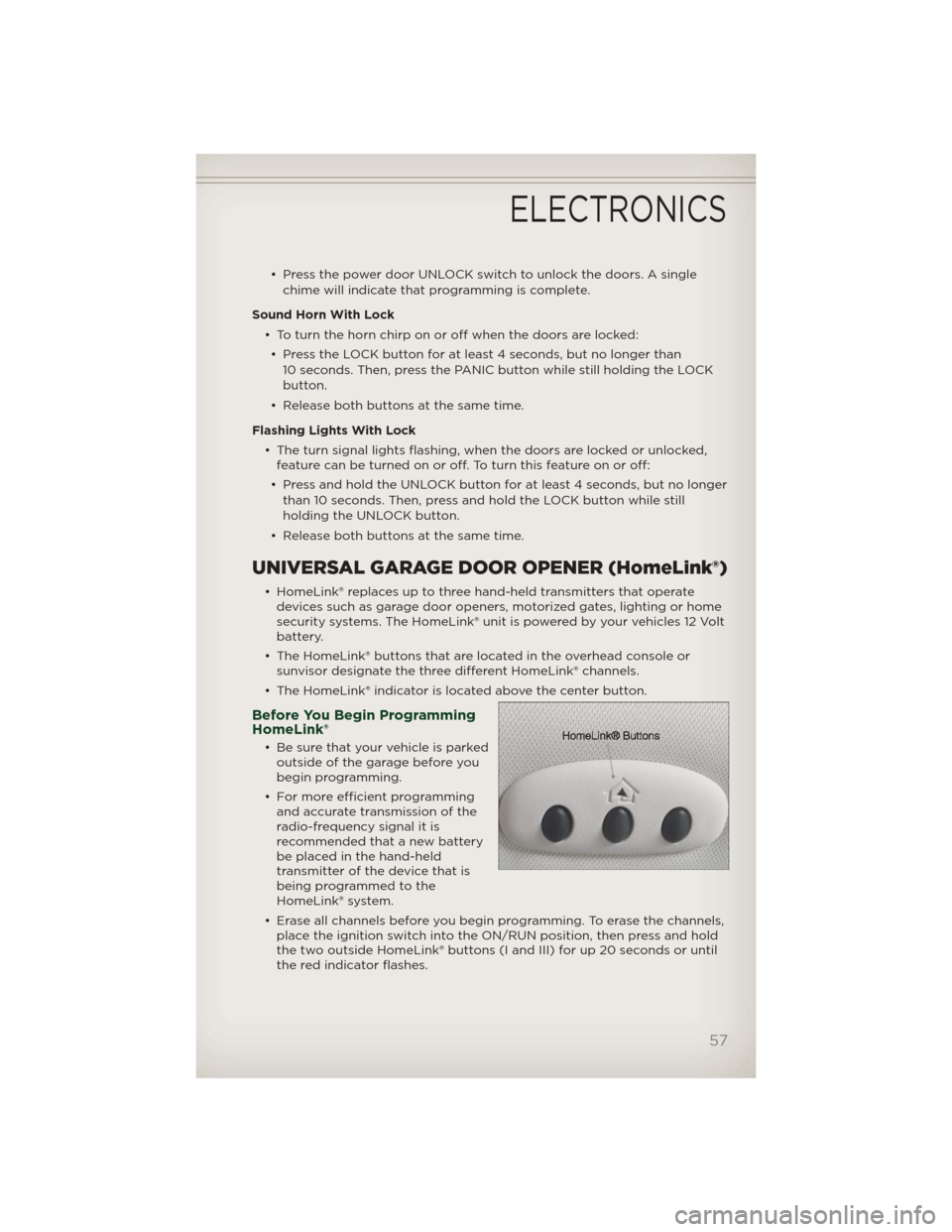
• Press the power door UNLOCK switch to unlock the doors. A single
chime will indicate that programming is complete.
Sound Horn With Lock
• To turn the horn chirp on or off when the doors are locked:
• Press the LOCK button for at least 4 seconds, but no longer than
10 seconds. Then, press the PANIC button while still holding the LOCK
button.
• Release both buttons at the same time.
Flashing Lights With Lock
• The turn signal lights flashing, when the doors are locked or unlocked,
feature can be turned on or off. To turn this feature on or off:
• Press and hold the UNLOCK button for at least 4 seconds, but no longer
than 10 seconds. Then, press and hold the LOCK button while still
holding the UNLOCK button.
• Release both buttons at the same time.
UNIVERSAL GARAGE DOOR OPENER (HomeLink®)
• HomeLink® replaces up to three hand-held transmitters that operate
devices such as garage door openers, motorized gates, lighting or home
security systems. The HomeLink® unit is powered by your vehicles 12 Volt
battery.
• The HomeLink® buttons that are located in the overhead console or
sunvisor designate the three different HomeLink® channels.
• The HomeLink® indicator is located above the center button.
Before You Begin Programming
HomeLink®
• Be sure that your vehicle is parked
outside of the garage before you
begin programming.
• For more efficient programming
and accurate transmission of the
radio-frequency signal it is
recommended that a new battery
be placed in the hand-held
transmitter of the device that is
being programmed to the
HomeLink® system.
• Erase all channels before you begin programming. To erase the channels,
place the ignition switch into the ON/RUN position, then press and hold
the two outside HomeLink® buttons (I and III) for up 20 seconds or until
the red indicator flashes.
ELECTRONICS
57
Page 60 of 108

NOTE:
• Erasing all channels should only be performed when programming
HomeLink® for the first time. Do not erase channels when programming
additional buttons.
• If you have any problems, or require assistance, please call toll-free
1–800–355–3515 or, on the Internet at www.HomeLink.com for information
or assistance.
Programming A Rolling Code
• For programming Garage Door Openers that were manufactured after
1995. These Garage Door Openers can be identified by the “LEARN” or
“TRAIN” button located where the hanging antenna is attached to the
Garage Door Opener. It is NOT the button that is normally used to open
and close the door. The name and color of the button may vary by
manufacturer.
• Place the ignition switch into the ON/RUN position.
• Place the hand-held transmitter 1 to 3 in (3 to 8 cm) away from the
HomeLink® button you wish to program while keeping the HomeLink®
indicator light in view.
• Simultaneously press and hold both the HomeLink® button you want to
program and the hand-held transmitter button.
• Continue to hold both buttons and observe the indicator light. The
Homelink® indicator will flash slowly and then rapidly after Homelink® has
received the frequency signal from the hand-held transmitter. Release
both buttons after the indicator light changes from slow to rapid.
• At the garage door opener motor (in the garage), locate the “LEARN” or
“TRAINING” button. This can usually be found where the hanging
antenna wire is attached to the garage door opener motor. Firmly press
and release the “LEARN” or “TRAINING” button.
NOTE:You have 30 seconds in which to initiate the next step after the
LEARN button has been pressed.
• Return to the vehicle and press the programmed HomeLink® button
twice (holding the button for two seconds each time). If the device is
plugged in and activates, programming is complete.
NOTE:If the device does not activate, press the button a third time (for two
seconds) to complete the training.
• To program the remaining two HomeLink® buttons, repeat each step for
each remaining button. DO NOT erase the channels.
ELECTRONICS
58