Page 89 of 148

• The Quadra-Lift™ air suspension system uses a lifting and loweringpattern which keeps the headlights from shining into oncoming traffic.
When raising the vehicle, the rear of the vehicle will move up first and
then the front. When lowering the vehicle, the front will move down first
and then the rear.
• After the engine is turned off, you may notice that the air suspension system operates briefly. This is normal. The system is correcting the
position of the vehicle.
• To assist with changing a spare tire, the Quadra-Lift™ air suspension system has a feature which allows the automatic leveling to be disabled.
Press and hold both the “Up” and “Down” buttons simultaneously
between 5 and 10 seconds; a message will appear in the EVIC stating
leveling has been disabled immediately after both buttons have been
released. Driving the vehicle over 5 mph (8 km/h) will return the air
suspension to normal operation.
• An audible chime will be heard whenever a system error has been detected.
Operation • Pressing the “Up” or “Down” button once will move the suspension one position higher or lower from the current position, assuming all
conditions are met (i.e., engine running and all doors and liftgate closed).
• The 4 indicator lamps will illuminate to show the current position of the vehicle. Flashing indicator lamps will show a position which the system is
working to achieve. If multiple indicator lamps are flashing on the “Up”
button, the highest flashing indicator lamp is the position the system is
working to achieve.
• Normal Ride Height (NRH) – This is the standard position ofthe suspension and is meant for normal driving. Only the
bottom Indicator lamp on the “Up” button will be illuminated
when the vehicle is in this position.
• Off-Road 1 (OR1) (Raises the vehicle approximately 1.3 in (33 mm) – This position is intended for off-road driving only
where vehicle speeds may go above 25 mph (40 km/h). Press
the “Up” button once from NRH while vehicle speed is below
48 mph (77 km/h). The bottom two Indicator lamps on the
“Up” button will be illuminated when the vehicle is in OR1.
• Off-Road 2 (OR2) (Raises the vehicle approximately 2.6 in (65 mm) – This position is intended for off-road driving where
maximum ground clearance is required. Press the “Up” button
twice from NRH, or once from OR1 position while vehicle
speed is below 20 mph (32 km/h). All three Indicator lamps on
the “Up” button will be illuminated when the vehicle is in OR2.
UP
UP
UP
OFF-ROAD CAPABILITIES
87
Page 90 of 148

• Park Mode (Lowers the vehicle approximately 1.5 in (38 mm) –This position lowers the vehicle for easier passenger entry and
exit. Press the “Down” button once from NRH while the vehicle
speed is below 25 mph (40 km/h). Once the vehicle speed
goes below 15 mph (24 km/h) the vehicle height will begin to
lower. The Indicator lamp on the “Down” button will be
illuminated when the vehicle is in Park Mode.
WARNING!
• You or others could be injured if you leave the vehicle unattendedwith the transfer case in the N (Neutral) position without first fully
engaging the parking brake. The transfer case N (Neutral) position
disengages both the front and rear driveshafts from the powertrain
and will allow the vehicle to move regardless of the transmission
position. The parking brake should always be applied when the
driver is not in the vehicle.
• The air suspension system uses a high pressure volume of air to operate the system. To avoid personal injury or damage to the
system, see your authorized dealer for service.
Hill Start Assist/Hill Descent Control
• The Hill Start Assist system assists the driver when starting a vehiclefrom a stop on a hill.
• The Hill Descent Control system maintains vehicle speed while descending hills during off-road driving situations and is available in
4WD HIGH range and 4WD LOW range.
• Refer to your Owner's Manual on the DVD for further details.
DOWN
PARK
OFF-ROAD CAPABILITIES
88
Page 91 of 148

TRAILER TOWING WEIGHTS (MAXIMUM TRAILER WEIGHT RATINGS)Engine/Model ModelGCWR (Gross
Combined Wt. Rating) Frontal Area
Max. GTW
(Gross Trailer Wt.) Max. Trailer
Tongue Wt.
(See Note)
3.6L 4x2 10,400 lbs. (4 717 kg) 40 sq ft
(3.72 sq m)5,000 lbs (2 268 kg) 500 lbs (227 kg)
3.6L 4x4 10,400 lbs. (4 717 kg) 40 sq ft
(3.72 sq m)5,000 lbs (2 268 kg) 500 lbs (227 kg)
5.7L 4x2 13,100 lbs (5 942 kg) 60 sq ft
(5.57 sq m)7,400 lbs (3 357 kg) 740 lbs (336 kg)
5.7L 4x4 13,100 lbs (5 942 kg) 60 sq ft
(5.57 sq m)7,200 lbs (3 266 kg) 720 lbs (327 kg)
6.4L * SRT8 10,400 lbs (4 717 kg) 40 sq ft (3.72 sq m)5,000 lbs (2 268 kg) 500 lbs (227 kg)
* For SRT8 vehicles, do not tow a trailer when using the compact spare tire. Refer to local laws for maximum trailer towing speeds.
NOTE: The trailer tongue weight must be considered as part of the combined weight of occupants and cargo, and
should never exceed the weight referenced on the Tire and Loading Information placard.
• If the gross trailer weight is 3,500 lbs (1587 kg) or more, it is mandatory to use a weight-distributing hitch to ensure stable handling of your vehicle.
NOTE: Vehicles not factory equipped with trailer tow package are limited to 3,500 lbs (350 lbs tongue weight).
UTILITY
89
Page 92 of 148

TOW/HAUL MODE
• When driving in hilly areas, towing a trailer, carrying a heavy load, etc.,and frequent transmission shifting occurs, press the TOW/HAUL switch
to select TOW/HAUL mode. This will improve performance and reduce
the potential for transmission overheating or failure due to excessive
shifting. When operating in TOW/HAUL mode, transmission upshifts are
delayed, and the transmission will automatically downshift (for engine
braking) during steady braking maneuvers.
• The “TOW/HAUL Indicator Light”will illuminate in the instrument
cluster to indicate that
TOW/HAUL mode has been
activated. Pressing the switch a
second time restores normal
operation. If the TOW/HAUL mode
is desired, the switch must be
pressed each time the engine is
started.
RECREATIONAL TOWING (BEHIND MOTORHOME,
ETC.)
Two-Wheel Drive Models
•Recreational towing is not allowed.
Quadra-Trac I® (Single-Speed Transfer Case) Four-Wheel Drive
Models
•Recreational towing is not allowed. This model does not have a
NEUTRAL position in the transfer case.
Quadra–Trac II® /Quadra–Drive® II /Selec- Terrain™ Four-Wheel
Drive Models
NOTE: The transfer case must be in the NEUTRAL position, and the
transmission must be in the PARK position for recreational towing.
Shifting Into NEUTRAL• Use the following procedure to prepare your vehicle for recreational towing.
• Bring the vehicle to a complete stop and shift the transmission to PARK. Turn the engine off.
TOW/HAUL Switch
UTILITY
90
Page 93 of 148

• For vehicles with Keyless Enter-N-Go™, remove the Keyless Enter-N-Go™button and use the Key Fob to complete this procedure.
• Turn the ignition switch to the ON/RUN position, but do not start the engine.
• Press and hold the brake pedal and shift the transmission into NEUTRAL.
• Using a ballpoint pen or similar object, press and hold the recessed transfer case N (Neutral) button for four seconds, until the light next to
the N symbol starts to blink, indicating shift in progress. The light will
stop blinking (stay on solid) when the shift to N (Neutral) is complete. A
“FOUR WHEEL DRIVE SYSTEM IN NEUTRAL” message will display on
the EVIC (Electronic Vehicle Information Center).
• Start the engine and shift the transmission into REVERSE.
• Release the brake pedal for five seconds and ensure that there is no vehicle movement.
• Turn the engine off and firmly apply the parking brake.
• Shift the transmission into PARK and remove the Key Fob.
• Attach the vehicle to the tow vehicle using a suitable tow bar and release the parking brake.
NOTE: Vehicles equipped with Quadra-Lift™ must be lowered to the “Park”
(lowest) level, and have automatic leveling disabled, before tying them down
(from the body) on a trailer or a flatbed truck. Refer to “Quadra-Lift™” in
“Off-Road Capabilities” for more information. If the vehicle cannot be
lowered to the “Park” level (for example, engine will not run), tie-downs must
be fastened to the axles (not the body). Failure to follow these instructions
may cause fault codes to be set and/or loss of proper tie-down tension.
CAUTION!
• Towing with the rear wheels on the ground will cause severe transmission damage. Damage from improper towing is not covered
under the New Vehicle Limited Warranty.
• Front or rear wheel lifts should not be used. Internal damage to the transmission or transfer case will occur if a front or rear wheel lift is
used when recreational towing.
• It is necessary to follow these steps to be certain that the transfer case is fully in NEUTRAL before recreational towing to prevent
damage to internal parts.
UTILITY
91
Page 94 of 148
WARNING!
You or others could be injured if you leave the vehicle unattended
with the transfer case in the NEUTRAL position without first fully
engaging the parking brake. The transfer case NEUTRAL position
disengages both the front and rear driveshafts from the powertrain
and will allow the vehicle to move even if the transmission is in PARK.
The parking brake should always beapplied when the driver is not in
the vehicle.
UTILITY
92
Page 95 of 148

AUTOSTICK®
• AutoStick® is a driver-interactivetransmission feature that offers
manual gear shifting to provide
youwithmorecontrolofthe
vehicle. AutoStick® allows you to
maximize engine braking,
eliminate undesirable upshifts and
downshifts, and improve overall
vehicle performance.
• This system can also provide you with more control during passing,
city driving, cold slippery
conditions, mountain driving,
trailer towing, and many other
situations.
Operation
• When the shift lever is in the DRIVE position, the transmission willoperate automatically, shifting between the five available gears. To
engage AutoStick®, simply tap the shift lever to the right or left (+/-)
while in the DRIVE position, or tap one of the steering wheel-mounted
shift paddles (+/-). Tapping (-) to enter AutoStick® mode will downshift
the transmission to the next lower gear, while using (+) to enter
AutoStick® mode will retain the current gear. When AutoStick® is active,
the current transmission gear is displayed in the instrument cluster. In
AutoStick® mode, the transmission will shift up or down when (+/-) is
manually selected by the driver (using the shift lever, or the shift
paddles), unless an engine lugging or overspeed condition would result.
It will remain in the selected gear until another upshift or downshift is
chosen, except as described below:
• Normally, in AutoStick® mode, the transmission will automatically shift up when maximum engine speed is reached. If, h owever, AutoStick® is
engaged while in SPORT mode, the transmission will remain in the
selected gear even when maximum engine speed is reached. The
transmission will upshift only when commanded by the driver.
• The transmission will automatically downshift as the vehicle slows (to prevent engine lugging) and will display the current gear.
• The transmission will automatically downshift to first gear when coming to a stop. After a stop, the driver should manually upshift (+) the
transmission as the vehicle is accelerated.
• You can start out in first or second gear. Tapping (+) (at a stop) will allow starting in second gear. Starting out in second gear is helpful in
snowy or icy conditions.
• The system will ignore attempts to upshift at too low of a vehicle speed.
• Avoid using speed control when AutoStick® is engaged.
SRT8
93
Page 96 of 148

• Transmission shifting will be more noticeable when AutoStick® isengaged.
• To disengage AutoStick® mode, hold the shift lever to the right or press and hold the (+) shift paddle until “D” is once again displayed in the
instrument cluster. You can shift in or out of the AutoStick® mode at any
time without taking your foot off the accelerator pedal.
WARNING!
Do not downshift for additional engine braking on a slippery surface.
The drive wheels could lose their grip and the vehicle could skid,
causing a collision or personal injury.
SELEC-TRACK™
• Selec-Track™ combines the capabilities of the vehicle control systems,along with driver input, to provide the best performance for all terrains.
• Rotate the mode control knob toselect the following Selec-Track™
positions:
• Sport – Dry weather, on-road
calibration. Performance based
tuning that provides a rear wheel
drive feel but with improved
handling and acceleration over a
two-wheel drive vehicle. The
active suspension system will be
in Semi Firm mode, and a green
flag will light up in the instrument
cluster.
• Snow – Tuning set for additional stability in inclement weather. Use on
and off road on loose traction surfaces such as snow.
• Auto – Fully automatic full time four-wheel drive operation can be used
on and off road. This position balances traction with seamless steering
feel to provide improved handling and acceleration over two-wheel
drive vehicles.
• Track – This position offers track road calibration for use on high
traction surfaces. Driveline is maximized for traction. Some binding may
be felt on less forgiving surfaces.
• To w – Use this mode for towing. Vehicle suspension will go to Firm
mode and peak power will be limited in the engine controls.
SRT8
94
 1
1 2
2 3
3 4
4 5
5 6
6 7
7 8
8 9
9 10
10 11
11 12
12 13
13 14
14 15
15 16
16 17
17 18
18 19
19 20
20 21
21 22
22 23
23 24
24 25
25 26
26 27
27 28
28 29
29 30
30 31
31 32
32 33
33 34
34 35
35 36
36 37
37 38
38 39
39 40
40 41
41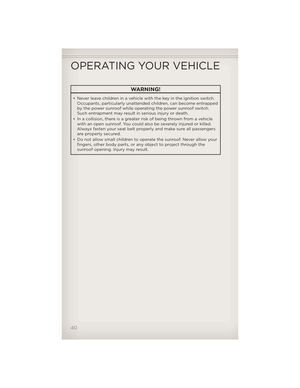 42
42 43
43 44
44 45
45 46
46 47
47 48
48 49
49 50
50 51
51 52
52 53
53 54
54 55
55 56
56 57
57 58
58 59
59 60
60 61
61 62
62 63
63 64
64 65
65 66
66 67
67 68
68 69
69 70
70 71
71 72
72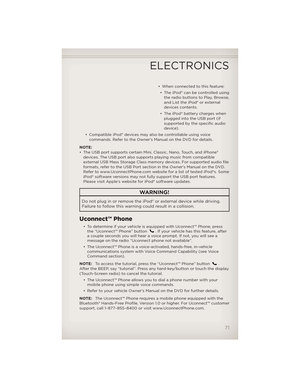 73
73 74
74 75
75 76
76 77
77 78
78 79
79 80
80 81
81 82
82 83
83 84
84 85
85 86
86 87
87 88
88 89
89 90
90 91
91 92
92 93
93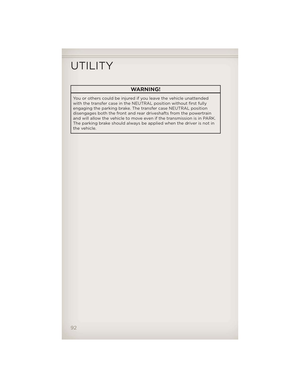 94
94 95
95 96
96 97
97 98
98 99
99 100
100 101
101 102
102 103
103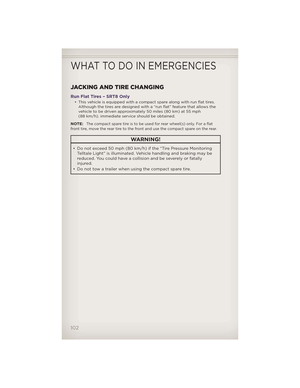 104
104 105
105 106
106 107
107 108
108 109
109 110
110 111
111 112
112 113
113 114
114 115
115 116
116 117
117 118
118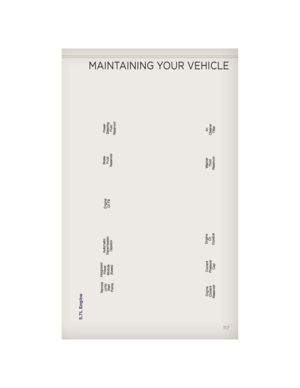 119
119 120
120 121
121 122
122 123
123 124
124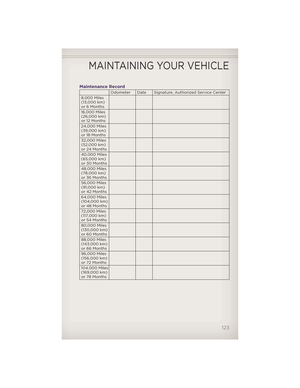 125
125 126
126 127
127 128
128 129
129 130
130 131
131 132
132 133
133 134
134 135
135 136
136 137
137 138
138 139
139 140
140 141
141 142
142 143
143 144
144 145
145 146
146 147
147






