2012 JEEP GRAND CHEROKEE oil reset
[x] Cancel search: oil resetPage 176 of 380

•Engine Temperature Warning Light
This light warns of an overheated en-
gine condition. As temperatures rise
and the gauge approaches H,this
indicator will illuminate and a single
chime will sound after reaching a set threshold.
Further overheating will cause the temperature
gauge to pass H,a continuous chime will occur
until the engine is allowed to cool.
If the light turns on while driving, safely pull
over and stop the vehicle. If the A/C system is
on, turn it off. Also, shift the transmission into
NEUTRAL and idle the vehicle. If the tempera-
ture reading does not return to normal, turn the
engine off immediately and call for service.
Refer to “If Your Engine Overheats” in “What To
Do In Emergencies” for more information.
• Transmission Temperature Light
This light indicates that there is
excessive transmission fluid tem-
perature that might occur with se-
vere usage such as trailer towing.
It may also occur when operating
the vehicle in a high torque con-
verter slip condition, such as 4-wheel-drive
operation (e.g., snow plowing, off- road opera- tion). If this light comes on, stop the vehicle and
run the engine at idle or faster, with the trans-
mission in NEUTRAL until the light goes off.
CAUTION!
Continuous driving with the Transmission
Temperature Indicator illuminated will eventu-
ally cause severe transmission damage or
transmission failure.
WARNING!
If the Transmission Temperature Warning
Light is illuminated and you continue operat-
ing the vehicle, in some circumstances you
could cause the fluid to boil over, come in
contact with hot engine or exhaust compo-
nents and cause a fire.
Engine Oil Change Indicator System
Oil Change Due
Your vehicle is equipped with an engine oil
change indicator system. The “Oil Change
Due” message will flash in the EVIC display for
approximately 10 seconds after a single chime
has sounded, to indicate the next scheduled oil
change interval. The engine oil change indica-
tor system is duty cycle based, which means
the engine oil change interval may fluctuate,
dependent upon your personal driving style.
Unless reset, this message will continue to
display each time you turn the ignition switch to
the ON/RUN position or cycle the ignition to the
ON/RUN position if equipped with Keyless
Enter-N-Go. To turn off the message temporar-
ily, press and release the MENU button. To
reset the oil change indicator system (after
performing the scheduled maintenance) refer
to the following procedure.
Vehicles Equipped With Keyless
Enter-N-Go
1. Without pressing the brake pedal, push the
ENGINE START/STOP button and cycle the
ignition to the ON/RUN position (Do not start
the engine.)
2. Fully depress the accelerator pedal, slowly,
three times within 10 seconds.
172
Page 177 of 380

3. Without pressing the brake pedal, push the
ENGINE START/STOP button once to return the
ignition to the OFF/LOCK position.
Vehicles Not Equipped With Keyless
Enter-N-Go
1. Turn the ignition switch to the ON/RUN po-
sition (Do not start the engine.)
2. Fully depress the accelerator pedal, slowly,
three times within 10 seconds.
3. Turn the ignition switch to the OFF/LOCK
position.
NOTE:
If the indicator message illuminates when
you start the vehicle, the oil change indica-
tor system did not reset. If necessary, repeat
this procedure.Fuel EconomyPress and release the UP or DOWN button until
“Fuel Economy” displays highlighted in the
EVIC and press the SELECT button. Press and
release the UP/DOWN buttons until one of the
following Fuel Economy functions displays in
the EVIC:
•Average Fuel Economy/Fuel Saver Mode
• Distance To Empty (DTE)
• Current Miles Per Gallon (MPG) or 100L/Km
Average Fuel Economy / Fuel Saver Mode
— If Equipped
Shows the average fuel economy since the last
reset. When the fuel economy is reset, the
display will read “RESET” or show dashes for
two seconds. Then, the history information will
be erased, and the averaging will continue from
the last fuel average reading before the reset.
The ECO message will display above the aver-
age fuel economy in the EVIC display. This
message will appear whenever the Multi-
Displacement System (MDS) (if equipped) al-
lows the engine to operate on four cylinders, or
if you are driving in a fuel efficient manner. This feature allows you to monitor when you are
driving in a fuel efficient manner, and it can be
used to modify driving habits in order to in-
crease fuel economy.
Distance To Empty (DTE)
Shows the estimated distance that can be
traveled with the fuel remaining in the tank. This
estimated distance is determined by a
weighted average of the instantaneous and
average fuel economy, according to the current
fuel tank level. DTE cannot be reset through the
SELECT button.
Fuel Saver Mode — On
173
Page 179 of 380

Elapsed Time
Shows the total elapsed time of travel since the
last reset when the ignition switch is in the ACC
position. Elapsed time will increment when the
ignition switch is in the ON or START position.
To Reset The Display
Reset will only occur while a resettable function
is being displayed. Press and release the SE-
LECT button once to clear the resettable func-
tion being displayed.
UnitsPress and release the UP or DOWN button until
“Units” displays highlighted in the EVIC and
press the SELECT button. The EVIC, odometer,
and navigation system (if equipped) can be
changed between English and Metric units of
measure. To make your selection, scroll up or
down until the preferred setting is highlighted,
then press and release the SELECT button until
a check-mark appears next to the setting,
showing that the setting has been selected.
Vehicle Info
(Customer Information Features)
Press and release the UP or DOWN button until
“Vehicle Info” displays highlighted in the EVIC
and press the SELECT button. Press the UP
and DOWN button to scroll through the avail-
able information displays, then press SELECT
to display any one of the following choices.
•Oil Temp (If Equipped)
Displays the actual oil temperature.
• Oil Pressure (If Equipped)
Displays the actual oil pressure.
• Coolant Temp
Displays the actual coolant temperature.
• Trans Temperature
Displays the actual transmission temperature
when the shift lever is in the Drive position. •
Engine Hours
Displays the number of hours of engine opera-
tion.
Tire PSI or Tire KPA
Press and release the UP or DOWN button until
“Tire PSI” or “Tire KPA” displays highlighted in
the EVIC and press the SELECT button. Press
and release the UP/DOWN buttons until one of
the following System Status messages displays
in the EVIC:
• System OK
• System Warnings Displayed (will display all
currently active System Warnings)
175
Page 336 of 380
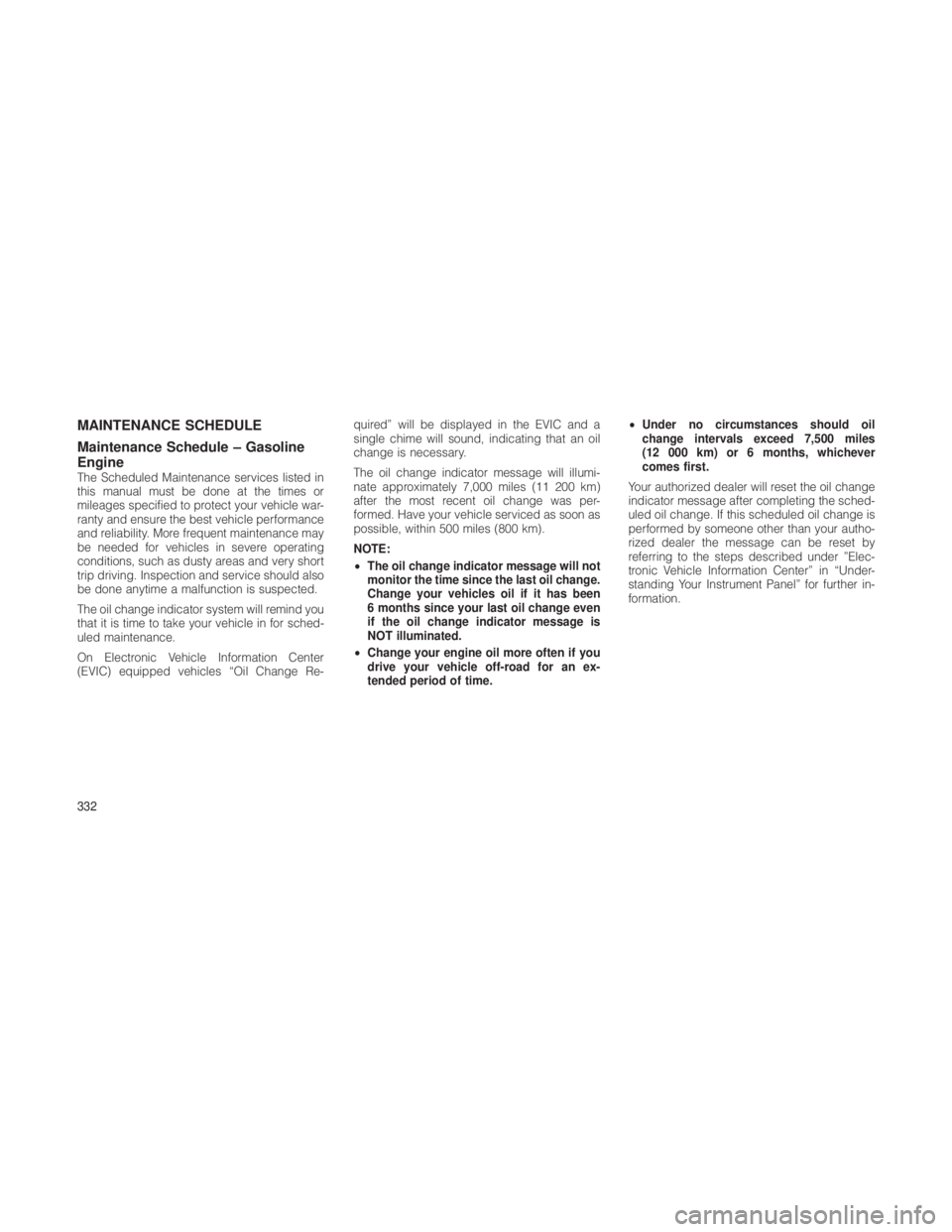
MAINTENANCE SCHEDULE
Maintenance Schedule – Gasoline
Engine
The Scheduled Maintenance services listed in
this manual must be done at the times or
mileages specified to protect your vehicle war-
ranty and ensure the best vehicle performance
and reliability. More frequent maintenance may
be needed for vehicles in severe operating
conditions, such as dusty areas and very short
trip driving. Inspection and service should also
be done anytime a malfunction is suspected.
The oil change indicator system will remind you
that it is time to take your vehicle in for sched-
uled maintenance.
On Electronic Vehicle Information Center
(EVIC) equipped vehicles “Oil Change Re-quired” will be displayed in the EVIC and a
single chime will sound, indicating that an oil
change is necessary.
The oil change indicator message will illumi-
nate approximately 7,000 miles (11 200 km)
after the most recent oil change was per-
formed. Have your vehicle serviced as soon as
possible, within 500 miles (800 km).
NOTE:
•
The oil change indicator message will not
monitor the time since the last oil change.
Change your vehicles oil if it has been
6 months since your last oil change even
if the oil change indicator message is
NOT illuminated.
• Change your engine oil more often if you
drive your vehicle off-road for an ex-
tended period of time. •
Under no circumstances should oil
change intervals exceed 7,500 miles
(12 000 km) or 6 months, whichever
comes first.
Your authorized dealer will reset the oil change
indicator message after completing the sched-
uled oil change. If this scheduled oil change is
performed by someone other than your autho-
rized dealer the message can be reset by
referring to the steps described under ”Elec-
tronic Vehicle Information Center” in “Under-
standing Your Instrument Panel” for further in-
formation.
332
Page 375 of 380

Octane Rating, Gasoline (Fuel)......262
Odometer ..................160
Trip ....................160
Off-Pavement Driving (Off-Road) .....239
Off-Road Driving (Off-Pavement) .....239
Oil Change Indicator ...........172
Oil Change Indicator, Reset .......172
Oil, Engine .................302
Capacity .................326
Change Interval .............302
Diesel ..................303
Dipstick .................302
Filter ...................304
Identification Logo ...........302
Materials Added to ...........304
Recommendation .......302,303,326
Synthetic .................303
Viscosity ............... 303,326
Onboard Diagnostic System .......301
Operator Manual (Owner’s Manual) .....6
Outside Rearview Mirrors ..........67
Overdrive ............... 226,230
Overdrive OFF Switch ........226,230
Overhead Console .............138
Overheating, Engine .........164,282
Owner’s Manual (Operator Manual) .....6Paint Care
.................315
Paint Damage ...............315
Park Sense System, Rear .........131
Parking Brake ...............244
Personal Settings .............179
Pets ......................55
Pets, Transporting ..............55
Phone, Cellular ...............74
Phone, Hands-Free (Uconnect™) .....74
Polishing and Waxing ...........316
Power Door Locks ................21
Lift Gate ..................27
Mirrors ...................68
Outlet (Auxiliary Electrical Outlet) . . . 142
Seats .................. 94,95
Steering ............... 242,243
Sunroof ............... 139,140
Tilt/Telescoping Steering Column . . . 114
Windows ..................24
Pregnant Women and Seat Belts .....37
Preparation for Jacking ..........283
Pretensioners Seat Belts .................34
Programmable Electronic Features ....
179
Programming Transmitters
(Remote Keyless Entry) ...........17 Quadra-Lift
.................236
Quadra-Trac ................231
Radial Ply Tires ..............253
Radio (Sound Systems) ..........183
Radio Operation ..............204
Rain Sensitive Wiper System .......112
Rear Axle (Differential) ..........312
Rear Camera ................136
Rear Cross Path ...............72
Rear Cupholder ..............144
Rear Fog Lights ..............164
Rear Park Sense System .........131
Rear Seat, Folding .............100
Rear Window Defroster ..........150
Rear Window Features ..........149
Rear Wiper/Washer ............149
Rearview Mirrors ..............67
Recorder, Event Data ............46
Recreational Towing ............276
Shifting into Transfer Case Neutral
(N) ....................277
Shifting out of Transfer Case Neutral
(N) ....................279
Refrigerant .................305
Reminder, Seat Belt .............37
371