2012 JEEP GRAND CHEROKEE maintenance reset
[x] Cancel search: maintenance resetPage 176 of 380

•Engine Temperature Warning Light
This light warns of an overheated en-
gine condition. As temperatures rise
and the gauge approaches H,this
indicator will illuminate and a single
chime will sound after reaching a set threshold.
Further overheating will cause the temperature
gauge to pass H,a continuous chime will occur
until the engine is allowed to cool.
If the light turns on while driving, safely pull
over and stop the vehicle. If the A/C system is
on, turn it off. Also, shift the transmission into
NEUTRAL and idle the vehicle. If the tempera-
ture reading does not return to normal, turn the
engine off immediately and call for service.
Refer to “If Your Engine Overheats” in “What To
Do In Emergencies” for more information.
• Transmission Temperature Light
This light indicates that there is
excessive transmission fluid tem-
perature that might occur with se-
vere usage such as trailer towing.
It may also occur when operating
the vehicle in a high torque con-
verter slip condition, such as 4-wheel-drive
operation (e.g., snow plowing, off- road opera- tion). If this light comes on, stop the vehicle and
run the engine at idle or faster, with the trans-
mission in NEUTRAL until the light goes off.
CAUTION!
Continuous driving with the Transmission
Temperature Indicator illuminated will eventu-
ally cause severe transmission damage or
transmission failure.
WARNING!
If the Transmission Temperature Warning
Light is illuminated and you continue operat-
ing the vehicle, in some circumstances you
could cause the fluid to boil over, come in
contact with hot engine or exhaust compo-
nents and cause a fire.
Engine Oil Change Indicator System
Oil Change Due
Your vehicle is equipped with an engine oil
change indicator system. The “Oil Change
Due” message will flash in the EVIC display for
approximately 10 seconds after a single chime
has sounded, to indicate the next scheduled oil
change interval. The engine oil change indica-
tor system is duty cycle based, which means
the engine oil change interval may fluctuate,
dependent upon your personal driving style.
Unless reset, this message will continue to
display each time you turn the ignition switch to
the ON/RUN position or cycle the ignition to the
ON/RUN position if equipped with Keyless
Enter-N-Go. To turn off the message temporar-
ily, press and release the MENU button. To
reset the oil change indicator system (after
performing the scheduled maintenance) refer
to the following procedure.
Vehicles Equipped With Keyless
Enter-N-Go
1. Without pressing the brake pedal, push the
ENGINE START/STOP button and cycle the
ignition to the ON/RUN position (Do not start
the engine.)
2. Fully depress the accelerator pedal, slowly,
three times within 10 seconds.
172
Page 208 of 380

Pressing the center button will make the radio
switch between the various modes available
(AM/FM/SAT/CD/HDD/AUX/VES, etc.).
The left-hand control is a rocker-type switch
with a pushbutton in the center. The function of
the left-hand control is different depending on
which mode you are in.
The following describes the left-hand control
operation in each mode.
Radio OperationPressing the top of the switch will “Seek” up for
the next listenable station and pressing the
bottom of the switch will “Seek” down for the
next listenable station.
The button located in the center of the left-hand
control will tune to the next preset station that
you have programmed in the radio preset
pushbutton.
CD PlayerPressing the top of the switch once will go to
the next track on the CD. Pressing the bottom of
the switch once will go to the beginning of the
current track, or to the beginning of the previ-ous track if it is within one second after the
current track begins to play.
If you press the switch up or down twice, it
plays the second track; three times, it will play
the third, etc.
The center button on the left side rocker switch
has no function for a single-disc CD player.
However, when a multiple-disc CD player is
equipped on the vehicle, the center button will
select the next available CD in the player.
CD/DVD DISC MAINTENANCETo keep a CD/DVD in good condition, take the
following precautions:
1. Handle the disc by its edge; avoid touching
the surface.
2. If the disc is stained, clean the surface with
a soft cloth, wiping from center to edge.
3. Do not apply paper or tape to the disc; avoid
scratching the disc.
4. Do not use solvents such as benzene, thin-
ner, cleaners, or anti-static sprays.
5. Store the disc in its case after playing.6. Do not expose the disc to direct sunlight.
7. Do not store the disc where temperatures
may become too high.
NOTE:
If you experience difficulty in playing a par-
ticular disc, it may be damaged (i.e.,
scratched, reflective coating removed, a
hair, moisture or dew on the disc) oversized,
or have protection encoding. Try a known
good disc before considering disc player
service.RADIO OPERATION AND MOBILE
PHONES
Under certain conditions, the mobile phone
being on in your vehicle can cause erratic or
noisy performance from your radio. This condi-
tion may be lessened or eliminated by relocat-
ing the mobile phone antenna. This condition is
not harmful to the radio. If your radio perfor-
mance does not satisfactorily “clear” by the
repositioning of the antenna, it is recom-
mended that the radio volume be turned down
or off during mobile phone operation when not
using Uconnect™ (if equipped).
204
Page 336 of 380
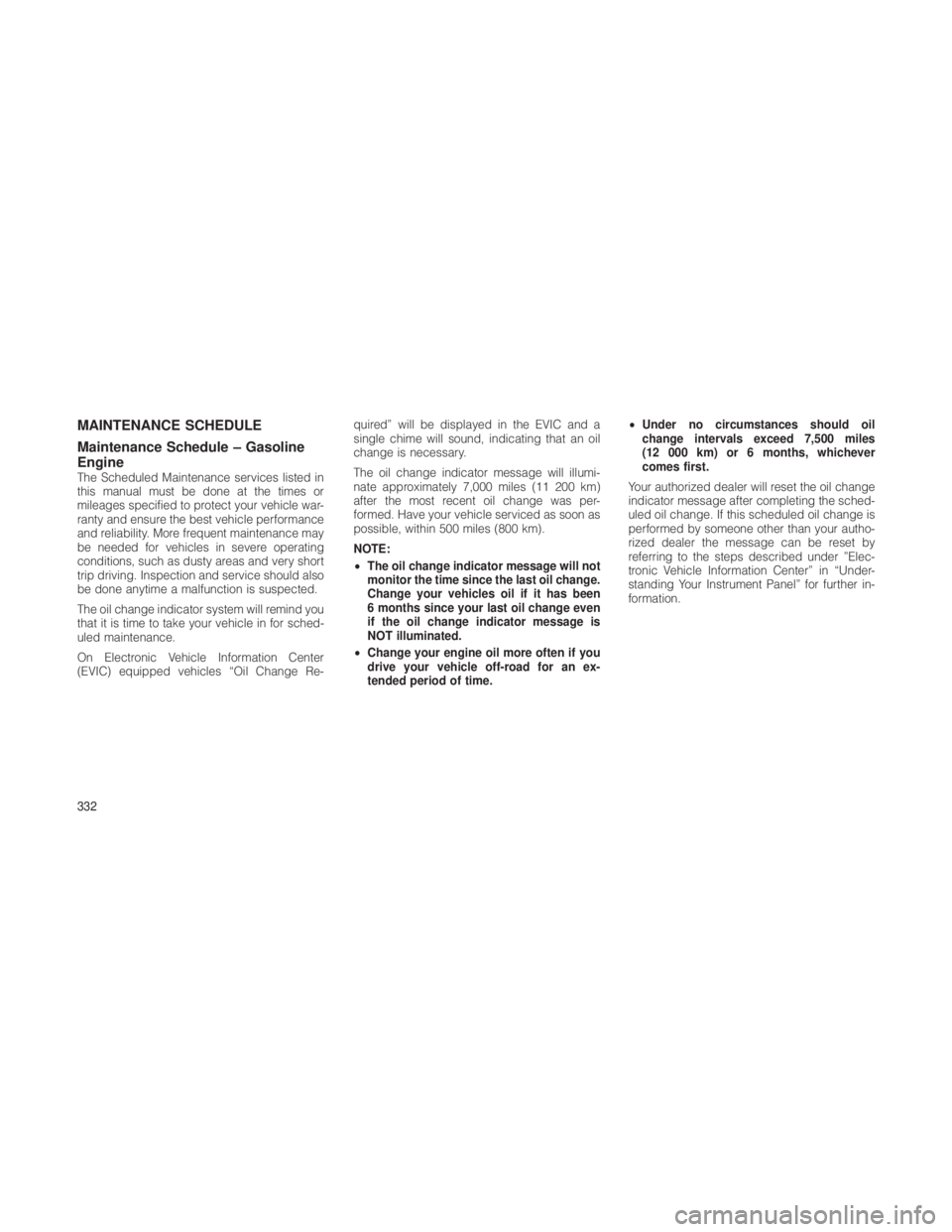
MAINTENANCE SCHEDULE
Maintenance Schedule – Gasoline
Engine
The Scheduled Maintenance services listed in
this manual must be done at the times or
mileages specified to protect your vehicle war-
ranty and ensure the best vehicle performance
and reliability. More frequent maintenance may
be needed for vehicles in severe operating
conditions, such as dusty areas and very short
trip driving. Inspection and service should also
be done anytime a malfunction is suspected.
The oil change indicator system will remind you
that it is time to take your vehicle in for sched-
uled maintenance.
On Electronic Vehicle Information Center
(EVIC) equipped vehicles “Oil Change Re-quired” will be displayed in the EVIC and a
single chime will sound, indicating that an oil
change is necessary.
The oil change indicator message will illumi-
nate approximately 7,000 miles (11 200 km)
after the most recent oil change was per-
formed. Have your vehicle serviced as soon as
possible, within 500 miles (800 km).
NOTE:
•
The oil change indicator message will not
monitor the time since the last oil change.
Change your vehicles oil if it has been
6 months since your last oil change even
if the oil change indicator message is
NOT illuminated.
• Change your engine oil more often if you
drive your vehicle off-road for an ex-
tended period of time. •
Under no circumstances should oil
change intervals exceed 7,500 miles
(12 000 km) or 6 months, whichever
comes first.
Your authorized dealer will reset the oil change
indicator message after completing the sched-
uled oil change. If this scheduled oil change is
performed by someone other than your autho-
rized dealer the message can be reset by
referring to the steps described under ”Elec-
tronic Vehicle Information Center” in “Under-
standing Your Instrument Panel” for further in-
formation.
332