2012 JEEP GRAND CHEROKEE cooling
[x] Cancel search: coolingPage 60 of 380

WARNING!
•Do not leave children or animals inside
parked vehicles in hot weather. Interior
heat build-up may cause serious injury or
death.
• It is extremely dangerous to ride in a cargo
area, inside or outside of a vehicle. In a
collision, people riding in these areas are
more likely to be seriously injured or killed.
• Do not allow people to ride in any area of
your vehicle that is not equipped with seats
and seat belts.
• Be sure everyone in your vehicle is in a
seat and using a seat belt properly.
Exhaust Gas
WARNING!
Exhaust gases can injure or kill. They contain
carbon monoxide (CO), which is colorless and
odorless. Breathing it can make you uncon-
scious and can eventually poison you. To
avoid breathing (CO), follow these safety tips: Do not run the engine in a closed garage or in
confined areas any longer than needed to
move your vehicle in or out of the area.
If it is necessary to sit in a parked vehicle with
the engine running, adjust your heating or
cooling controls to force outside air into the
vehicle. Set the blower at high speed.
If you are required to drive with the trunk/liftgate
open, make sure that all windows are closed
and the climate control BLOWER switch is set
at high speed. DO NOT use the recirculation
mode.
The best protection against carbon monoxide
entry into the vehicle body is a properly main-
tained engine exhaust system.
Whenever a change is noticed in the sound of
the exhaust system, when exhaust fumes can
be detected inside the vehicle, or when the
underside or rear of the vehicle is damaged,
have a competent mechanic inspect the com-
plete exhaust system and adjacent body areas
for broken, damaged, deteriorated, or misposi-
tioned parts. Open seams or loose connections
could permit exhaust fumes to seep into the
passenger compartment. In addition, inspect the exhaust system each time the vehicle is
raised for lubrication or oil change. Replace as
required.
Safety Checks You Should Make
Inside The Vehicle
Seat Belts
Inspect the belt system periodically, checking
for cuts, frays, and loose parts. Damaged parts
must be replaced immediately. Do not disas-
semble or modify the system.
Front seat belt assemblies must be replaced
after a collision. Rear seat belt assemblies must
be replaced after a collision if they have been
damaged (i.e., bent retractor, torn webbing,
etc.). If there is any question regarding belt or
retractor condition, replace the belt.
Air Bag Warning Light
The light should come on and remain on for four
to eight seconds as a bulb check when the
ignition switch is first turned ON. If the light is
not lit during starting, see your authorized
dealer. If the light stays on, flickers, or comes
on while driving, have the system checked by
an authorized dealer.
56
Page 168 of 380

23. Electronic Stability Control (ESC) OFF
Indicator Light — If EquippedThis light indicates the Electronic
Stability Control (ESC) is off.
24. Vehicle Security Light This light will flash rapidly for ap-
proximately 15 seconds when the
vehicle theft alarm is arming. The
light will flash at a slower speed
continuously after the alarm is set.
The security light will also come on
for about three seconds when the ignition is first
turned on.
25. Temperature Gauge
The temperature gauge shows engine coolant
temperature. Any reading within the normal
range indicates that the engine cooling system
is operating satisfactorily.
The gauge pointer will likely indicate a higher
temperature when driving in hot weather, up
mountain grades, or when towing a trailer. It should not be allowed to exceed the upper
limits of the normal operating range.
CAUTION!
Driving with a hot engine cooling system could
damage your vehicle. If the temperature
gauge reads “H” pull over and stop the ve-
hicle. Idle the vehicle with the air conditioner
turned off until the pointer drops back into the
normal range. If the pointer remains on the “H”
and you hear continuous chimes, turn the
engine off immediately and call an authorized
dealership for service.
WARNING!
A hot engine cooling system is dangerous.
You or others could be badly burned by steam
or boiling coolant. You may want to call an
authorized dealership for service if your ve-
hicle overheats. If you decide to look under
the hood yourself, see “Maintaining Your Ve-
hicle”. Follow the warnings under the Cooling
System Pressure Cap paragraph.26. Rear Fog Light Indicator
This indicator will illuminate when the
rear fog lights are on.
ELECTRONIC VEHICLE
INFORMATION CENTER (EVIC)
The Electronic Vehicle Information Center
(EVIC) features a driver-interactive display that
is located in the instrument cluster.
Electronic Vehicle Information
Center (EVIC) Display
164
Page 172 of 380

•Eco — Fuel Saver Indicator
• Terrain Settings — Automatic
• Terrain Settings — Rock
• Terrain Settings — Sand/Mud
• Terrain Settings — Snow
• Terrain Settings — Sport
• Sport Not Available In 4 Low 4 High Is
Required
• Rock Not Available In 4 Low 4 High Is
Required
• To Tow Vehicle Safely, Read Neutral Shift
Procedure In Owners Manual
• For 4x4 Low Slow Below 5 Mph Or 8 Kph Put
Trans In N Press 4 Low
• For 4x4 High Slow Below 5 Mph Or 8 Kph Put
Trans In N Press 4 Low
• Terrain System Settings Not Available
• Raising Vehicle Ride Height (with icon)
• Lowering Vehicle Ride Height (with icon) •
Normal Vehicle Ride Height — This message
is displayed (for five seconds) when the
vehicle has achieved the Normal Vehicle
Ride Height.
• Off Road Ride Height Level 1 — This mes-
sage is displayed (for five seconds) when
the vehicle has achieved the Off Road
Height Level 1.
• Off Road Ride Height Level 2 — This mes-
sage is displayed (for five seconds) when
the vehicle has achieved the Off Road
Height Level 2.
• Vehicle Lowered To Entry/Exit (Park) Height
— This message is displayed (for five sec-
onds) when the vehicle has achieved the
Park Height.
• Entry/Exit (Park) Height in Progress — This
message is displayed (for five seconds)
when the request is made to go into Entry/
Exit Height while the vehicle speed is be-
tween 15 and 25 mph. This shows that the
request has been recognized and will lower
to Entry/Exit height when vehicle is below
15 mph. •
Service Air Suspension System — This is
displayed when a fault has occurred in the
system. The system will have limited opera-
tion at that point.
• Immediate Air Suspension Service/Repair
Required — This is displayed when a fault
has occurred in the system which results in a
complete system shutdown. The system will
be non operational at that point.
• Reduce Speed To Maintain Selected Ride
Height — This message is displayed in ad-
vance warning to the driver that the vehicle
will be moved to the next lower preset posi-
tion unless the speed is reduced.
• Selected Ride Height Not Permitted — The
vehicle speed is too high to enter one of the
preset levels (Entry/Exit Level/Off Road Ride
Height Level 1/Off Road Ride Height Level
2).
• Air Suspension System Cooling Down –
Please Wait — This message is displayed if
the compressor temperature level is too
high. Level control is suspended until the
compressor has cooled down.
168
Page 212 of 380

NOTE:
While operating in the other modes, the
system will not automatically sense the
presence of fog, mist or ice on the wind-
shield. Defrost mode must be manually se-
lected to clear the windshield and side
glass.
Air Conditioning (A/C)
The Air Conditioning (A/C) button allows the
operator to manually activate or deactivate the
air conditioning system. When in A/C mode and
the ATC is set to a cool temperature, dehumidi-
fied air flows through the air outlets. If Economy
mode is desired, press the A/C button to turn
off the A/C mode in the ATC display and
deactivate the A/C system.
NOTE:
•If the system is in Mix, Floor or Defrost
Mode, the A/C can be turned off, but the
A/C system shall remain active to prevent
fogging of the windows.
• If fog or mist appears on the windshield or
side glass, select Defrost mode and in-
crease blower speed. Recirculation Control
When outside air contains smoke,
odors, or high humidity, or if rapid
cooling is desired, you may wish to
recirculate interior air by pressing
the Recirculation control button.
Recirculation mode should only be
used temporarily. The recirculation LED will
illuminate when this button is selected. Push
the button a second time to turn off the Recir-
culation mode LED and allow outside air into
the vehicle.
NOTE:
In cold weather, use of Recirculation mode
may lead to excessive window fogging. The
Recirculation mode is not allowed in the
Defrost mode to improve window clearing
operation. Recirculation will be disabled au-
tomatically if this mode is selected.Operating Tips
Window Fogging
Windows will fog on the inside when the humid-
ity inside the vehicle is high. This often occurs
in mild or cool temperatures when it’s rainy or
humid. In most cases, turning the air condition-
ing (pressing the A/C button) on will clear the
fog. Adjust the temperature control, air direc-
tion, and blower speed to maintain comfort.
As the temperature gets colder, it may be
necessary to direct air onto the windshield.
Adjust the temperature control and blower
speed to maintain comfort. Higher blower
speeds will reduce fogging. Interior fogging on
the windshield can be quickly removed by
selecting the Defrost mode.
Regular cleaning of the inside of the windows
with a non-filming cleaning solution (vinegar
and water works very well) will help prevent
contaminates (cigarette smoke, perfumes, etc.)
from sticking to the windows. Contaminates
increase the rate of window fogging.
208
Page 233 of 380
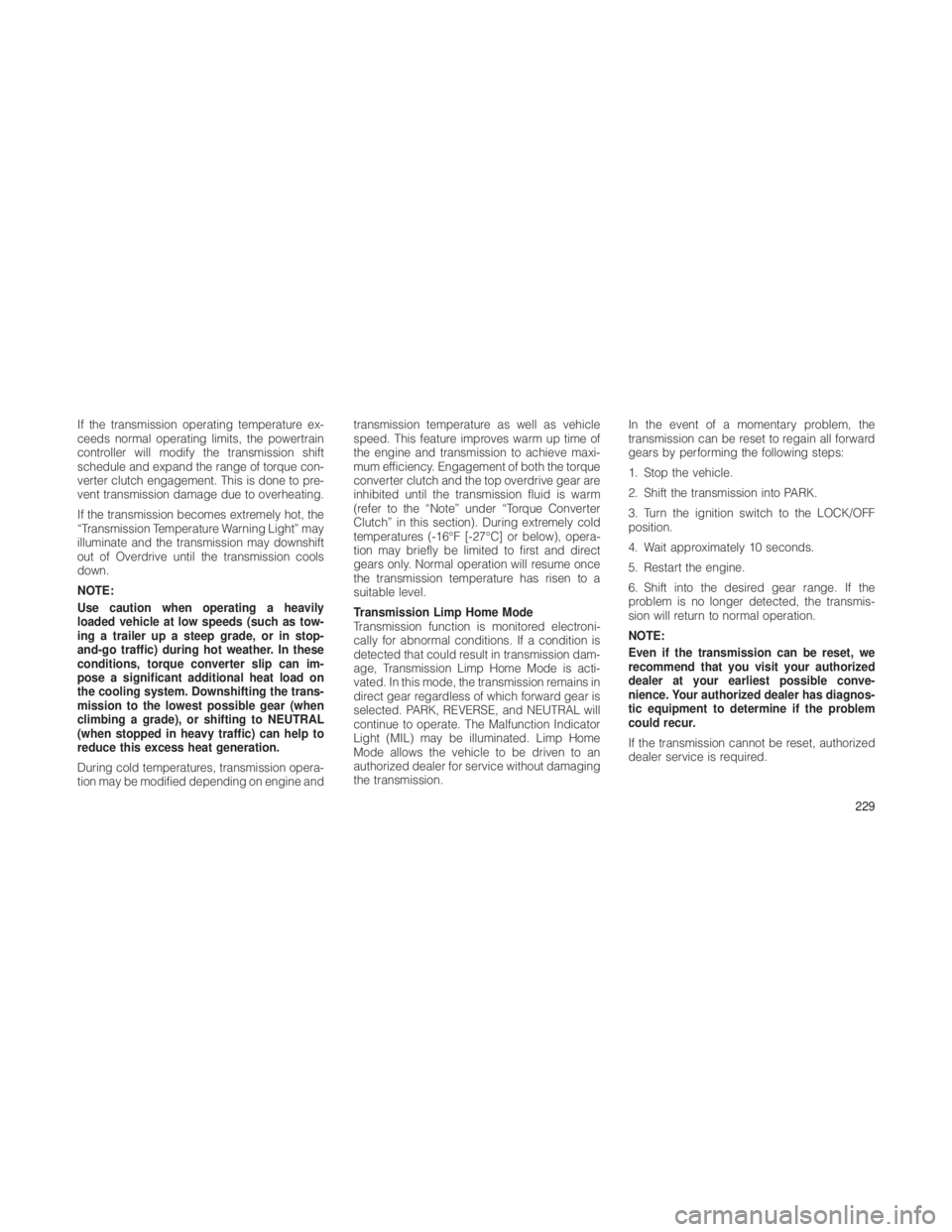
If the transmission operating temperature ex-
ceeds normal operating limits, the powertrain
controller will modify the transmission shift
schedule and expand the range of torque con-
verter clutch engagement. This is done to pre-
vent transmission damage due to overheating.
If the transmission becomes extremely hot, the
“Transmission Temperature Warning Light” may
illuminate and the transmission may downshift
out of Overdrive until the transmission cools
down.
NOTE:
Use caution when operating a heavily
loaded vehicle at low speeds (such as tow-
ing a trailer up a steep grade, or in stop-
and-go traffic) during hot weather. In these
conditions, torque converter slip can im-
pose a significant additional heat load on
the cooling system. Downshifting the trans-
mission to the lowest possible gear (when
climbing a grade), or shifting to NEUTRAL
(when stopped in heavy traffic) can help to
reduce this excess heat generation.
During cold temperatures, transmission opera-
tion may be modified depending on engine andtransmission temperature as well as vehicle
speed. This feature improves warm up time of
the engine and transmission to achieve maxi-
mum efficiency. Engagement of both the torque
converter clutch and the top overdrive gear are
inhibited until the transmission fluid is warm
(refer to the “Note” under “Torque Converter
Clutch” in this section). During extremely cold
temperatures (-16°F [-27°C] or below), opera-
tion may briefly be limited to first and direct
gears only. Normal operation will resume once
the transmission temperature has risen to a
suitable level.
Transmission Limp Home Mode
Transmission function is monitored electroni-
cally for abnormal conditions. If a condition is
detected that could result in transmission dam-
age, Transmission Limp Home Mode is acti-
vated. In this mode, the transmission remains in
direct gear regardless of which forward gear is
selected. PARK, REVERSE, and NEUTRAL will
continue to operate. The Malfunction Indicator
Light (MIL) may be illuminated. Limp Home
Mode allows the vehicle to be driven to an
authorized dealer for service without damaging
the transmission.
In the event of a momentary problem, the
transmission can be reset to regain all forward
gears by performing the following steps:
1. Stop the vehicle.
2. Shift the transmission into PARK.
3. Turn the ignition switch to the LOCK/OFF
position.
4. Wait approximately 10 seconds.
5. Restart the engine.
6. Shift into the desired gear range. If the
problem is no longer detected, the transmis-
sion will return to normal operation.
NOTE:
Even if the transmission can be reset, we
recommend that you visit your authorized
dealer at your earliest possible conve-
nience. Your authorized dealer has diagnos-
tic equipment to determine if the problem
could recur.
If the transmission cannot be reset, authorized
dealer service is required.
229
Page 234 of 380

Electronic Range Select (ERS) Operation
The Electronic Range Select (ERS) shift control
allows the driver to limit the highest available
gear when the shift lever is in the DRIVE
position. For example, if you shift the transmis-
sion into 3 (third gear), the transmission will
never shift above third gear, but will shift down
into second and first gear normally.
Use of ERS (or TOW/HAUL mode) also enables
an additional underdrive gear which is not
normally used during through-gear accelera-
tions. This additional gear can improve vehicle
performance and cooling capability when tow-
ing a trailer on certain grades. In ERS mode,
gears 1 though 3 are underdrive gears, and
ERS 4 is direct drive. ERS 5 and 6 (Overdrive
gears ) are the same as the normal fourth and
fifth gears.
You can switch between DRIVE and ERS mode
at any vehicle speed. When the shift lever is in
the DRIVE position, the transmission will oper-
ate automatically, shifting between all available
gears. Tapping the shift lever to the left (-) will
activate ERS mode, display the current gear in
the instrument cluster, and maintain that gear
as the top available gear. Once in ERS mode,tapping the shift lever to the left (-) or right (+)
will change the top available gear.
To exit ERS mode, simply press and hold the
shift lever to the right (+) until “D” is once again
displayed in the shift lever position indicator in
the instrument cluster.
WARNING!
Do not downshift for additional engine braking
on a slippery surface. The drive wheels could
lose their grip and the vehicle could skid,
causing an accident or personal injury.
Screen
Display
123456D
Actual
Gear(s)
Allowed 1 1-2 1-3 1,2,4 1,2,
4,51,2,
4-6 1-5
NOTE:
To select the proper gear position for maxi-
mum deceleration (engine braking), simply
press and hold the shift lever to the left (-).
The transmission will shift to the range from
which the vehicle can best be slowed down. Overdrive Operation
The automatic transmission includes an elec-
tronically controlled Overdrive (fourth and fifth
gears). The transmission will automatically shift
into the Overdrive gear if the following condi-
tions are present:
•
the shift lever is in the DRIVE position,
• the transmission fluid has reached an ad-
equate temperature,
• the engine coolant has reached an adequate
temperature,
• vehicle speed is sufficiently high,
• the driver is not heavily pressing the accel-
erator, and
• the TOW/HAUL switch has not been acti-
vated.
When To Use TOW/HAUL Mode
When driving in hilly areas, towing a trailer,
carrying a heavy load, etc., and frequent trans-
mission shifting occurs, press the TOW/HAUL
switch to select TOW/HAUL mode. This will
improve performance and reduce the potential
for transmission overheating or failure due to
230
Page 279 of 380

Electronic Speed Control – If Equipped
� Do not use in hilly terrain or with heavy loads.
� When using the speed control, if you expe-rience speed drops greater than 10 mph
(16 km/h), disengage until you can get back
to cruising speed.
� Use speed control in flat terrain and with light loads to maximize fuel efficiency.
Cooling System
To reduce potential for engine and transmission
overheating, take the following actions:
� City Driving
When stopped for short periods of time, shift
the transmission into NEUTRAL and increase
engine idle speed.
� Highway Driving
Reduce speed.
� Air Conditioning
Turn off temporarily. Trailer Hitch Attaching Points
Your vehicle will require extra equipment to tow
a trailer safely and efficiently. The trailer tow
hitch must be attached to your vehicle using
the provided attaching points on the vehicle’s
frame. Refer to the following chart to determine
the accurate attaching points. Other equip-
ment, such as trailer sway controls and braking
equipment, trailer equalizing (leveling) equip-
ment and low profile mirrors, may also be
required or strongly recommended.Trailer Tow Hitch Attaching Points And
Overhang Dimensions
Fixed, Detach andRetractable Hitch
A 1.85 ft. (565 mm)
B 2.09 ft. (636 mm)
C 2.32 ft. (707 mm)
D 2.4 ft. (733 mm)
E 1.62 ft. (494 mm)
F 1.47 ft. (447 mm)
275
Page 286 of 380

HAZARD WARNING FLASHERSThe Hazard Warning flasher switch is located
on the switch bank just above the climate
controls.Press the switch to turn on the Hazard
Warning flasher. When the switch is
activated, all directional turn signals will
flash on and off to warn oncoming
traffic of an emergency. Press the switch a
second time to turn off the Hazard Warning
flashers.
This is an emergency warning system and it
should not be used when the vehicle is in
motion. Use it when your vehicle is disabled
and it is creating a safety hazard for other
motorists.
When you must leave the vehicle to seek assis-
tance, the Hazard Warning flashers will con-
tinue to operate even though the ignition is
placed in the OFF position.
NOTE:
With extended use the Hazard Warning
flashers may wear down your battery.IF YOUR ENGINE OVERHEATSIn any of the following situations, you can
reduce the potential for overheating by taking
the appropriate action.
• On the highways — slow down.
• In city traffic — while stopped, place the
transmission in NEUTRAL, but do not in-
crease the engine idle speed.
NOTE:
There are steps that you can take to slow
down an impending overheat condition:
• If your air conditioner (A/C) is on, turn it
off. The A/C system adds heat to the
engine cooling system and turning the
A/C off can help remove this heat.
• You can also turn the temperature control
to maximum heat, the mode control to
floor and the blower control to high. This
allows the heater core to act as a supple-
ment to the radiator and aids in removing
heat from the engine cooling system.CAUTION!
Driving with a hot cooling system could dam-
age your vehicle. If the temperature gauge
reads HOT (H), pull over and stop the vehicle.
Idle the vehicle with the air conditioner turned
off until the pointer drops back into the normal
range. If the pointer remains on HOT (H), and
you hear continuous chimes, turn the engine
off immediately and call for service.
WARNING!
You or others can be badly burned by hot
engine coolant (antifreeze) or steam from
your radiator. If you see or hear steam coming
from under the hood, do not open the hood
until the radiator has had time to cool. Never
try to open a cooling system pressure cap
when the radiator or coolant bottle is hot.
282