Page 66 of 380
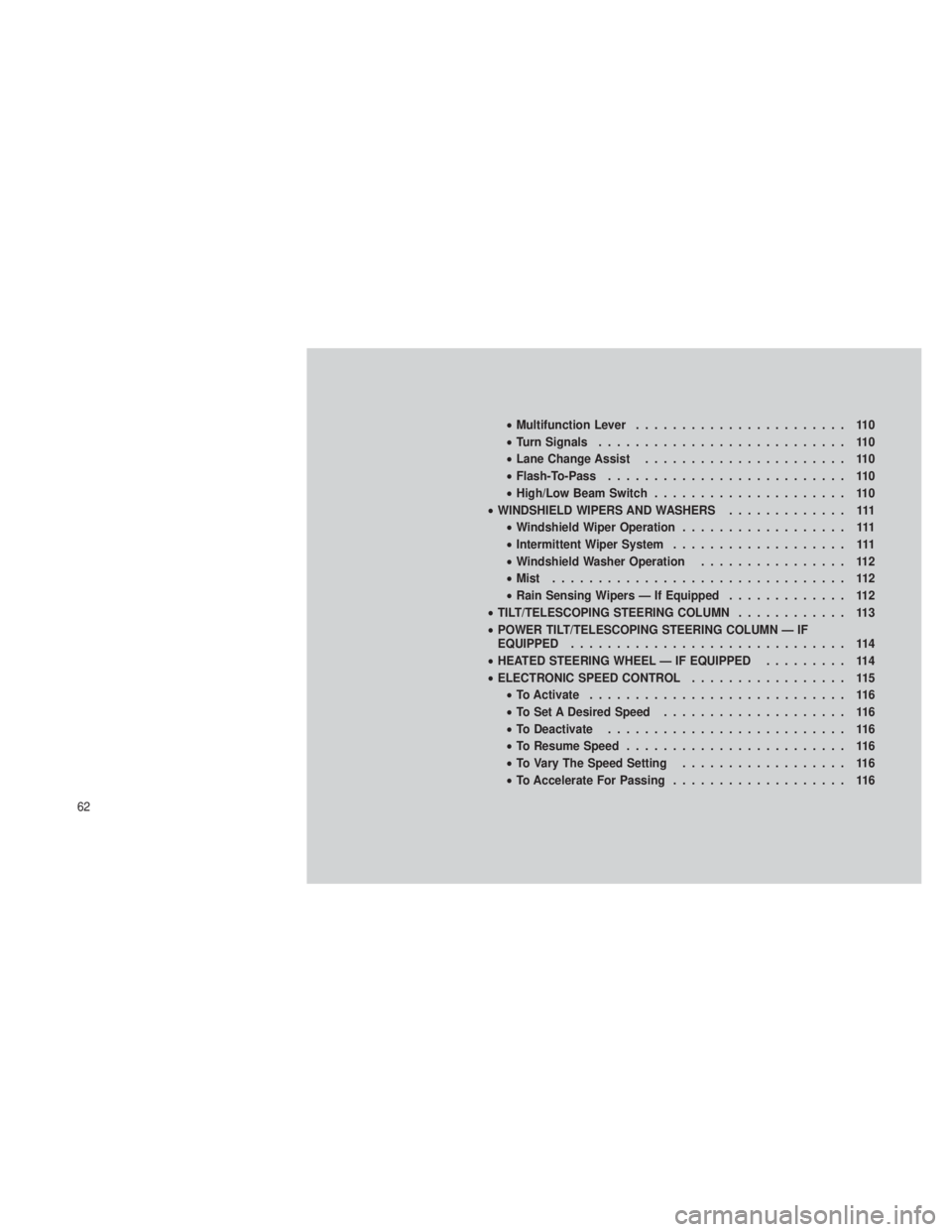
•Multifunction Lever ....................... 110
• Turn Signals ........................... 110
• Lane Change Assist ...................... 110
• Flash-To-Pass .......................... 110
• High/Low Beam Switch ..................... 110
• WINDSHIELD WIPERS AND WASHERS ............. 111
• Windshield Wiper Operation .................. 111
• Intermittent Wiper System ................... 111
• Windshield Washer Operation ................ 112
• Mist ................................ 112
• Rain Sensing Wipers — If Equipped ............. 112
• TILT/TELESCOPING STEERING COLUMN ............ 113
• POWER TILT/TELESCOPING STEERING COLUMN — IF
EQUIPPED .............................. 114
• HEATED STEERING WHEEL — IF EQUIPPED ......... 114
• ELECTRONIC SPEED CONTROL ................. 115
• To Activate ............................ 116
• To Set A Desired Speed .................... 116
• To Deactivate .......................... 116
• To Resume Speed ........................ 116
• To Vary The Speed Setting .................. 116
• To Accelerate For Passing ................... 116
62
Page 114 of 380

Ambient LightThe overhead console is equipped with an
ambient light feature. This light casts illumina-
tion for improved visibility of the floor center
console and PRNDL area.
Multifunction LeverThe multifunction lever is located on the left
side of the steering column.
Turn SignalsMove the multifunction lever up or down and
the arrows on each side of the instrument
cluster flash to show proper operation of the
front and rear turn signal lights.
NOTE:
If either light remains on and does not flash,
or there is a very fast flash rate, check for a
defective outside light bulb. If an indicator
fails to light when the lever is moved, it
would suggest that the indicator bulb is
defective.
Lane Change AssistTap the lever up or down once, without moving
beyond the detent, and the turn signal (right or
left) will flash three times then automatically turn
off.
Flash-To-PassYou can signal another vehicle with your head-
lights by partially pulling the multifunction lever
toward the steering wheel. This will cause the
high beam headlights to turn on until the lever
is released.
High/Low Beam SwitchPush the multifunction lever toward the instru-
ment panel to switch the headlights to high
beam. Pulling the multifunction back toward the
steering wheel will turn the low beams back on,
or shut the high beams off.
Ambient Light
Multifunction Lever
11 0
Page 170 of 380

Electronic Vehicle Information
Center (EVIC) Displays
When the appropriate conditions exist, the
EVIC displays the following messages:
•Vehicle Not In Park
• Key Left Vehicle
• Key Not Detected
• Service Keyless System
• Service Tire Pressure System
• Service Park Assist System
• Park Assist System Blinded
• Park Assist Disabled
• Front Sensor Blinded
• Rear Sensor Blinded
• Keyfob Battery Low
• Liftglass Open
• Left Front Turn Signal Lamp Out
• Right Front Turn Signal Lamp Out
• Left Rear Turn Signal Lamp Out •
Right Rear Turn Signal Lamp Out
• Check Tire Pressure
• ESC System Off
• Service Blind Spot System
• Blind Spot Detection Unavailable
• Blind Spot System Off
• Blind Spot System Unavailable Sensor
Blocked
• Blind Spot System Unavailable Astronomy
Zone — When the Blind Spot Module senses
a tower on the same frequency that it is
interfering with, it will automatically turn the
Blind Spot System off.
• Normal Cruise Ready — When Adaptive
Cruise Control (ACC) system is turned off
and Normal (Fixed Speed) Cruise Control
mode is available. Refer to “Adaptive Cruise
Control (ACC)” in “Understanding The Fea-
tures Of Your Vehicle” (if equipped).
• Adaptive Cruise Off — When the Adaptive
Cruise Control (ACC) system is turned off. Refer to “Adaptive Cruise Control (ACC)” in
“Understanding The Features Of Your Ve-
hicle” (if equipped).
• ACC Ready — When the ACC system is
activated. Refer to “Adaptive Cruise Control
(ACC)” in “Understanding The Features Of
Your Vehicle” (if equipped).
• ACC Set — After setting the desired speed
in the ACC system. Refer to “Adaptive Cruise
Control (ACC)” in “Understanding The Fea-
tures Of Your Vehicle” (if equipped).
• ACC Cancelled — To disable the ACC sys-
tem. Refer to “Adaptive Cruise Control
(ACC)” in “Understanding The Features Of
Your Vehicle” (if equipped).
• Sensed Vehicle Indicator — The system de-
tects a slower moving vehicle in the same
lane. Refer to “Adaptive Cruise Control
(ACC)” in “Understanding The Features Of
Your Vehicle” (if equipped).
• Driver Override — If you apply the accelera-
tor after setting the desired speed in the
ACC system. Refer to “Adaptive Cruise Con-
166