2012 JEEP GRAND CHEROKEE sensor
[x] Cancel search: sensorPage 73 of 380
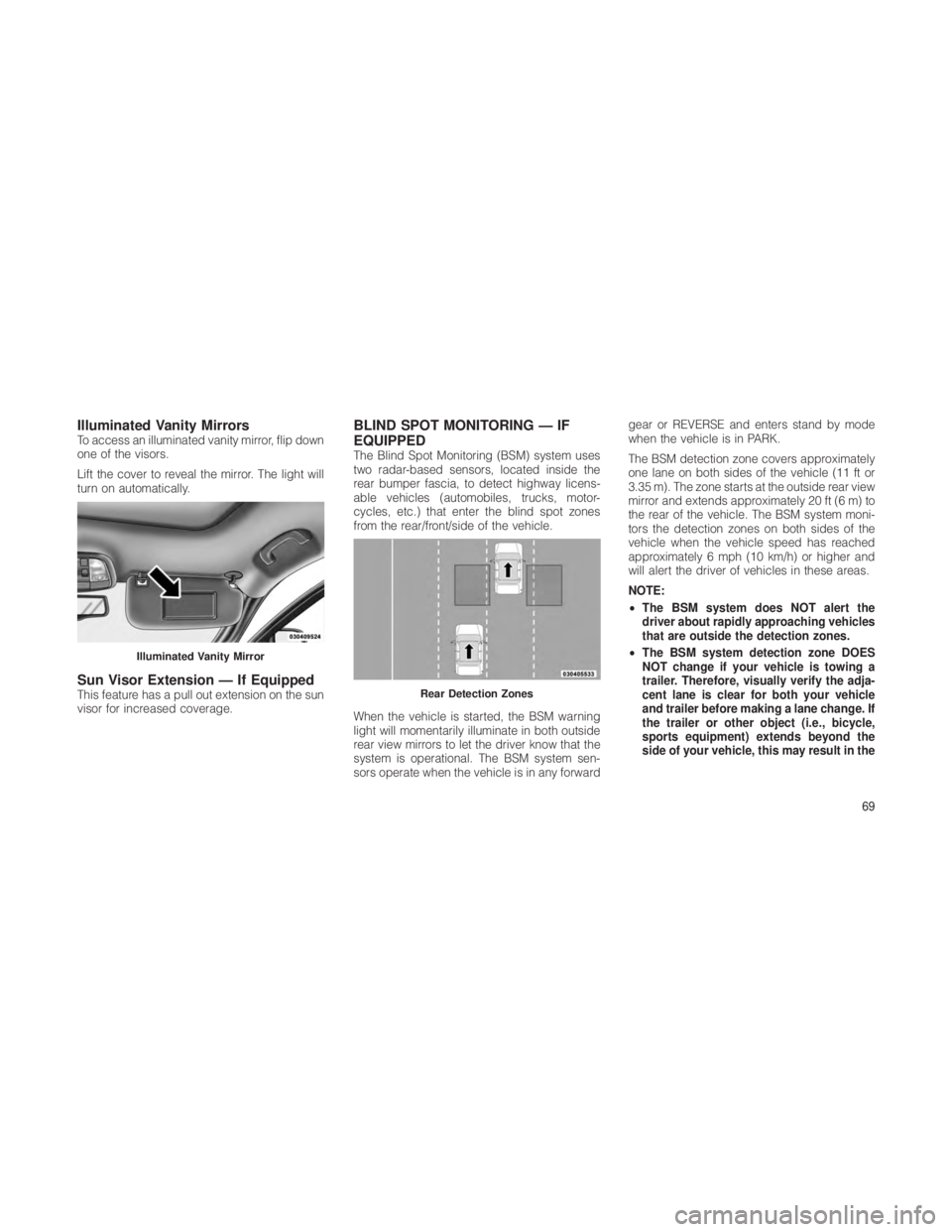
Illuminated Vanity MirrorsTo access an illuminated vanity mirror, flip down
one of the visors.
Lift the cover to reveal the mirror. The light will
turn on automatically.
Sun Visor Extension — If EquippedThis feature has a pull out extension on the sun
visor for increased coverage.
BLIND SPOT MONITORING — IF
EQUIPPED
The Blind Spot Monitoring (BSM) system uses
two radar-based sensors, located inside the
rear bumper fascia, to detect highway licens-
able vehicles (automobiles, trucks, motor-
cycles, etc.) that enter the blind spot zones
from the rear/front/side of the vehicle.
When the vehicle is started, the BSM warning
light will momentarily illuminate in both outside
rear view mirrors to let the driver know that the
system is operational. The BSM system sen-
sors operate when the vehicle is in any forwardgear or REVERSE and enters stand by mode
when the vehicle is in PARK.
The BSM detection zone covers approximately
one lane on both sides of the vehicle (11 ft or
3.35 m). The zone starts at the outside rear view
mirror and extends approximately 20 ft (6 m) to
the rear of the vehicle. The BSM system moni-
tors the detection zones on both sides of the
vehicle when the vehicle speed has reached
approximately 6 mph (10 km/h) or higher and
will alert the driver of vehicles in these areas.
NOTE:
•
The BSM system does NOT alert the
driver about rapidly approaching vehicles
that are outside the detection zones.
• The BSM system detection zone DOES
NOT change if your vehicle is towing a
trailer. Therefore, visually verify the adja-
cent lane is clear for both your vehicle
and trailer before making a lane change. If
the trailer or other object (i.e., bicycle,
sports equipment) extends beyond the
side of your vehicle, this may result in the
Illuminated Vanity Mirror
Rear Detection Zones
69
Page 74 of 380

BSM warning light remaining illuminated
the entire time the vehicle is in a forward
gear.
The area on the rear fascia where the radar
sensors are located must remain free of snow,
ice, and dirt/road contamination so that the
BSM system can function properly. Do not
block the area of the rear fascia where the radar
sensors are located with foreign objects (bum-
per stickers, bicycle racks, etc.). The BSM system notifies the driver of objects in
the detection zones by illuminating the BSM
warning light located in the outside mirrors in
addition to sounding an audible (chime) alert
and reducing the radio volume. Refer to
“Modes Of Operation” for further information.
The BSM system monitors the detection zone
from three different entry points (side, rear,
front) while driving to see if an alert is neces-
sary. The BSM system will issue an alert during
these types of zone entries.Entering From The Side
Vehicles that move into your adjacent lanes
from either side of the vehicle.
Entering From The Rear
Vehicles that come up from behind your vehicle
on either side and enter the rear detection zone
with a relative speed of less than 30 mph
(48 km/h).
Sensor Location (Driver Side Shown)
Warning Light Location
Side Monitoring
70
Page 76 of 380

The BSM system will not alert you of objects
that are traveling in the opposite direction of the
vehicle in adjacent lanes.WARNING!
The Blind Spot Monitoring system is only an
aid to help detect objects in the blind spot
zones. The BSM system is not designed to
detect pedestrians, bicyclists, or animals.
Even if your vehicle is equipped with the BSM
system, always check your vehicles mirrors,
glance over your shoulder, and use your turn
signal before changing lanes. Failure to do so
can result in serious injury or death.
Rear Cross PathThe Rear Cross Path (RCP) feature is intended
to aid the driver when backing out of parking
spaces where their vision of oncoming vehicles
may be blocked. Proceed slowly and cau-
tiously out of the parking space until the rear
end of the vehicle is exposed. The RCP system
will then have a clear view of the cross traffic
and if an oncoming vehicle is detected, alert
the driver.RCP monitors the rear detection zones on both
sides of the vehicle, for objects that are moving
toward the side of the vehicle with a minimum
speed of approximately 1 to 2 mph (1 km/h to
3 km/h), to objects moving a maximum of
approximately 10 mph (16 km/h), such as in
parking lot situations.
NOTE:
In a parking lot situation, oncoming vehicles
can be obscured by vehicles parked on
either side. If the sensors are blocked by
other structures or vehicles, the system will
not be able to alert the driver.Opposing Traffic
RCP Detection Zones
72
Page 121 of 380

NOTE:
The Electronic Speed Control system main-
tains speed up and down hills. A slight
speed change on moderate hills is normal.
On steep hills, a greater speed loss or gain may
occur so it may be preferable to drive without
Electronic Speed Control.
WARNING!
Electronic Speed Control can be dangerous
where the system cannot maintain a constant
speed. Your vehicle could go too fast for the
conditions, and you could lose control and
have an accident. Do not use Electronic
Speed Control in heavy traffic or on roads that
are winding, icy, snow-covered or slippery.
ADAPTIVE CRUISE CONTROL (ACC)
— IF EQUIPPED
Adaptive Cruise Control (ACC) increases the
driving convenience provided by cruise control
while traveling on highways and major road-
ways. However, it is not a safety system and not
designed to prevent collisions.
ACC will allow you to keep cruise control en-
gaged in light to moderate traffic conditions
without the constant need to reset your cruise
control. ACC utilizes a radar sensor designed
to detect a vehicle directly ahead of you.
NOTE:
•If the sensor does not detect a vehicle
ahead of you, ACC will maintain a fixed
set speed.
• If the ACC sensor detects a vehicle ahead,
ACC will apply limited braking or accel-
eration (not to exceed the original set
speed) automatically to maintain a preset
following distance, while matching the
speed of the vehicle ahead.
WARNING!
•Adaptive Cruise Control (ACC) is a conve-
nience system. It is not a substitute for
active driving involvement. It is always the
driver’s responsibility to be attentive of
road, traffic, and weather conditions, ve-
hicle speed, distance to the vehicle ahead;
and, most importantly, brake operation to
ensure safe operation of the vehicle under
all road conditions. Your complete attention
is always required while driving to maintain
safe control of your vehicle. Failure to fol-
low these warnings can result in a collision
and death or serious personal injury.
• The ACC system:
� Does not react to pedestrians, oncoming
vehicles, and stationary objects (e.g., a
stopped vehicle in a traffic jam or a
disabled vehicle).
� Cannot take street, traffic, and weather
conditions into account, and may be
limited upon adverse sight distance con-
ditions.
(Continued)11 7
Page 126 of 380

Setting The Following Distance In
ACC
The specified following distance for ACC can
be set by varying the distance setting between
3 (long), 2 (medium), and 1 (short). Using this
distance setting and the vehicle speed, ACC
calculates and sets the distance to the vehicle
ahead. This distance setting displays in the
EVIC.To change the distance setting, press the Dis-
tance button and release. Each time the button
is pressed, the distance setting adjusts be-
tween long, medium, and short.
If there is no vehicle ahead, the vehicle will
maintain the set speed. If a slower moving
vehicle is detected in the same lane, the EVIC
displays the “Sensed Vehicle Indicator” icon,
and the system adjusts vehicle speed auto-
matically to maintain the distance setting, re-
gardless of the set speed.
The vehicle will then maintain the set distance
until:
•
The vehicle ahead accelerates to a speed
above the set speed.
• The vehicle ahead moves out of your lane or
view of the sensor.
• The vehicle ahead slows to a speed below
15 mph (24 km/h) and the system automati-
cally disengages itself.
• The distance setting is changed.
• The system disengages. (Refer to the infor-
mation on ACC Activation).
Distance Setting 3
Distance Setting 2
Distance Setting 1
122
Page 128 of 380

The set speed will continue to display in
place of the odometer reading when
changing the EVIC display while ACC is
set.
The ACC screen will display once again if any
ACC activity occurs, which may include any of
the following: •Set Speed Change
• Distance Setting Change
• System Cancel
• Driver Override
• System Off •
ACC Proximity Warning
• ACC Unavailable Warning
The EVIC will return to the last display
selected after five seconds of no ACC
display activity.
Display Warnings And Maintenance
“Clean Radar Sensor In Front Of Vehicle”
Warning
The ACC “Clean Radar Sensor In Front Of
Vehicle” warning will display when conditions
temporarily limit system performance. This
most often occurs at times of poor visibility,
such as in snow or heavy rain. The ACC system
may also become temporarily blinded due to
obstructions, such as mud, dirt or ice. In these
cases, the EVIC will display “Clean Radar Sen-
sor In Front Of Vehicle” and the system will
deactivate.
The “Clean Radar Sensor In Front Of Vehicle”
message can sometimes be displayed while
driving in highly reflective areas (i.e. tunnels
with reflective tiles, or ice and snow). The ACC
system will recover after the vehicle has left
these areas. Under rare conditions, when the radar is not tracking any vehicles or objects in
its path this warning may temporarily occur.
NOTE:
If the ACC “Clean Radar Sensor In Front Of
Vehicle” warning is active Normal (Fixed
Speed) Cruise Control is still available. For
additional information refer to “Normal (Fixed
Speed) Cruise Control Mode” in this section.
If weather conditions are not a factor, the driver
should examine the sensor. It may require
cleaning or removal of an obstruction. The
sensor is located in the center of the vehicle
behind the lower grille.
Example Only
Clean Radar Sensor Warning
124
Page 129 of 380

To keep the ACC System operating properly, it
is important to note the following maintenance
items:
•Always keep the sensor clean. Carefully
wipe the sensor lens with a soft cloth. Be
cautious not to damage the sensor lens.
• Do not remove any screws from the sensor.
Doing so could cause an ACC system mal-
function or failure and require a sensor re-
alignment.
• If the sensor is damaged due to a collision,
see your authorized dealer for service.
• Do not attach or install any accessories near
the sensor, including transparent material or
aftermarket grilles. Doing so could cause an
ACC system failure or malfunction.
When the condition that deactivated the system
is no longer present, the system will return to
the “Adaptive Cruise Control Off” state and will
resume function by simply reactivating it.
NOTE:
• If the “Clean Radar Sensor In Front Of
Vehicle” message occurs frequently (e.g.
more than once on every trip) without any snow, rain, mud, or other obstruction,
have the radar sensor realigned at your
authorized dealer.
• Installing a snow plow, front-end protec-
tor, an aftermarket grille or modifying the
grille is not recommended. Doing so may
block the sensor and inhibit ACC opera-
tion.
Removing ACC Sensor For Off-Roading
NOTE:
When off-roading, it may be advisable to
remove the ACC sensor. The sensor is lo-
cated behind the front lower grille in the
center of the vehicle. After removing the
lower fascia, you may remove the lower
sensor and bracket assembly.
To remove the sensor follow these instructions:
1. Unplug the connector by depressing the two
tabs on the connector and pulling it out. Do not
pull by the wiring or use any tools to remove the
connector.
2. Remove the wiring christmas tree attach-
ment from the back of the bracket. 3. Remove the two M6 fasteners that connect
the bracket to the bumper.
NOTE:
Do not change the adjustment fasteners or
pull the sensor off of the bracket. Doing so
may misalign the sensor.
Store the sensor and bracket assembly in a
safe location. The wiring and connector must
be stowed properly after the sensor and
bracket assembly is removed.
A connector plug is stowed on top of the
bumper beam. Insert the wiring connector into
the connector plug.
NOTE:
When the sensor is removed, Adaptive
Cruise Control, Normal Cruise Control, and
Forward Collision Warning will not be avail-
able. The cluster will display the warning
“ACC/FCW Unavailable - Service Radar Sen-
sor.”
To reinstall the sensor and bracket assembly
reverse the process above. The fastener torque
required to assembly the bracket back to the
beam is 6.6 ft lbs (9 Nm).
125
Page 133 of 380

To Vary The Speed Setting
There are two ways to change the set speed:
•Use the accelerator pedal to adjust the ve-
hicle to the desired speed and press the SET
-button.
• Tap the RES +or SET -button to increase or
decrease the set speed in 0.6 mph (1 km/h)
increments respectively. Hold the RES +or
SET -button for 6 mph (10 km/h) increments.
To Cancel
The system will disable normal Cruise Control
without erasing the memory if:
• You softly tap or depress the brake pedal.
• You press the CANCEL button.
• The Electronic Stability Control/Traction Con-
trol System (ESC/TCS) activates.
To Resume
Press the RES +button and then remove your
foot from the accelerator pedal. The EVIC will
display the last set speed. To Turn Off
The system will turn off and erase the set speed
in memory if:
•
You push the ON/OFF button.
• You turn off the ignition.
• You engage Four-Wheel Drive Low.
If the Cruise Control system is turned off and
reactivated, the system will return to the last
driver setting (ACC or Normal Cruise Control).
Forward Collision Warning — If
Equipped
Forward Collision Warning (FCW) warns the
driver of a potential collision with the vehicle in
front of you and prompts the driver to take
action in order to avoid the collision.
FCW monitors the information from the forward
looking sensor as well as the Electronic Brake
Controller (EBC), wheel speed sensors, i.e., to
calculate a probable rear-end collision. When
the system determines that a rear-end collision
is probable a warning message (both audible
and visual) will be displayed on the EVIC. When
the system determines a collision with the ve- hicle in front of you is no longer probable, the
warning message will be deactivated.
When entering or driving in a curve, the FCW
alerts may be triggered on objects other than
vehicles such as guard rails or sign posts
based on the course prediction. This is ex-
pected and is a part of normal FCW activation
and functionality.
NOTE:
The minimum speed for FCW activation is
10 mph (16 km/h).
FCW Message
129