2012 JEEP GRAND CHEROKEE low beam
[x] Cancel search: low beamPage 66 of 380
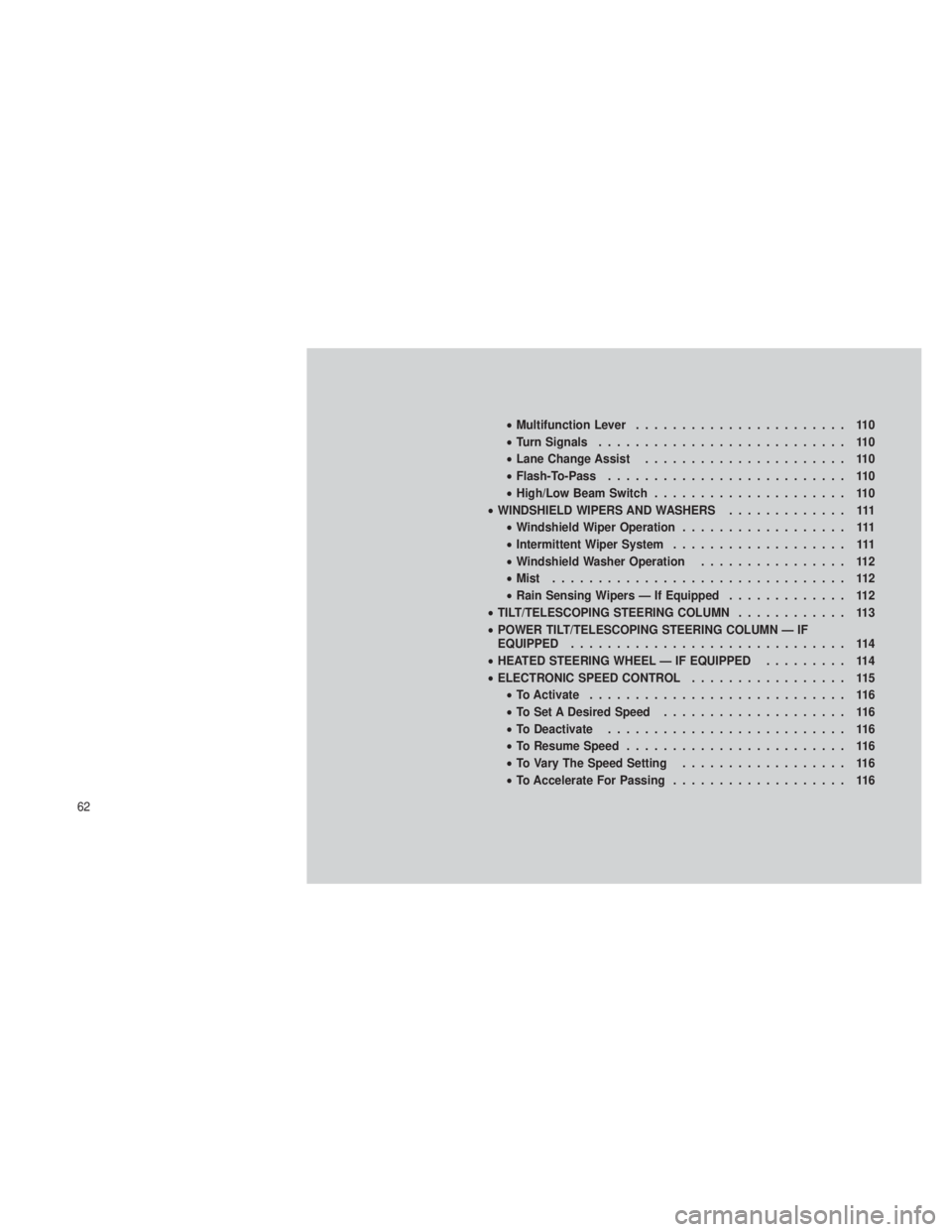
•Multifunction Lever ....................... 110
• Turn Signals ........................... 110
• Lane Change Assist ...................... 110
• Flash-To-Pass .......................... 110
• High/Low Beam Switch ..................... 110
• WINDSHIELD WIPERS AND WASHERS ............. 111
• Windshield Wiper Operation .................. 111
• Intermittent Wiper System ................... 111
• Windshield Washer Operation ................ 112
• Mist ................................ 112
• Rain Sensing Wipers — If Equipped ............. 112
• TILT/TELESCOPING STEERING COLUMN ............ 113
• POWER TILT/TELESCOPING STEERING COLUMN — IF
EQUIPPED .............................. 114
• HEATED STEERING WHEEL — IF EQUIPPED ......... 114
• ELECTRONIC SPEED CONTROL ................. 115
• To Activate ............................ 116
• To Set A Desired Speed .................... 116
• To Deactivate .......................... 116
• To Resume Speed ........................ 116
• To Vary The Speed Setting .................. 116
• To Accelerate For Passing ................... 116
62
Page 110 of 380

NOTE:
The engine must be running before the
headlights will turn on in the Automatic
Mode.
Headlights On Automatically With
Wipers
If your vehicle is equipped with Automatic
Headlights, it also has this customer-
programmable feature. When your headlights
are in the automatic mode and the engine is
running, they will automatically turn on when
the wiper system is on. Refer to “Electronic
Vehicle Information Center (EVIC)/Customer-
Programmable Features” in “Understanding
Your Instrument Panel” for further information.
If your vehicle is equipped with a “Rain Sensi-
tive Wiper System” and it is activated, the
headlights will automatically turn on after the
wipers complete five wipe cycles within ap-
proximately one minute, and they will turn off
approximately four minutes after the wipers
completely stop. Refer to “Windshield Wipers
and Washers” in this section for further informa-
tion.NOTE:
When your headlights come on during the
daytime, the instrument panel lights will
automatically dim to the lower nighttime
intensity. Refer to “Lights” in this section for
further information.SmartBeam™ — If EquippedThe SmartBeam™ system provides increased
forward lighting at night by automating high
beam control through the use of a digital cam-
era mounted on the inside rearview mirror. This
camera detects vehicle specific light and auto-
matically switches from high beams to low
beams until the approaching vehicle is out of
view.
NOTE:
If the windshield or SmartBeam™ mirror is
replaced, the SmartBeam™ mirror must be
re-aimed to ensure proper performance. See
your local authorized dealer.
To Activate
1. Enable the Automatic High Beams. Refer to
“Electronic Vehicle Information Center (EVIC)/Customer-Programmable Features” in “Under-
standing Your Instrument Panel” for further in-
formation.
2. Turn the headlight switch to the AUTO head-
light position.
3. Push the multifunction lever away from you
(toward front of vehicle) to engage the high
beam mode.
NOTE:
This system will not activate until the ve-
hicle is at or above 20 mph (32 km/h).
To Deactivate
1. Pull the multifunction lever toward you (or
rearward in car) to manually deactivate the
system (normal operation of low beams).
2. Push back on the multifunction lever once
again to reactivate the system.
NOTE:
Broken, muddy, or obstructed headlights
and taillights of vehicles in the field of view
will cause headlights to remain on longer
(closer to the vehicle). Also, dirt, film, and
other obstructions (sticker, toll box, etc.) on
106
Page 111 of 380

the windshield or camera lens will cause the
system to function improperly.
Daytime Running Lights — If
Equipped
The Daytime Running Lights (low intensity)
come on whenever the engine is running, and
the transmission is not in the PARK position.
The lights will remain on until the ignition is
switched to the OFF or ACC position or the
parking brake is engaged. Also, if a turn signal
is activated, the DRL lamp on the same side of
the vehicle will turn off for the duration of the
turn signal activation. Once the turn signal is no
longer active, the DRL lamp will illuminate. The
headlight switch must be used for normal night-
time driving.
Disabling The Daytime Running Lights
To disable the Daytime Running Lights open
the hood and located the Power Distribution
Center (PDC), located on the right side of the
engine compartment.Open the PDC by pulling outward on the lock-
ing tabs (one on each side) and pulling upward
on the cover.Remove the left and right Daytime Running
Lamp relays and reinstall the PDC cover.
Automatic Headlight Leveling — HID
Headlights Only
This feature prevents the headlights from inter-
fering with the vision of oncoming drivers.
Headlight leveling automatically adjusts the
height of the headlight beam in reaction to
changes in vehicle pitch.
Headlight DelayTo aid in your exit, your vehicle is equipped with
a headlight delay that will leave the headlights
on for approximately 90 seconds. This delay is
PDC Location
Locking Tab
Daytime Running Light Relays
107
Page 114 of 380

Ambient LightThe overhead console is equipped with an
ambient light feature. This light casts illumina-
tion for improved visibility of the floor center
console and PRNDL area.
Multifunction LeverThe multifunction lever is located on the left
side of the steering column.
Turn SignalsMove the multifunction lever up or down and
the arrows on each side of the instrument
cluster flash to show proper operation of the
front and rear turn signal lights.
NOTE:
If either light remains on and does not flash,
or there is a very fast flash rate, check for a
defective outside light bulb. If an indicator
fails to light when the lever is moved, it
would suggest that the indicator bulb is
defective.
Lane Change AssistTap the lever up or down once, without moving
beyond the detent, and the turn signal (right or
left) will flash three times then automatically turn
off.
Flash-To-PassYou can signal another vehicle with your head-
lights by partially pulling the multifunction lever
toward the steering wheel. This will cause the
high beam headlights to turn on until the lever
is released.
High/Low Beam SwitchPush the multifunction lever toward the instru-
ment panel to switch the headlights to high
beam. Pulling the multifunction back toward the
steering wheel will turn the low beams back on,
or shut the high beams off.
Ambient Light
Multifunction Lever
11 0
Page 129 of 380

To keep the ACC System operating properly, it
is important to note the following maintenance
items:
•Always keep the sensor clean. Carefully
wipe the sensor lens with a soft cloth. Be
cautious not to damage the sensor lens.
• Do not remove any screws from the sensor.
Doing so could cause an ACC system mal-
function or failure and require a sensor re-
alignment.
• If the sensor is damaged due to a collision,
see your authorized dealer for service.
• Do not attach or install any accessories near
the sensor, including transparent material or
aftermarket grilles. Doing so could cause an
ACC system failure or malfunction.
When the condition that deactivated the system
is no longer present, the system will return to
the “Adaptive Cruise Control Off” state and will
resume function by simply reactivating it.
NOTE:
• If the “Clean Radar Sensor In Front Of
Vehicle” message occurs frequently (e.g.
more than once on every trip) without any snow, rain, mud, or other obstruction,
have the radar sensor realigned at your
authorized dealer.
• Installing a snow plow, front-end protec-
tor, an aftermarket grille or modifying the
grille is not recommended. Doing so may
block the sensor and inhibit ACC opera-
tion.
Removing ACC Sensor For Off-Roading
NOTE:
When off-roading, it may be advisable to
remove the ACC sensor. The sensor is lo-
cated behind the front lower grille in the
center of the vehicle. After removing the
lower fascia, you may remove the lower
sensor and bracket assembly.
To remove the sensor follow these instructions:
1. Unplug the connector by depressing the two
tabs on the connector and pulling it out. Do not
pull by the wiring or use any tools to remove the
connector.
2. Remove the wiring christmas tree attach-
ment from the back of the bracket. 3. Remove the two M6 fasteners that connect
the bracket to the bumper.
NOTE:
Do not change the adjustment fasteners or
pull the sensor off of the bracket. Doing so
may misalign the sensor.
Store the sensor and bracket assembly in a
safe location. The wiring and connector must
be stowed properly after the sensor and
bracket assembly is removed.
A connector plug is stowed on top of the
bumper beam. Insert the wiring connector into
the connector plug.
NOTE:
When the sensor is removed, Adaptive
Cruise Control, Normal Cruise Control, and
Forward Collision Warning will not be avail-
able. The cluster will display the warning
“ACC/FCW Unavailable - Service Radar Sen-
sor.”
To reinstall the sensor and bracket assembly
reverse the process above. The fastener torque
required to assembly the bracket back to the
beam is 6.6 ft lbs (9 Nm).
125
Page 164 of 380

than 30 mph (48 km/h), see your authorized
dealer as soon as possible to have the problem
diagnosed and corrected.
NOTE:
•The “ESC Off Indicator Light” and the
“ESC Activation/Malfunction Indicator
Light” come on momentarily each time
the ignition switch is turned to ON/RUN.
• Each time the ignition is turned to ON/
RUN, the ESC system will be ON, even if it
was turned off previously.
• The ESC system will make buzzing or
clicking sounds when it is active. This is
normal; the sounds will stop when ESC
becomes inactive following the maneuver
that caused the ESC activation.
5. TOW/HAUL Indicator Light — If
Equipped This light will illuminate when the
TOW/HAUL button has been se-
lected. The TOW/HAUL button is
located in the center of the instru-
ment panel (below the climate
controls). 6. Turn Signal Indicator
The arrows will flash with the exterior turn
signals when the turn signal lever is op-
erated. A tone will chime, and an EVIC
message will appear if the turn signals are left
on for more than 1 mile (1.6 km).
NOTE:
Check for an inoperative outside light bulb if
either indicator flashes at a rapid rate.
7. High Beam Indicator Indicates that headlights are on high
beam.
8. Front Fog Light Indicator — If Equipped This indicator will illuminate when the
front fog lights are on.
9. Hill Descent Control Indicator Light — If
Equipped The symbol indicates the status of
the Hill Decent Control (HDC) fea-
ture. The lamp will be on solid
when HDC is armed. HDC can
only be armed when the transfer
case is in the “4WD Low” position and the vehicle speed is less then 30 mph
(48 km/h). If these conditions are not met while
attempting to use the HDC feature, the HDC
indicator lamp will flash on/off.
10. Electronic Vehicle Information Center
(EVIC) Display/Odometer Display
The odometer display shows the total distance
the vehicle has been driven.
When the appropriate conditions exist, this
display shows the Electronic Vehicle Informa-
tion Center (EVIC) messages. Refer to “Elec-
tronic Vehicle Information Center”.
11. Tire Pressure Monitoring Telltale Light
Each tire, including the spare (if
provided), should be checked
monthly when cold and inflated to
the inflation pressure recom-
mended by the vehicle manufac-
turer on the vehicle placard or tire
inflation pressure label. (If your vehicle has tires
of a different size than the size indicated on the
vehicle placard or tire inflation pressure label,
you should determine the proper tire inflation
pressure for those tires.)
160
Page 171 of 380

trol (ACC)” in “Understanding The Features
Of Your Vehicle” (if equipped).
• Distance Set — After changing the desired
following distance in the ACC system, this
message will display momentarily. Refer to
“Adaptive Cruise Control (ACC)” in “Under-
standing The Features Of Your Vehicle” (if
equipped).
• Brake — If the ACC system predicts that its
maximum braking level is not sufficient to
maintain the set distance, this message will
flash and a chime will sound while ACC
continues to apply its maximum braking ca-
pacity. When this occurs, you should imme-
diately apply the brakes as needed to main-
tain a safe distance from the vehicle ahead.
Refer to “Adaptive Cruise Control (ACC)” in
“Understanding The Features Of Your Ve-
hicle” (if equipped).
• Clean Radar Sensor in the Front of Vehicle —
If the ACC system deactivates due to perfor-
mance limiting conditions. Refer to “Adap-
tive Cruise Control (ACC)” in “Understanding
The Features Of Your Vehicle” (if equipped). •
ACC/FCW Unavailable Vehicle System Error
— If the ACC system turns off due to a
temporary malfunction that limits functional-
ity. Refer to “Adaptive Cruise Control (ACC)”
in “Understanding The Features Of Your Ve-
hicle” (if equipped).
• ACC/FCW Unavailable Service Radar Sen-
sor — If the ACC system turns off due to an
internal system fault that requires service
from an authorized dealer. Refer to “Adaptive
Cruise Control (ACC)” in “Understanding
The Features Of Your Vehicle” (if equipped).
• Coolant Low
• Service Air Suspension System
• Oil Change Due
• Key In Ignition
• Lights On
• Key In Ignition Lights On
• Ignition Or Accessory On
• Ignition Or Accessory On. Lights On
• Turn Signal On
• Park Assist On •
Warning Object Detected
• Memory 1 Profile Set
• Memory 2 Profile Set
• Memory System Unavailable — Not in Park
• Memory System Unavailable — Seatbelt
buckled
• Memory 1 Profile Recall
• Memory 2 Profile Recall
• Press Brake Pedal And Push Button To Start
• Wrong Key
• Damaged Key
• Key Not Programmed
• Function Currently Unavailable — Power Lift-
gate
• Unlock To Operate — Power Liftgate
• Put In Park To Operate — Power Liftgate
• Automatic High Beams On
• Automatic High Beams Off
• Service Four Wheel Drive System
167
Page 326 of 380

•Anytime you store your vehicle, or keep it out
of service (i.e. vacation) for two weeks or
more, run the air conditioning system at idle
for about five minutes in the fresh air and
high blower setting. This will ensure ad-
equate system lubrication to minimize the
possibility of compressor damage when the
system is started again.
REPLACEMENT BULBS
Interior Lights Bulb Type
Glove Box Lamp ..............194
Grab Handle Lamp .......L002825W5W
Overhead Console Reading Lamps . . VT4976
Rear Cargo Lamp ............ 214–2
Visor Vanity Lamp ...........V26377
Underpanel Courtesy Lamps ........906
Instrument Cluster
(General Illumination) ............103
Telltale/Hazard Lamp .............74 Exterior Lights
Bulb Type
Headlamps (Low/High Beam) – High
Intensity Discharge (HID) .........D1S
(Serviced at Authorized Dealer)
Daytime Running Lamp (DRL) /
Front Position ........3157K (P27/7WK)
Front Turn Signal Lamp . . . 7440NA(WY21W)
Front Fog Lamps ........... PSX24W
Front Side Marker .............W5W
Rear Turn Signal Lamps . . 7440NA (WY21W)
Auxiliary Liftgate Tail Lamps .......W3W
Liftgate Backup Lamps ......921(W16W)
Rear License Lamps ...........W5W
Rear Stop/Tail Lamps .....3157 (P27/7W)
Rear Fog Lamps .........7440 (W21W)
WARNING!
A transient high voltage occurs at the bulb
sockets of High Intensity Discharge (HID)
headlamps when the headlamp switch is
turned ON. It may cause serious electrical
shock or electrocution if not serviced properly.
See your authorized dealer for service. NOTE:
Numbers refer to commercial bulb types
that can be purchased from your authorized
dealer.
If a bulb needs to be replaced, visit your
authorized dealer or refer to the applicable
Service Manual.
BULB REPLACEMENT
High Intensity Discharge Headlamps
(HID) – If Equipped
The headlamps are a type of high voltage
discharge tube. High voltage can remain in the
circuit even with the headlamp switch off and
the key removed.
Because of this, you should
not attempt to service a headlamp bulb your-
self. If a headlamp bulb fails, take your
vehicle to an authorized dealer for service.
322