2012 JEEP GRAND CHEROKEE engine overheat
[x] Cancel search: engine overheatPage 119 of 380

Press the switch to turn
on the heated steering
wheel. The light on the
switch will illuminate to
indicate the steering
wheel heater is on.
Pressing the switch a
second time will turn off
the heated steering
wheel and light indicator.
NOTE:
The engine must be running for the heated
steering wheel to operate.
Vehicles Equipped With Remote Start
On models that are equipped with remote start,
the heated steering wheel can be programmed
to come on during a remote start. Refer to
“Remote Starting System — If Equipped” in
“Things to Know Before Starting Your Vehicle”
for further information.
WARNING!
•Persons who are unable to feel pain to the
skin because of advanced age, chronic
illness, diabetes, spinal cord injury, medi-
cation, alcohol use, exhaustion, or other
physical conditions must exercise care
when using the steering wheel heater. It
may cause burns even at low tempera-
tures, especially if used for long periods.
• Do not place anything on the steering
wheel that insulates against heat, such as a
blanket or steering wheel covers of any
type and material. This may cause the
steering wheel heater to overheat.
ELECTRONIC SPEED CONTROLWhen engaged, the Electronic Speed Control
takes over accelerator operations at speeds
greater than 25 mph (40 km/h).
The Electronic Speed Control buttons are lo-
cated on the right side of the steering wheel. NOTE:
In order to ensure proper operation, the
Electronic Speed Control System has been
designed to shut down if multiple Speed
Control functions are operated at the same
time. If this occurs, the Electronic Speed
Control System can be reactivated by push-
ing the Electronic Speed Control ON/OFF
button and resetting the desired vehicle set
speed.
1 — ON/OFF 2 — RES +
4 — CANCEL 3 — SET -
11 5
Page 168 of 380

23. Electronic Stability Control (ESC) OFF
Indicator Light — If EquippedThis light indicates the Electronic
Stability Control (ESC) is off.
24. Vehicle Security Light This light will flash rapidly for ap-
proximately 15 seconds when the
vehicle theft alarm is arming. The
light will flash at a slower speed
continuously after the alarm is set.
The security light will also come on
for about three seconds when the ignition is first
turned on.
25. Temperature Gauge
The temperature gauge shows engine coolant
temperature. Any reading within the normal
range indicates that the engine cooling system
is operating satisfactorily.
The gauge pointer will likely indicate a higher
temperature when driving in hot weather, up
mountain grades, or when towing a trailer. It should not be allowed to exceed the upper
limits of the normal operating range.
CAUTION!
Driving with a hot engine cooling system could
damage your vehicle. If the temperature
gauge reads “H” pull over and stop the ve-
hicle. Idle the vehicle with the air conditioner
turned off until the pointer drops back into the
normal range. If the pointer remains on the “H”
and you hear continuous chimes, turn the
engine off immediately and call an authorized
dealership for service.
WARNING!
A hot engine cooling system is dangerous.
You or others could be badly burned by steam
or boiling coolant. You may want to call an
authorized dealership for service if your ve-
hicle overheats. If you decide to look under
the hood yourself, see “Maintaining Your Ve-
hicle”. Follow the warnings under the Cooling
System Pressure Cap paragraph.26. Rear Fog Light Indicator
This indicator will illuminate when the
rear fog lights are on.
ELECTRONIC VEHICLE
INFORMATION CENTER (EVIC)
The Electronic Vehicle Information Center
(EVIC) features a driver-interactive display that
is located in the instrument cluster.
Electronic Vehicle Information
Center (EVIC) Display
164
Page 176 of 380

•Engine Temperature Warning Light
This light warns of an overheated en-
gine condition. As temperatures rise
and the gauge approaches H,this
indicator will illuminate and a single
chime will sound after reaching a set threshold.
Further overheating will cause the temperature
gauge to pass H,a continuous chime will occur
until the engine is allowed to cool.
If the light turns on while driving, safely pull
over and stop the vehicle. If the A/C system is
on, turn it off. Also, shift the transmission into
NEUTRAL and idle the vehicle. If the tempera-
ture reading does not return to normal, turn the
engine off immediately and call for service.
Refer to “If Your Engine Overheats” in “What To
Do In Emergencies” for more information.
• Transmission Temperature Light
This light indicates that there is
excessive transmission fluid tem-
perature that might occur with se-
vere usage such as trailer towing.
It may also occur when operating
the vehicle in a high torque con-
verter slip condition, such as 4-wheel-drive
operation (e.g., snow plowing, off- road opera- tion). If this light comes on, stop the vehicle and
run the engine at idle or faster, with the trans-
mission in NEUTRAL until the light goes off.
CAUTION!
Continuous driving with the Transmission
Temperature Indicator illuminated will eventu-
ally cause severe transmission damage or
transmission failure.
WARNING!
If the Transmission Temperature Warning
Light is illuminated and you continue operat-
ing the vehicle, in some circumstances you
could cause the fluid to boil over, come in
contact with hot engine or exhaust compo-
nents and cause a fire.
Engine Oil Change Indicator System
Oil Change Due
Your vehicle is equipped with an engine oil
change indicator system. The “Oil Change
Due” message will flash in the EVIC display for
approximately 10 seconds after a single chime
has sounded, to indicate the next scheduled oil
change interval. The engine oil change indica-
tor system is duty cycle based, which means
the engine oil change interval may fluctuate,
dependent upon your personal driving style.
Unless reset, this message will continue to
display each time you turn the ignition switch to
the ON/RUN position or cycle the ignition to the
ON/RUN position if equipped with Keyless
Enter-N-Go. To turn off the message temporar-
ily, press and release the MENU button. To
reset the oil change indicator system (after
performing the scheduled maintenance) refer
to the following procedure.
Vehicles Equipped With Keyless
Enter-N-Go
1. Without pressing the brake pedal, push the
ENGINE START/STOP button and cycle the
ignition to the ON/RUN position (Do not start
the engine.)
2. Fully depress the accelerator pedal, slowly,
three times within 10 seconds.
172
Page 213 of 380

Summer Operation
NOTE:
In some cases during high temperature
trailer tow operation the Air Conditioning
system performance may be reduced. This
is to help protect the engine from overheat-
ing during the high load condition.
Your air conditioning system is also equipped
with an automatic recirculation system. Whenthe system senses a heavy load or high heat
conditions, it may use partial Recirculation A/C
mode to provide additional comfort.
Winter Operation
When operating the system during the winter
months, make sure the air intake, located di-
rectly in front of the windshield, is free of ice,
slush, snow, or other obstructions.
Vacation Storage
Anytime you store your vehicle, or keep it out of
service (i.e. vacation) for two weeks or more,
run the air conditioning system at idle for about
five minutes in the fresh air and high blower
setting. This will ensure adequate system lubri-
cation to minimize the possibility of compressor
damage when the system is started again.
209
Page 233 of 380
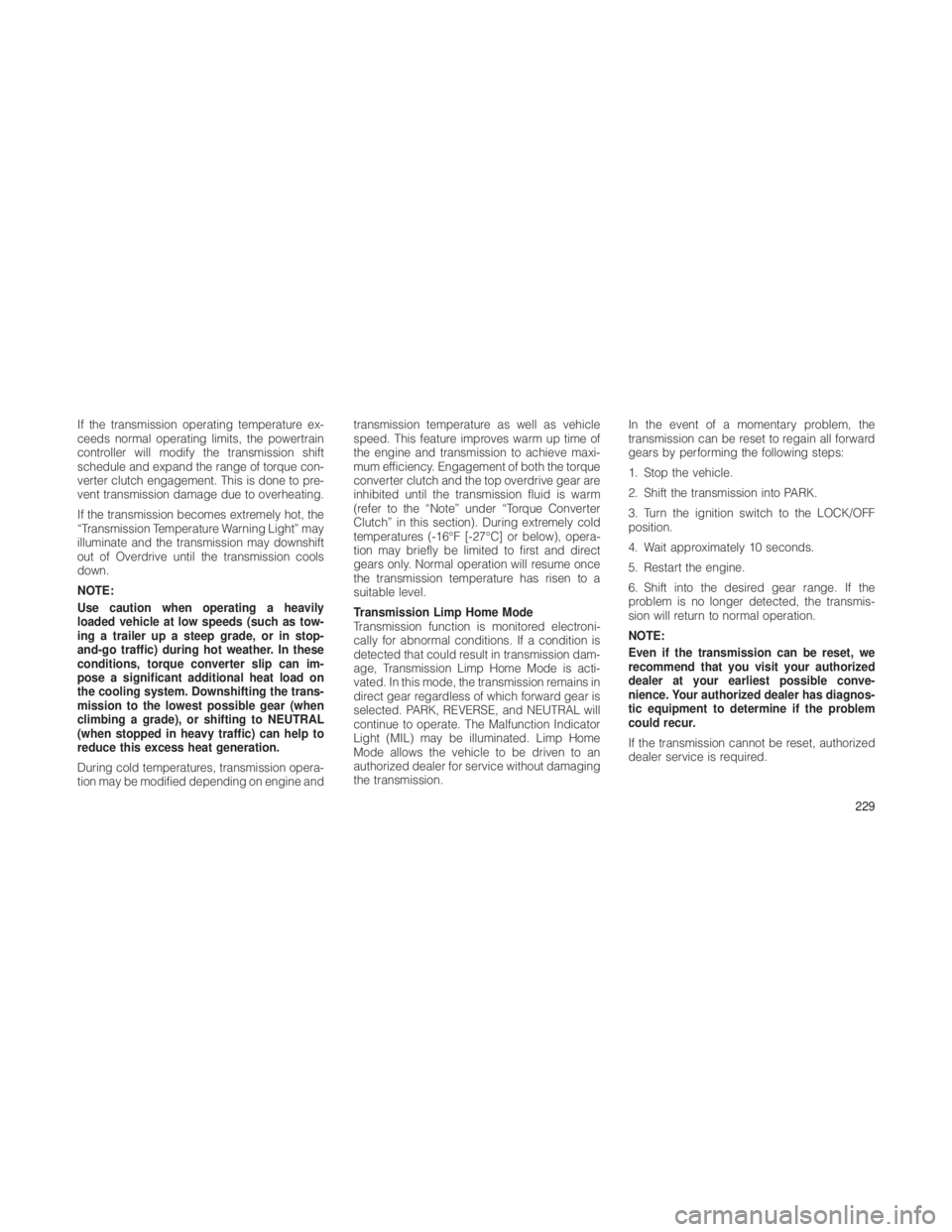
If the transmission operating temperature ex-
ceeds normal operating limits, the powertrain
controller will modify the transmission shift
schedule and expand the range of torque con-
verter clutch engagement. This is done to pre-
vent transmission damage due to overheating.
If the transmission becomes extremely hot, the
“Transmission Temperature Warning Light” may
illuminate and the transmission may downshift
out of Overdrive until the transmission cools
down.
NOTE:
Use caution when operating a heavily
loaded vehicle at low speeds (such as tow-
ing a trailer up a steep grade, or in stop-
and-go traffic) during hot weather. In these
conditions, torque converter slip can im-
pose a significant additional heat load on
the cooling system. Downshifting the trans-
mission to the lowest possible gear (when
climbing a grade), or shifting to NEUTRAL
(when stopped in heavy traffic) can help to
reduce this excess heat generation.
During cold temperatures, transmission opera-
tion may be modified depending on engine andtransmission temperature as well as vehicle
speed. This feature improves warm up time of
the engine and transmission to achieve maxi-
mum efficiency. Engagement of both the torque
converter clutch and the top overdrive gear are
inhibited until the transmission fluid is warm
(refer to the “Note” under “Torque Converter
Clutch” in this section). During extremely cold
temperatures (-16°F [-27°C] or below), opera-
tion may briefly be limited to first and direct
gears only. Normal operation will resume once
the transmission temperature has risen to a
suitable level.
Transmission Limp Home Mode
Transmission function is monitored electroni-
cally for abnormal conditions. If a condition is
detected that could result in transmission dam-
age, Transmission Limp Home Mode is acti-
vated. In this mode, the transmission remains in
direct gear regardless of which forward gear is
selected. PARK, REVERSE, and NEUTRAL will
continue to operate. The Malfunction Indicator
Light (MIL) may be illuminated. Limp Home
Mode allows the vehicle to be driven to an
authorized dealer for service without damaging
the transmission.
In the event of a momentary problem, the
transmission can be reset to regain all forward
gears by performing the following steps:
1. Stop the vehicle.
2. Shift the transmission into PARK.
3. Turn the ignition switch to the LOCK/OFF
position.
4. Wait approximately 10 seconds.
5. Restart the engine.
6. Shift into the desired gear range. If the
problem is no longer detected, the transmis-
sion will return to normal operation.
NOTE:
Even if the transmission can be reset, we
recommend that you visit your authorized
dealer at your earliest possible conve-
nience. Your authorized dealer has diagnos-
tic equipment to determine if the problem
could recur.
If the transmission cannot be reset, authorized
dealer service is required.
229
Page 234 of 380

Electronic Range Select (ERS) Operation
The Electronic Range Select (ERS) shift control
allows the driver to limit the highest available
gear when the shift lever is in the DRIVE
position. For example, if you shift the transmis-
sion into 3 (third gear), the transmission will
never shift above third gear, but will shift down
into second and first gear normally.
Use of ERS (or TOW/HAUL mode) also enables
an additional underdrive gear which is not
normally used during through-gear accelera-
tions. This additional gear can improve vehicle
performance and cooling capability when tow-
ing a trailer on certain grades. In ERS mode,
gears 1 though 3 are underdrive gears, and
ERS 4 is direct drive. ERS 5 and 6 (Overdrive
gears ) are the same as the normal fourth and
fifth gears.
You can switch between DRIVE and ERS mode
at any vehicle speed. When the shift lever is in
the DRIVE position, the transmission will oper-
ate automatically, shifting between all available
gears. Tapping the shift lever to the left (-) will
activate ERS mode, display the current gear in
the instrument cluster, and maintain that gear
as the top available gear. Once in ERS mode,tapping the shift lever to the left (-) or right (+)
will change the top available gear.
To exit ERS mode, simply press and hold the
shift lever to the right (+) until “D” is once again
displayed in the shift lever position indicator in
the instrument cluster.
WARNING!
Do not downshift for additional engine braking
on a slippery surface. The drive wheels could
lose their grip and the vehicle could skid,
causing an accident or personal injury.
Screen
Display
123456D
Actual
Gear(s)
Allowed 1 1-2 1-3 1,2,4 1,2,
4,51,2,
4-6 1-5
NOTE:
To select the proper gear position for maxi-
mum deceleration (engine braking), simply
press and hold the shift lever to the left (-).
The transmission will shift to the range from
which the vehicle can best be slowed down. Overdrive Operation
The automatic transmission includes an elec-
tronically controlled Overdrive (fourth and fifth
gears). The transmission will automatically shift
into the Overdrive gear if the following condi-
tions are present:
•
the shift lever is in the DRIVE position,
• the transmission fluid has reached an ad-
equate temperature,
• the engine coolant has reached an adequate
temperature,
• vehicle speed is sufficiently high,
• the driver is not heavily pressing the accel-
erator, and
• the TOW/HAUL switch has not been acti-
vated.
When To Use TOW/HAUL Mode
When driving in hilly areas, towing a trailer,
carrying a heavy load, etc., and frequent trans-
mission shifting occurs, press the TOW/HAUL
switch to select TOW/HAUL mode. This will
improve performance and reduce the potential
for transmission overheating or failure due to
230
Page 278 of 380

Towing TipsBefore setting out on a trip, practice turning,
stopping and backing the trailer in an area
away from heavy traffic.
Automatic Transmission
The DRIVE range can be selected when tow-
ing. However, if frequent shifting occurs while in
this range, the TOW/HAUL mode (if equipped),
or a lower gear range, should be selected.
NOTE:
Using TOW/HAUL mode (if equipped) or se-
lecting a lower gear range (using the Elec-tronic Range Select (ERS) shift control)
while operating the vehicle under heavy op-
erating conditions, will improve perfor-
mance and extend transmission life by re-
ducing excessive shifting and heat buildup.
This action will also provide better engine
braking.
The transmission fluid and filter should be
changed if you REGULARLY tow a trailer for
more than 45 minutes of continuous operation.
Refer to “Maintenance Schedule” for the proper
maintenance intervals.
NOTE:
Check the transmission fluid level before
towing (5.7L engine).
To avoid transmission overheating, when
towing a loaded trailer up steep grades at
low speeds (20 mph (32 km/h) or below),
holding your vehicle in first gear (using the
ERS shift control) is recommended (5.7L
Models Only).
274
Page 279 of 380

Electronic Speed Control – If Equipped
� Do not use in hilly terrain or with heavy loads.
� When using the speed control, if you expe-rience speed drops greater than 10 mph
(16 km/h), disengage until you can get back
to cruising speed.
� Use speed control in flat terrain and with light loads to maximize fuel efficiency.
Cooling System
To reduce potential for engine and transmission
overheating, take the following actions:
� City Driving
When stopped for short periods of time, shift
the transmission into NEUTRAL and increase
engine idle speed.
� Highway Driving
Reduce speed.
� Air Conditioning
Turn off temporarily. Trailer Hitch Attaching Points
Your vehicle will require extra equipment to tow
a trailer safely and efficiently. The trailer tow
hitch must be attached to your vehicle using
the provided attaching points on the vehicle’s
frame. Refer to the following chart to determine
the accurate attaching points. Other equip-
ment, such as trailer sway controls and braking
equipment, trailer equalizing (leveling) equip-
ment and low profile mirrors, may also be
required or strongly recommended.Trailer Tow Hitch Attaching Points And
Overhang Dimensions
Fixed, Detach andRetractable Hitch
A 1.85 ft. (565 mm)
B 2.09 ft. (636 mm)
C 2.32 ft. (707 mm)
D 2.4 ft. (733 mm)
E 1.62 ft. (494 mm)
F 1.47 ft. (447 mm)
275