Page 186 of 217
6 DO-IT-YOURSELF MAINTENANCE
34
2. Open the hood and remove a head-
light assembly mounting bolt with a spanner.
3. Disconnect the power cord from the bulb. HHR5034
4. To replace the front turn signal light
(1) or position light (2), take it out from the bulb holder by turning it counterclockwise.
5. Install the new bulb. HHR5035(1)
(2) G270D01HR-GAT Rear Combination Light
G270D01HR
1. Disconnect the power cord from the bulb.
G270D02HR
2. Remove the cover by pressing the both sides of the cover.
Page 187 of 217
6
DO-IT-YOURSELF MAINTENANCE
35
3. To replace the rear combination light
(stop/tail light, turn signal light or back-up light), take it out from the bulb holder by turning it counter-clockwise.
(1) Turn Signal Light(2) Stop/Tail Light (3) Back-up Light
4. Install the new bulb. HHR5038
(1) (2)
(3)G270I01HR-GAT License Plate Light
1. Remove the mounting screws of the
license plate light with a phillips screwdriver. OHR0581002. Take the bulb out from the bulb
holder by turning it counterclockwiseand disconnect the power code.
3. Install the new bulb.
OHR058101 G270E01A-GAT Side Repeater (If Installed)
G270E01HR
1. Push the cover toward the front of vehicle and remove it.
Page 188 of 217
6 DO-IT-YOURSELF MAINTENANCE
36
G270E03HR
3. Replace with a new bulb. G270E02HR
2. Disconnect the power code.
G270F02HR-GAT Rear Fog Light (If Installed)
1. Remove the cover by pressing the both sides of the cover. G270F02HR
2. Take the bulb out from the bulb
holder by turning it counterclock- wise.
3. Replace with a new bulb. (21 W) G270F03HR
Page 189 of 217
6
DO-IT-YOURSELF MAINTENANCE
37
G270G01HR-GAT Map Light (If installed, With Spectacle Case)
1. Remove the cover with a flat-head
screwdriver.
2. Replace with a new bulb. HHR5039
G270G02HR G270H01HR-GAT Interior Light
(If installed, Without Spectacle Case)
1. Remove the cover with a flat-head
screwdriver. G270H01HR
G270H02HR
2. Replace with a new bulb.
Page 190 of 217
6 DO-IT-YOURSELF MAINTENANCE
38BULB WATTAGES
Interior Light (If installed, Without Spectacle Case) Rear Combination Turn Signal Light
Light Stop/Tail LightBack-up Light
License Plate Light
Part Name
Front Fog Light (If Installed)Front Position Light Headlight (High/Low) Front Turn Signal LightSide Repeater (If Installed) Map Light (If installed, With Spectacle Case) No.
7 8 9
10 11
G280A03HR-GAT
OHR058102
Wattage 27
5
60/55 21
5
10
No. 1
2 3 45 6Wattage
10 21
21/5
165
Part NameSocket Type
PG13
W2.1 x 9.5D P43t-38BA 15s
W2.1 x 9.5D W2.1 x 9.5D Socket Type
S8.5/8.5BA 15s
BAY 15d
W2.1 x 9.5D W2.1 x 9.5D
Page 193 of 217
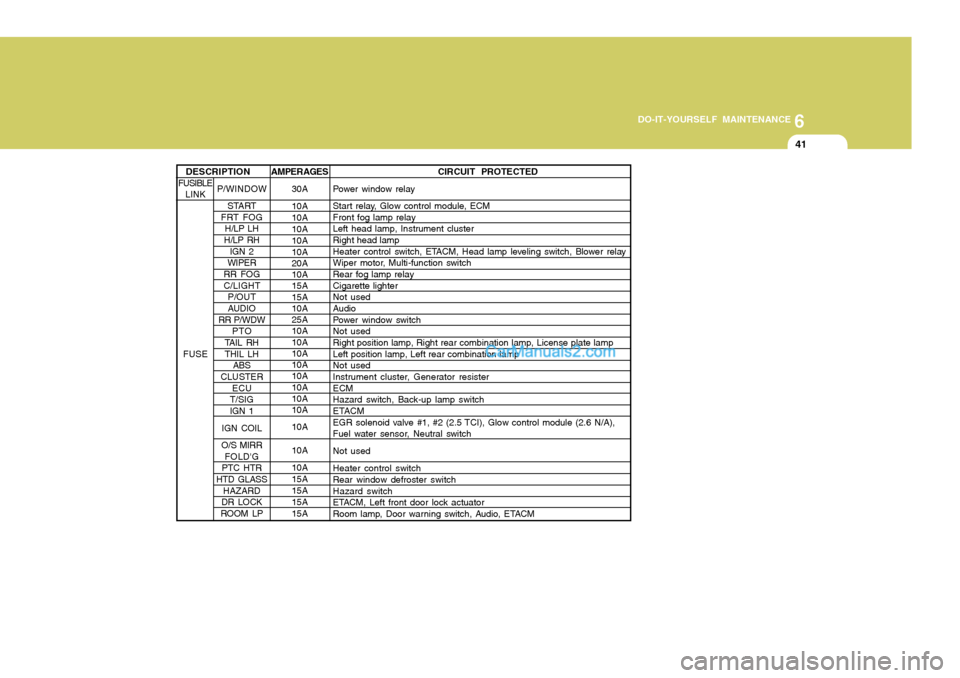
6
DO-IT-YOURSELF MAINTENANCE
41
AMPERAGES 30A 10A 10A10A 10A 10A 20A 10A 15A 15A 10A 25A 10A 10A 10A 10A 10A 10A 10A 10A 10A 10A 10A 15A15A15A15A CIRCUIT PROTECTED
Power window relay
Start relay, Glow control module, ECM Front fog lamp relayLeft head lamp, Instrument cluster Right head lamp
Heater control switch, ETACM, Head lamp leveling switch, Blower relay
Wiper motor, Multi-function switch Rear fog lamp relay Cigarette lighterNot used Audio
Power window switchNot used Right position lamp, Right rear combination lamp, License plate lamp Left position lamp, Left rear combination lampNot used
Instrument cluster, Generator resister ECMHazard switch, Back-up lamp switch
ETACM
EGR solenoid valve #1, #2 (2.5 TCI), Glow control module (2.6 N/A),
Fuel water sensor, Neutral switch Not usedHeater control switch Rear window defroster switch Hazard switch
ETACM, Left front door lock actuator
Room lamp, Door warning switch, Audio, ETACM
P/WINDOW START
FRT FOG
H/LP LH
H/LP RH IGN 2
WIPER
RR FOG C/LIGHT P/OUT
AUDIO
RR P/WDW
PTO
TAIL RH THIL LH ABS
CLUSTER ECU
T/SIG IGN 1
IGN COIL
O/S MIRR FOLD'G
PTC HTR
HTD GLASS HAZARD
DR LOCK
ROOM LP
DESCRIPTION
FUSIBLE LINK
FUSE
Page 213 of 217
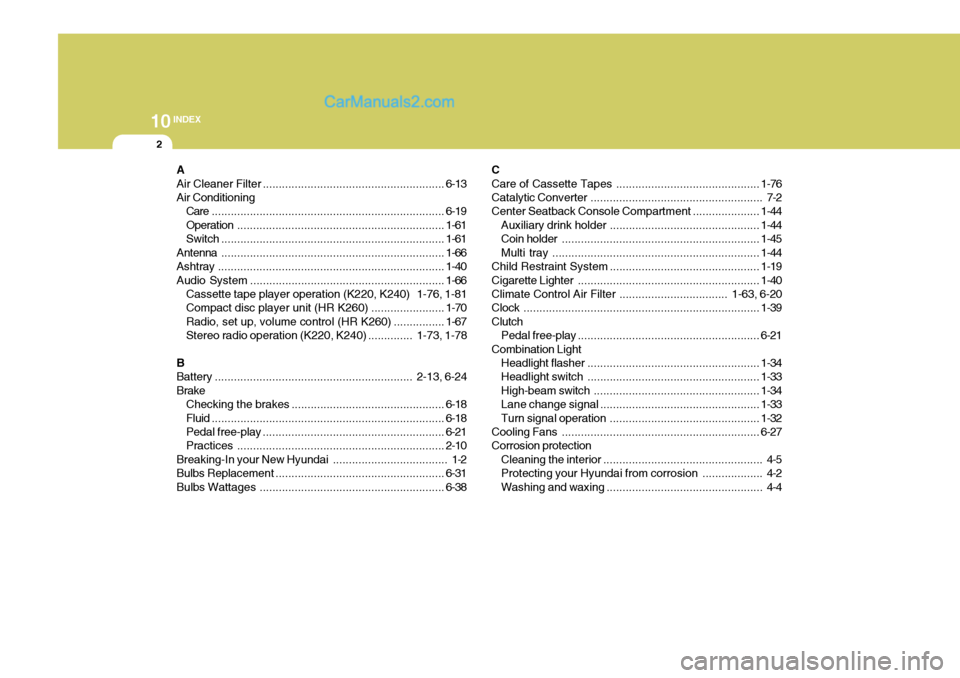
10INDEX
2
A Air Cleaner Filter ......................................................... 6-13
Air Conditioning Care ......................................................................... 6-19
Operation ................................................................. 1-61
Switch ...................................................................... 1-61
Antenna ...................................................................... 1-66
Ashtray ....................................................................... 1-40
Audio System ............................................................. 1-66
Cassette tape player operation (K220, K240) 1-76, 1-81
Compact disc player unit (HR K260) ....................... 1-70
Radio, set up, volume control (HR K260) ................ 1-67
Stereo radio operation (K220, K240) .............. 1-73, 1-78
BBattery .............................................................. 2-13, 6-24
Brake Checking the brakes ................................................ 6-18
Fluid ......................................................................... 6-18
Pedal free-play ......................................................... 6-21
Practices ................................................................. 2-10
Breaking-In your New Hyundai .................................... 1-2
Bulbs Replacem ent ..................................................... 6-31
Bulbs Watt ages .......................................................... 6-38C
Care of Cassette Tapes
............................................. 1-76
Catalytic Converter ...................................................... 7-2
Center Seatback Console Compart ment .....................1-44
Auxiliary drink holder ............................................... 1-44
Coin holder .............................................................. 1-45
Multi tray ................................................................. 1-44
Child Restraint System ............................................... 1-19
Cigarette Lighter ......................................................... 1-40
Climate Control Air Filter .................................. 1-63, 6-20
Clock .......................................................................... 1-39
Clutch Pedal free-play ......................................................... 6-21
Combination Light Headlight flasher ...................................................... 1-34
Headlight swi tch ...................................................... 1-33
High-beam switch .................................................... 1-34
Lane change si gnal .................................................. 1-33
Turn signal operation ............................................... 1-32
Cooling Fans .............................................................. 6-27
Corrosion protection
Cleaning the interior .................................................. 4-5
Protecting your Hyundai from corrosion ................... 4-2
Washing and waxing ................................................. 4-4
Page 214 of 217
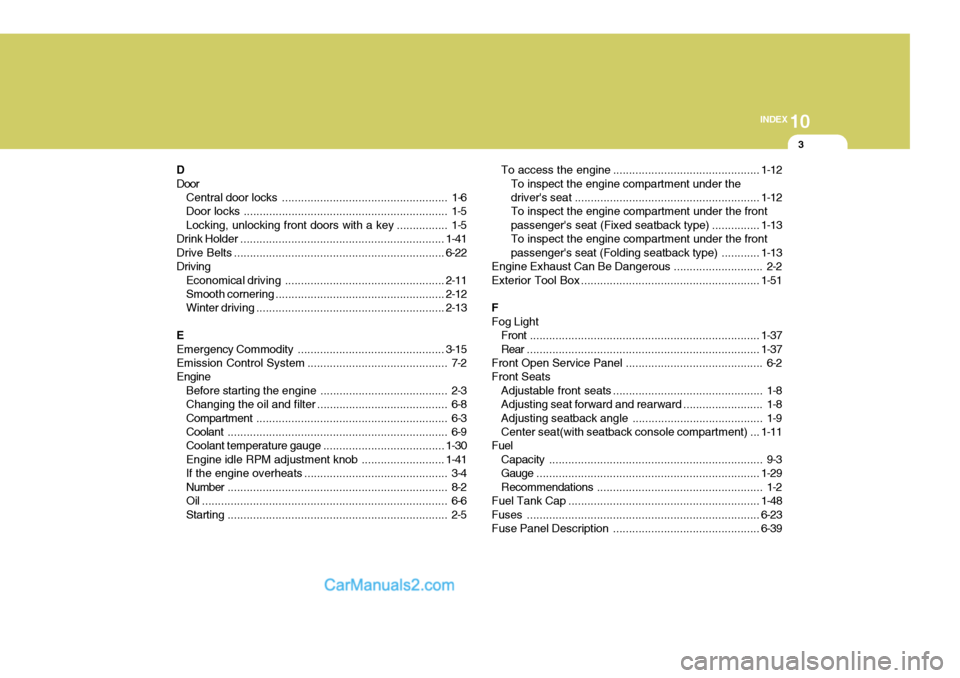
10
INDEX
3
D Door Central door locks .................................................... 1-6
Door locks ................................................................ 1-5Locking, unlocking front doors with a key ................ 1-5
Drink Holder ................................................................ 1-41
Drive Belts .................................................................. 6-22
Driving Economical driving .................................................. 2-11
Smooth corneri ng ..................................................... 2-12
Winter driving ........................................................... 2-13
E
Emergency Commodity .............................................. 3-15
Emission Contro l System ............................................ 7-2
Engine
Before starting the engine ........................................ 2-3
Changing the oil and filter ......................................... 6-8Compartment ............................................................ 6-3
Coolant ..................................................................... 6-9
Coolant temperature gauge ......................................1-30
Engine idle RPM adjustment knob ..........................1-41
If the engine overheats ............................................. 3-4
Number ..................................................................... 8-2
Oil ............................................................................. 6-6Starting ..................................................................... 2-5 To access the
engine .............................................. 1-12
To inspect the engine compartment under the
driver's seat .......................................................... 1-12
To inspect the engine compartment under the frontpassenger's seat (Fixed seatback type) ............... 1-13
To inspect the engine compartment under the frontpassenger's seat (Fol ding seatback type) ............ 1-13
Engine Exhaust Can Be Dangerous ............................ 2-2
Exterior Tool Box ........................................................ 1-51
FFog Light Front ........................................................................ 1-37
Rear ......................................................................... 1-37
Front Open Service Panel ........................................... 6-2
Front Seats Adjustable front seats ............................................... 1-8
Adjusting seat forward and rearward ......................... 1-8
Adjusting seatback angle ......................................... 1-9
Center seat(with seatback console compartment) ... 1-11
Fuel
Capacity ................................................................... 9-3
Gauge ...................................................................... 1-29
Recommendations .................................................... 1-2
Fuel Tank Cap ............................................................ 1-48
Fuses ......................................................................... 6-23
Fuse Panel Description .............................................. 6-39