Page 168 of 384

Features of your vehicle
94
4
Adjusting the driver and passenger side
temperature individually
1. Press the DUAL button to operate the
driver and passenger side temperature
individually. Pressing the left tempera-
ture control button will automatically
switch to the DUAL mode as well.
2. Press the right temperature control to adjust the driver side temperature.
Press the left temperature control to
adjust the passenger side tempera-
ture.
When the driver side temperature is set
to the highest or lowest temperature set-
ting, the DUAL mode is deactivated for
maximum heating or cooling. Adjusting the driver and passenger side
temperature equally
1. Press the DUAL button again to deac-
tivate DUAL mode. The passenger
side temperature will be set to the
same temperature as the driver side
temperature.
2. Press the right temperature control button. The driver and passenger side
temperature will be adjusted equally.
Temperature conversion
If the battery has been discharged or dis-
connected, the temperature mode dis-
play will reset to Centigrade.
This is a normal condition. You can switch
the temperature mode between
Centigrade to Fahrenheit as follows;
Whilst pressing the MODE button,
depress the DUAL button for 3 seconds
or more. The display will change from
Centigrade to Fahrenheit, or from
Fahrenheit to Centigrade.Air intake control
This is used to select outside (fresh) air position or recirculated air position.
To change the air intake control position,
push the control button.
OMD040115OMD040117A
Page 178 of 384
Features of your vehicle
104
4
INTERIOR FEATURES
LCD monitor (Clock and outside temperature) (if equipped)
The monitor displays the clock and out-
side temperature.
Clock
Whenever the battery terminals or relat-
ed fuses are disconnected, you must
reset the time.
When the ignition switch is in the ACC or
ON position, the clock buttons operate as
follows:
H (Hour)
Press the "H" button to advance the time
displayed by one hour.
M (Minute)
Press the "M" button to advance the time
displayed by one minute. Display conversion
To change the 12 hour format to the 24
hour format, press the "H" and "M" button
simultaneously for more than 4 seconds.
For example, if the "H" and "M" button is
pressed whilst the time is 10:15 p.m., the
display will change to 22:15
OMD041138R
WARNING
Do not adjust the clock whilst driv-
ing. You may lose your steering
control and cause severe personal
injury or accidents.
Page 179 of 384
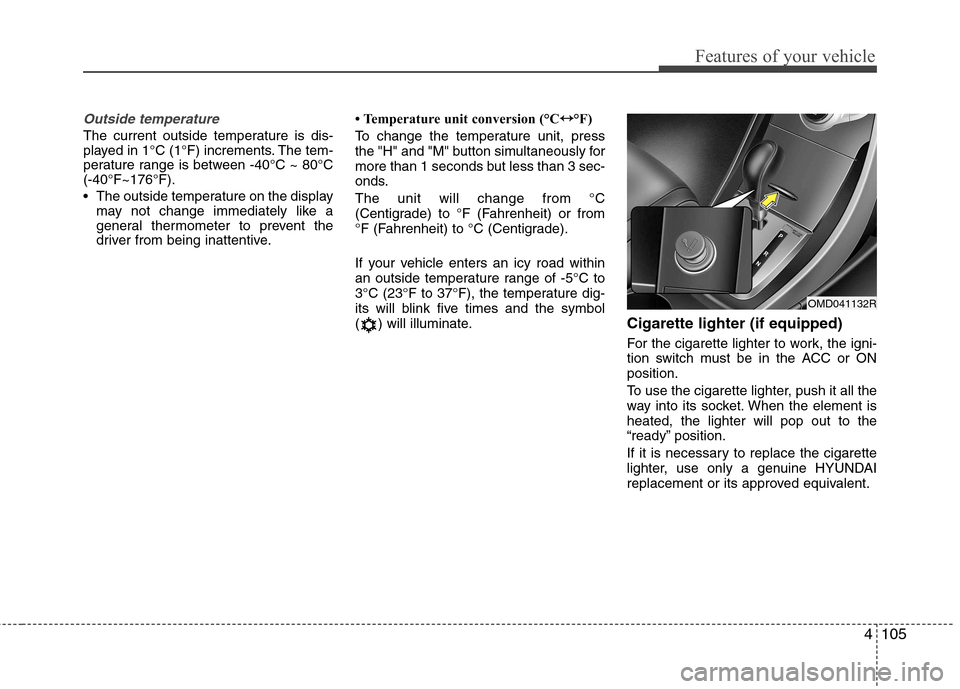
4105
Features of your vehicle
Outside temperature
The current outside temperature is dis-
played in 1°C (1°F) increments. The tem-
perature range is between -40°C ~ 80°C(-40°F~176°F).
The outside temperature on the displaymay not change immediately like a
general thermometer to prevent the
driver from being inattentive. Temperature unit conversion (°C
↔
↔
°F)
To change the temperature unit, press
the "H" and "M" button simultaneously for
more than 1 seconds but less than 3 sec-
onds. The unit will change from °C
(Centigrade) to °F (Fahrenheit) or from
°F (Fahrenheit) to °C (Centigrade).
If your vehicle enters an icy road within
an outside temperature range of -5°C to
3°C (23°F to 37°F), the temperature dig-
its will blink five times and the symbol
( ) will illuminate. Cigarette lighter (if equipped)
For the cigarette lighter to work, the igni-
tion switch must be in the ACC or ONposition.
To use the cigarette lighter, push it all the
way into its socket. When the element isheated, the lighter will pop out to the
“ready” position.
If it is necessary to replace the cigarette
lighter, use only a genuine HYUNDAI
replacement or its approved equivalent.
OMD041132R
Page 191 of 384

4117
Features of your vehicle
Using RADIO, SETUP, VOLUME
and AUDIO CONTROL
1. Button
The FM/AM button toggles between FM
and AM. Listed below are the paths as
the system switches from FM to AM and
back to FM.
FM/AM : FM1➟FM2 ➟AM ➟FM1... 2. Button
When the is pressed, it will
automatically tune to the next lower station.
When the is pressed, it will automatically tune to the next higher station.
3. PRESET Buttons
Press ~ buttons less than 0.8 seconds to play the station saved
in each button.
Press ~ buttons more than 0.8 seconds or longer to save the cur-
rent station to the respective button
with a beep. 4. Button
Turn the LCD Display & Backlight
ON/OFF when button press.
5. Button
When the button is pressed, it automati-
cally selects and saves channels with
high reception rate to PRESET buttons
~ and plays the channel with
high reception rate to PRESET. If no
channel is saved after AST, it will play the
previous channel.
Saves only to the Preset memory
~ of FMA or AMA mode in
some models.
61
61
AST
DISP
DISP
61
61
SEEK
TRACK
SEEK
FM/AM
MD_GEN_RADIO
MD_GEN_RADIO
Page 192 of 384
Features of your vehicle
118
4
6. Button & Knob
Turns the audio system on/off when
the ignition switch is on ACC or ON.
If the knob is turned clockwise/counter- clockwise, the volume will increase
/decrease.
7. Button
Press this button to enter SETUP mode,
If no action is taken for 8 seconds, it will
return to previous mode.
In “SETUP” mode, rotate the
knob to move the cursor between items,
and push the button to select. Select this item to enter the Scroll and
SDVC setup.
SCROLL Select whether long file names are
scrolled continuously (On) or just once(Off).
SDVC (Speed Dependent VolumeControl)
Select this item to turn the SDVC feature
On or Off. If it is turned ON, volume levelis adjusted automatically according to
the vehicle speed.
Select default display of MP3 play infor-
mation. “Folder/File” or “Artist/Title” canbe selected.
ENTER
VOL
SETUP
VOL
MD_GEN_RADIO
Page 194 of 384

Features of your vehicle
120
4
Using CD Player
1. Button
If the CD is loaded, turns to CD mode. If
no CD, it displays “No Disc” for 3 seconds
and returns to the previous mode.
2. Button (RANDOM)
Press this button for less than 0.8 sec-
onds to activate ‘RDM’ mode and more
than 0.8 seconds to activate ‘ALL RDM’
mode.
RDM : Only files/tracks in a folder/disc
are played back in a random
sequence.
ALL RDM (MP3/WMA Only) : All files in a disc are played back in the random
sequence. 3. Button (REPEAT)
Press this button for less than 0.8 sec-
onds to activate 'RPT' mode and more
than 0.8 seconds to activate 'FLD.RPT'
mode.
RPT : Only a track (file) is repeatedly
played back.
FLD.RPT (MP3/WMA Only) : Only files in a folder are repeatedly played back.
4. Button
Press button for less than 0.8 seconds to play from the beginning of current song.
Press button for less than 0.8 seconds and press again within
1 second to play the previous song.
Press button for 0.8 seconds or longer to initiate reverse direction highspeed sound search of current song.
Press button for less than 0.8 seconds to play the next song.
Press button for 0.8 seconds or longer to initiate forward direction highspeed sound search of current song. 5. CD Eject Button
Press button to eject the CD.
This button works regardless of ignition
switch status.
6. CD Slot
Insert a CD label side up and gently push
in while ignition switch is on ACC or ON.
The audio automatically switches to CD
mode and begins to play the CD.
If the audio was turned off, audio power
will automatically turned on as the CD is
inserted.
This audio only recognizes 12cm-size, CD-DA (Audio CD) or ISO data-CD (MP3 CD).
If UDF data-CD or non-CD (e.g. DVD) is inserted, "Reading Error" message
will be displayed and the disc will beejected.
SEEK
SEEK
TRACK
TRACK
TRACK
TRACK
2
1
CD
CAUTION
Do not insert a CD if CD indicator is
lit.
MD_GEN_CD
Page 195 of 384
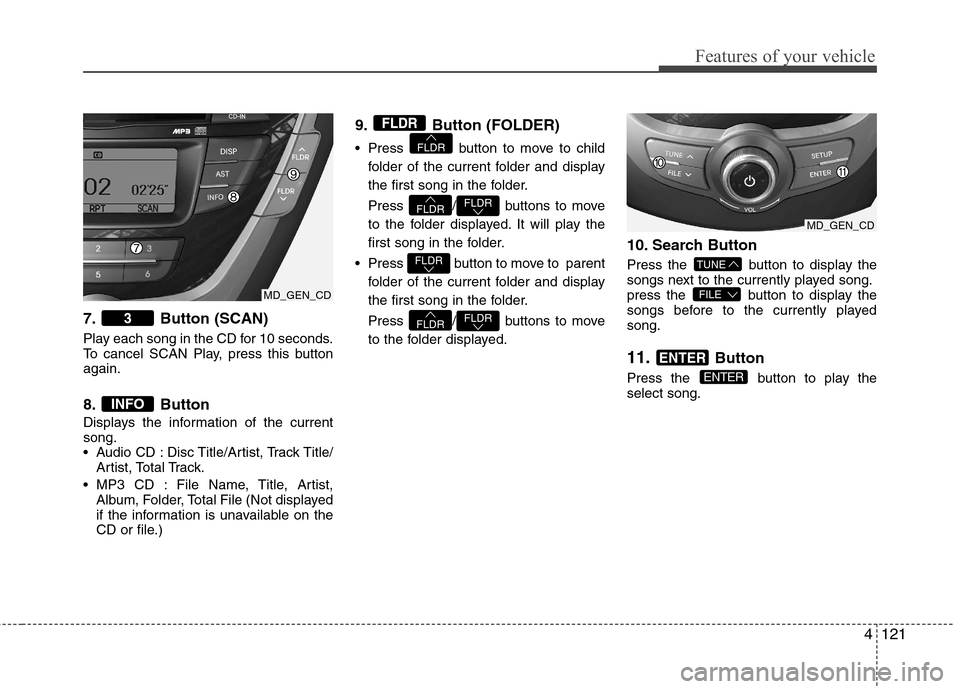
4121
Features of your vehicle
7. Button (SCAN)
Play each song in the CD for 10 seconds.
To cancel SCAN Play, press this buttonagain.
8. Button
Displays the information of the current song.
Audio CD : Disc Title/Artist, Track Title/Artist, Total Track.
MP3 CD : File Name, Title, Artist, Album, Folder, Total File (Not displayed
if the information is unavailable on the
CD or file.) 9. Button (FOLDER)
Press button to move to child
folder of the current folder and display
the first song in the folder.
Press / buttons to move
to the folder displayed. It will play the
first song in the folder.
Press button to move to parent folder of the current folder and display
the first song in the folder.
Press / buttons to move
to the folder displayed. 10. Search Button
Press the button to display the
songs next to the currently played song.
press the button to display the
songs before to the currently playedsong. 11.
Button
Press the button to play the select song.
ENTER
ENTER
FILE
TUNE
FLDRFLDR
FLDR
FLDRFLDR
FLDR
FLDR
INFO
3
MD_GEN_CD
MD_GEN_CD
Page 196 of 384
Features of your vehicle
122
4
NOTE:
Order of playing files (folders) :
1. Song playing order : to
sequentially. 2. Folder playing order :❋
If no song file is contained in the
folder, that folder is not displayed.