2012 HONDA ODYSSEY audio
[x] Cancel search: audioPage 380 of 441

379
Maintenance
BatteryChecking the Battery
The battery condition is being monitored by
the sensor on the negative terminal. If there is
a problem with the sensor, the warning
message on information display
*/multi-
information display
* will let you know. Have
your vehicle checked by a dealer.
Check the battery terminals for corrosion
monthly.
If your vehicle's battery is disconnected or goes dead:
•The audio system is disabled.
2Reactivating the audio system P. 196
•The clock resets.
2Setting the Clock P. 108
•The navigation system
* is disabled.
2Refer to the navigation system manual
Charging the BatteryDisconnect both battery cables to prevent damaging your vehicle's electrical system.
Always disconnect the negative (–) cable first, and reconnect it last.
1BatteryWARNING: Battery post, terminals,
and related accessories contain lead
and lead compounds.
Wash your hands after handling.When you find corrosion, clean the battery terminals
by applying a baking powder and water solution.
Rinse the terminals with water. Cloth/towel dry the
battery. Coat the terminals with grease to help
prevent future corrosion.
3
WARNING
The battery gives off explosive hydrogen
gas during normal operation.
A spark or flame can cause the battery to
explode with enough force to kill or
seriously hurt you.
When conducting any battery
maintenance, wear protective clothing and
a face shield, or have a skilled technician do
it.
* Not available on all models
Page 386 of 441
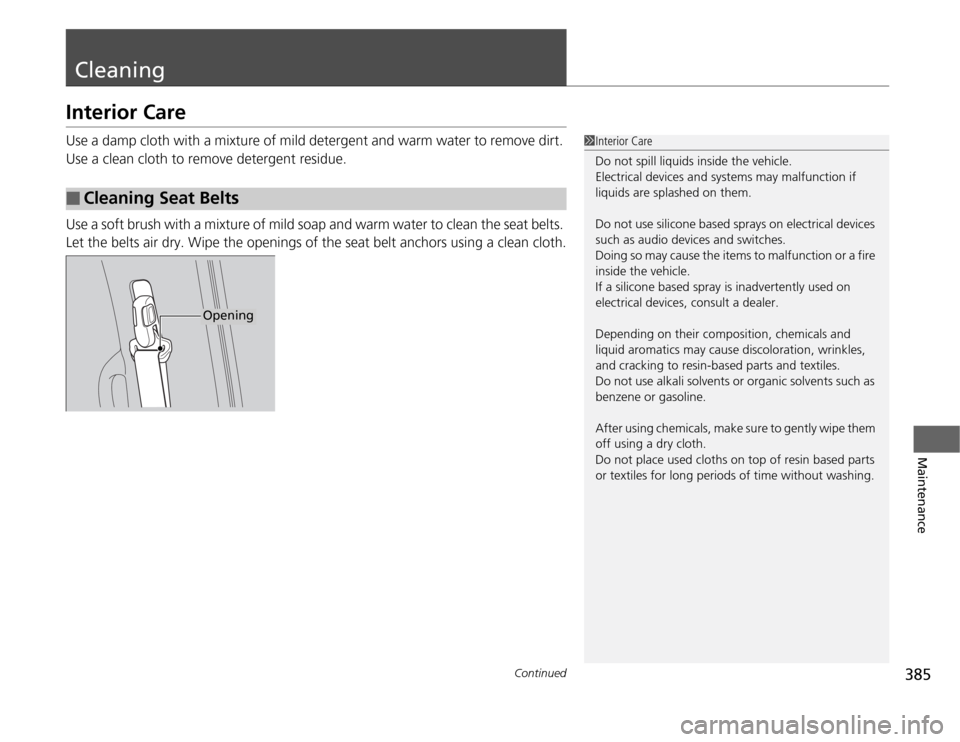
385
Continued
Maintenance
CleaningInterior CareUse a damp cloth with a mixture of mild detergent and warm water to remove dirt.
Use a clean cloth to remove detergent residue.
Use a soft brush with a mixture of mild soap and warm water to clean the seat belts.
Let the belts air dry. Wipe the openings of the seat belt anchors using a clean cloth.■
Cleaning Seat Belts
1Interior Care
Do not spill liquids inside the vehicle.
Electrical devices and systems may malfunction if
liquids are splashed on them.
Do not use silicone based sprays on electrical devices
such as audio devices and switches.
Doing so may cause the items to malfunction or a fire
inside the vehicle.
If a silicone based spray is inadvertently used on
electrical devices, consult a dealer.
Depending on their composition, chemicals and
liquid aromatics may cause discoloration, wrinkles,
and cracking to resin-based parts and textiles.
Do not use alkali solvents or organic solvents such as
benzene or gasoline.
After using chemicals, make sure to gently wipe them
off using a dry cloth.
Do not place used cloths on top of resin based parts
or textiles for long periods of time without washing.
Opening
Page 402 of 441
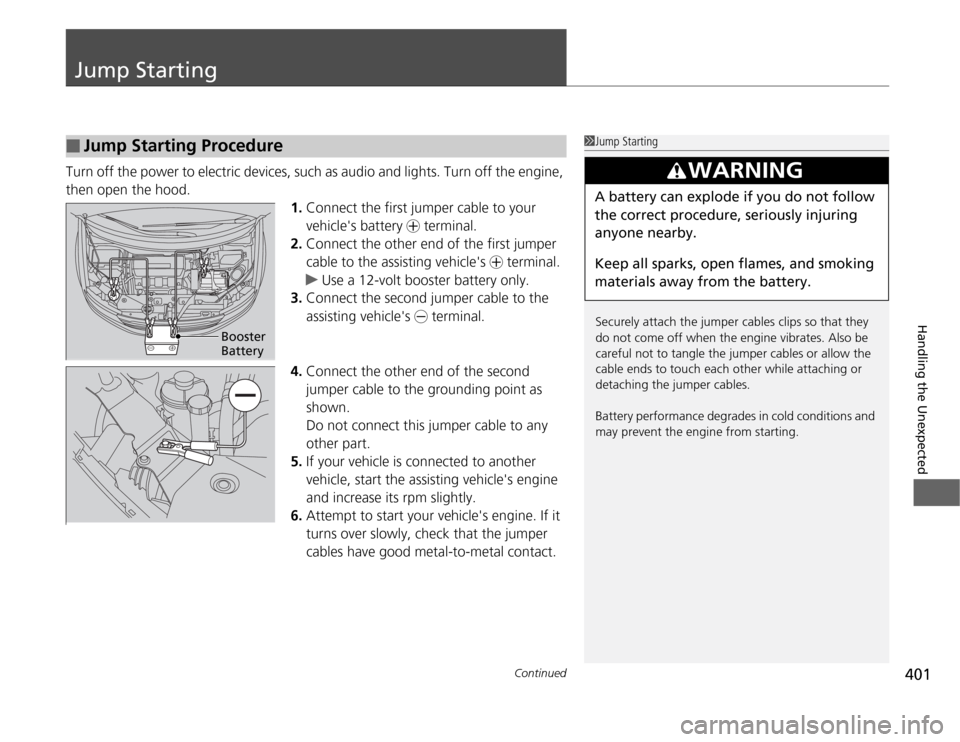
401
Continued
Handling the Unexpected
Jump StartingTurn off the power to electric devices, such as audio and lights. Turn off the engine,
then open the hood.
1.Connect the first jumper cable to your
vehicle's battery + terminal.
2.Connect the other end of the first jumper
cable to the assisting vehicle's + terminal.
uUse a 12-volt booster battery only.
3.Connect the second jumper cable to the
assisting vehicle's - terminal.
4.Connect the other end of the second
jumper cable to the grounding point as
shown.
Do not connect this jumper cable to any
other part.
5.If your vehicle is connected to another
vehicle, start the assisting vehicle's engine
and increase its rpm slightly.
6.Attempt to start your vehicle's engine. If it
turns over slowly, check that the jumper
cables have good metal-to-metal contact.■
Jump Starting Procedure
1Jump Starting
Securely attach the jumper cables clips so that they
do not come off when the engine vibrates. Also be
careful not to tangle the jumper cables or allow the
cable ends to touch each other while attaching or
detaching the jumper cables.
Battery performance degrades in cold conditions and
may prevent the engine from starting.
3
WARNING
A battery can explode if you do not follow
the correct procedure, seriously injuring
anyone nearby.
Keep all sparks, open flames, and smoking
materials away from the battery.
Booster
Battery
Page 424 of 441

423
Information
Devices that Emit Radio WavesThe following products and systems on your vehicle emit radio waves when in operation.Each of the above complies with the appropriate requirements or the required
standards of FCC (Federal Communications Commission) and Industry Canada
Standard, described below:As required by the FCC:
This device complies with Part 15 of the FCC rules. Operation is
subject to the following two conditions: (1) This device may not
cause harmful interference, and (2) this device must accept any
interference received, including interference that may cause
undesired operation.
Changes or modifications not expressly approved by the party
responsible for compliance could void the user's authority to
operate the equipment.This device complies with Industry Canada Standard RSS-Gen/210/310. Operation is
subject to the following two conditions: (1) this device may not cause interference,
and (2) this device must accept any interference, including interference that may
cause undesired operation of the device.Audio SystemBluetooth
® Audio
Bluetooth
® HandsFreeLink
®
HomeLink
® Universal Transceiver
Immobilizer SystemParking Sensor System (Canadian models only)Remote TransmitterTire Pressure Monitoring System (TPMS)
Page 434 of 441

Index
433
Index
Index
AABS (Anti-lock Brake System).................. 316
AC Power Outlet...................................... 177
Accessories and Modifications................ 329
Accessory Power Sockets......................... 176
Additives
Coolant .................................................. 350
Engine Oil ............................................... 345
Washer ................................................... 354
Additives, Engine Oil............................... 345
Adjusting
Armrest .................................................. 168
Front Seats.............................................. 154
Head Restraints ....................................... 157
Mirrors.................................................... 152
Rear Seats ............................................... 162
Steering Wheel ....................................... 151
Temperature ........................................... 100
Air Conditioning System
(Climate Control System)....................... 187
Changing the Mode................................ 187
Defrosting the Windshield
and Windows........................................ 188
Dust and Pollen Filter .............................. 384
Recirculation/Fresh Air Mode................... 187
Sensors ................................................... 192
Using Automatic Climate Control............ 187
Air Conditioning System (Heating and
Cooling System)...................................... 183
Cooling................................................... 185Defrosting the Windshield
and Windows ........................................ 185
Dust and Pollen Filter ............................... 384
Heating ................................................... 184
Air Pressure....................................... 371, 421
Airbags........................................................ 39
Advanced Airbags ..................................... 45
After a Collision ......................................... 43
Airbag Care ............................................... 53
Event Data Recorder .................................. 23
Front Airbags (SRS) .................................... 42
Indicator ........................................ 50, 76, 80
Passenger Airbag Off Indicator .................. 51
Sensors ...................................................... 39
Side Airbag Cutoff System ......................... 48
Side Airbag Off Indicator ........................... 52
Side Airbags .............................................. 46
Side Curtain Airbags .................................. 49
AM/FM Radio.................................... 198, 205
Anti-lock Brake System (ABS).................. 316
Indicator .................................................... 75
Armrest..................................................... 168
Audio Remote Controls............................ 203
Audio System............................................ 194
Adjusting the Sound ........................ 197, 204
Auxiliary Input Jack .................................. 195
Error Messages ........................................ 235
General Information ................................ 237
MP3/WMA/AAC ...................................... 226
Reactivating ............................................. 196
Recommended CDs ................................. 238Recommended Devices............................ 240
Remote Controls ..................................... 203
Security Code .......................................... 196
Theft Protection ...................................... 196
USB Adapter Cable.................................. 195
USB Flash Drives ...................................... 240
Audio/Information Display........................ 91
Authorized Manuals................................ 429
Auto Door Locking/Unlocking................. 116
Customize ............................................... 117
Automatic Lighting.................................. 143
Automatic Transmission........................... 300
Creeping ................................................. 300
Fluid ........................................................ 352
Kickdown ................................................ 300
Operating the Shift Lever................... 17, 302
Shift Lever Does Not Move ...................... 403
Shifting ................................................... 301
Auxiliary Input Jack.................................. 195
Average Fuel Economy.................. 88, 92, 99
Average Speed................................... 92, 100
BBattery...................................................... 379
Charging System Indicator................. 73, 406
Jump Starting .......................................... 401
Maintenance (Checking the Battery) ........ 379
Maintenance (Replacing) ................. 380, 382
Belts (Seat).................................................. 30
Beverage Holders..................................... 174
Page 435 of 441

434Index
Blind Spot Information (BSI) System........ 312
Bluetooth
® Audio..................................... 230
Bluetooth® HandsFreeLink
®..................... 259
Booster Seats (For Children)....................... 67
Brake System............................................. 314
Anti-lock Brake System (ABS) ................... 316
Brake Assist System ................................. 317
Fluid ........................................................ 353
Foot Brake ............................................... 315
Indicator ............................................ 72, 408
Parking Brake .......................................... 314
Brightness Control (Instrument Panel).... 147
BSI (Blind Spot Information) System........ 312
Bulb Replacement..................................... 355
Back-Up/Taillight...................................... 363
Brake/Rear Side Marker/Taillight
and Rear Turn Signal Lights .................... 361
Fog Lights ................................................ 359
Front Turn Signal/Parking/
Side Marker Lights ................................. 360
Headlights ............................................... 355
High-Mount Brake Light .......................... 365
Rear License Plate Light............................ 364
Bulb Specifications.................................... 420
CCarbon Monoxide Gas................................ 68
Cargo Hooks.............................................. 178
Carrying Cargo.................................. 287, 289
CD Library.................................................. 216CD Player........................................... 200, 212
Center Pocket........................................... 173
Certification Label.................................... 422
Changing Bulbs........................................ 355
Charging System Indicator................. 73, 406
Child Safety................................................. 54
Childproof Door Locks............................. 115
Child Seat.................................................... 54
Booster Seats ............................................ 67
Child Seat for Infants................................. 56
Child Seat for Small Children ..................... 57
Installing a Child Seat
with a Lap/Shoulder Seat Belt .................. 62
Larger Children ......................................... 66
Rear-facing Child Seat ............................... 56
Selecting a Child Seat ................................ 58
Using a Tether ........................................... 64
Childproof Door Locks............................. 115
Cleaning the Exterior............................... 387
Cleaning the Interior................................ 385
Climate Control System............................ 187
Changing the Mode ................................ 187
Defrosting the Windshield
and Windows ........................................ 188
Dust and Pollen Filter............................... 384
Recirculation/Fresh Air Mode ................... 187
Sensors ................................................... 192
Using Automatic Climate Control ............ 187
Clock.......................................................... 108
Coat Hooks............................................... 178
Compact Spare Tire.......................... 391, 421Controls.................................................... 107
Coolant (Engine)...................................... 350
Adding to the Radiator ........................... 351
Adding to the Reserve Tank .................... 350
Overheating ............................................ 404
Temperature Gauge .................................. 86
Creeping (Automatic Transmission)........ 300
Cruise Control.......................................... 303
Indicator ................................................... 81
Cup Holders.............................................. 174
Customer Service Information................ 430
Customized Features............................... 101
DDaytime Running Lights.......................... 144
Dead Battery............................................ 401
Defrosting the Windshield
and Windows................................. 185, 188
Devices that Emit Radio Waves............... 423
Dimming
Headlights .............................................. 142
Rearview Mirror ...................................... 152
Dipstick (Engine Oil)................................ 346
Directional Signals (Turn Signal)............. 142
Display/Information Button...................... 98
Door Mirrors............................................. 153
Doors........................................................ 110
Auto Door Locking.................................. 116
Auto Door Unlocking .............................. 116
Door and Tailgate Open Indicator ....... 29, 77
Page 440 of 441

439
Index
Rear Seats ............................................... 162
Seat Heaters ........................................... 181
Security System........................................ 134
Immobilizer System Indicator..................... 80
Security System Alarm Indicator ................ 81
SEL/RESET Knob.................................... 87, 98
Select Lever........................................ 17, 301
Operation ......................................... 17, 302
Releasing ................................................ 403
Won’t Move ........................................... 403
Selecting a Child Seat................................ 58
Selector Knob (Audio)............................. 202
Setting the Clock...................................... 108
Shift Lever.......................................... 17, 301
Shift Lever Position Indicator............ 74, 302
Shifting (Transmission)............................ 301
Shoulder Anchor.................................. 34, 35
Side Airbags............................................... 46
Cutoff System ........................................... 48
Off Indicator ............................................. 48
Side Curtain Airbags.................................. 49
Sliding Door............................................. 126
Power Sliding Door ................................. 128
Sliding the Second Row Outer Seats
Outward................................................. 164
Snow Tires................................................ 378
Spare Tire......................................... 391, 421
Spark Plugs............................................... 420
Specifications........................................... 420
Specified Fuel................................... 325, 420
Speedometer.............................................. 86SRS Airbags (Airbags)................................. 42
Starting the Engine.................................. 297
Does Not Start ......................................... 400
Engine Switch Buzzer .............................. 141
Jump Starting .......................................... 401
Steering Wheel......................................... 151
Adjusting ................................................. 151
Stopping.................................................... 318
Summer Tires............................................ 378
Sunglasses Holder..................................... 180
Supplemental Restraint System (SRS)........ 42
Switches
(Around the Steering Wheel)........ 2, 3, 141
System Message Indicator.......................... 79
TTachometer................................................. 86
Tailgate..................................................... 120
Unable to Open ....................................... 418
Temperature
Gauge ....................................................... 86
Outside Temperature Display ............. 89, 100
Temperature Gauge................................... 86
Temperature Sensor................... 89, 100, 192
Time (Setting)........................................... 108
Tire Pressure Monitoring System
(TPMS)..................................................... 308
Indicator .................................... 78, 409, 410
Tires........................................................... 370
Air Pressure ..................................... 371, 421Checking and Maintaining ...................... 370
Inspection ............................................... 370
Labeling .................................................. 371
Puncture (Flat Tire) .................................. 391
Regulations ............................................. 373
Rotation .................................................. 377
Spare Tire ........................................ 391, 421
Summer .................................................. 378
Tire Chains .............................................. 378
Wear Indicators ....................................... 375
Winter..................................................... 378
Tools.......................................................... 390
Towing a Trailer....................................... 291
Equipment and Accessories ..................... 292
Load Limits .............................................. 291
Towing Your Vehicle
Emergency .............................................. 417
TPMS (Tire Pressure Monitoring
System).................................................... 308
Indicator.................................... 78, 409, 410
Transmission............................................. 301
Automatic ............................................... 301
Fluid ........................................................ 352
Number................................................... 422
Shift Lever Position Indicator.............. 74, 302
Trip Meter....................................... 88, 92, 99
Troubleshooting....................................... 389
Blown Fuse.............. 411, 412, 413, 414, 415
Brake Pedal Vibrates .................................. 21
Buzzer Sounds When Opening Door.......... 22
Emergency Towing .................................. 417