Page 107 of 435
If desired, you can use the
adjustment switches to change the
positions of the seat or outside
mirrors af ter they are in their
memorized positions. If you change
the memorized position, the
indicator in the memory button will
go out. To keep this driving position
f or later use, you must store it in the
driving position memory.
To stop the system’s automatic
adjustment, do any of these actions:
Press any button on the control
panel: SET, 1, or 2.
Push any of the adjustment
switches f or the seat.
Shif t out of Park.
Adjust the outside mirrors.
The system will move the seat and
outside mirrors to the memorized
positions. The indicator in the
selected memory button will f lash
during movement. When the
adjustments are complete, you will
hear two beeps, and the indicator will
remain on.
Driving Position Memory System
103
Inst rument s and Cont rols
2012 Crosstour
Page 108 of 435
Keeptheinsideandoutsidemirrors
clean and adjusted f or best visibility.
Be sure to adjust the mirrors bef ore
you start driving.The inside mirror can automatically
darken to reduce glare. To turn on
this feature, press the button on the
bottom of the mirror. The AUTO
indicator comes on as a reminder.
When it is on, the mirror darkens
when it senses the headlights of a
vehicle behind you, then returns to
normal visibility when the lights are
gone. Press the button again to turn
of f this f eature.
Mirrors
104
AUTO BUTTON
INDICATOR SENSOR
There is also a sensor on the back of
the mirror. Items hung on the mirror
may block this sensor and af f ect its
perf ormance.
Inst rument s and Cont rols
2012 Crosstour
Page 109 of 435
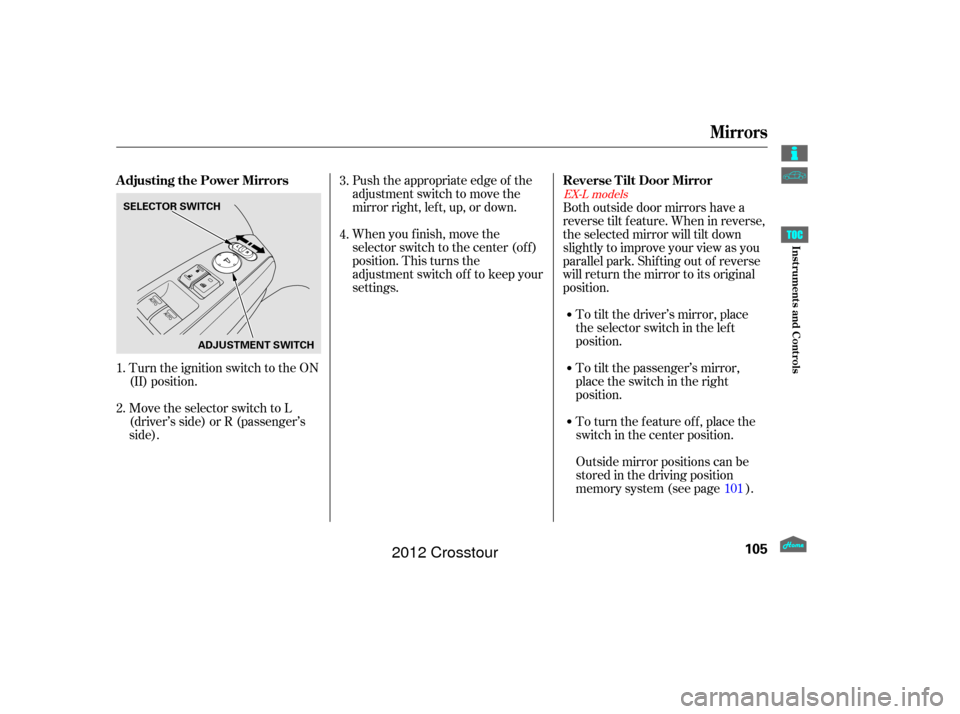
Turn the ignition switch to the ON
(II) position.
Move the selector switch to L
(driver’s side) or R (passenger’s
side).Push the appropriate edge of the
adjustment switch to move the
mirrorright,left,up,ordown.
When you f inish, move the
selector switch to the center (off)
position. This turns the
adjustment switch of f to keep your
settings.
To turn the feature off, place the
switch in the center position. To tilt the passenger’s mirror,
place the switch in the right
position. To tilt the driver’s mirror, place
the selector switch in the left
position.
Both outside door mirrors have a
reverse tilt f eature. When in reverse,
the selected mirror will tilt down
slightly to improve your view as you
parallel park. Shif ting out of reverse
will return the mirror to its original
position.
Outside mirror positions can be
stored in the driving position
memory system (see page ).
1. 3.
2. 4.
101
EX-L models
Adjusting the Power Mirrors Reverse Tilt Door Mirror
Mirrors
105
SELECTOR SWITCH
ADJUSTMENT SWITCH
Inst rument s and Cont rols
2012 Crosstour
Page 110 of 435
Turn the ignition switch to the ON
(II) position to raise or lower any
window. To open a window, push the
switchdownandholdit.Releasethe
switch when you want the window to
stop. Pull back on the switch and
hold it to close the window.
The outside mirrors are heated to
remove fog and frost. With the
ignition switch in the ON (II)
position, turn on the heaters by
pressing the button. The indicator in
the button comes on as a reminder.
Press the button again to turn the
heaters off. Pressing this button also
turns the rear window def ogger on
and off. PowerMirrorHeaters
PowerWindows
Mirrors, Power Windows
106
MAIN SWITCH
FRONT
PASSENGER’S
WINDOW SWITCHINDICATOR
DRIVER’S
WINDOW
SWITCH
Without navigation system is shown. REAR WINDOW DEFOGGER/
HEATED MIRROR BUTTONClosing a power window on
someone’s hands or fingers can
cause serious injury.
Make sure your passengers are
away from the windows before
closing them.
Inst rument s and Cont rols
2012 Crosstour
Page 117 of 435
Interior Convenience Items
113
SUNGLASSES HOLDER
VANITY MIRROR SUN VISOR
CENTER POCKETS
COAT HOOK
BEVERAGE HOLDER in
REAR SEAT ARMREST BEVERAGE HOLDER
CONSOLE COMPARTMENT DOOR POCKETS
GLOVE BOX
ACCESSORY POWER SOCKET
FLOOR STORAGE
COMPARTMENTS
ACCESSORY
POWER SOCKET
AUXILIARY INPUT JACK/
USB ADAPTER CABLE
ACCESSORY POWER
SOCKET
Hidden Removable
Utility Box
Inst rument s and Cont rols
2012 Crosstour
Page 121 of 435
Make sure you put the sun visor
back in place when you are getting
into or out of the vehicle. In this position, the sun visor can be
adjusted by moving it on its slider.
Do not use the extended sun visor
over the inside mirror. To use the sun visor, pull it down.
Whenusingthesunvisorforthe
side window, remove the support rod
f rom the clip, and swing it out.
Some larger styles of sunglasses
may not f it in the holder.
You may also store small items in
this holder. Make sure they are
small enough to let the holder close
and latch, and that they are not
heavy enough to cause the holder to
pop open while driving.
To open the sunglasses holder, push
then release the indent. It will
unlatch and swing down. To close it,
push it until it latches. Make sure the
holder is closed while you are driving. Sun Visors
Sunglasses Holder
Interior Convenience Items
117
SUN VISOR
Slide
Push
Inst rument s and Cont rols
2012 Crosstour
Page 124 of 435
Tousethevanitymirrorontheback
of the sun visor, pull up the cover.
The vanity mirror lights come on
when you pull up the cover.Touseacoathook,slideitout
slightly, then pull it down.
Make sure the coat hook is f olded up
when you are not using it. This hook
is not designed f or large or heavy
items.Pull up the lid to open each pocket.
Vanity Mirror
Coat HookCenter Pockets
Interior Convenience Items
120
Without navigation system is shown.
Inst rument s and Cont rols
2012 Crosstour
Page 129 of 435

The security system helps to dis-
courage vandalism and thef t of your
vehicle. Your vehicle has an anti-theft audio
system that requires a code number
to enable it. The standard audio system has
many f eatures. This section
describes those f eatures and how to
use them. The climate control system in your
vehicle provides a comfortable
driving environment in all weather
conditions................
Climate Control System . 126
................................
Audio System .134
................................
Audio System .135
..........
Playing the FM/AM Radio . 136
................
Playing the XM
Radio . 143
.................................
Playing Discs .149
...
Disc Changer Error Messages . 158
............................
PlayinganiPod
. 159
.................
iPod
Error Messages . 167
Playing a USB Flash Memory ........................................
Device .168
USB Flash Memory Device ........................
Error Messages .176
................................
Audio System .177
..........
Playing the FM/AM Radio . 178
................
Playing the XM
Radio . 190
.................................
Playing Discs .197
...
Disc Changer Error Messages . 208
............................
PlayinganiPod
. 209
.................
i
Pod
Error Messages . 218
Playing a USB Flash Memory ........................................
Device .219 USB Flash Memory Device
........................
Error Messages .228
............
FM/AM Radio Reception . 229
..................
Protecting Your Discs . 231
................
Remote Audio Controls . 234
......................
Auxiliary Input Jack .236
.................
Radio Thef t Protection . 237
..........................
Setting the Clock .238
............................
Security System .241
.........................................
Compass .242
...............................
Cruise Control .246
HomeLink
Universal ................................
Transceiver .249
........
HandsFreeLink. 253
...
Rearview Camera and Monitor . 277
Rearview Mirror with Rearview .........................
Camera Display .278
Models without navigation system
Models with navigation system Bluetooth
Features
Features
125
2012 Crosstour