Page 130 of 435
Climate Control System
With navigation system
Without navigation system
126
AUTO
INDICATOR
DRIVER’S SIDE
TEMPERATURE
WINDSHIELD DEFROSTER
BUTTON
DRIVER’S SIDE TEMPERATURE
CONTROL SWITCH
MODE CONTROL BUTTON
PASSENGER’S SIDE
TEMPERATURE
ON/OFF BUTTON
SYNC BUTTON PASSENGER’S SIDE
TEMPERATURE CONTROL
SWITCH
MODE CONTROL
BUTTON
SYNC
BUTTON
U.S. models are shown. PASSENGER’S SIDE TEMPERATURE
AUTO BUTTON
PASSENGER’S SIDE
TEMPERATURE
CONTROL SWITCH
DRIVER’S SIDE
TEMPERATURE
CONTROL SWITCH AIR CONDITIONING
(A/C) BUTTON
ON/OFF
BUTTON DRIVER’S SIDE TEMPERATURE AUTO INDICATOR
REAR WINDOW
DEFOGGER/
HEATED MIRROR
BUTTON RECIRCULATION
BUTTON REAR WINDOW
DEFOGGER/
HEATED MIRROR
BUTTON CENTER DISPLAY
WINDSHIELD
DEFROSTER
BUTTON
FAN CONTROL
BUTTONS
AIR CONDITIONING (A/C)
BUTTON
RECIRCULATION BUTTON FAN CONTROL SWITCH
AUTO BUTTON
Features
2012 Crosstour
Page 134 of 435

Pushing this button also turns the
power mirror heaters on and of f .
Use the mode control button to
select the vents the air flows from.
Some air will flow from the
dashboard vents in all modes.To remove f og f rom the inside of the
windows, set as follows:
Airf low is divided between
the f loor and corner vents and the
defroster vents at the base of the
windshield.
Air f lows f rom the f loor
vents. Select . The system
automatically switches to f resh air
mode and turns on the A/C.
Adjust the temperature with the
driver’s side temperature control
so the airf low f eels warm.
Select to help clear the
rear window.
To increase airf low to the
windshield, close the corner vents.
For f aster def ogging, manually set
the fan speed to high.
For your saf ety, make sure you have
a clear view through all the windows
bef ore driving.
When the indicator in the button is on, the SYNC
indicator also comes on. The f ront
passenger’s temperature cannot be
set separately f rom the driver’s.
Airf low is divided between
the vents in the dashboard and the
back of the center console, and the
f loor vents. Air flows from the center
and corner vents in the dashboard,
and the vents on the back of the
center console.
This button directs the main airflow
to the windshield for faster
def rosting. It also overrides any
mode selection you may have made.
When you select , the system
automatically switches to f resh air
mode and turns on the A/C. For
f aster def rosting, manually set the
fanspeedtohigh.Youcanalso
increase airf low to the windshield by
closing the corner vents on the
dashboard. To close the vents, rotate
the wheel under each corner vent.
When you turn of f by
pressing the button again, the
system returns to its former settings.
This button turns the rear window
def ogger on and of f (see page ).
1.
2.
3.
4.
75
Rear Window Def ogger But t on
Mode Cont rol Windshield Def rost er But t on
Climate Control System
130
Features
2012 Crosstour
Page 282 of 435

If equipped
You can turn the camera display on
and of f by pressing the power button
when the shif t lever is in reverse.
The camera display turns on every
time you shif t to reverse, even if you
turned it of f the last time.
Whenever you shif t to reverse (R)
with the ignition switch in the ON
(II) position, the rear view appears
on a display in the rearview mirror.For the best picture, always keep the
rearview camera clean, and do not
cover the camera lens. To avoid
scratching the lens when you clean it,
use a moist, sof t cloth.
Since the rearview camera display
area is limited, you should always
back up slowly and caref ully, and
look behind you f or obstacles.If the engine has just been started, it
maytakeashorttimeforthesystem
to display the rear view.
The camera display brightness is
automatically adjusted by sensors. If
you use the camera display
continuously at high temperatures,
the image will gradually dim and
eventually turn of f . If you change to
another shif t position, the display
will come on again when you return
to reverse.
The inside mirror will be hot when
you use the monitor f or an extended
period of time.
If a bright light (such as sunlight) is
ref lected on the mirror, the image
maybedifficulttosee.
Rearview Mirror with Rearview Camera Display
278
SENSOR
REARVIEW
CAMERA DISPLAY POWER
BUTTON
REARVIEW CAMERA
Features
2012 Crosstour
Page 283 of 435
The camera display has parking
guide lines that indicate distance
f rom your vehicle.The rearview camera has a unique
lens that makes objects appear
closer than they actually are.
The rearview camera display has a
limited coverage, and the size and
position of objects may appear
different than they actually are.
Make sure to check the
surrounding area caref ully.
1st line
2nd line
3rd line
4th line
0.35 m
1m
2m
3m To turn of f the guide lines, press and
hold the power button for more than
3 seconds. The guide lines appear
every time you shif t to reverse, even
if you turned them of f the last time.
Rearview Mirror with Rearview Camera Display
Rearview Camera Guide L ines
279
NOTE:
SCREEN DISPLAY
ACTUAL DISTANCE
1st line
2nd line
3rd line
4th line
Features
2012 Crosstour
Page 304 of 435
Youshoulddothefollowingchecks
and adjustments bef ore you drive
your vehicle.Make sure all windows, mirrors,
and outside lights are clean and
unobstructed. Remove f rost, snow,
or ice.
Check that the hood is f ully closed. When you start the engine, check
the gauges and indicators in the
instrument panel (see page ).
Visually check the tires. If a tire
looks low, use a gauge to check its
pressure.
Check that any items you may be
carrying are stored properly or
f astened down securely. Check the seat adjustment (see
page ).
Check the adjustment of the
inside and outside mirrors (see
pages and ).
Check the steering wheel
adjustment (see page ).
Make sure the doors and the
tailgate are securely closed and
locked.
Fasten your seat belt. Check that
your passengers have f astened
their seat belts (see page ).
3. 2. 1.
4. 5.
6.
7.
8.
9.
14 55
10.
93
104 105 76
Preparing to Drive
300
Driving
2012 Crosstour
Page 324 of 435
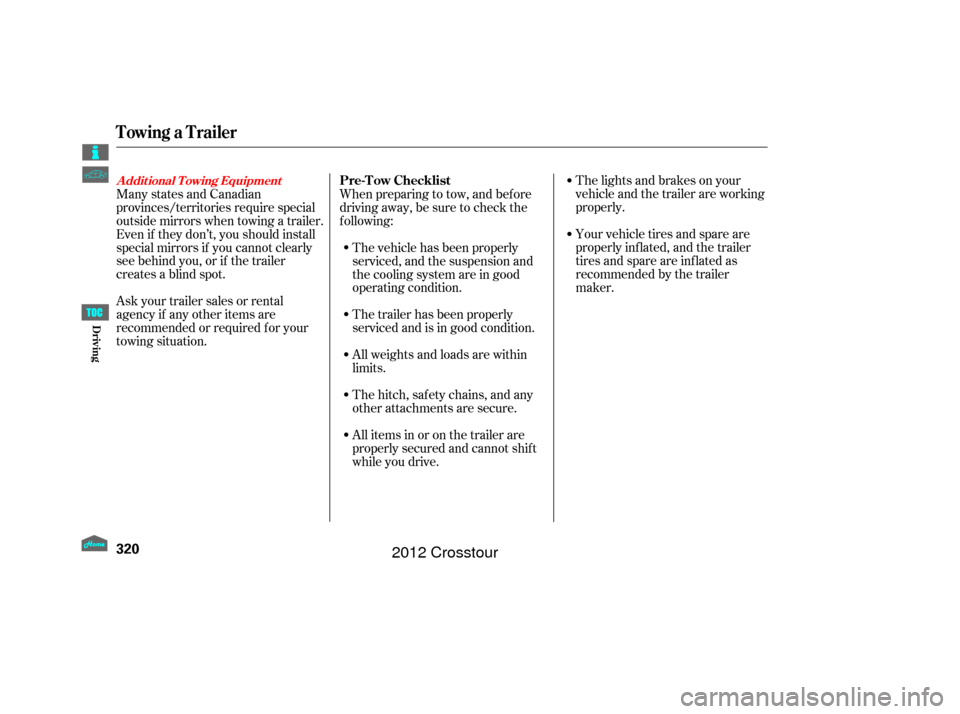
The lights and brakes on your
vehicle and the trailer are working
properly.
Your vehicle tires and spare are
properly inf lated, and the trailer
tires and spare are inflated as
recommended by the trailer
maker.
Askyourtrailersalesorrental
agency if any other items are
recommended or required f or your
towing situation. When preparing to tow, and bef ore
driving away, be sure to check the
f ollowing:
Many states and Canadian
provinces/territories require special
outside mirrors when towing a trailer.
Even if they don’t, you should install
special mirrors if you cannot clearly
see behind you, or if the trailer
creates a blind spot. The vehicle has been properly
serviced, and the suspension and
the cooling system are in good
operating condition.
The trailer has been properly
serviced and is in good condition.
All weights and loads are within
limits.
Thehitch,safetychains,andany
other attachments are secure.
All items in or on the trailer are
properly secured and cannot shif t
while you drive.
Towing a Trailer
A ddit ional T owing EquipmentPre-T ow Checklist
320
Driving
2012 Crosstour
Page 407 of 435

�µ
�µ
�µ �Î
�Î
�Î
�Î
�Î
�Î
�Î �Î
�Î
�Î �Î �Î
�Î
Specif ications
403
Fuses
Battery Tires
Lights
Alignment Interior
Under-hood
8W 60 W (HB3)
55 W (H11)
24/2 2 CP
5W
55 W
21 W
21 W
21/5 W
5W
8W 225/65R17 102T
Replacement of a light bulb should be done by your dealer.
Capacity 12 V
12 V 72 AH/20 HR
60 AH/5 HR See page
395or the fuse label
attached on the side panel.
See page 396or the fuse label
attached to the inside of the fuse
box door.
See page 394or the fuse box
cover.
225/60R18 100H
Size
Pressure T155/90D16 110M
T155/90D17 101M
32 psi (220 kPa , 2.2 kgf/cm
)
1.4 W 3.8 W
5W 3.8 W
Headlights
Front turn signal/parking lights
Front side marker lights
Front Fog lights
Rear turn signal lights
Back-up lights
Stop/taillights
License plate lights
High-mount brake light
Ceiling light
Spotlights
Glove box light
Courtesy light (Ceiling)
Cargo area lights
Front door courtesy lights
Vanity mirror lights
Toe-in
Camber
Caster3°30’1°
0°
0.08 in (2.0 mm) 0.00 in (0.0 mm)
60 psi (420 kPa , 4.2 kgf/cm
)
33 psi (230 kPa , 2.3 kgf/cm)
High
Low
Front
Rear
Front
Rear
Front
Driver’s side
Passenger’s side
1:
2:
3:
4: EX
EX-L
2WD
4WD
(Amber)
(H11) (Amber)
LED type
LED type
: Front/Rear
Spare
Front/Rear
Spare
1
2
4 3 3
4
Technical Inf ormation
2012 Crosstour
Page 427 of 435

.................................................
Fuel .282
........
Check Fuel Cap Message . 285
......................
Fill Door and Cap .284
...........................................
Gauge .66
.....................
Low Fuel Indicator .61
................
Octane Requirement . 282
...............................
Oxygenated .283
........................
Tank, Ref ueling .283
...............................
Fuel Economy .289
....
Fuel Economy (ECO) Indicator . 59
.....................
Fuses, Checking the .390 ...
Identif ication Number, Vehicle . 400
Ignition ..............................................
Keys .77
...........................................
Switch .79
............
Timing Control System . 411
........................
Immobilizer System .78
.........
Important Safety Precautions . 6
......
Gas Mileage, Improving . 289,290
.........................................
Gasoline .282
...........................................
Gauge .66
.....................
Low Fuel Indicator .61
................
Octane Requirement . 282
........................
Tank, Ref ueling .283
................
Gas Station Procedures . 283
Gauges ...
Engine Coolant Temperature . 66
...............................................
Fuel .66
Gearshif t Lever Positions ..........
Automatic Transmission . 302......................................
Glove Box .116
Gross Vehicle Weight Rating .............................
(GVWR) .296, 317
.............
Halogen Headlight Bulbs . 344
...........................
HandsFreeLink
. 253
..............
Hazard Warning Flashers . 74
........................................
Headlights .70
........................................
Aiming .344
..............
Automatic Lighting Off . 72
..............
Automatic Lighting On . 71
............
Daytime Running Lights . 72
..................
High Beam Indicator . 61
....................
Lights On Indicator .60
.........................
Reminder Chime .70
Replacing Halogen ..............................
Bulbs .344, 351
...................................
Turning on .70
........................
Head Restraints .13, 94
.............................
Heated Mirrors .106
.................................
Heaters, Seat .100
...
Hidden Removable Utility Box . 118
HomeLink
Universal ................................
Transceiver .249 ........
Hood, Opening and Closing . 287
..............................................
Horn .4,67
Index
I
G H
IV
2012 Crosstour