2012 HONDA ACCORD ECU
[x] Cancel search: ECUPage 3 of 156

Navigation System3
Table of Contents
Accord 2D4D_KA 31TA5840
Rearview Camera
(Sedan type only) ..................... 101Visible Range of the Rearview
Image .......................................... 101
Rearview Camera Brightness Adjustment .................................. 102
System Initialization .................103
System Initialization .................... 103
Entering the Security Code.......... 103
GPS Initialization ........................ 104
Map Matching ............................. 104
System Limitations ...................105
Database Limitations ...............107
Customer Assistance ................109
Reporting Errors ..........................109
Honda Automobile Customer
Service ...................................... 109
Visiting Your Dealer ................... 110
Obtaining a Navigation Update DVD ......................................... 110
Changing the DVD ...................... 111
PC Card ....................................... 111
Coverage Areas .........................112
Map Coverage ............................. 112
U.S. Detailed Coverage Areas ....... 112
Canada Detailed Coverage Areas........................................... 117Operation in Alaska and
Hawaii....................................... 126Alaska ............................................ 126
Hawaii............................................ 126
Shipping a Vehicle To or From Hawaii ........................................ 127
Frequently Asked Questions... 128
Troubleshooting ....................... 135
Glossary .................................... 137
Glossary ....................................... 137
Voice Command Index ............ 140
Global Commands ....................... 140
Navigation General
Commands ................................ 140
Navigation Display Commands ................................ 141
Find Place Commands ................. 142
Climate Control Commands ........ 143
Temperature Voice Commands ... 144
Radio Voice Commands .............. 144
CD Voice Commands .................. 145
AUX Voice Commands ............... 146Information Screen Voice
Commands ................................ 146
SETUP Screen (Main Setup) Commands ................................ 146
On-Screen Commands ................. 147
On-Screen Spelling Assist .............. 147
Index ......................................... 151
00_Accord 2D4D_KA.book 3 ページ 2011年7月21日 木曜日 午後1時59分
IntroIndex
Home
In dex
Ta ble of ContentsNa vigation
Ke y
Introduction
Section - 1st page
IntroIndex
HomeSEC
2012 Accord
Page 9 of 156
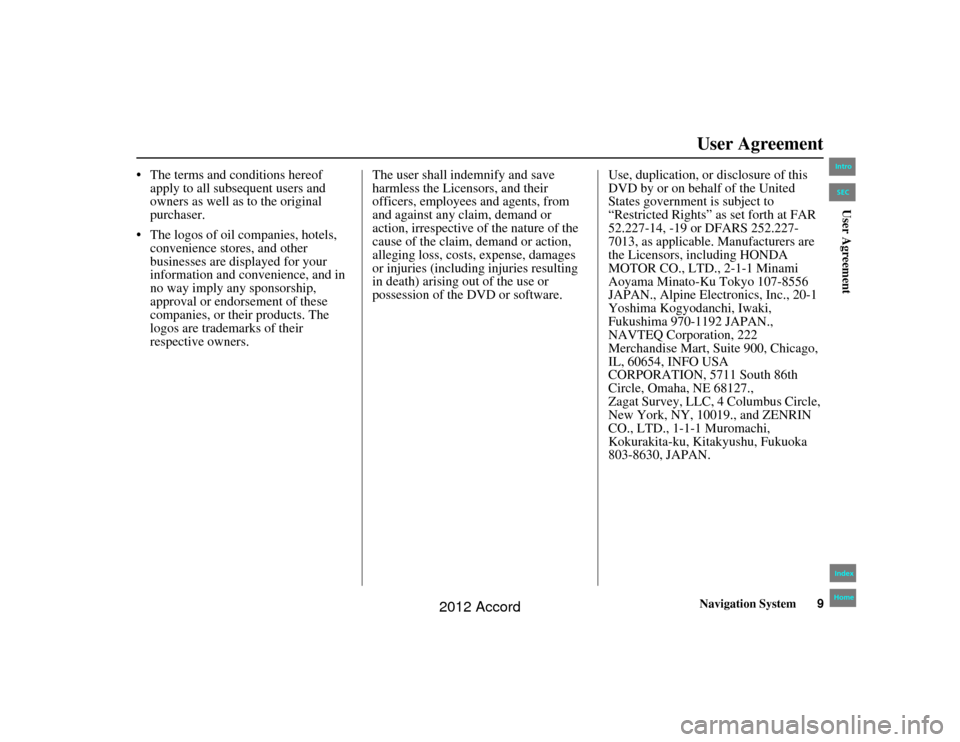
Navigation System9
Accord 2D4D_KA 31TA5840
User Agreement
The terms and conditions hereof
apply to all subsequent users and
owners as well as to the original
purchaser.
The logos of oil companies, hotels, convenience stores, and other
businesses are displayed for your
information and convenience, and in
no way imply any sponsorship,
approval or endorsement of these
companies, or their products. The
logos are trademarks of their
respective owners. The user shall indemnify and save
harmless the Licensors, and their
officers, employees and agents, from
and against any claim, demand or
action, irrespective of the nature of the
cause of the claim, demand or action,
alleging loss, costs, expense, damages
or injuries (including injuries resulting
in death) arising out of the use or
possession of the DVD or software.
Use, duplication, or disclosure of this
DVD by or on behalf of the United
States government is subject to
“Restricted Rights” as set forth at FAR
52.227-14, -19 or DFARS 252.227-
7013, as applicable. Manufacturers are
the Licensors, including HONDA
MOTOR CO., LTD., 2-1-1 Minami
Aoyama Minato-Ku Tokyo 107-8556
JAPAN., Alpine Electronics, Inc., 20-1
Yoshima Kogyodanchi, Iwaki,
Fukushima 970-1192 JAPAN.,
NAVTEQ Corporation, 222
Merchandise Mart, Suite 900, Chicago,
IL, 60654, INFO USA
CORPORATION, 5711 South 86th
Circle, Omaha, NE 68127.,
Zagat Survey, LLC, 4 Columbus Circle,
New York, NY, 10019., and ZENRIN
CO., LTD., 1-1-1 Muromachi,
Kokurakita-ku, Kitakyushu, Fukuoka
803-8630, JAPAN.00_Accord 2D4D_KA.book 9 ページ 2011年7月21日 木曜日 午後1時59分
IntroIndex
HomeSECUser Agreement
2012 Accord
Page 103 of 156
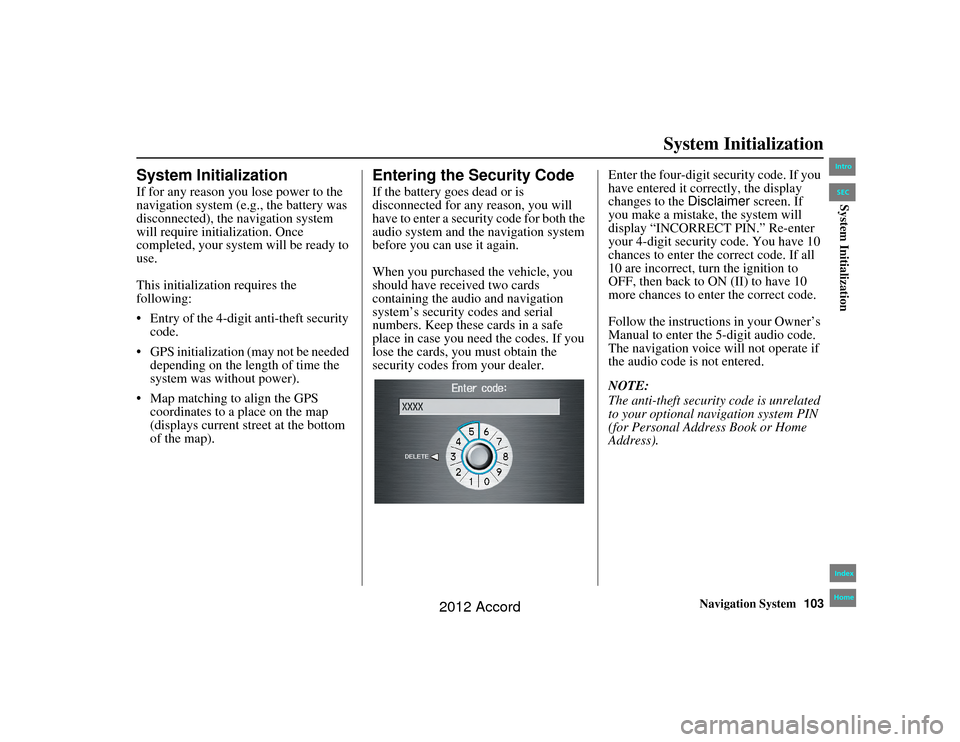
Navigation System103
Accord 2D4D_KA 31TA5840
System Initialization
System InitializationIf for any reason you lose power to the
navigation system (e.g., the battery was
disconnected), the navigation system
will require initialization. Once
completed, your system will be ready to
use.
This initialization requires the
following:
Entry of the 4-digit anti-theft security
code.
GPS initialization (may not be needed depending on the length of time the
system was without power).
Map matching to align the GPS coordinates to a place on the map
(displays current street at the bottom
of the map).
Entering the Security CodeIf the battery goes dead or is
disconnected for any reason, you will
have to enter a security code for both the
audio system and the navigation system
before you can use it again.
When you purchased the vehicle, you
should have rece ived two cards
containing the audio and navigation
system’s security codes and serial
numbers. Keep these cards in a safe
place in case you need the codes. If you
lose the cards, you must obtain the
security codes from your dealer. Enter the four-digit se
curity code. If you
have entered it correctly, the display
changes to the Disclaimer screen. If
you make a mistake, the system will
display “INCORRECT PIN.” Re-enter
your 4-digit security code. You have 10
chances to enter the correct code. If all
10 are incorrect, turn the ignition to
OFF, then back to ON (II) to have 10
more chances to enter the correct code.
Follow the instructions in your Owner’s
Manual to enter the 5-digit audio code.
The navigation voice will not operate if
the audio code is not entered.
NOTE:
The anti-theft security code is unrelated
to your optional navigation system PIN
(for Personal Address Book or Home
Address).
00_Accord 2D 4D_KA.book 103 ページ 2011年7月21日 木曜日 午後1時59分
IntroIndex
HomeSECSystem Initialization
2012 Accord
Page 105 of 156

Navigation System105
Accord 2D4D_KA 31TA5840
System Limitations
Although your navigation system is one
of the most highly sophisticated pieces
of equipment you will find in a modern
automobile, you may find during its use
that it has certain limitations.
The system uses GPS signals to aid in
determining its current location. The
GPS is operated by the U.S.
Department of Defense. For security
reasons, there are certain inaccuracies
built into the GPS that the navigation
system must constantly compensate for.
This can cause occasional positioning
errors of up to several hundred feet.
For example, in urban areas where
streets are close together, this could
cause the system to show that you are
traveling on a street that parallels the
street you are actually on. The system
will, under most circumstances, correct
itself while you drive. Depending on your current view of the
sky and the position of
the satellites, the
elevation may be shown incorrectly.
You may also notice some delay of the
vehicle position icon at intersections;
this is normal.
GPS Reception IssuesThe signals received from the GPS
satellites are extremely weak (less than
a millionth of the strength of a local FM
station) and require an unobstructed
view of sky. The signal can easily be
interrupted or interfered with by the
following:
Aftermarket metallic window tint
above or to the sides of the GPS
antenna (located on the passenger's
side of the rear shelf)
Cell phones, PDAs, or other electronic devices docked in a cradle
or lying loose on the rear shelf
Radar detectors mounted on the rear shelf
Remote starters, or “hidden” vehicle tracking systems mounted near the
navigation unit Other aftermarket audio electronic
devices mounted near the navigation
unit
Trees, tall buildings, freeway overpasses, tunnels, or overhead
electrical power wires
Although the system will direct you to
your desired destination, it may not
always generate what you consider to be
the most direct route. Try changing the
method of routing. See Changing
Routing Method on page 47. You may
also have Unverified Area Routing set
to OFF. See Unverified Area Routing on
page 87.
Additionally, the mapping database
contains verified and unverified maps.
See Map Overview on page 6.
A Disclaimer screen will warn you if
your route includes unverified streets.
Unverified streets may be missing from
the map, in the wrong location, or have
an incorrect name or address range.
Exercise additional caution when
driving in these unverified areas.
00_Accord 2D 4D_KA.book 105 ページ 2011年7月21日 木曜日 午後1時59分
IntroIndex
HomeSECSystem Limitations
2012 Accord
Page 120 of 156

120
Navigation System
Accord 2D4D_KA 31TA5840
MiddlesexAdelaide Metcalfe
London
Lucan Biddulph
Middlesex Centre
Newbury
North Middlesex
Southwest Middlesex
Strathroy-Caradoc
Thames Centre
Niagara Fort Erie
Grimsby
Lincoln
Niagara-on-the-Lake
Niagara Falls
Pelham
Port Colborne
St Catharines
Thorold
Wainfleet
Welland
West Lincoln
Norfolk Norfolk
Northumberland Alnwick/Haldimand
Brighton
Cobourg Cramahe
Hamilton Twp
Port Hope
Trent Hills
Ottawa Ottawa
Oxford Blandford-Blenheim
East Zorra-Tavistock
Ingersoll
Norwich
South-West Oxford
Tillsonburg
Woodstock
Zorra
Peel Brampton
Caledon
Mississauga
Perth North Perth
Perth East
Perth South
St. Mary’s
Stratford
West Perth Prescott and Russell
Alfred and Plantagenet
Casselman
Champlain
Clarence-Rockland
East Hawkesbury
Hawkesbury
Russell
The Nation
Simcoe Adjala-Tosorontio
Barrie
Bradford West Gwillimbury
Clearview
Collingwood
Essa
Innisfil
Midland
New Tecumseth
Orillia
Oro-Medonte
Penetanguishene
Ramara
Severn
Springwater
Tay
Tiny
Wasaga BeachCoverage Areas00_Accord 2D 4D_KA.book 120 ページ 2011年7月21日 木曜日 午後1時59分
IntroIndex
HomeSECCoverage Areas
2012 Accord
Page 121 of 156

Navigation System121
Accord 2D4D_KA 31TA5840
Coverage Areas
Stormont, Dundas, and Glengarry
Cornwall
North Dundas
North Glengarry
North Stormont
South Dundas
South Glengarry
South Stormont
Toronto Toronto
Waterloo Cambridge
Kitchener
North Dumfries
Waterloo
Wellesley
Wilmot
Woolwich
Wellington Centre Wellington
Erin
Guelph
Guelph/Eramosa
Mapleton
Minto
Puslinch
Wellington North York
Aurora
East Gwillimbury
Georgina
King
Markham
Newmarket
Richmond Hill
Vaughan
Whitchurch-Stouffville
WindsorEssexAmherstburg
Essex
Kingsville
Lakeshore
Lasalle
Leamington
Pelee
Tecumseh
Windsor
Inter-Town (partial) Coverage
Counties/Districts/Regional
Municipalities
Brant
Bruce
Chatham-Kent
Dufferin
Elgin
Essex
Frontenac
Gray
Haldimand-Norfolk
Haliburton
Hastings
Huron
Kawartha Lakes
Lambton
Lanark
Leeds and Granville
Lennox and Addington
Middlesex
Muskoka
Northumberland
Oxford
Perth
Peterborough
Prescott and Russell
Prince Edward
Simcoe
Stormont, Dundas, and Glengarry
Waterloo
Wellington
00_Accord 2D 4D_KA.book 121 ページ 2011年7月21日 木曜日 午後1時59分
IntroIndex
HomeSECCoverage Areas
2012 Accord
Page 134 of 156

134
Navigation System
Accord 2D4D_KA 31TA5840
Frequently Asked QuestionsDaylight saving time occurred, but the navigation system did
not change time even though SETUP shows Auto Daylight
is ON . Go to the
Clock adjustment screen in SETUP and select DST Selection.
Ensure that the correct DST schedule is selected. For more information, see
Clock Adjustment on page94.
The navigation system automatic daylight time feature is not
switching the navigation system clock on the correct dates.
Why is this? 1) Go to the Clock adjustment
screen in SETUP and ensure that Auto
Daylight is ON .
2) The navigation system is designed to switch to daylight saving time according to the months selected in the DST schedule selection screen.
Ensure that the appropriate schedule is selected. For more information,
see Clock Adjustment on page94.
The navigation system clock switched by one hour for no
apparent reason. What can cause this? 1) You may be driving near a time zone boundary (see
Auto Daylight on
page 95).
2) The navigation system does not switch between standard and daylight saving time. Set Auto Daylight to ON on the Clock adjustment screen
in SETUP, and ensure that the correct month switching schedule is
chosen on the DST schedule selection screen. See page95 for more
information.
My battery was disconnected or went dead, and the
navigation system is asking for a code. Where do I find this
code? There should be a card in the glove
box with the anti-theft code for the
navigation/audio system. This card contains the 4-digit security code and
serial number. If you cannot find it, your dealer can help you out.
I speak a language other than English. When will other
languages be available for the navigation system? This is being considered as a future enhancement.
Problem
Solution00_Accord 2D4D_KA.book 134 ページ 2011年7月21日 木曜日 午後1時59分
IntroIndex
HomeSECFrequently Asked Questions
2012 Accord
Page 138 of 156

138
Navigation System
Accord 2D4D_KA 31TA5840
GlossaryInitialization - This refers to the period
needed to reacquire the GPS satellite
orbital information whenever the
navigation system power has been
disconnected. This can take 10 to 45
minutes with the vehicle out in an
open area.
Instant Fuel - The current
instantaneous fuel economy value as
displayed by the Trip computer
screen.
LCD - Liquid Crystal Display. The
navigation screen.
Map Matching - The received GPS
information allows the navigation
system to position the vehicle on the
map. Map matching has occurred if
the map screen is displaying the
current street name in the bottom-
shaded area.
Mic - Abbreviation for the microphone
used for receivin g voice commands.
It is located near the map light in the
ceiling. MW -
Maneuver Window. While en
route to a destination, this window
displays informatio n about the next
maneuver.
Navi - Abbreviation for the navigation
system.
North Pointer - The map symbol
showing the map orientation. See
page 57.
Off Route - This occurs when the user
leaves mapped roads. Off-road
tracking dots (“breadcrumbs”) are
displayed if the option is enabled in
the SETUP screen. The user can use
them to return to a mapped road. The
bottom of the navigation screen will
say, “Not on a digitized road.”
Outlying Areas - These are rural areas
that typically have only their main
roads mapped. All other roads are
shown in light brown for reference
only, since they have not been
verified.
PIN - Personal Identification Number.
A 4-digit number created by the
customer to protect personal
information. POI -
Point of Interest. These are the
businesses, schools, etc. found under
the Places option on the MENU
screen ( Enter destination by ). See
page 51.
Polygon - Colored areas on the map
screen denoting parks, schools, etc.
See Map Screen “features” for a list
of the assigned colors. See page 51.
Reminder - Automatic “pop-up”
Calendar message. See Calendar on
page 71.
Security Code - Code needed to
activate the navigation system or
audio system. See Entering the
Security Code on page103.
Unverified Streets - These streets have not been verified for turn restrictions,
one-way, etc. They are shown in light
brown on the map. Unverified streets
may be missing from the map, shown
in the wrong location, or have an
incorrect name or address range.00_Accord 2D 4D_KA.book 138 ページ 2011年7月21日 木曜日 午後1時59分
IntroIndex
HomeSECGlossary
2012 Accord