2012 GMC CANYON seats
[x] Cancel search: seatsPage 1 of 404
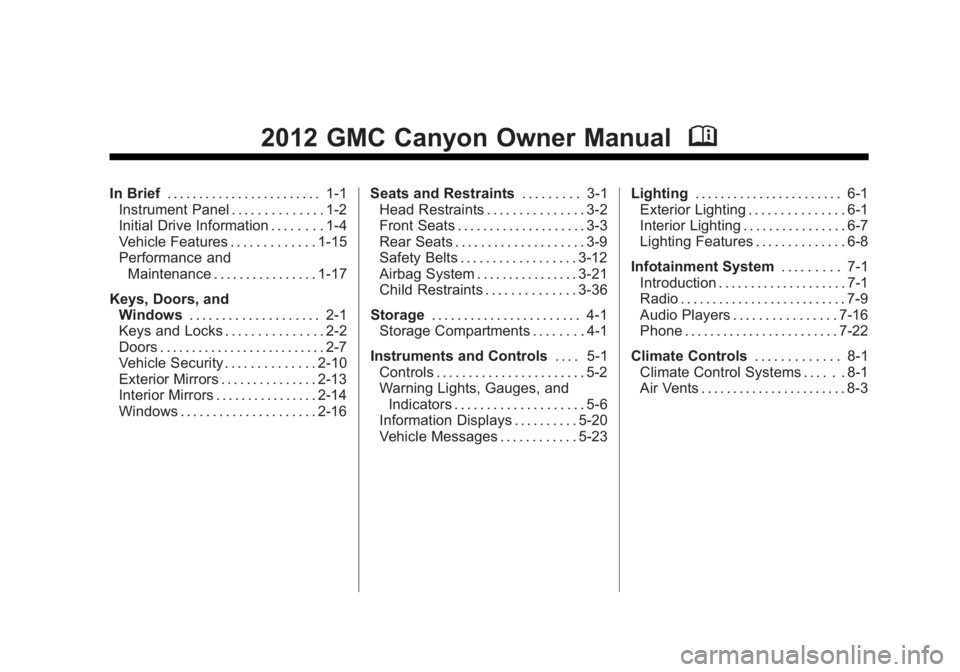
Black plate (1,1)GMC Canyon Owner Manual - 2012
2012 GMC Canyon Owner ManualM
In Brief. . . . . . . . . . . . . . . . . . . . . . . . 1-1
Instrument Panel . . . . . . . . . . . . . . 1-2
Initial Drive Information . . . . . . . . 1-4
Vehicle Features . . . . . . . . . . . . . 1-15
Performance and Maintenance . . . . . . . . . . . . . . . . 1-17
Keys, Doors, and Windows . . . . . . . . . . . . . . . . . . . . 2-1
Keys and Locks . . . . . . . . . . . . . . . 2-2
Doors . . . . . . . . . . . . . . . . . . . . . . . . . . 2-7
Vehicle Security . . . . . . . . . . . . . . 2-10
Exterior Mirrors . . . . . . . . . . . . . . . 2-13
Interior Mirrors . . . . . . . . . . . . . . . . 2-14
Windows . . . . . . . . . . . . . . . . . . . . . 2-16 Seats and Restraints
. . . . . . . . . 3-1
Head Restraints . . . . . . . . . . . . . . . 3-2
Front Seats . . . . . . . . . . . . . . . . . . . . 3-3
Rear Seats . . . . . . . . . . . . . . . . . . . . 3-9
Safety Belts . . . . . . . . . . . . . . . . . . 3-12
Airbag System . . . . . . . . . . . . . . . . 3-21
Child Restraints . . . . . . . . . . . . . . 3-36
Storage . . . . . . . . . . . . . . . . . . . . . . . 4-1
Storage Compartments . . . . . . . . 4-1
Instruments and Controls . . . . 5-1
Controls . . . . . . . . . . . . . . . . . . . . . . . 5-2
Warning Lights, Gauges, and Indicators . . . . . . . . . . . . . . . . . . . . 5-6
Information Displays . . . . . . . . . . 5-20
Vehicle Messages . . . . . . . . . . . . 5-23 Lighting
. . . . . . . . . . . . . . . . . . . . . . . 6-1
Exterior Lighting . . . . . . . . . . . . . . . 6-1
Interior Lighting . . . . . . . . . . . . . . . . 6-7
Lighting Features . . . . . . . . . . . . . . 6-8
Infotainment System . . . . . . . . . 7-1
Introduction . . . . . . . . . . . . . . . . . . . . 7-1
Radio . . . . . . . . . . . . . . . . . . . . . . . . . . 7-9
Audio Players . . . . . . . . . . . . . . . . 7-16
Phone . . . . . . . . . . . . . . . . . . . . . . . . 7-22
Climate Controls . . . . . . . . . . . . . 8-1
Climate Control Systems . . . . . . 8-1
Air Vents . . . . . . . . . . . . . . . . . . . . . . . 8-3
Page 7 of 404

Black plate (1,1)GMC Canyon Owner Manual - 2012
In Brief 1-1
In Brief
Instrument Panel
Instrument Panel . . . . . . . . . . . . . . 1-2
Initial Drive Information
Initial Drive Information . . . . . . . . 1-4
Remote Keyless Entry (RKE)System . . . . . . . . . . . . . . . . . . . . . . 1-4
Door Locks . . . . . . . . . . . . . . . . . . . 1-4
Tailgate . . . . . . . . . . . . . . . . . . . . . . . 1-6
Windows . . . . . . . . . . . . . . . . . . . . . . 1-6
Seat Adjustment . . . . . . . . . . . . . . 1-7
Heated Seats . . . . . . . . . . . . . . . . . 1-8
Head Restraint Adjustment . . . . 1-8
Safety Belts . . . . . . . . . . . . . . . . . . . 1-9
Passenger Sensing System . . . 1-9 Mirror Adjustment . . . . . . . . . . . . 1-10
Steering Wheel
Adjustment . . . . . . . . . . . . . . . . . 1-11
Interior Lighting . . . . . . . . . . . . . . 1-11
Exterior Lighting . . . . . . . . . . . . . 1-12
Windshield Wiper/Washer . . . . 1-12
Climate Controls . . . . . . . . . . . . . 1-13
Four-Wheel Drive . . . . . . . . . . . . 1-14
Vehicle Features
Radio(s) . . . . . . . . . . . . . . . . . . . . . 1-15
Satellite Radio . . . . . . . . . . . . . . . 1-16
Cruise Control . . . . . . . . . . . . . . . 1-16
Driver Information Center (DIC) . . . . . . . . . . . . . . . 1-17
Power Outlets . . . . . . . . . . . . . . . 1-17
Performance and Maintenance
Traction Control System (TCS) . . . . . . . . . . . . . . 1-17
StabiliTrak
®System . . . . . . . . . 1-18
Tire Pressure Monitor . . . . . . . . 1-18
Engine Oil Life System . . . . . . 1-19
Driving for Better Fuel Economy . . . . . . . . . . . . . . . . . . . 1-19
Roadside Assistance Program . . . . . . . . . . . . . . . . . . . . 1-19
OnStar
®. . . . . . . . . . . . . . . . . . . . . 1-20
Page 13 of 404

Black plate (7,1)GMC Canyon Owner Manual - 2012
In Brief 1-7
Express-Down Window
Windows with an express-down
feature allow the window to be
lowered fully without pressing and
holding the switch. Press the front of
the switch to the first position, and
the window opens a small amount.
Press the switch down fully and the
window goes all the way down.
To stop the window while it is
lowering, pull up the front of the
switch.
Seat Adjustment
Manual Seats
To adjust a manual seat:
1. Lift the bar under the front of theseat cushion to unlock the seat.
2. Slide the seat to the desired position and release the bar.
3. Try to move the seat back and forth to make sure it is locked
in place.
See Seat Adjustment on page 3‑3
for more information.
Power Seats
To adjust a power seat, if available:
.Move the seat forward or
rearward by sliding the control
forward or rearward.
.Raise or lower the front or rear
part of the seat cushion by
moving the front or rear of the
control up or down.
.Raise or lower the entire seat by
moving the entire control up
or down.
Page 14 of 404

Black plate (8,1)GMC Canyon Owner Manual - 2012
1-8 In Brief
Use the vertical control to adjust the
seatback.
SeePower Seat Adjustment on
page 3‑4 andReclining Seatbacks
on page 3‑5 for more information.
Power Lumbar
If available, press and hold the front
or rear of the control to increase or
decrease lumbar support. Release
the control when the level of support
is reached.
SeeLumbar Adjustment on
page 3‑4 for more information.
Heated Seats
If available, the switches are on the
outboard sides of the front seats.
To operate, the ignition must be on.
.Press the top of the switch for
the high setting.
.Press the bottom of the switch
for the low setting.
.Put the switch in the center
position to turn this feature off.
See Heated Front Seats on
page 3‑8 for more information.
Head Restraint
Adjustment
Do not drive until the head restraints
for all occupants are installed and
adjusted properly.
To achieve a comfortable seating
position, change the seatback
recline angle as little as necessary
while keeping the seat and the head
restraint height in the proper
position.
For more information see Head
Restraints on page 3‑2 andSeat
Adjustment on page 3‑3.
Page 47 of 404

Black plate (1,1)GMC Canyon Owner Manual - 2012
Seats and Restraints 3-1
Seats and
Restraints
Head Restraints
Head Restraints . . . . . . . . . . . . . . . 3-2
Front Seats
Seat Adjustment . . . . . . . . . . . . . . 3-3
Power Seat Adjustment . . . . . . . 3-4
Lumbar Adjustment . . . . . . . . . . . 3-4
Reclining Seatbacks . . . . . . . . . . 3-5
Seatback Latches . . . . . . . . . . . . . 3-7
Heated Front Seats . . . . . . . . . . . 3-8
Rear Seats
Rear Seats (Extended Cab) . . . 3-9
Rear Seats (Crew Cab) . . . . . . 3-10
Safety Belts
Safety Belts . . . . . . . . . . . . . . . . . . 3-12
How to Wear Safety BeltsProperly . . . . . . . . . . . . . . . . . . . . 3-13
Lap-Shoulder Belt . . . . . . . . . . . 3-14
Safety Belt Use During Pregnancy . . . . . . . . . . . . . . . . . . 3-19 Lap Belt . . . . . . . . . . . . . . . . . . . . . 3-19
Safety Belt Extender . . . . . . . . . 3-20
Safety System Check . . . . . . . . 3-20
Safety Belt Care . . . . . . . . . . . . . 3-20
Replacing Safety Belt System
Parts after a Crash . . . . . . . . . 3-21
Airbag System
Airbag System . . . . . . . . . . . . . . . 3-21
Where Are the Airbags? . . . . . 3-23
When Should an AirbagInflate? . . . . . . . . . . . . . . . . . . . . . 3-25
What Makes an Airbag Inflate? . . . . . . . . . . . . . . . . . . . . . 3-26
How Does an Airbag Restrain? . . . . . . . . . . . . . . . . . . . 3-26
What Will You See after an
Airbag Inflates? . . . . . . . . . . . . 3-27
Passenger Sensing System . . . . . . . . . . . . . . . . . . . . . 3-28
Servicing the Airbag-Equipped Vehicle . . . . . . . . . . . . . . . . . . . . . 3-33
Adding Equipment to the Airbag-Equipped Vehicle . . . 3-34
Airbag System Check . . . . . . . . 3-35
Replacing Airbag System Parts after a Crash . . . . . . . . . 3-35
Child Restraints
Older Children . . . . . . . . . . . . . . . 3-36
Infants and YoungChildren . . . . . . . . . . . . . . . . . . . . 3-38
Child Restraint Systems . . . . . 3-40
Where to Put the Restraint . . . 3-42
Lower Anchors and Tethers for Children (LATCH
System) . . . . . . . . . . . . . . . . . . . . 3-44
Replacing LATCH System Parts After a Crash . . . . . . . . . 3-54
Securing Child Restraints (Rear Seat Position) . . . . . . . . 3-55
Securing Child Restraints (Center Front Seat
Position) . . . . . . . . . . . . . . . . . . . 3-57
Securing Child Restraints (Right Front Seat
Position) . . . . . . . . . . . . . . . . . . . 3-59
Page 48 of 404

Black plate (2,1)GMC Canyon Owner Manual - 2012
3-2 Seats and Restraints
Head Restraints
On some crew cab models, the
vehicle's front seats have adjustable
head restraints in the outboard
seating positions.
{WARNING
With head restraints that are not
installed and adjusted properly,
there is a greater chance that
occupants will suffer a neck/
spinal injury in a crash. Do not
drive until the head restraints for
all occupants are installed and
adjusted properly.
Adjust the head restraint so that the
top of the restraint is at the same
height as the top of the occupant's
head. This position reduces the
chance of a neck injury in a crash.The height of the head restraint can
be adjusted. Pull the head restraint
up to raise it. Try to move the head
restraint to make sure that it is
locked in place.
Page 49 of 404

Black plate (3,1)GMC Canyon Owner Manual - 2012
Seats and Restraints 3-3
To lower the head restraint, press
the button, located on the top of the
seatback, and push the restraint
down. Try to move the head
restraint after the button is released
to make sure that it is locked
in place.
The front seat outboard head
restraints are not designed to
be removed.Front Seats
Seat Adjustment
{WARNING
You can lose control of the
vehicle if you try to adjust a
manual driver seat while the
vehicle is moving. The sudden
movement could startle and
confuse you, or make you push a
pedal when you do not want to.
Adjust the driver seat only when
the vehicle is not moving.
To adjust the seat:
1. Lift the bar under the front edgeof the seat cushion to unlock
the seat.
2. Slide the seat to the desired position and release the bar.
3. Try to move the seat back and forth to be sure the seat is
locked in place.
Page 50 of 404

Black plate (4,1)GMC Canyon Owner Manual - 2012
3-4 Seats and Restraints
Power Seat Adjustment
To adjust the seat, if available:
.Move the seat forward or
rearward by sliding the control
forward or rearward.
.Raise or lower the front or rear
part of the seat cushion by
moving the front or rear of the
control up or down.
.Raise or lower the entire seat by
moving the entire control up
or down.To adjust the seatback, see
“Power
Reclining Seatbacks” under
Reclining Seatbacks on page 3‑5.
Lumbar Adjustment
Manual Lumbar
If available, the manual lumbar knob
is on the outboard side of the
driver seat.
Turn the knob to increase or
decrease lumbar support.
Power Lumbar
If available, press and hold the front
or rear of the control to increase or
decrease lumbar support. Release
the control when the seatback
reaches the desired level of
lumbar support.