Page 83 of 406
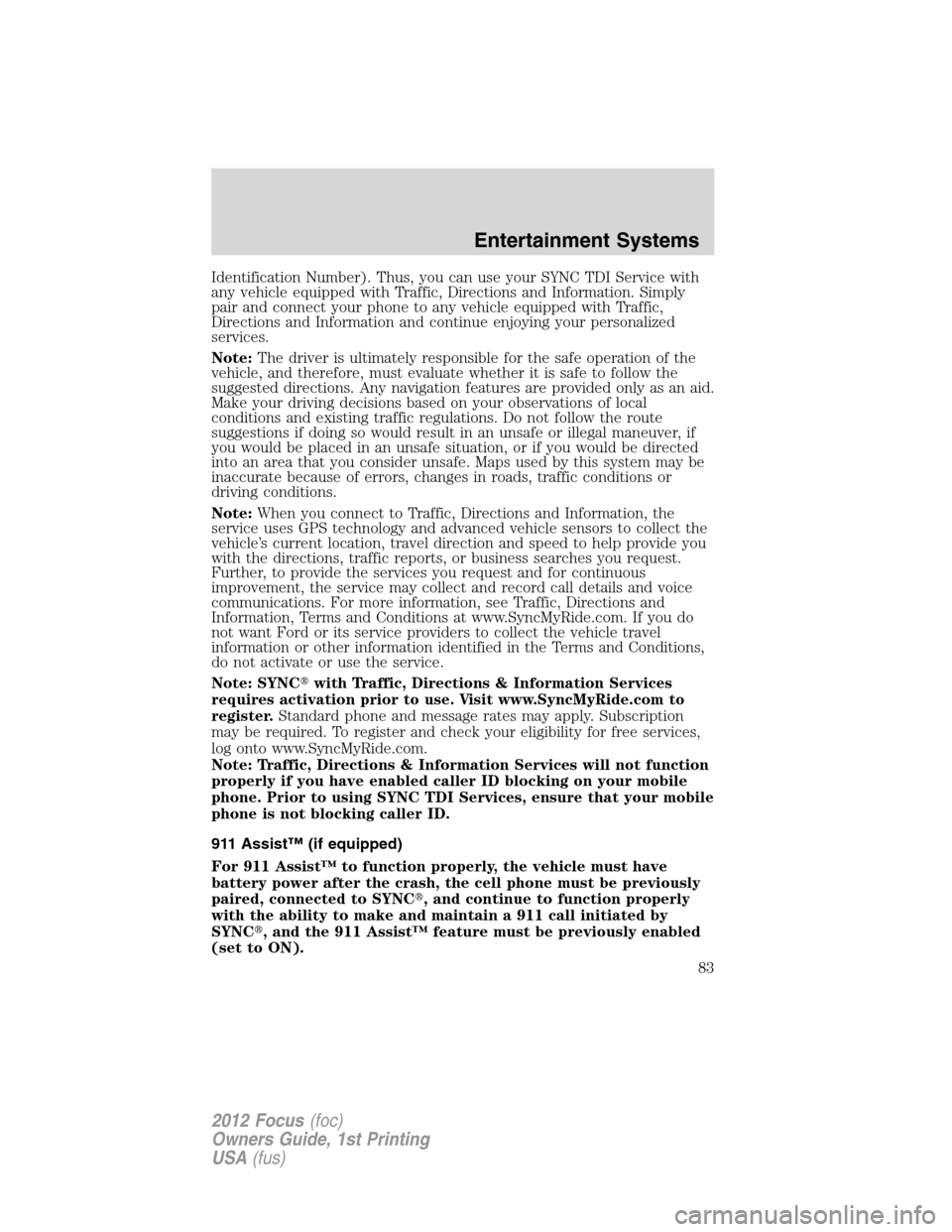
Identification Number). Thus, you can use your SYNC TDI Service with
any vehicle equipped with Traffic, Directions and Information. Simply
pair and connect your phone to any vehicle equipped with Traffic,
Directions and Information and continue enjoying your personalized
services.
Note:The driver is ultimately responsible for the safe operation of the
vehicle, and therefore, must evaluate whether it is safe to follow the
suggested directions. Any navigation features are provided only as an aid.
Make your driving decisions based on your observations of local
conditions and existing traffic regulations. Do not follow the route
suggestions if doing so would result in an unsafe or illegal maneuver, if
you would be placed in an unsafe situation, or if you would be directed
into an area that you consider unsafe. Maps used by this system may be
inaccurate because of errors, changes in roads, traffic conditions or
driving conditions.
Note:When you connect to Traffic, Directions and Information, the
service uses GPS technology and advanced vehicle sensors to collect the
vehicle’s current location, travel direction and speed to help provide you
with the directions, traffic reports, or business searches you request.
Further, to provide the services you request and for continuous
improvement, the service may collect and record call details and voice
communications. For more information, see Traffic, Directions and
Information, Terms and Conditions at www.SyncMyRide.com. If you do
not want Ford or its service providers to collect the vehicle travel
information or other information identified in the Terms and Conditions,
do not activate or use the service.
Note: SYNC�with Traffic, Directions & Information Services
requires activation prior to use. Visit www.SyncMyRide.com to
register.Standard phone and message rates may apply. Subscription
may be required. To register and check your eligibility for free services,
log onto www.SyncMyRide.com.
Note: Traffic, Directions & Information Services will not function
properly if you have enabled caller ID blocking on your mobile
phone. Prior to using SYNC TDI Services, ensure that your mobile
phone is not blocking caller ID.
911 Assist™ (if equipped)
For 911 Assist™ to function properly, the vehicle must have
battery power after the crash, the cell phone must be previously
paired, connected to SYNC�, and continue to function properly
with the ability to make and maintain a 911 call initiated by
SYNC�, and the 911 Assist™ feature must be previously enabled
(set to ON).
Entertainment Systems
83
2012 Focus(foc)
Owners Guide, 1st Printing
USA(fus)
Page 88 of 406
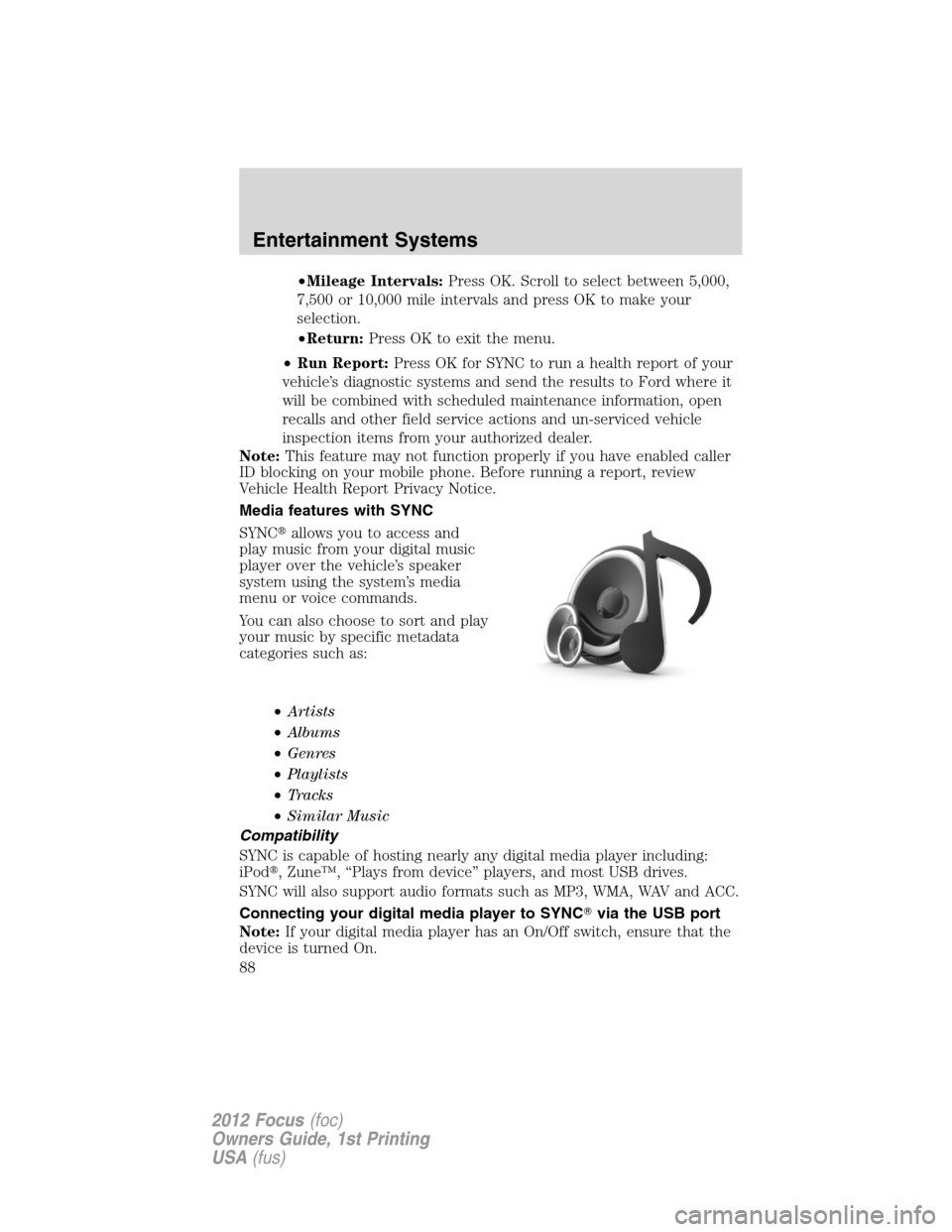
•Mileage Intervals:Press OK. Scroll to select between 5,000,
7,500 or 10,000 mile intervals and press OK to make your
selection.
•Return:Press OK to exit the menu.
•Run Report:Press OK for SYNC to run a health report of your
vehicle’s diagnostic systems and send the results to Ford where it
will be combined with scheduled maintenance information, open
recalls and other field service actions and un-serviced vehicle
inspection items from your authorized dealer.
Note:This feature may not function properly if you have enabled caller
ID blocking on your mobile phone. Before running a report, review
Vehicle Health Report Privacy Notice.
Media features with SYNC
SYNC�allows you to access and
play music from your digital music
player over the vehicle’s speaker
system using the system’s media
menu or voice commands.
You can also choose to sort and play
your music by specific metadata
categories such as:
•Artists
•Albums
•Genres
•Playlists
•Tracks
•Similar Music
Compatibility
SYNC is capable of hosting nearly any digital media player including:
iPod�, Zune™, “Plays from device” players, and most USB drives.
SYNC will also support audio formats such as MP3, WMA, WAV and ACC.
Connecting your digital media player to SYNC�via the USB port
Note:If your digital media player has an On/Off switch, ensure that the
device is turned On.
Entertainment Systems
88
2012 Focus(foc)
Owners Guide, 1st Printing
USA(fus)
Page 104 of 406
Vehicle Health Report/Services (Traffic, Directions and
Information) issues
Issue Possible
Cause(s)Possible Solution(s)
I heard a
commercial when
I tried to use
Traffic, Directions
and Information.•The phone in
use is not
activated.
•Your phone has
ID blocker active.•This is a free feature, but you
must first register online to use
it. Ensure that you have
registered your account on the
website.
•Turn off ID blocker on your
phone as the system recognizes
you by your phone number.
Ensure that the currently
connected phone is the same
one that is registered on your
SyncMyRide account.
Entertainment Systems
104
2012 Focus(foc)
Owners Guide, 1st Printing
USA(fus)
Page 125 of 406

•Tap the left control to dim all
interior lit components
incrementally, or
•Press and hold the left control
until the desired lighting level is
reached.
Note:If the battery is disconnected, discharged, or a new battery is
installed, the dimmer will set the illuminated components to the
maximum setting automatically. This will ensure that your displays are
visible under all lighting conditions. The brightness can then be adjusted
to the users preference.
AIMING THE HEADLAMPS
The headlamps on your vehicle are properly aimed at the assembly plant.
If your vehicle has been in an accident, the alignment of your headlamps
should be checked by your authorized dealer.
Vertical aim adjustment
1. Park the vehicle directly in front of a wall or screen on a level surface,
approximately 25 feet (7.6 meters) away.
•(1) 8 feet (2.4 meters)
•(2) Center height of lamp to
ground
•(3) 25 feet (7.6 meters)
•(4) Horizontal reference line
2. Measure the height of the
headlamp bulb center from the
ground and mark an 8 foot
(2.4 meter) horizontal reference line
on the vertical wall or screen at this
height.
3. Turn on the low beam headlamps to illuminate the wall or screen and
open the hood.
To see a clearer light pattern for adjusting, you may want to block the
light from one headlamp while adjusting the other.
Lights
125
2012 Focus(foc)
Owners Guide, 1st Printing
USA(fus)
Page 126 of 406

On the wall or screen you will
observe a flat zone of high intensity
light located at the top of the right
hand portion of the beam pattern. If
the top edge of the high intensity
light zone is not at the horizontal
reference line, the headlamp will
need to be adjusted.
4. Locate the vertical adjuster on
each headlamp. Using a Phillips #2
screwdriver or 13mm wrench/socket,
turn the adjuster either clockwise
(to adjust down) or
counterclockwise (to adjust up).
The horizontal edge of the brighter
light should touch the horizontal
reference line.
5. Close the hood and turn off the lamps.
HORIZONTAL AIM IS NOT REQUIRED FOR THIS VEHICLE AND IS
NON-ADJUSTABLE.
TURN SIGNAL CONTROL
•Push down to activate the left
turn signal.
•Push up to activate the right turn
signal.
Lane change
To indicate a left or right lane change:
•Tap the lever up/down. The turn signals will flash three times and
stop.
•Push the lever up/down to the non latched position and hold. The turn
signals will flash for as long as the lever is held in this position.
Lights
126
2012 Focus(foc)
Owners Guide, 1st Printing
USA(fus)
Page 128 of 406

Ambient lighting (if equipped)
Illuminates several areas (footwells,
cupholder and doors ) with a choice
of several colors. The ambient
lighting control switch is located in
the overhead console.
•To activate, rotate the control
knob past the first detent and
adjust to the desired brightness.
•Use the left color pallet control
switch to cycle through the color
choices.
•Use the right search mode control switch to activate all ambient light
areas and all dome lamps.
The lights come on whenever the ignition is in the on position and the
headlamps are on.
Note:The ambient lights will stay on until the ignition is placed in the
off position and the vehicle is locked or the accessory delay timer
expires.
BULB REPLACEMENT
Lamp assembly condensation
Exterior lamps are vented to accommodate normal changes in pressure.
Condensation can be a natural by-product of this design. When moist air
enters the lamp assembly through the vents, there is a possibility that
condensation can occur when the temperature is cold. When normal
condensation occurs, a thin film of mist can form on the interior of the
lens. The thin mist eventually clears and exits through the vents during
normal operation. Clearing time may take as long as 48 hours under dry
weather conditions.
Examples of acceptable condensation are:
•Presence of thin mist (no streaks, drip marks or droplets)
•Fine mist covers less than 50% of the lens
Examples of unacceptable moisture (usually caused by a lamp water
leak) are:
•Water puddle inside the lamp
•Large water droplets, drip marks or streaks present on the interior of
the lens
Lights
128
2012 Focus(foc)
Owners Guide, 1st Printing
USA(fus)
Page 130 of 406
Replacing headlamp bulbs
1. Make sure the headlamp control
is in the off position and open the
hood.
2. Remove the two screw from the
headlamp assembly.
3. Carefully pull the headlamp
assembly up and away from the
vehicle.
Low beam headlamp:
•Remove service cap and
disconnect the electrical
connector.
•Remove bulb from the headlamp
assembly by turning it
counterclockwise, then pull it
straight out.
Install the new bulbs in reverse
order from the steps above. Be sure
that the spring clip is not damaged or detached from the headlamp
assembly during the replacement procedure.
High beam headlamp:
•Remove service cap.
•Remove bulb by removing the
electrical wire connector (lift up
on the bottom latch)
Lights
130
2012 Focus(foc)
Owners Guide, 1st Printing
USA(fus)
Page 131 of 406
WARNING:Handle a halogen headlamp bulb carefully and keep
out of children’s reach. Grasp the bulb by only its plastic base
and do not touch the glass. The oil from your hand could cause the
bulb to break the next time the headlamps are operated.
Note:If the bulb is accidentally touched, it should be cleaned with
rubbing alcohol before being used.
Replacing front parking lamp/turn signal bulbs:
•Remove service cap on the
bottom of the lamp by turning it
counterclockwise
•Remove the bulb socket from the
headlamp assembly by turning it
counterclockwise.
Replacing side marker bulbs:
•Remove service cap from the
upper outboard corner on the
backside of the headlamp
assembly
•Remove the bulb socket from the
headlamp assembly by turning it
counterclockwise.
Lights
131
2012 Focus(foc)
Owners Guide, 1st Printing
USA(fus)