Page 132 of 406
Replacing tail/brake and turn signal bulbs
1. Make sure the headlamp control
is in the off position and open the
trunk.
2. Remove the plastic cover from
inside the luggage compartment.
3. Remove the two nuts from the
lamp assembly
4. Gently pull the lamp assembly
away from the vehicle
5. Remove the turn signal bulb (1)
or the tail/brake bulb (2) by turning
the bulb socket counterclockwise.
Gently pull the bulb straight out of
the socket.
Install the new bulb in reverse
order.
Replacing fog lamp bulbs (if equipped)
1. Make sure the headlamp switch is
in the off position.
2. Reach under the front fender and
remove the aeroshield. Then remove
the harness/bulb assembly from the
fog lamp by turning it
counterclockwise.
3. Disconnect the harness from the
bulb by pulling it straight out.
Install the new bulb in reverse order.
1
2
Lights
132
2012 Focus(foc)
Owners Guide, 1st Printing
USA(fus)
Page 135 of 406

level frequently. Do not operate the wipers when the windshield is dry.
This may scratch the glass, damage the wiper blades and cause the wiper
motor to burn out. Before operating the wiper on a dry windshield,
always use the windshield washer. In freezing weather, be sure the wiper
blades are not frozen to the windshield before operating the wipers.
Windshield wiper rainlamp feature (if equipped with autolamp)
When the windshield wipers are turned on during daylight, and the
headlamp control is in the autolamp position, the exterior lamps will turn
on after a brief delay and will remain on until the wipers are turned off.
Rear window wiper/washer (if equipped)
Wiper
Press the top of the switch to
the first position for intermittent
operation.
Press the top of the switch to the
second position for normal
operation.
Press the bottom of the switch to turn off.
Washer
Press the lever forward to operate the washer. The wiper will
operate for a short time and will activate once more after pausing to
clear the rear window.
TILT/TELESCOPE STEERING WHEEL
To adjust the steering wheel:
1. Pull the lever down to unlock the
steering column.
2. While the lever is in the down
position, move the steering wheel
up or down and in or out until you
find the desired position.
3. While holding the steering wheel
in place, pull the lever up to its
original position to lock the steering
column.
Driver Controls
135
2012 Focus(foc)
Owners Guide, 1st Printing
USA(fus)
Page 139 of 406
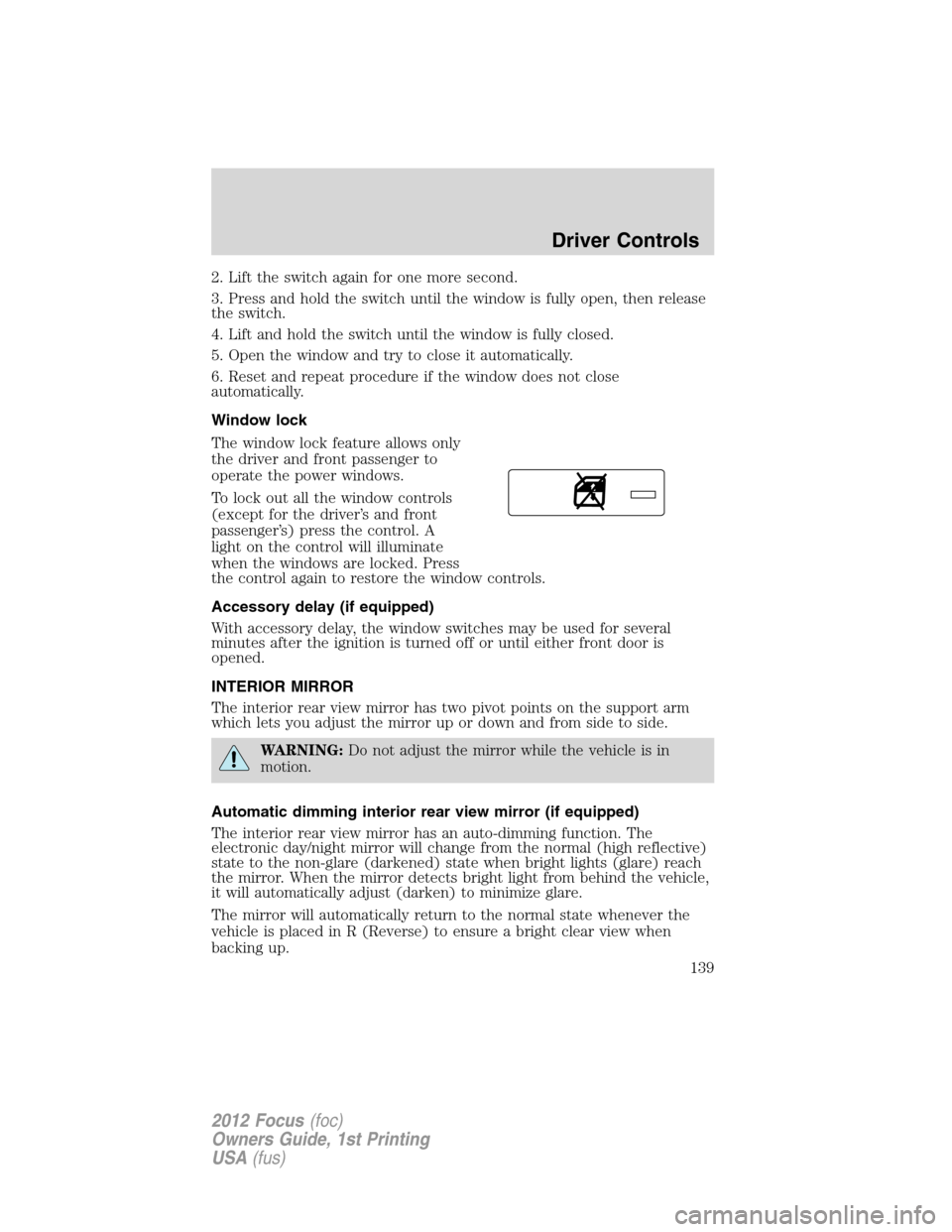
2. Lift the switch again for one more second.
3. Press and hold the switch until the window is fully open, then release
the switch.
4. Lift and hold the switch until the window is fully closed.
5. Open the window and try to close it automatically.
6. Reset and repeat procedure if the window does not close
automatically.
Window lock
The window lock feature allows only
the driver and front passenger to
operate the power windows.
To lock out all the window controls
(except for the driver’s and front
passenger’s) press the control. A
light on the control will illuminate
when the windows are locked. Press
the control again to restore the window controls.
Accessory delay (if equipped)
With accessory delay, the window switches may be used for several
minutes after the ignition is turned off or until either front door is
opened.
INTERIOR MIRROR
The interior rear view mirror has two pivot points on the support arm
which lets you adjust the mirror up or down and from side to side.
WARNING:Do not adjust the mirror while the vehicle is in
motion.
Automatic dimming interior rear view mirror (if equipped)
The interior rear view mirror has an auto-dimming function. The
electronic day/night mirror will change from the normal (high reflective)
state to the non-glare (darkened) state when bright lights (glare) reach
the mirror. When the mirror detects bright light from behind the vehicle,
it will automatically adjust (darken) to minimize glare.
The mirror will automatically return to the normal state whenever the
vehicle is placed in R (Reverse) to ensure a bright clear view when
backing up.
Driver Controls
139
2012 Focus(foc)
Owners Guide, 1st Printing
USA(fus)
Page 140 of 406

Do not block the sensors on the front and back of the interior
rear view mirror since this may impair proper mirror
performance.
Note:A rear center passenger and/or raised rear center headrest (if
equipped) may also block the light from reaching the sensor.
Do not clean the housing or glass of any mirror with harsh
abrasives, fuel or other petroleum-based cleaning products.
EXTERIOR MIRRORS
Power side view mirrors
WARNING:Do not adjust the mirror while the vehicle is in
motion.
To adjust your mirrors:
1. Move the center of the control
right or left to select the mirror to
adjust.
2. Press the arrows to adjust the
mirror.
3. Return the control to the center
position to lock mirrors in place.
Heated outside mirrors
(if equipped)
Both mirrors are heated
automatically to remove ice, mist
and fog when the rear window
defrost is activated.
Do not remove ice from the
mirrors with a scraper or
attempt to readjust the mirror
glass if it is frozen in place.
These actions could cause damage to the glass and mirrors.
Do not clean the housing or glass of any mirror with harsh
abrasives, fuel or other petroleum-based cleaning products.
Signal indicator mirrors (if equipped)
When the turn signal is activated, the outer portion of the appropriate
mirror housing will blink. This provides an additional warning to other
drivers that your vehicle is about to turn.
Driver Controls
140
2012 Focus(foc)
Owners Guide, 1st Printing
USA(fus)
Page 146 of 406

UNIVERSAL GARAGE DOOR OPENER (IF EQUIPPED)
Your vehicle may be equipped with a universal garage door opener which
can be used to replace the common hand-held transmitter.
HomeLink�Wireless Control System (if equipped)
The HomeLink�Wireless Control
System, located on the driver’s visor,
provides a convenient way to
replace up to three hand-held
transmitters with a single built-in
device. This feature will learn the
radio frequency codes of most
transmitters to operate garage
doors, entry gate operators, security systems, entry door locks, and
home or office lighting.
WARNING:When programming your HomeLink�Wireless
Control System to a garage door or gate, be sure that people and
objects are out of the way to prevent potential injury or damage.
Do not use the HomeLink�Wireless Control System with any garage
door opener that lacks safety stop and reverse features as required by
U.S. federal safety standards (this includes any garage door opener
model manufactured before April 1, 1982). A garage door which cannot
detect an object, signaling the door to stop and reverse, does not meet
current U.S. federal safety standards. For more information, contact
HomeLink�at:www.homelink.comor1–800–355–3515.
Retain the original transmitter for use in other vehicles as well as for
future programming procedures (i.e. new HomeLink�equipped vehicle
purchase). It is also suggested that upon the sale of the vehicle, the
programmed Homelink�buttons be erased for security purposes, refer to
Programmingin this section.
Programming
Do not program HomeLink�with the vehicle parked in the garage.
Note:Your vehicle may require the ignition switch to be turned to the
accessory position for programming and/or operation of the HomeLink�.
It is also recommended that a new battery be placed in the hand-held
transmitter of the device being programmed to HomeLink�for quicker
training and accurate transmission of the radio-frequency signal.
Driver Controls
146
2012 Focus(foc)
Owners Guide, 1st Printing
USA(fus)
Page 148 of 406
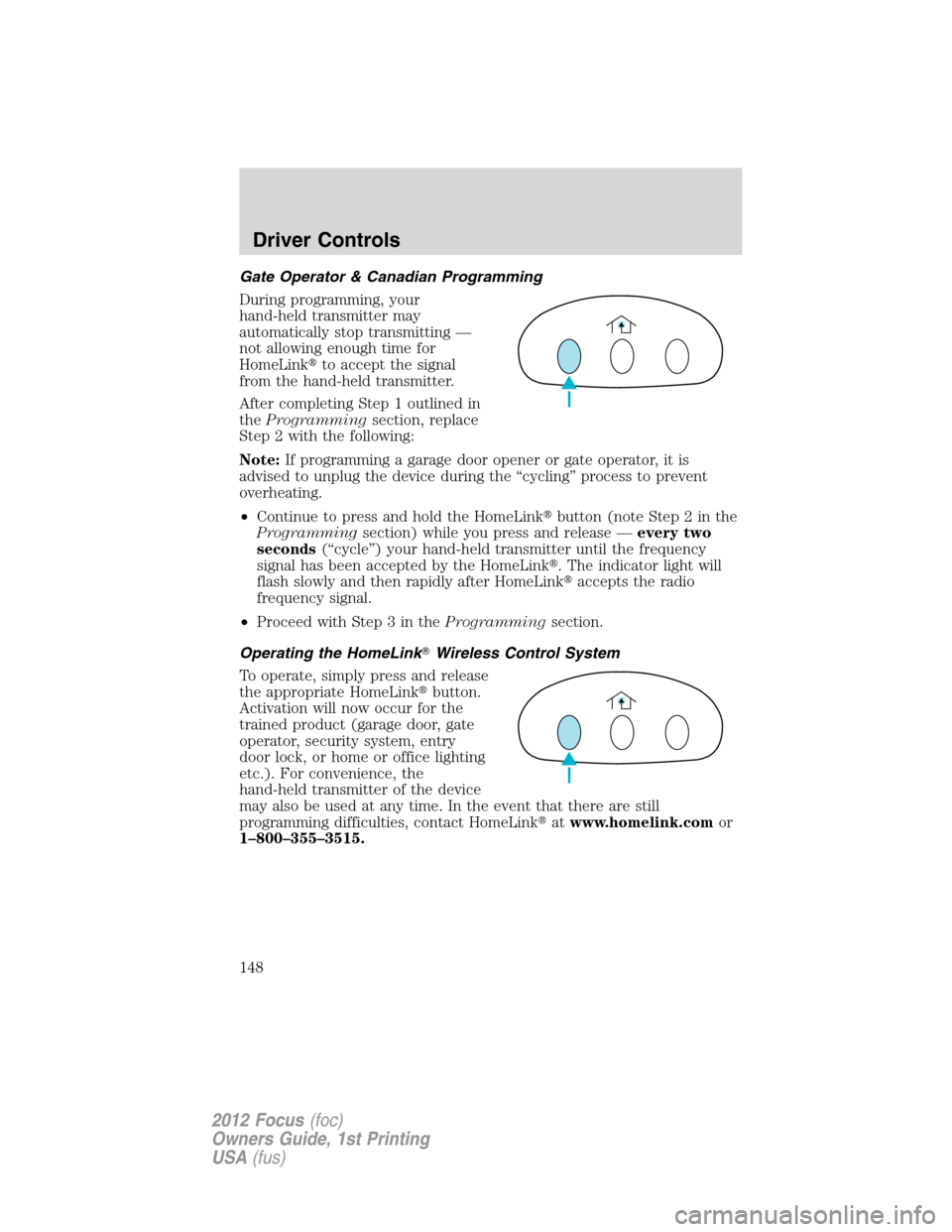
Gate Operator & Canadian Programming
During programming, your
hand-held transmitter may
automatically stop transmitting —
not allowing enough time for
HomeLink�to accept the signal
from the hand-held transmitter.
After completing Step 1 outlined in
theProgrammingsection, replace
Step 2 with the following:
Note:If programming a garage door opener or gate operator, it is
advised to unplug the device during the “cycling” process to prevent
overheating.
•Continue to press and hold the HomeLink�button (note Step 2 in the
Programmingsection) while you press and release —every two
seconds(“cycle”) your hand-held transmitter until the frequency
signal has been accepted by the HomeLink�. The indicator light will
flash slowly and then rapidly after HomeLink�accepts the radio
frequency signal.
•Proceed with Step 3 in theProgrammingsection.
Operating the HomeLink�Wireless Control System
To operate, simply press and release
the appropriate HomeLink�button.
Activation will now occur for the
trained product (garage door, gate
operator, security system, entry
door lock, or home or office lighting
etc.). For convenience, the
hand-held transmitter of the device
may also be used at any time. In the event that there are still
programming difficulties, contact HomeLink�atwww.homelink.comor
1–800–355–3515.
Driver Controls
148
2012 Focus(foc)
Owners Guide, 1st Printing
USA(fus)
Page 150 of 406
POSITIVE RETENTION FLOOR MAT
WARNING:Do not install additional floor mats on top of the
factory installed floor mats as they may interfere with the
accelerator or the brake pedals.
Position the floor mat so that the
eyelets are over the retention posts
and press down to lock in. Make
sure that the mat does not interfere
with the operation of the accelerator
or the brake pedal. To remove the
floor mat, reverse the installation
procedure.
Driver Controls
150
2012 Focus(foc)
Owners Guide, 1st Printing
USA(fus)
Page 151 of 406
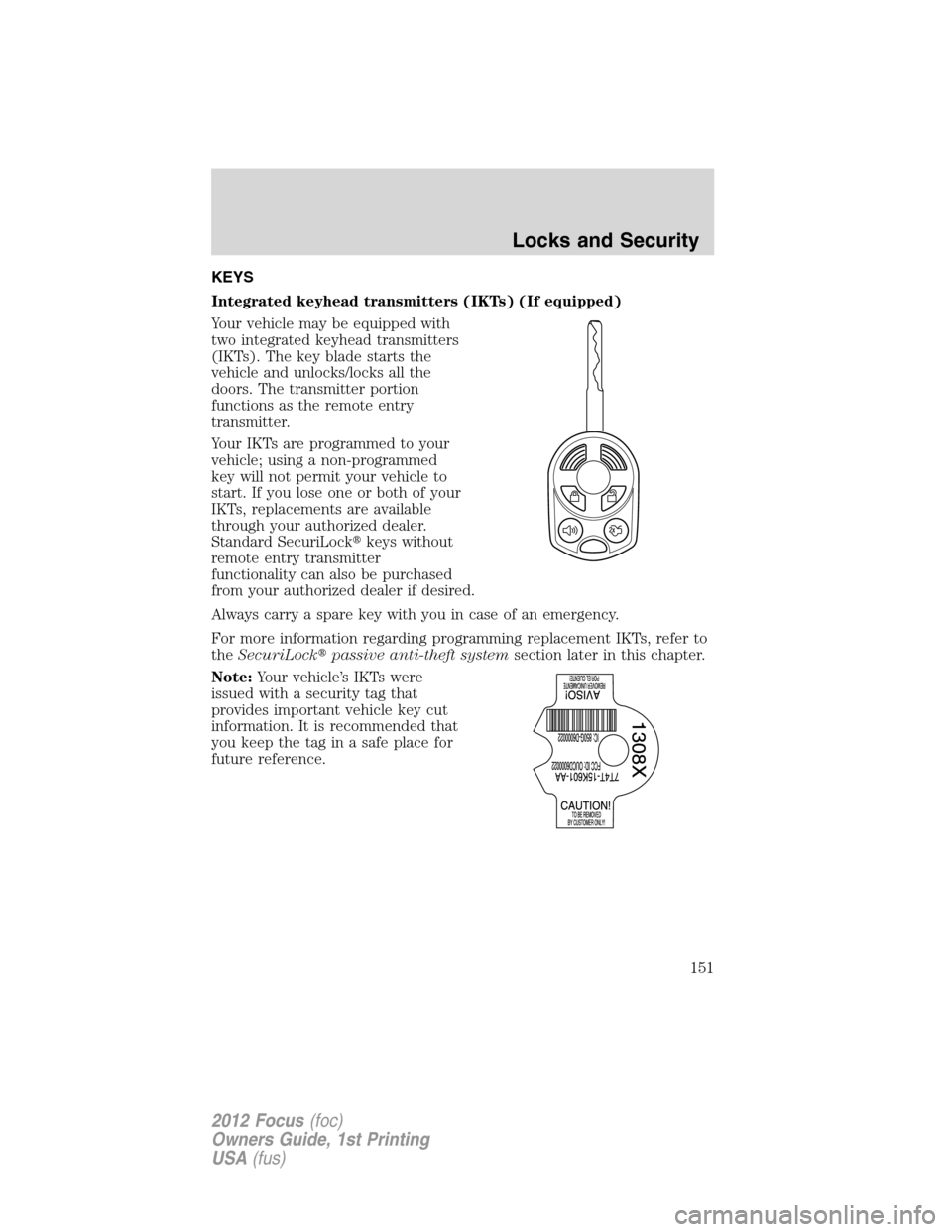
KEYS
Integrated keyhead transmitters (IKTs) (If equipped)
Your vehicle may be equipped with
two integrated keyhead transmitters
(IKTs). The key blade starts the
vehicle and unlocks/locks all the
doors. The transmitter portion
functions as the remote entry
transmitter.
Your IKTs are programmed to your
vehicle; using a non-programmed
key will not permit your vehicle to
start. If you lose one or both of your
IKTs, replacements are available
through your authorized dealer.
Standard SecuriLock�keys without
remote entry transmitter
functionality can also be purchased
from your authorized dealer if desired.
Always carry a spare key with you in case of an emergency.
For more information regarding programming replacement IKTs, refer to
theSecuriLock�passive anti-theft systemsection later in this chapter.
Note:Your vehicle’s IKTs were
issued with a security tag that
provides important vehicle key cut
information. It is recommended that
you keep the tag in a safe place for
future reference.
Locks and Security
151
2012 Focus(foc)
Owners Guide, 1st Printing
USA(fus)