Page 4 of 380
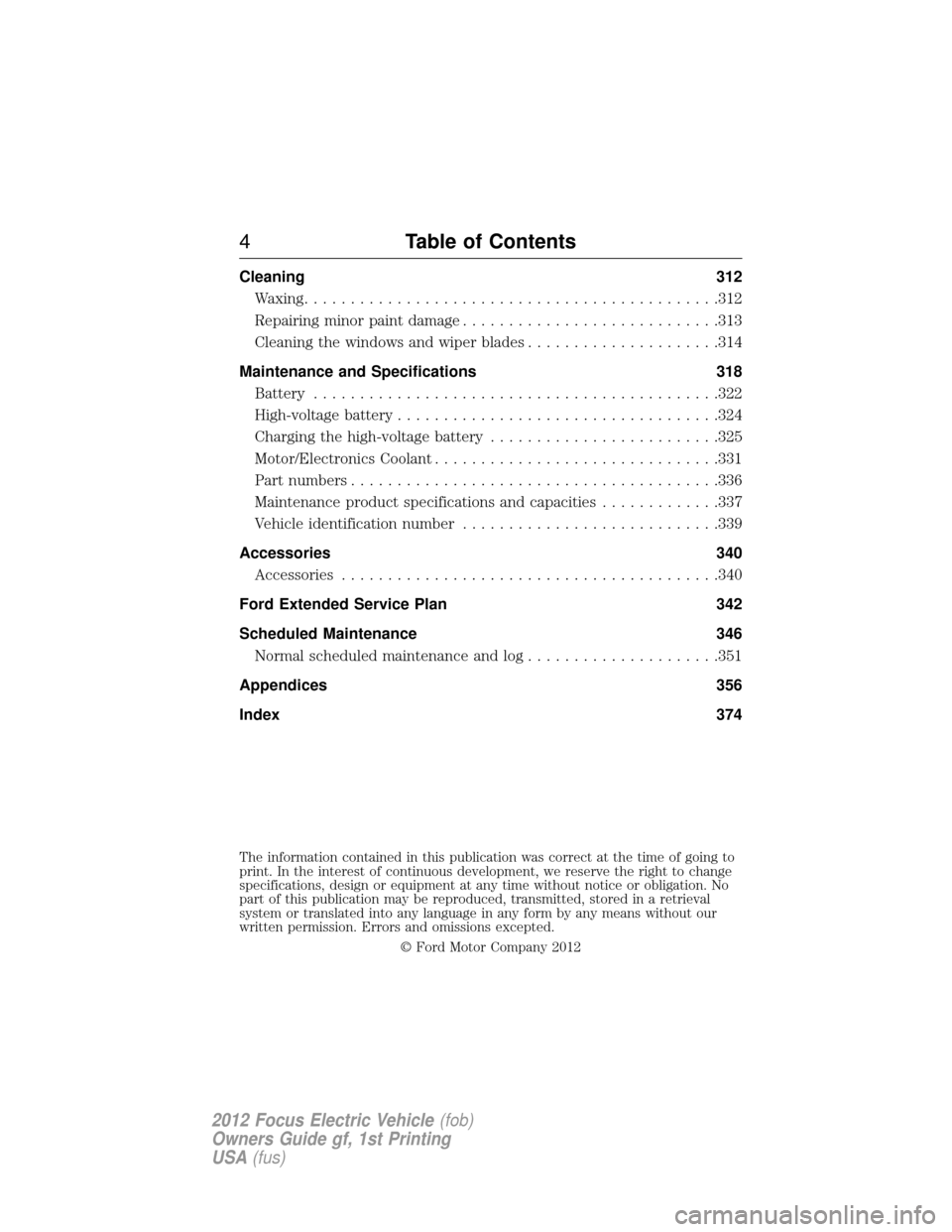
Cleaning312
Waxing ............................................ .312
Repairing minor paint damage ............................313
Cleaning the windows and wiper blades .....................314
Maintenance and Specifications 318
Battery ........................................... .322
High-voltage battery ...................................324
Charging the high-voltage battery .........................325
Motor/Electronics Coolant ...............................331
Part numbers ........................................336
Maintenance product specifications and capacities .............337
Vehicle identification number ............................339
Accessories 340
Accessories ........................................ .340
Ford Extended Service Plan 342
Scheduled Maintenance 346 Normal scheduled maintenance and log .....................351
Appendices 356
Index 374
The information contained in this publication was correct at the time of going to
print. In the interest of continuous development, we reserve the right to change
specifications, design or equipment at any time without notice or obligation. No
part of this publication may be reproduced, transmitted, stored in a retrieval
system or translated into any language in any form by any means without our
written permission. Errors and omissions excepted. © Ford Motor Company 2012
4Table of Contents
2012 Focus Electric Vehicle (fob)
Owners Guide gf, 1st Printing
USA (fus)
Page 28 of 380
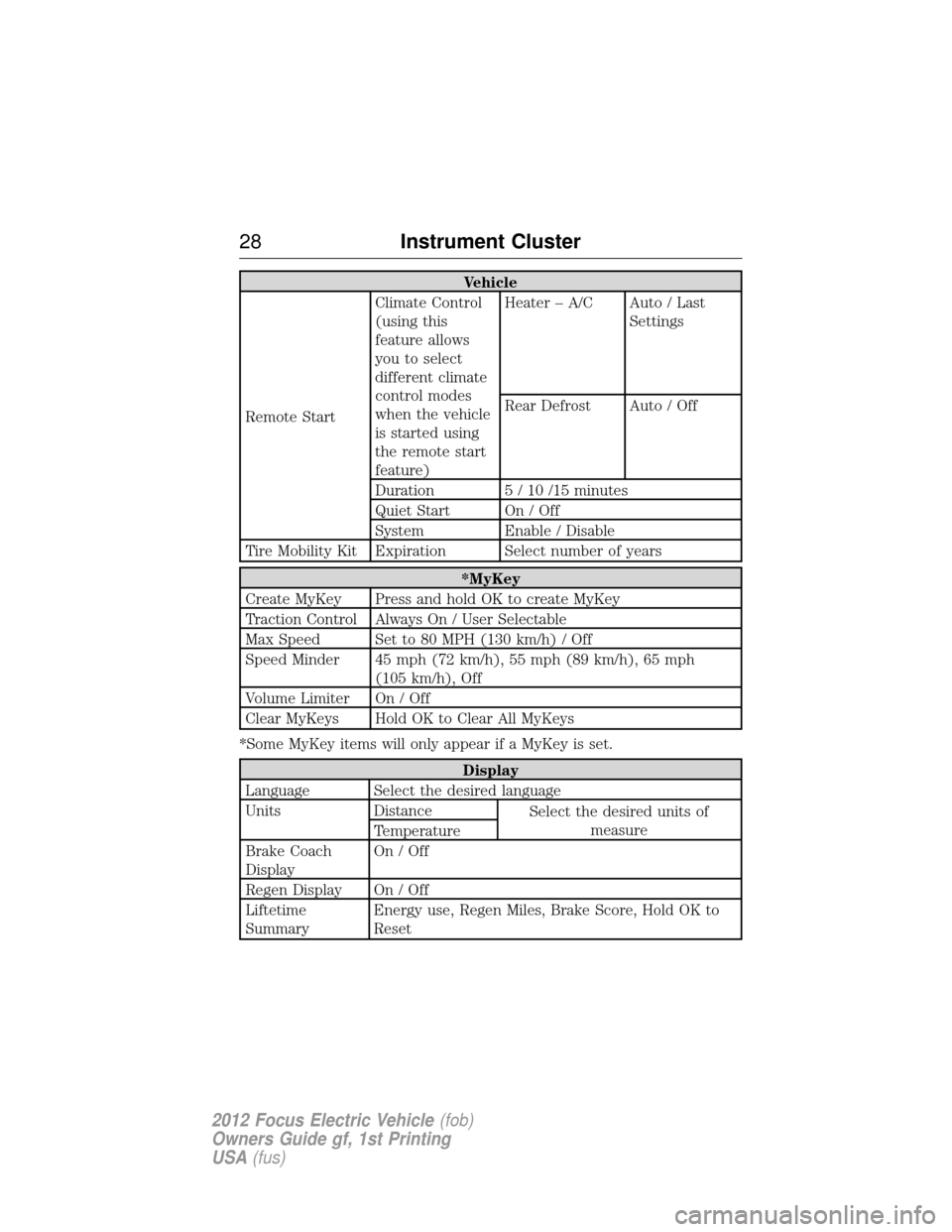
Vehicle
Remote Start Climate Control
(using this
feature allows
you to select
different climate
control modes
when the vehicle
is started using
the remote start
feature)Heater – A/C Auto / Last
Settings
Rear Defrost Auto / Off
Duration 5 / 10 /15 minutes
Quiet Start On / Off
System Enable / Disable
Tire Mobility Kit Expiration Select number of years
*MyKey
Create MyKey Press and hold OK to create MyKey
Traction Control Always On / User Selectable
Max Speed Set to 80 MPH (130 km/h) / Off
Speed Minder 45 mph (72 km/h), 55 mph (89 km/h), 65 mph (105 km/h), Off
Volume Limiter On / Off
Clear MyKeys Hold OK to Clear All MyKeys
*Some MyKey items will only appear if a MyKey is set.
Display
Language Select the desired language
Units Distance Select the desired units of
measure
Temperature
Brake Coach
Display On / Off
Regen Display On / Off
Liftetime
Summary Energy use, Regen Miles, Brake Score, Hold OK to
Reset
28
Instrument Cluster
2012 Focus Electric Vehicle (fob)
Owners Guide gf, 1st Printing
USA (fus)
Page 103 of 380
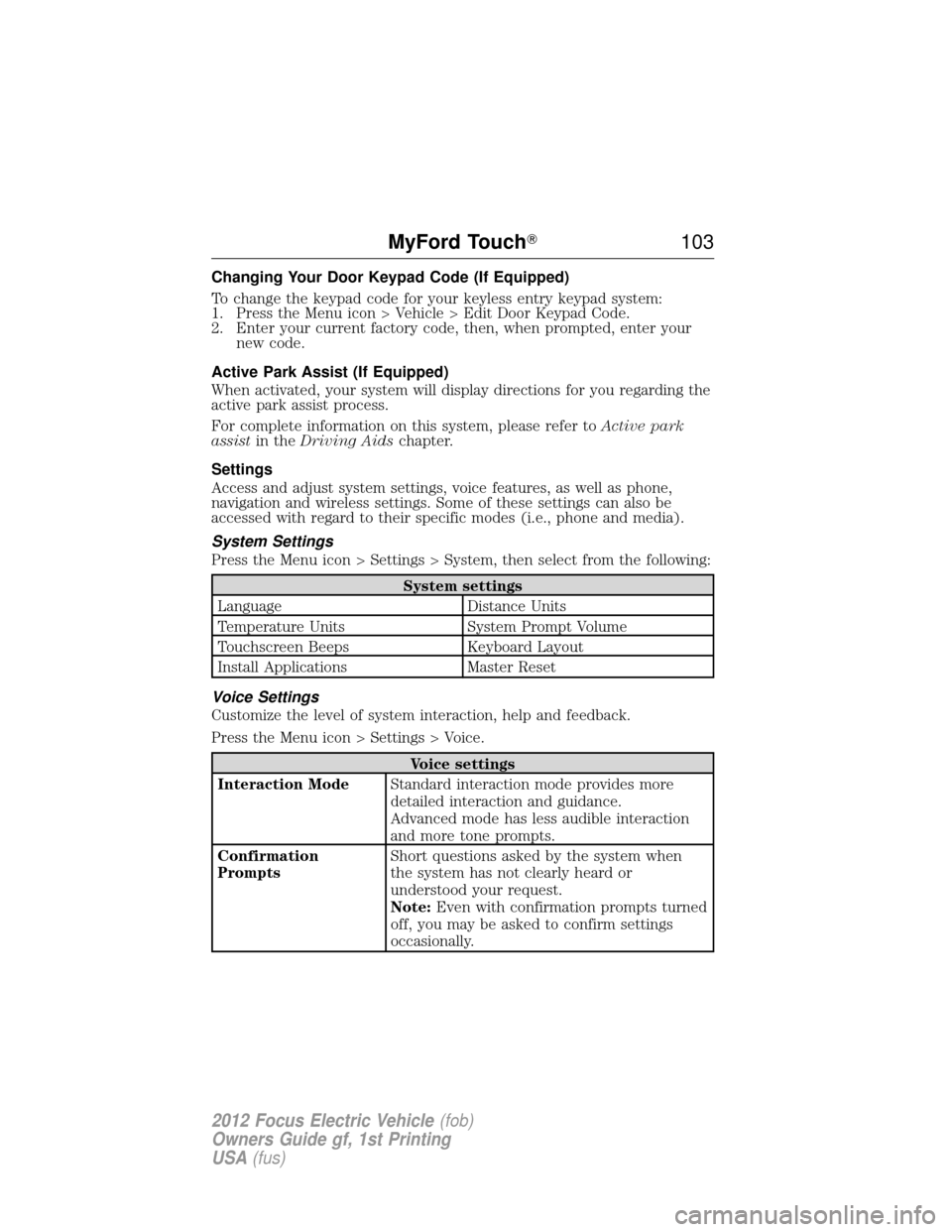
Changing Your Door Keypad Code (If Equipped)
To change the keypad code for your keyless entry keypad system:
1. Press the Menu icon > Vehicle > Edit Door Keypad Code.
2. Enter your current factory code, then, when prompted, enter yournew code.
Active Park Assist (If Equipped)
When activated, your system will display directions for you regarding the
active park assist process.
For complete information on this system, please refer to Active park
assist in the Driving Aids chapter.
Settings
Access and adjust system settings, voice features, as well as phone,
navigation and wireless settings. Some of these settings can also be
accessed with regard to their specific modes (i.e., phone and media).
System Settings
Press the Menu icon > Settings > System, then select from the following:
System settings
Language Distance Units
Temperature Units System Prompt Volume
Touchscreen Beeps Keyboard Layout
Install Applications Master Reset
Voice Settings
Customize the level of system interaction, help and feedback.
Press the Menu icon > Settings > Voice.
Voice settings
Interaction Mode Standard interaction mode provides more
detailed interaction and guidance.
Advanced mode has less audible interaction
and more tone prompts.
Confirmation
Prompts Short questions asked by the system when
the system has not clearly heard or
understood your request.
Note:
Even with confirmation prompts turned
off, you may be asked to confirm settings
occasionally.
MyFord Touch� 103
2012 Focus Electric Vehicle(fob)
Owners Guide gf, 1st Printing
USA (fus)